
How to cancel repost in VK? How to prohibit repost in VKontakte?
An article about the options for removing repost from the VKontakte network.
We have already repeated with you how to make reposts in the system In contact with. This can be read in detail in our article here.

Popular VKontakte network
I often want to update the wall on the social network, delete the previous repost, put a new interesting text. How to do this, the article below.
Remove repost in this network (in In contact with), before it was not difficult. I had to use the menu "Settings". However, the developers of the program had to abandon this option, to increase data security.

You can delete reposts by once! Imagine how much time you need to delete all the texts in a few years.
There is always a way out!
To begin with, let's understand what a script is because this term plays a certain role in the first version of removal of repost.
The script is a specialized program created using the PHP or Perl programming language, participating in the work, supporting some service on the site, in this case, in this case VKontakt. To use the script, it is not necessary to be an advanced programmer, it is enough to enter access code. The script is equipped with a special establishing function that will determine the necessary files or operations.
Scheme for the seizure of posts on the site
Option No. 1
- we enter the personal page
- enter a special script (the concept of see above) into the search line
- The script will look like this:
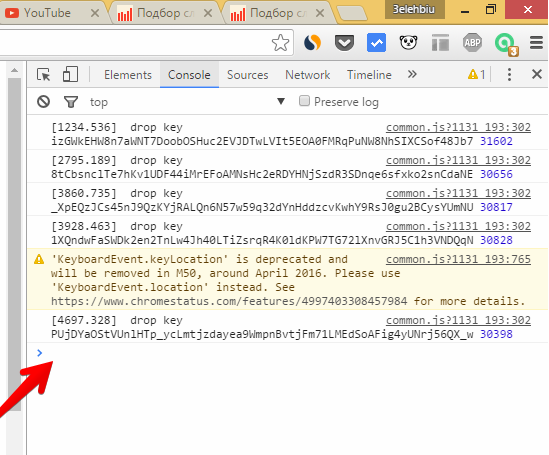
Script for entering a line
- washing the Ical in the form of stars

Enter the script into the address line
- we give the activity button " OK"
Further removal of posts is automatic.
Option No. 2
- scroll through text pages located on the wall on the social network
- choosing any part of the key text "End" (END)
- the right key of the computer mouse mark the option "See the code"
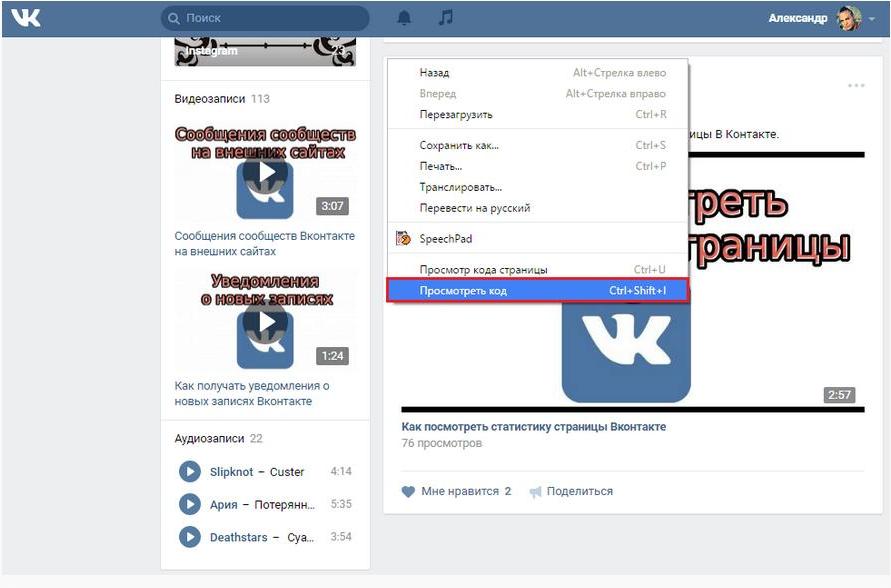
Choose the option "see the code" or "explore the element"
- we activate the tab "Console"
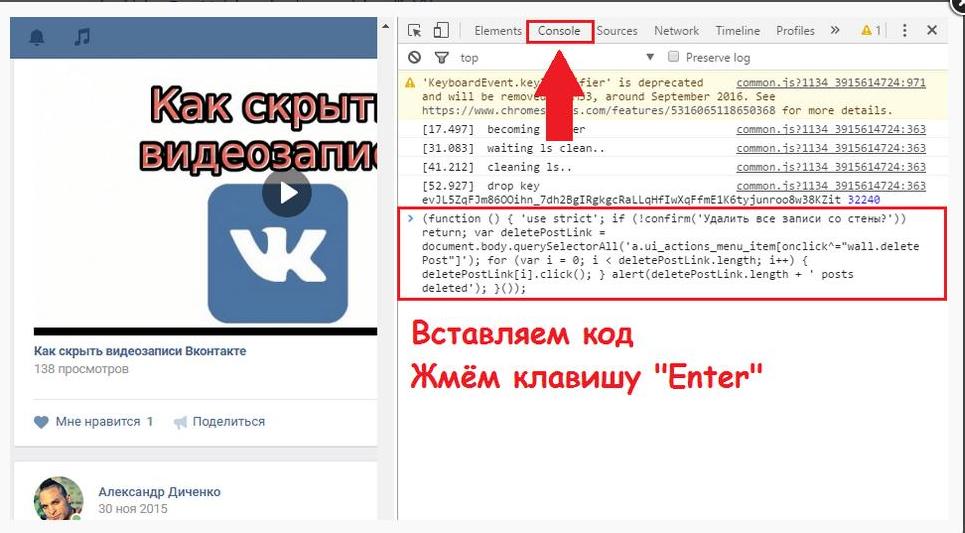
We activate the Console tab
- we enter the code (which one, you will see below)
- we activate the key "OK"
- we confirm the function for removal
- we are waiting for a short time to remove posts from the wall in automatic mode
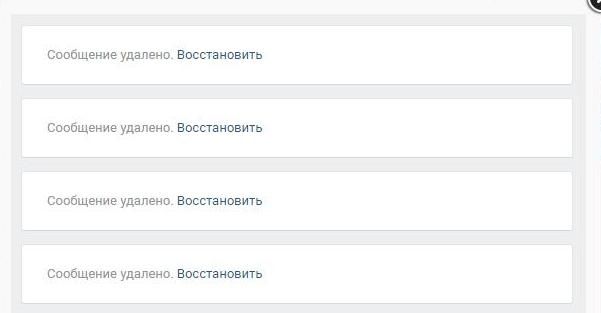
After confirming the removal, we are waiting for the wall to cleanse the old records.
To further delete texts, we perform similar actions.
The insert code can be viewed by pressing the key "See the code" or "Explore the element".
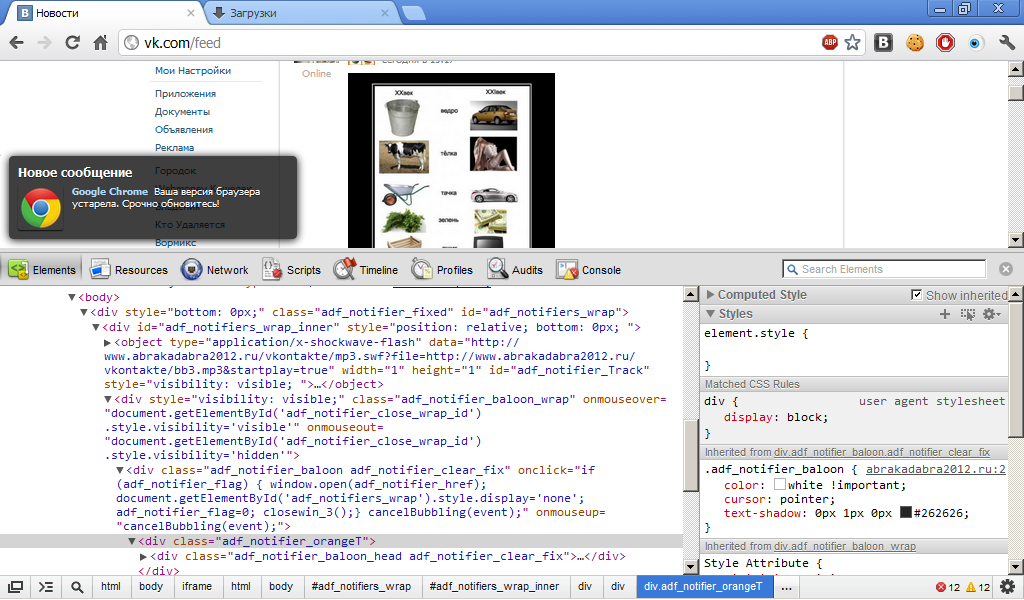
Vkontakte Code View
In principle, everything is simple! As a result of these actions, your wall in In contact with It will be pure and pristine, ready to accept new interesting records.
