
How to change the phone number to Aliexpress?
Detailed instructions for editing the delivery address and changing mobile phone on the trading platform Aliexpress..
Today, the mobile phone number is used not only for calls, but also as a login to access various social networks and other resources on the Internet. Also, many people bind bank cards to it, accounts in online stores and on shopping grounds in order to protect them from hacking.
But, over time, a person can purchase a new SIM card, and he will have the need to change the number of the mobile phone in his accounts. In our article we will tell about how to change the number of the mobile phone on the trading platform Aliexpress..
Important: If you first visited the trading platform Aliexpress., we recommend that you familiarize yourself with our article for beginners " How to register, make and pay for purchases on Aliexpress?" You can also get acquainted with video instruction on the official website trading platform.

Manual on changing phone number on Aliexpress shopping area
How to change the phone number in Aliexpress account?
When checking an account on the trading platform Aliexpress. The user is necessarily asked to specify their phone number. However, this requirement is no more than formality. The profile number is not displayed, and you can use any other SIM card to pay purchases.
However, if the goods ordered by you suddenly be lost in the way due to incorrectly entered targeted data, at the specified phone number with you, an employee of the courier service can be contacted and refine the final package delivery item. Therefore, it is important to change the phone number in the section "Delivery Addresses". To do this, follow these steps:
Step 1.
- Go to official site AliexpressRegister or login under your account by clicking on the appropriate paragraph in the upper right corner of the page.
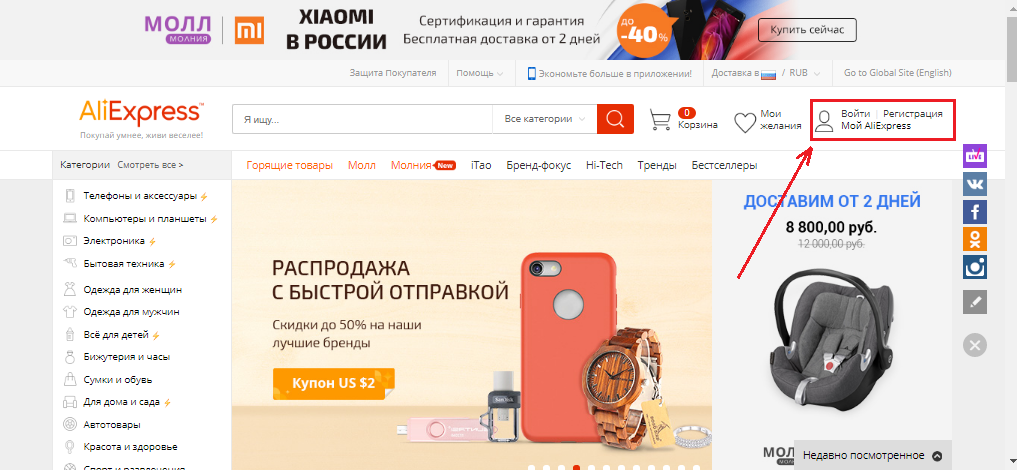
Figure 1. Manual on changing phone number on Aliexpress shopping area
Step 2..
- After entering the cursor to the same page and in the dropping list, go to the section " MY ALIEXPRESS.».
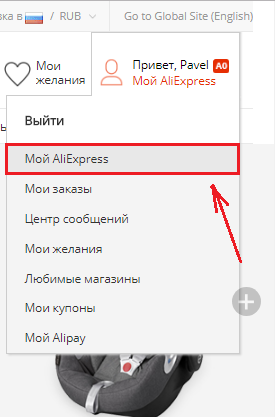
Figure 2. Replacement manual phone number on Aliexpress shopping area
Step 3..
- In the opened window on the left side, find and go to the category " Delivery addresses».
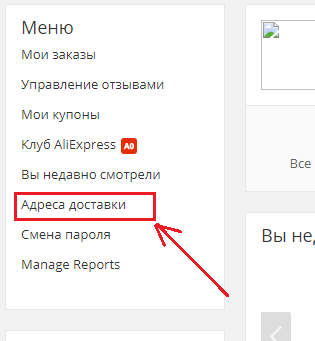
Figure 3. Manual on changing phone number on Aliexpress shopping area
Step 4..
- The listing page will appear all the delivery addresses you specified and the proposal to add a new one. Select the shipping address you need and click the button " Edit».
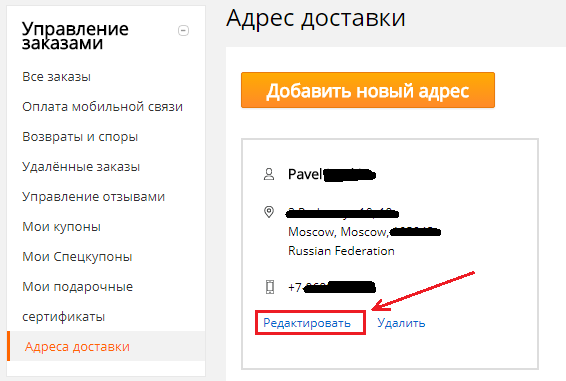
Figure 4. Replacement manual Phone number on Aliexpress shopping area
Step 5..
- You will appear in front of you to edit the delivery address data. Scroll to the bottom and in the last field, change the phone prescribed in it to you need. Next, click the " Save».
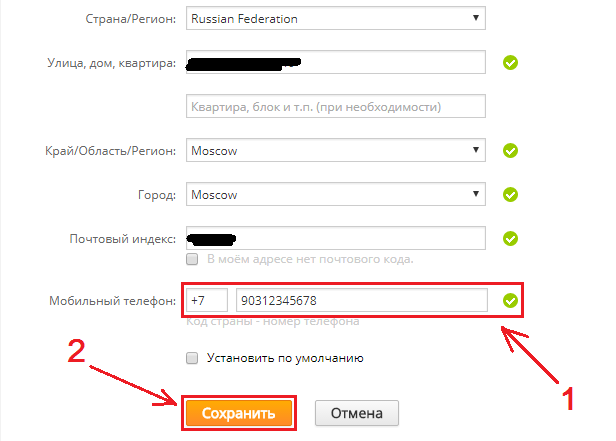
Figure 5. Manual on changing phone number on Aliexpress shopping area
Actually, this end the process of changing the phone number. Remember that he is visible only to you and the site administration. Therefore, you may not worry about the fact that you will be called unknown personality or send spam.
Important: When writing the country's code, do not put in the beginning +Since it is automatically put by the site system. Phones of Russian operators should be sure to start with numbers 7. Numeral 8 It has long been not used.
