Check Please Slide to Verify: How is it translated into Russian, what does this mean to Aliexpress? The inscription Please Slide to Verify appeared on Aliexpress: what to do?
The value of the phrase "Please Slide to Verify" on Aliexpress and a sequence of actions when it appears.
Members of the trading platform " Aliexpress."When entering into your account, it can periodically be encountered with the appearance on the inscription page" Please Slide to Verify" For most people, this inscription is not becoming a problem, but it can drive the newbies into a stupor. In our article we will tell about what this inscription means and what to do if it appears.
IMPORTANT: If you have never enjoyed the trading platform " Aliexpress."Before making purchases, it is strongly recommended to familiarize yourself with article for novice.
Check "Please Slide to Verify": How is it translated into Russian, what does this mean to Aliexpress?
Appearance on Aliexpress Window with the inscription " Please Slide to Verify"Means you need to go through the procedure for checking Captch. The literal phrase is translated as " Move to check».
Captchs can be different.
- Experienced Internet users probably heard such a term as " captcha (Captcha)" This is a special computer test that helps to distinguish a person from a robot. The principle of its work is to put in front of the user such a task with which a person can easily cope with, and it will be impossible for the computer.
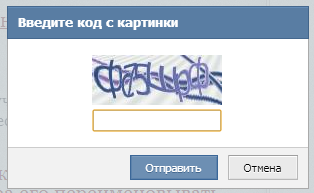
Image 2. Check "Please Slide to Verify": How is the inscription translated into Russian, what does it mean to Aliexpress and what to do when it appears?
- The most common view of the captcha is to enter a specific set of characters from the image to the appropriate field. But also there are capping, where you need to fold two simple numbers or choose an extra drawing from those presented on the site.
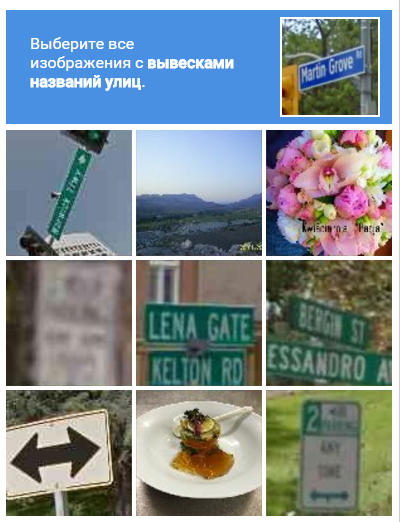
Image 3. Check "Please Slide to Verify": How is the inscription translated into Russian, what does it mean to Aliexpress and what to do when it appears?
"Please Slide to Verify" appeared on Ali Spress: What to do?
- With the appearance of Aliexpress Pages with the inscription " Please Slide to Verify»You need to move the gray switch with two arroders into the right-hand side of the field with the inscription by closing it with the left mouse button.
- After you do it, the switch is painted in a green color. This means that verification is passed and you can continue the input by clicking on the button " Next».
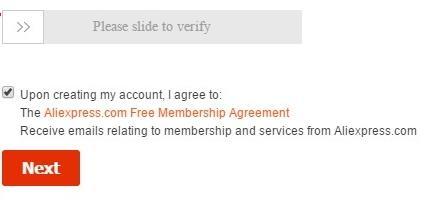
Image 4. Check "Please Slide to Verify":
- A window with such an inscription may appear not only during the entry in the account, but also when changing the password or carry out any financial transactions. In any of these cases, the sequence of the actions required from you will be the same.
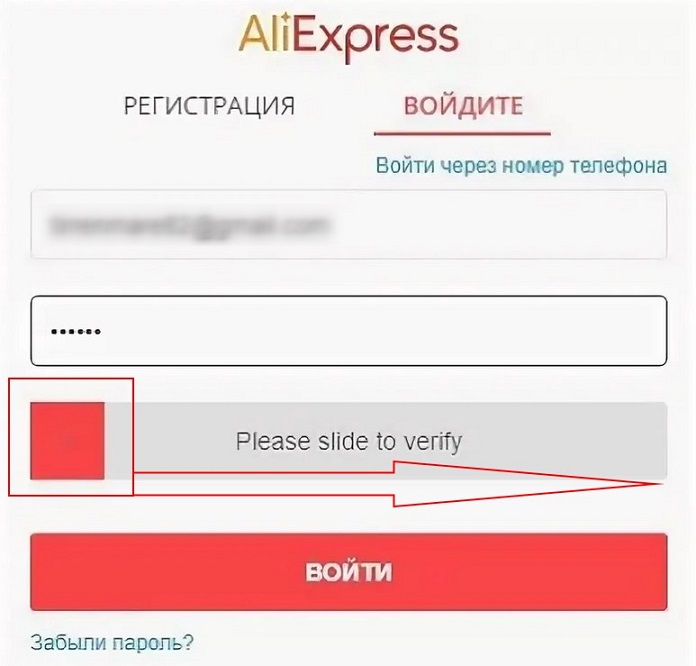
Please Slide to Verify - Move the Red Square to the right of the left mouse button
There may be such a picture with this phrase. So move the red square, as the arrow specifies the left mouse button so that the gray string becomes green.
