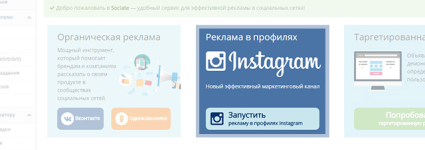
Unknown network error at the entrance to Instagram: what to do?
The article describes how to correct entry errors into the “Instagram”, as well as errors during registration.
Navigation
- Why are errors when registering on Instagram?
- Poor Internet connection
- Instagram application requires updating
- There are problems with the phone
- A non -native nickname is selected
- The password for the Facebook account, with the help of which the entrance to Instagram was introduced, was introduced incorrectly
- What to do if an unknown error occurs at the entrance (authorization) in “Instagram”?
- Video: What to do? There is no direct broadcast on Instagram ??? What to do if there is no direct broadcast on the instagram?
Registration in the application for gadgets " Instagram»Available to every user. This program differs from many applications in that it does not require binding to the phone number during the registration process. This process itself is not difficult, and if you use the account from " Facebook"For entrance to" Instagram", Then this will take a minimum of time.
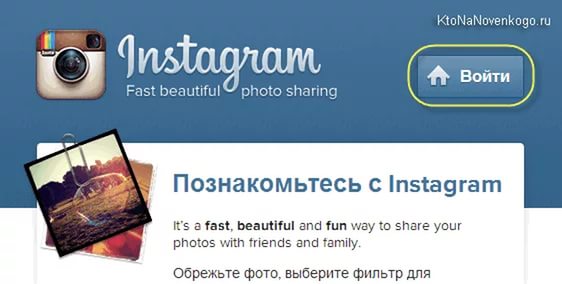
Unknown network error at the entrance to Instagram what to do
But still, many users often face problems associated with the error of entry into " Instagram", Both during registration and in authorization. This unknown error does not allow us to use the application normally and go to your account. In this review, we will talk about the reasons for the errors of entry into " Instagram»During registration, and what should be done in such cases.
Why are errors when registering on Instagram?
The most famous errors that happen when registering in " Instagram", Arise for the following reasons:
- Poor Internet connection
- Application " Instagram»Requires update
- There are problems with the phone
- A non -native nickname is selected
- Password for the account on " Facebook", With the help of which the entrance was entered" Instagram", Introduced incorrectly.
We will analyze these cases.
Poor Internet connection
If you have problems with the Internet, then you can’t even normally download the application to the phone. In this case, do not try to download and install something, as this can cause only additional problems.
A poor -quality connection with the Internet also does not make it possible to go through the registration process. Update the connection or reboot your Wi-Fi and try to connect to the network again. Check if you paid for the Internet for the current period.
Instagram application requires updating
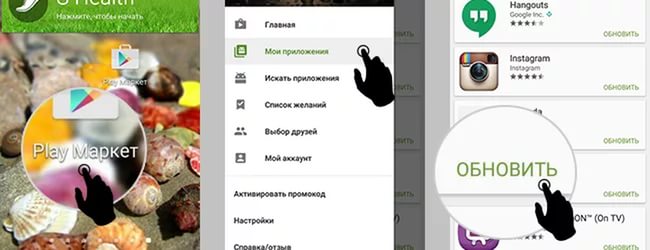
When working with " Instagram»You must always use the application of the latest version. If you have difficulties in registration, then check if you use the old version of the program. The program update is not difficult to click on the button for this.
Also, this will need to be a stable connection with the Internet, and this does not require a particularly high speed - the application " Instagram»Weighs a little.
There are problems with the phone
If all of the above problems do not relate to your case, then it is possible that you have problems with the phone itself. It is already difficult to say here what exactly caused the problem (below we will tell you how to solve one of these problems). Try to download and install the application " Instagram»On another gadget. But after registering in " Instagram»There are no guarantees that you can go under your account through your phone.
A non -native nickname is selected
One of the common reasons why problems arise when registering in " Instagram" - this is a non -native nickname. True, here you can solve the problem immediately. Noner nicknames are highlighted in red, and a list of alternative nicknames is also offered. You can choose a nickname from the list of the proposed, or come up with a new one. Green lighting will make you know that the registration process can be continued.
The password for the Facebook account, with the help of which the entrance to Instagram was introduced, was introduced incorrectly

Unknown network error at the entrance to Instagram what to do
When during registration you choose the way to enter into " Instagram"Through the account on" Facebook", Then try to enter the password correctly. Otherwise, of course, an entrance error will occur. With the correct entry of a password or after its restoration, you can safely continue the registration process.
What to do if an unknown error occurs at the entrance (authorization) in “Instagram”?
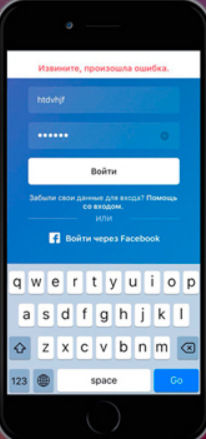
Unknown network error at the entrance to Instagram what to do
You can also describe another possible error at the entrance to " Instagram". It arises when trying to connect its " Instagram"To the business page on" Facebook».
This error can occur only at the entrance through gadgets, and when working on the computer, everything goes fine. That is, the cause of the error is not a problem directly with the account itself in " Instagram". Most likely, the case is on the phone.
If you use a gadget under the control " Android", Then drop all the settings on your device. If you do not know how to do it, then on the Internet in the search engine " Yandex"(Or another) enter the model of your gadget and ask the question" how to reset to factory settings».
If you use iPhones or tablets running " IOS", Then go to" Settings-axles-strings"And click on the item, as indicated in the screenshot:
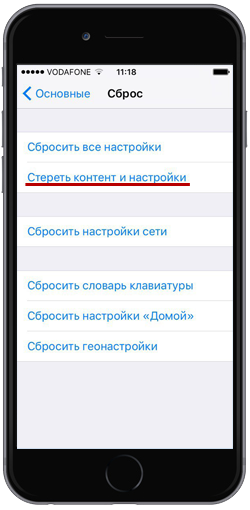
Unknown network error at the entrance to Instagram what to do
This action will help reset the settings of the gadget along with the content (otherwise the problem will not be solved). Just keep in mind that your gadget after that will look (in the sense of programmatically) as if you had just bought it in the store. We advise you to obviously save all the necessary information from the gadget on a flash drive or computer.

Instagram