
Replacement of the battery, battery on iPhone 4s with your own hands: instructions, video
The article describes how to change the battery in iPhone 4s
One of the most unpleasant moments that happen to mobile devices is when the batteries begin to charge poorly over time, until they fail at all. In this case, you can only replace the battery with a new one, and do not wait until the old one will turn into unnecessary trash. If charging was previously enough for several hours, and now the battery does not hold a charge and an hour, then it should certainly be changed.
In this review, we will say how to change the battery with ourselves with ourselves iPhone 4s". We will describe everything in the text instructions, as well as at the end of the article we will also attach a video instruction, so you can do all the actions shown on your own.
To begin with, we strongly recommend watching the video at the end of the article, otherwise it will be more difficult for you to master text material. For the whole procedure, you will need:
- « iPhone 4s»

Replacement of the battery, battery on iPhone 4s with your own hands instructions, video
- Tools: suction cup, scapula, screwdriver and tweezers

Replacement of the battery, battery on iPhone 4s with your own hands instructions, video
How to independently change the battery in the iPhone 4s?
So, let's get down to business:
- Turn off " iPhone 4s»
- We find two nests with screwed small screws in the end part of the iPhone
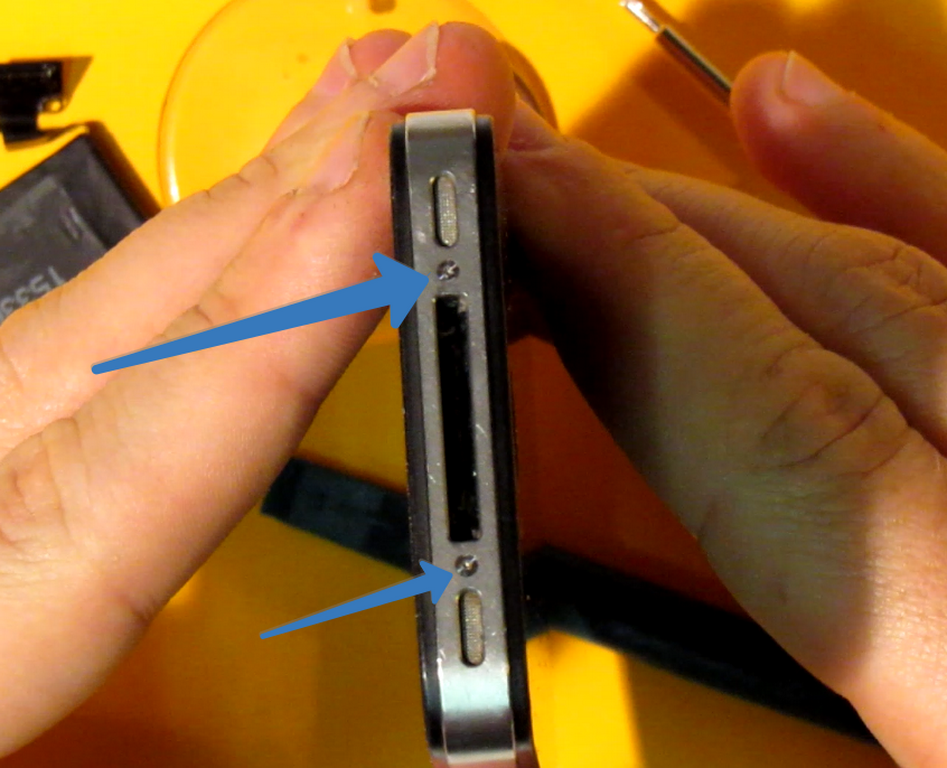
Replacement of the battery, battery on iPhone 4s with your own hands instructions, video
- Unscurately unscrew them, as shown in the picture

Replacement of the battery, battery on iPhone 4s with your own hands instructions, video
- Then we glue the sucker to the back cover, slowly move it 2-3 mm towards the camera and remove it. Try to do everything slowly.

Replacement of the battery, battery on iPhone 4s with your own hands instructions, video
- You will see in the lower left part of the screw of the screw that is fixed

Replacement of the battery, battery on iPhone 4s with your own hands instructions, video
- Unscrew these two screws
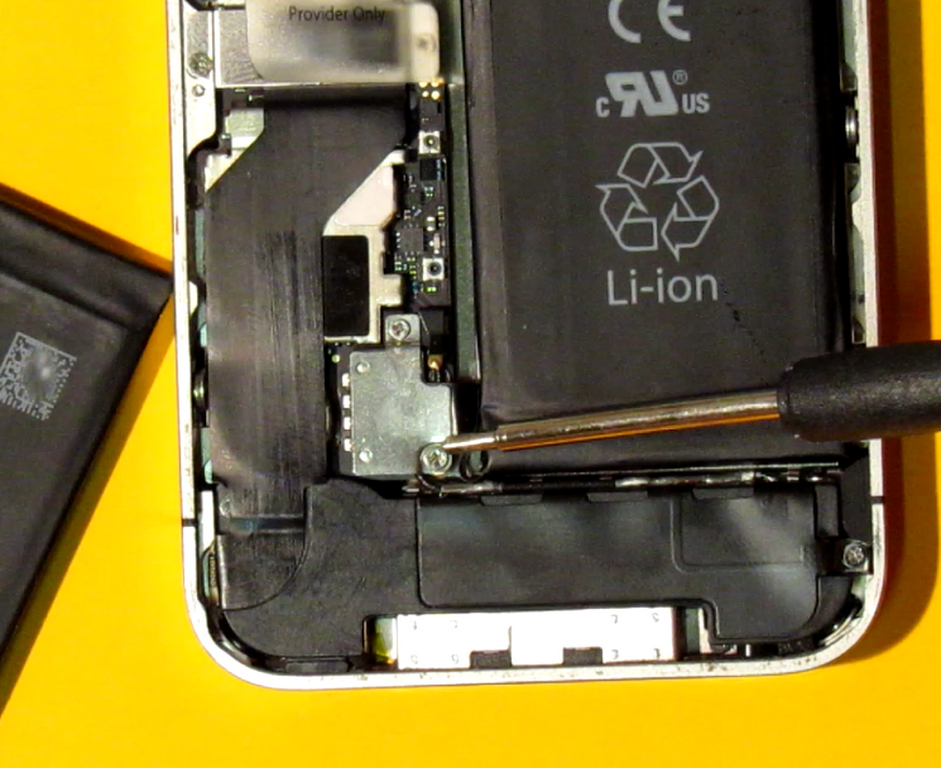
Replacement of the battery, battery on iPhone 4s with your own hands instructions, video
- Here is such a picture in the end
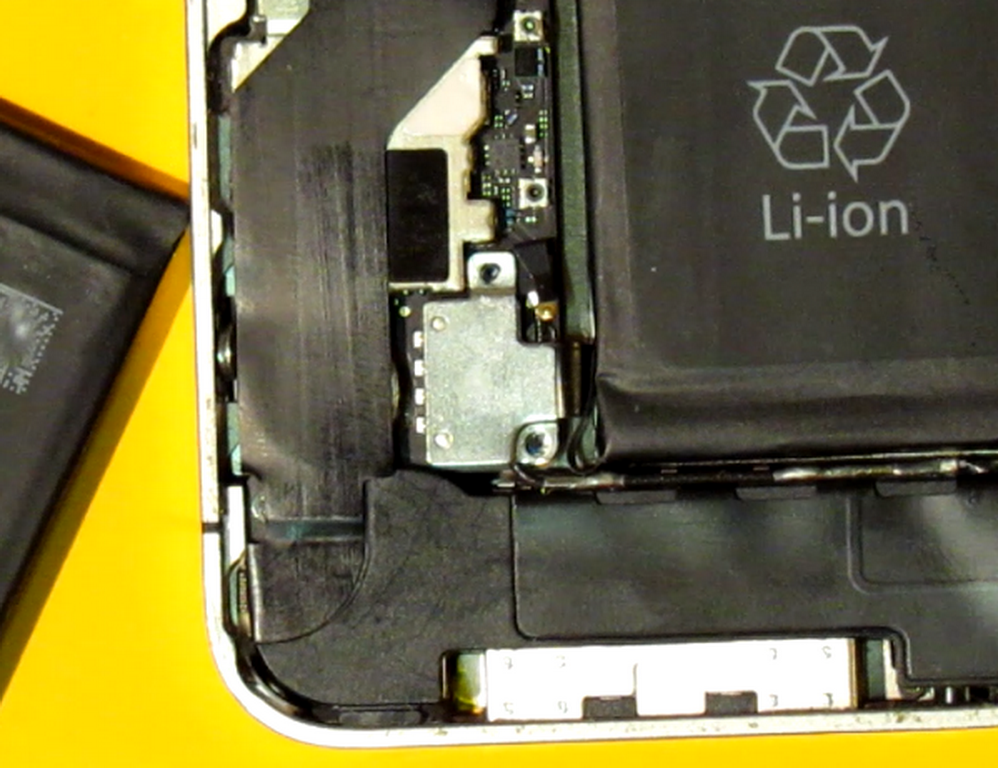
Replacement of the battery, battery on iPhone 4s with your own hands instructions, video
- With the help of the scapula tool, we reaches the connector and remove it from the nest
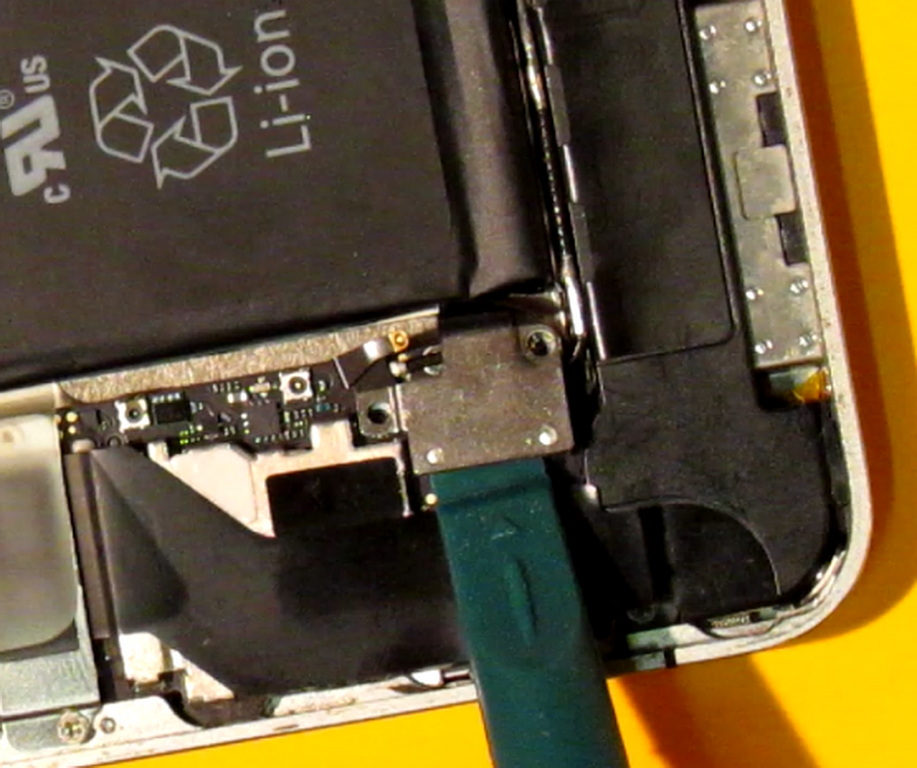
Replacement of the battery, battery on iPhone 4s with your own hands instructions, video
- Next, using a tweezer, we pull out the contact of the antenna and remember its position
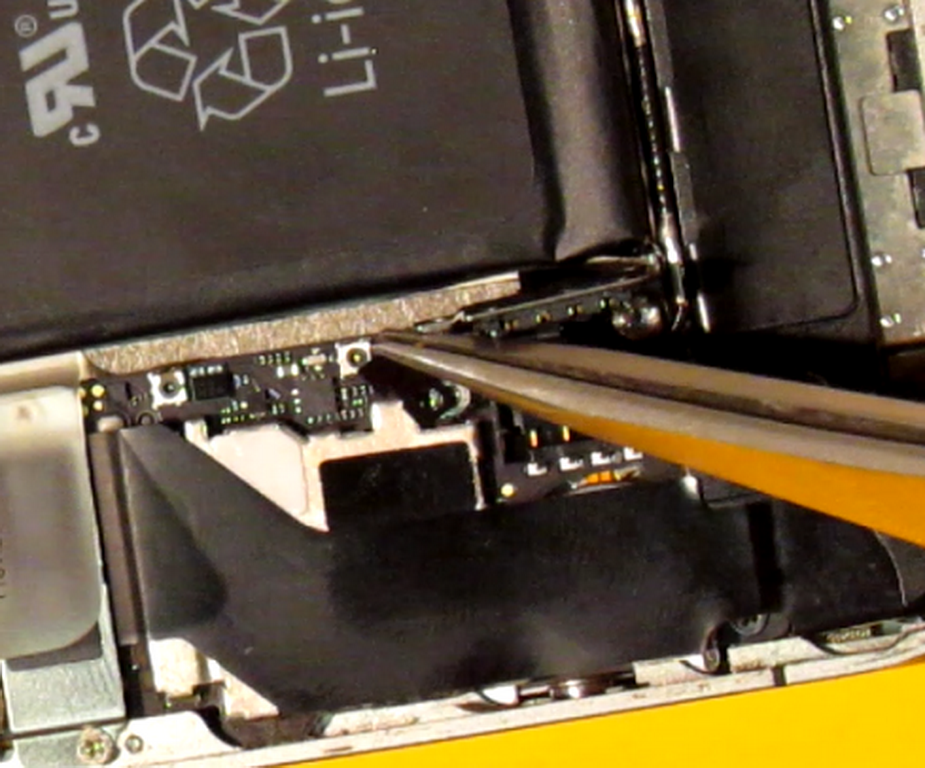
Replacement of the battery, battery on iPhone 4s with your own hands instructions, video
- Gently remove the battery
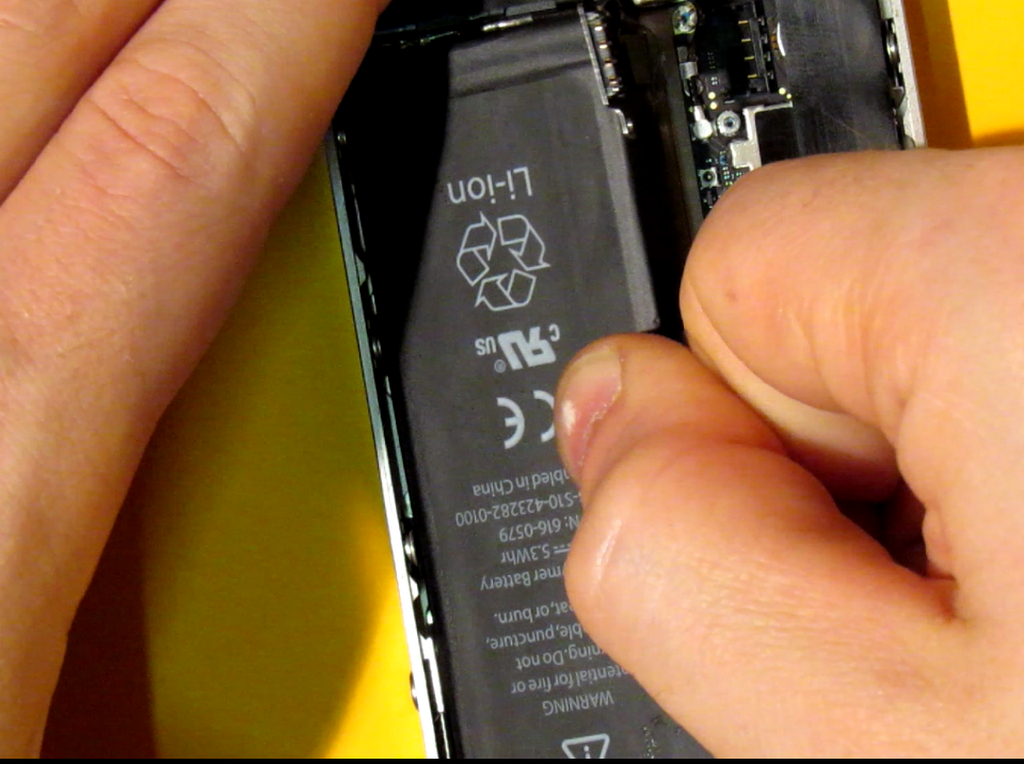
Replacement of the battery, battery on iPhone 4s with your own hands instructions, video
- Then we insert a new battery, it will already be easier for you to do this by doing actions to the feedback in the previous paragraph.

Replacement of the battery, battery on iPhone 4s with your own hands instructions, video
- Insert the antenna contact back and tighten the screws
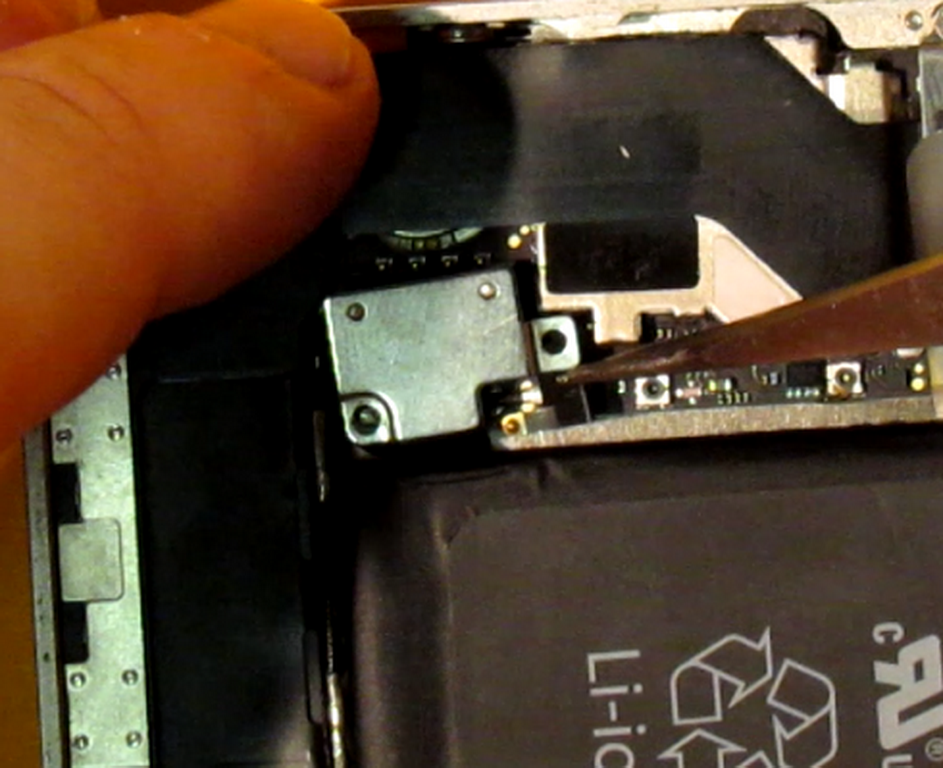
Replacement of the battery, battery on iPhone 4s with your own hands instructions, video
- Put the lid back (you can pre -wipe it on both sides)

Replacement of the battery, battery on iPhone 4s with your own hands instructions, video
- We turn on " iPhone 4s"And we check his work. If it works properly, then we tighten the screws in the end of the case.
