
TV instead of a monitor: pros and cons. How to use a TV as a computer monitor? How to connect a monitor and a TV to a computer simultaneously?
The article describes how to use the TV instead of a monitor, what are the pros and cons.
Navigation
- Which is better: a monitor or a computer for a computer?
- Using a TV instead of a monitor for computers: Advantages and disadvantages?
- How to connect a TV to a computer instead of a monitor?
- Is it possible to use a TV as a monitor for a computer via Wi-Fi?
- Video: how and what to connect the TV to the computer?
- Video: which is better for games: monitor or TV?
Teachings and monitors, although they are similar in appearance, still have some differences among themselves. In order to figure out what is the advantage of using the TV instead of a monitor for a computer, we will first find out what specific differences are between these two devices.

The TV instead of the monitor are pros and cons. How to use a TV as a computer monitor how to simultaneously connect a monitor and a TV to a computer
For a clear example, we will try to disassemble the TV and monitor according to their main parameters:
- How to connect to a computer?
- What is the convenience of their use?
- What are the types of screens?
- What are the parameters of their visible area?
In this review, we will talk about what positive and negative aspects of using the TV instead of a monitor for computers. So, proceed to the analysis.
Which is better: a monitor or a computer for a computer?
Let's start with the question of what is the convenience of using a monitor and a computer for a computer? Ease of use is perhaps the most important factor that will make it clear to us which of these devices will be more useful for us.

It is worth noting immediately that modern monitors for computers are really more convenient to use on a computer than TVs. There are the following reasons for this:
- TVs, as a rule, do not have a special adjustment for setting up the angle of tilt of the screen relative to the table, which cannot be said about the monitors. After all, the monitor is intended for this so that we can place it in front of us on the table, tilting and fixing it as convenient for the eyes. The TVs are designed to stand with a screen perpendicular to the floor, they can even be hanged on the wall.
- TVs, as a rule, are more monitors in dimensions, so it will not be convenient to put them directly in front of you at close range from the eyes. In addition, it will also be harmful. The screen should be located on an average of 50 cm from us, which gives maximum amenities. TVs, whose diagonal exceeds 68 cm will cause certain discomfort, since we will not be able to cover the entire screen with a look.
The most optimal option, as for the screen diagonal, can be considered a diagonal of 66-68 cm and screen resolution 1920 × 1080-2560 × 1440 PX. That is, in this case, monitors for computers will win on TVs.
Now let's move on to the question of the type of screen. As you know, in our time two main types of TV screens for a mass consumer are produced:
- Liquid crystalline

The TV instead of the monitor are pros and cons. How to use a TV as a computer monitor how to simultaneously connect a monitor and a TV to a computer
- Plasma

The TV instead of the monitor are pros and cons. How to use a TV as a computer monitor how to simultaneously connect a monitor and a TV to a computer
It is believed that they may refuse plasma screens in the future, since they are inferior to liquid crystalline in a number of parameters. And if we consider the plasma TV as an analogue of the monitor for the computer, then there are no special advantages here. The fact is that the plasma screen has a lower resolution than liquid crystalline TVs and monitors.
We will not consider the screens on ELT technologies, since they are outdated. Laser screens are too expensive for an ordinary user. And we eliminated plasma screens. So, we will dwell on liquid crystalline monitors and liquid crystalline TVs. We will consider their disadvantages and advantages in use for computers.
We go further. The size of the diagonal we have already dismantled above. If you want to use a TV (especially large) instead of a monitor for a computer, then it will be undesirable when you work on a computer at the table.
But if you use the computer itself as a home theater (download films in good quality and watch through an expensive video card), connect good speakers to it (through a high -quality sound card), then undoubtedly a large TV here significantly wins the computer monitor. In this case, we do not see other meaning of the use of the TV in this case.

But liquid crystal TVs equal to the diagonally liquid crystalline monitors will be inferior to the latter in terms of parameters such as the quality of the matrix and the screen resolution. Therefore, with equal sizes, it is best to choose a monitor for a computer. Even a cheap monitor will be better than a TV of similar sizes as a device for a computer.
Using a TV instead of a monitor for computers: Advantages and disadvantages?
So, consider the advantages and disadvantages of using the TV as a monitor for a computer.
Advantages:
- A large TV, connected to a computer, makes it possible to comfortably view quality photos, films and other similar content.
- You can connect an antenna or receiver to the TV, and view TV channels by switching to this mode. When you want to watch a specific movie, you can switch to computer mode. The TV remote control will help you switch between modes with comfort.
Flaws:
- You cannot use the TV as a full -fledged desktop monitor for a computer. As a rule, TVs are more monitors in size, so you will have to either put the TV further from yourself, or get used to turning your head in order to cover the entire screen with your eyes.
- If the TV and the resolution monitor has the same, but different diagonals, the TV size will be significantly larger than the monitor. This will affect quality. When viewing the screen from the usual distance, when you are sitting at the computer, the image will be so poorly that you will notice the points from which it is built. If you choose a TV with a pixel size similar to the same parameter at the monitor, then you will need an expensive video card that could “pull” such a TV.
The TV instead of the monitor are pros and cons. How to use a TV as a computer monitor how to simultaneously connect a monitor and a TV to a computer
- When using the TV, there will be a delay in the signal coming from the computer (keyboard with the mouse) to the TV. You will immediately feel discomfort. When you work on a computer and move a mouse, the cursor on the screen moves in the leg with it. On the TV screen, the cursor will move late, and you are unlikely to like this in the long run, especially if you are a fan of playing computer games.
- The TV has too high indicators of the contrast and brightness of the screen. Monitors in this regard are specially designed for a computer.
How to connect a TV to a computer instead of a monitor?
If you still decide to use a TV for a computer instead of a monitor, then we will get acquainted with how to connect TV to a PC. In fact, it is very simple.
Modern computers and video cards are equipped with modern connectors " HDMI", As well as old" VGA". Through one of these connectors, you will connect the TV to the computer. It is worth noting that the use " HDMI»Much more priority, because the image quality will be much better than" VGA". Therefore, try to use modern TV and a video card.

The TV instead of the monitor are pros and cons. How to use a TV as a computer monitor how to simultaneously connect a monitor and a TV to a computer
Thus, you can use the TV as a monitor. But if you, having familiarized yourself with the description above, realized that the monitor and TV should be used for their own purpose, then we can offer an excellent way out.
You can connect a TV and monitor to the computer at the same time. And it is also done simply if you use a modern video card. The fact is that you can connect two or more monitors/TVs to modern video cards at the same time, and they have the corresponding number of connectors.
After connecting, you can use a TV from the computer as a TV, the monitor as a monitor. One has only to correctly arrange all your devices in the room.
Is it possible to use a TV as a monitor for a computer via Wi-Fi?

The TV instead of the monitor are pros and cons. How to use a TV as a computer monitor how to simultaneously connect a monitor and a TV to a computer
It is worth telling another opportunity. If you use " Wi-Fi", Then you can connect the TV to the computer through it. In this case, we recommend that you use TVs with technology " Smart TV". Thanks to such TVs, you can view channels on the Internet " YouTube"Through the connected" Wi-Fi", As well as view photos and films that are stored on your computer.
For this you need " Wi-Fi»With the ability to connect at least two devices. One of them will be a computer, the other will be a TV. Next, you will just need to install a special program on the computer " Home media server". Download and install it on a computer. You can use how to use it on the official website.
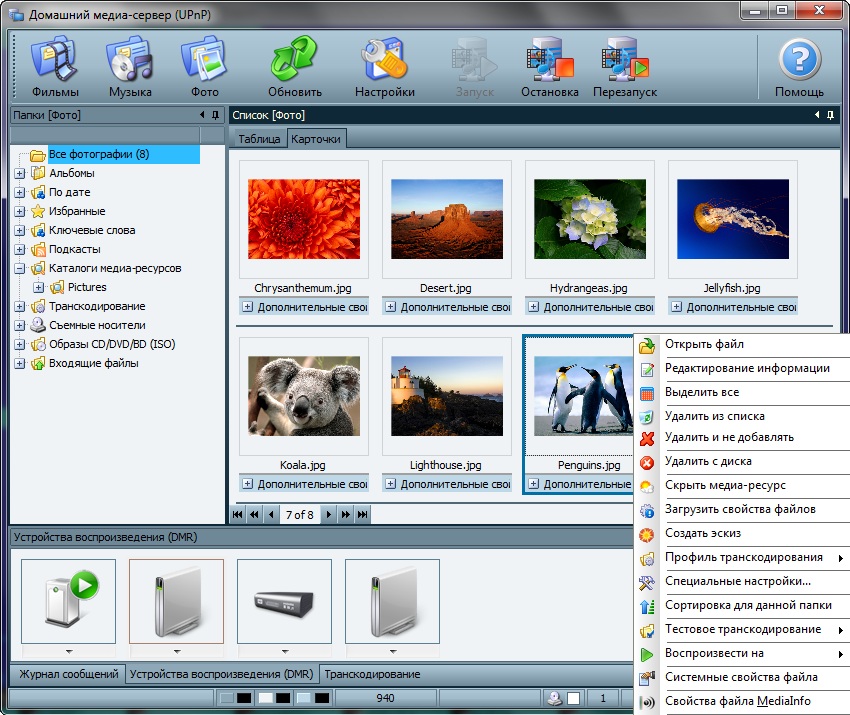
The TV instead of the monitor are pros and cons. How to use a TV as a computer monitor how to simultaneously connect a monitor and a TV to a computer
Video: how and what to connect the TV to the computer?
Video: which is better for games: monitor or TV?

Structurally, the monitor and TV practically do not differ. In any case, the matrices are the same. It’s just that most modern monitors do not have a tv tuner and speakers. Therefore, if in doubt, buy the TV.
Just keep in mind that sitting at the table, i.e. At a distance of 70-80cm. From the screen will be comfortable with a diagonal of 30-32 ″. If the table is wide, 90-100cm, then up to 40 ″. Further pixels will be noticeable, this will begin to annoy. Then consider the purchase of a TV with a resolution of 4K, of course, if your video card supports such a standard. And do not forget to configure the brightness of the backlight not more than 60%, by default on a new product is 100%unscrewed.