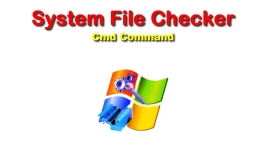
Checking and restoring the integrity of system files in Windows 7: Team
In this article you will learn how to check or restore the integrity of system files on Windows 7.
Navigation
To prevent malicious software from replacing critical systemic components using hacking copies, Windows works a lot to maintain the integrity of system files on your computer.
If you try to replace one of "Protected" files, you can get a message that the operating system has returned the previous version. it "Windows File Protection"now called "Windows resources."
Unfortunately, there are random ways to protect the file system. Sometimes it is as simple as a hard drive error, leading to damage to the system file and damage.
As a result, the automatic check is good, but sometimes you need to take business in your own hands.
SFC can request a Windows disc that is either the disk that you used to install, update Windows or to restore the system provided by the manufacturer of your computer.
If SFC does not help eliminate your problem, then you will need to try additional recovery parameters, as described in the section "Windows recovery."
What is a system of checking system files (SFC)?

The main prerequisite for protecting system files is that Windows stores additional information about all the files that are part of Windows. This additional information can be (but, of course, is not limited) with the date/time of the file stamp, its size and cryptographic hesh.
When files "officially" They are replaced (or updated using the Windows update center), this database is also updated to reflect new official files.
Each time, Windows checks all files to make sure that they still coincide. This means that the time label, size and hash, meaning the expected one. If they do not coincide in their structures, then the program for checking the integrity of files will reveal defects and eliminate them.
Unfortunately, "wrong"the file may be the result of many different things:
- The harmful program was one of the reasons why the file protection system was implemented in the first place. The malicious program will be introduced into the system by changing the Window own files. Protection of system files determines when this happens.
- Setting programs often replace the system components with their own, sometimes violating the work.
- Random other failures.
How to use a tool for checking file integrity?
When the SFC starts, he registers his actions in C: \\ Windows \\ Logs \\ CBS \\ CBS.LOG. The steps in this parameter will show you only certain SFC notes with tags [sr] in this CBS.LOG. It can be useful to show which SFC files cannot be corrected automatically if you want to try and manually replace them.
To use SFC, you need to get increased resolution.
- Open the command line with the rights of the administrator.
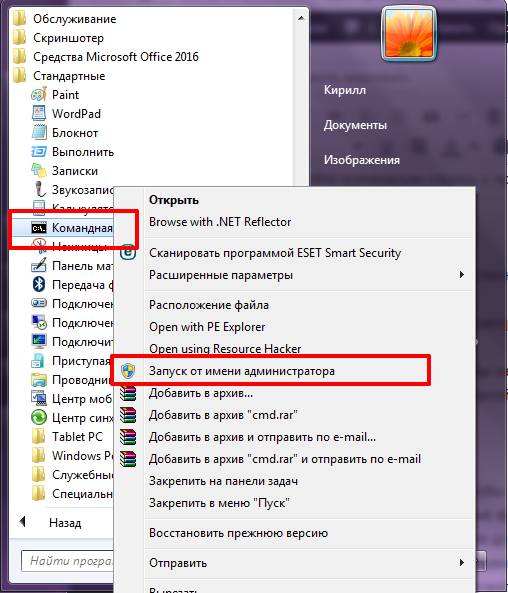
- After the command line is opened, you can see the title as:
Administrator: Command Stand
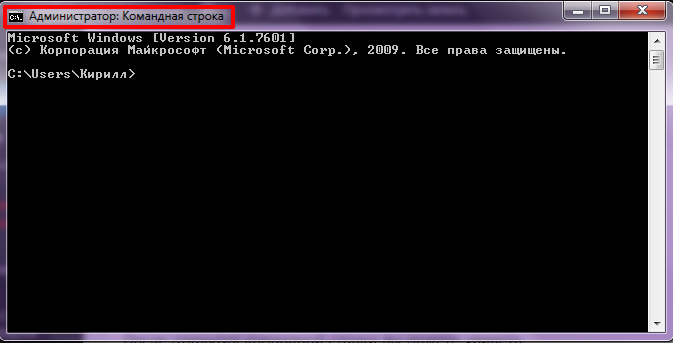
- So, enter this combination in the command line:
SFC /Scannow
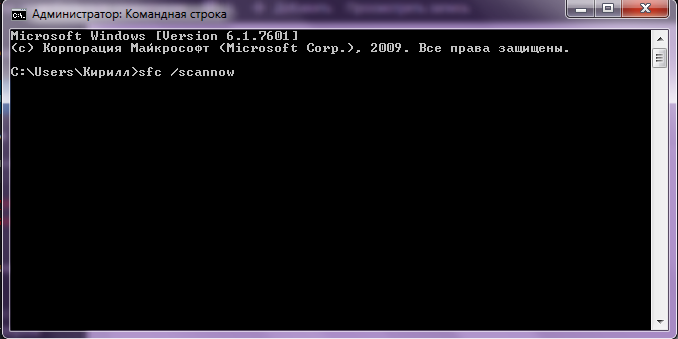
And press the input button to start scanning, and check the Windows system files, so it will take some time to complete.
Meanwhile, the percentage of completion is shown. During scanning, the SFC team will register actions in the CBS.LOG file, which you can find in the Windows catalog.
You can copy the magazine file to any catalog from the Windows catalog.
Check the command below to copy the magazine on the specified catalog
findstr /C: "SR]" %Windir %\\ Logs \\ CBS \\ CBS.LOG ›C: \\ JKTEST \\ CBS.TXT
As soon as the check is completed, it will be shown that the program has not detected impaired integrity.
What if SFC has not corrected the problem?
If the SFC could not fix something, run the team again to find out if it can be corrected the next time.
If the reusable launch of the SFC /Scannow command did not help you, then download and run the 32-bit (x86) or 64-bit (x64) tool for updating the system for your installed 32-bit or 64-bit Windows 7, then reboot the computer And try to run the SFC /Scannow command again.
If the problem has not resolved, you can try to start System Restoreusing the recovery point set before an error arises to fix it. You may have to repeat the recovery of the system until you find a more old recovery point that can work.
