
Why do not open folders on the Windows 7, 8, 10, XP: Reasons. What to do if folders do not open on the desktop?
The article tells what to do if the desktop folders do not open.
The situation is when users have " Windows XP/7/8/10“The folders are not open on the desktop, it does not happen so rarely. This can turn out for various reasons, and one instruction for all cases does not exist. In this review, we will talk about the possible reasons for such a problem and ways to solve them.

Why do not open folders on the Windows 7, 8, 10, XP reasons. What to do if folders do not open on the desktop
Because of what many folders do not open on the desktop, and how to deal with it?
First, try to roll back the system to its last working condition, maybe you have some kind of malfunction in ” Windows»:
- Go to " Control Panel"(For different versions" Windows»The path may vary slightly).
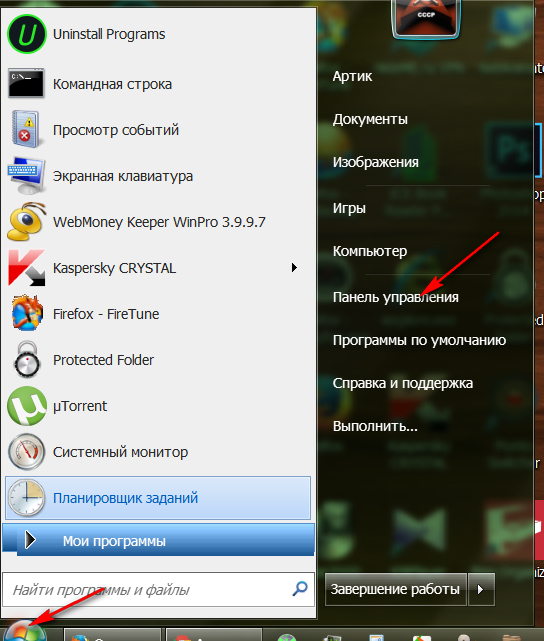
Why do not open folders on the Windows 7, 8, 10, XP reasons. What to do if folders do not open on the desktop
- Next, click on " Recovery»
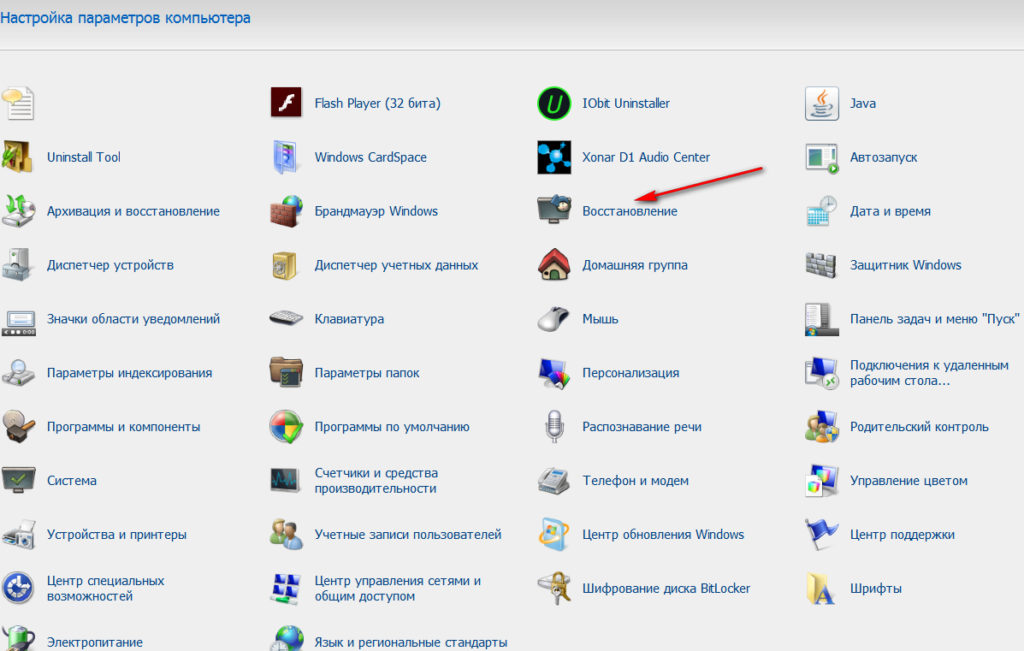
Why do not open folders on the Windows 7, 8, 10, XP reasons. What to do if folders do not open on the desktop
- And start the process of restoring the system to the last efficient state, follow the further instructions of the system.
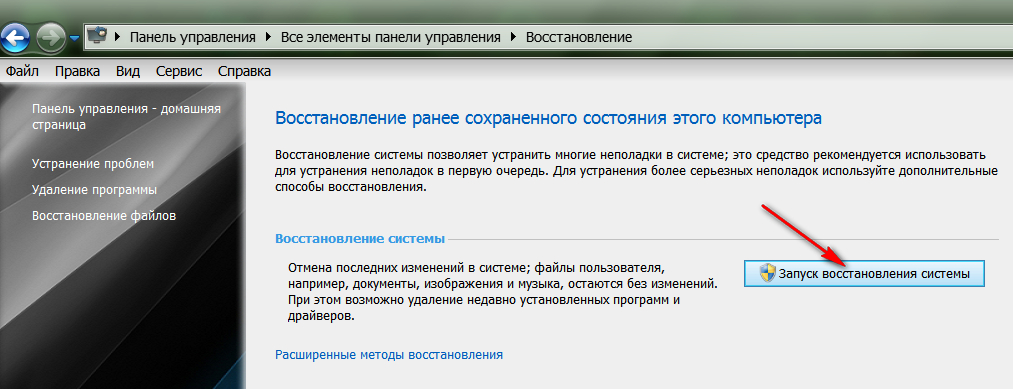
Why do not open folders on the Windows 7, 8, 10, XP reasons. What to do if folders do not open on the desktop
If this does not help, then we will act in other ways. A possible reason why the desktop folders do not open, may be damage to the file " explorer.exe", Which is located on the disk" FROM" in folder " Windows».
If this file is damaged, struck by viruses or somehow deleted, then this may affect the problem we described-the desktop folders will not open. Viruses can also hit other system files, which also affect our problem.
First you need to try to enter the system in safe mode, and if this does not help us, then we will begin other actions.
You will need to check your computer for viruses. Since we will work with the file " explorer.exe", We need to scan the computer even before the system is loading. For this it will help you this is the product of the Kaspersky laboratoryor download this program, if the first option does not bear any fruits (or the option paid):
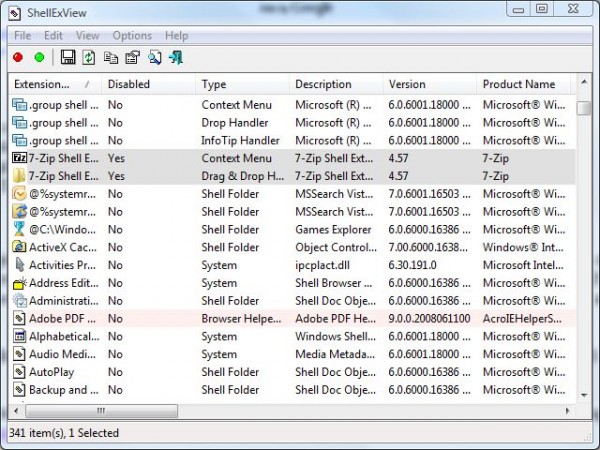
Why do not open folders on the Windows 7, 8, 10, XP reasons. What to do if folders do not open on the desktop
The program is free, it can turn off all the extra components in " Windows". After that, you will need to reboot the computer and check if folders are opened on the desktop. If they open, then try to turn on the disconnected components in turn again. Your task is to find out which of these components is harmful and is the reason not to open the desktop folders. Remove this component or reinstall it.
If this option did not help you, then, most likely, you will need to reinstall the operating system.

no, it did not help a lot said a lot. There is no beginning and no end of the explanation. Your explanation for specialists. And they do not need it.