
Classmates Social Network - Search of people without registration by last name and photography in Yandex and Google: Instruction. How to find in classmates of a person in the city, name and surname?
Instructions for the search for people in the social network "Odnoklassniki" about the name, surname, city and photos without registration.
In the modern world, almost every person has an account in one of the social networks. For example, " Classmates". Thanks to them, finding the right person will not be difficult. It is enough to go under your account, enter the name, last name, age or other criteria in the search and see the results. But what if you do not want to create your page on " Classmates", Do you need to find a certain person in them? In our article we will give a detailed answer to this question.

Search for people on the social network "Odnoklassniki" by name, name, city and photos without registration
How to find a person in the city, name and surname without registration in Odnoklassniki?
On the pages of users of the social network " Classmates»There is information about them, which is displayed always and everywhere. It includes the name, surname and place of residence (country and city). The age of users of the social network is not displayed by unregistered people. However, it is available to search engines. Therefore, it can also be included in the list of parameters on which the search for the right person will be carried out.
So, to find a person on a social network " Classmates»Without registration, take the following steps:
Step 1.
- Open the browser and go to the main page of one of the search engines. Best suited for this Yandex or Google, because They give out more accurate information.
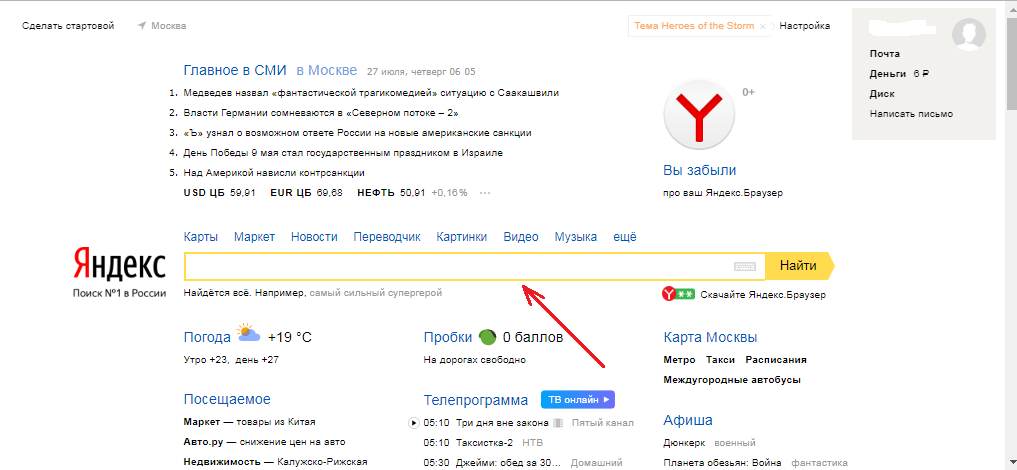
Figure 1. How to find a person in the city, name and surname without registration in "Odnoklassniki"?
Step 2.
- In the search line, you need to enter the command " site: Ok.ru". She makes it clear to the search engine that the search should be carried out precisely on the site you specified. The search results on other sites will not be displayed.
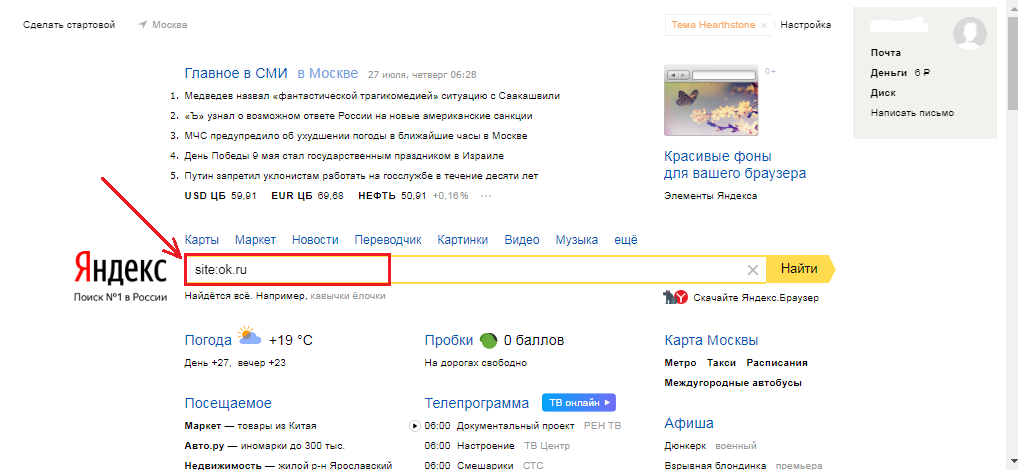
Figure 2. How to find a person in the city, name and surname without registration in "Odnoklassniki"?
Step 3.
- After entering the command, it is necessary to indicate through the gap all the data that you know about the person. His name, surname, city of residence, country and age. The more information you have about the user, the more chances to find it.
- As a result, the text in the search bar should look like: site: Ok.ru Yuri Belousov 27 years old Timashevsk Russia
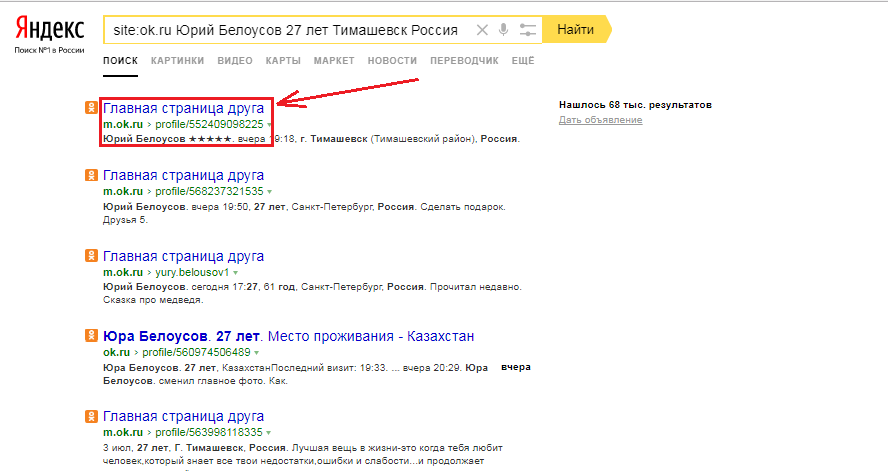
Figure 3. How to find a person in the city, name and surname without registration in "Odnoklassniki"?
Step 4.
- As you can see in the screenshot below, all the links issued by the search engine lead to the social network website " Classmates". If all these data are correct, and it is registered on the social network, then the first link in the list of search results will be filed on its page.
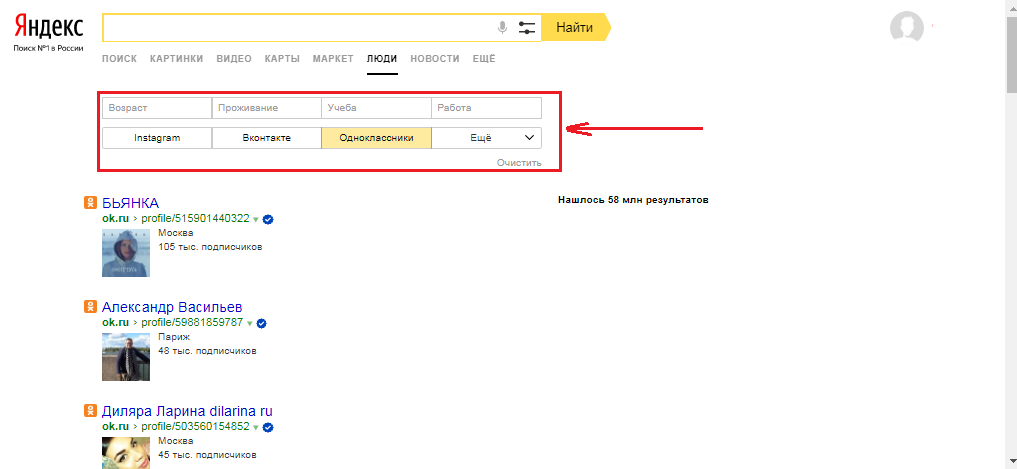
Figure 4. How to find a person in the city, name and surname without registration in "Odnoklassniki"?
Step 5.
- You can also use the free service " Yandex.Ludi". The principle of its work is exactly the same as described above. The exception is only graphic design.
- You need to specify information about the user and the social network in which the search will be carried out. Next, it remains only to press the button " Find».
Thus, you can find your old friends, colleagues or your lost page not only in " Classmates", But also in other social networks.
How to find a person from a photograph without registration in Odnoklassniki?
The question of searching people from photography has long been worried not only users of the social network " Classmates", But also users of the Internet as a whole. There are a lot of resources that offer for free or for money to help you in search of a person in a photo, but not one of them is reliable.
To search for photography yourself, you can use all the same search engines Yandex or Google. Take the following steps:
Step 1.
- Go to one of the search engines and open the section " Images" or " Pictures". For clarity, we will show an example with a search engine Yandex.
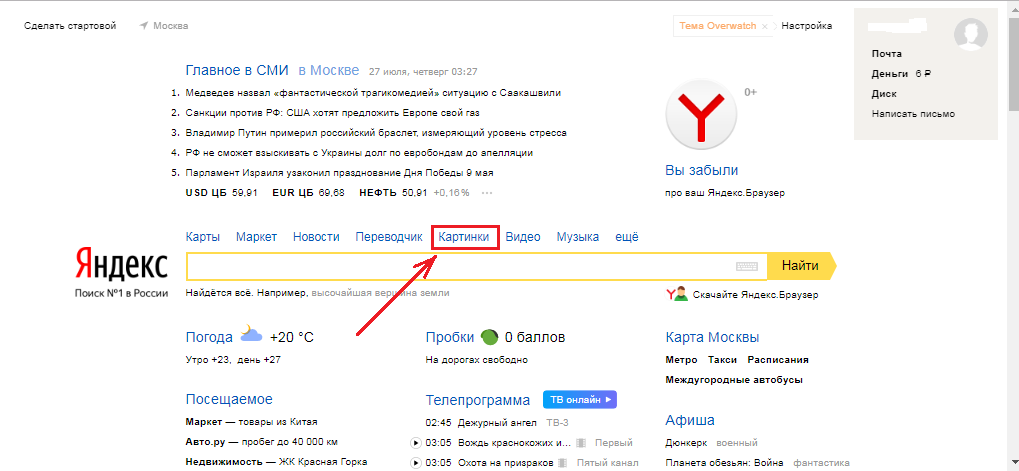
Figure 1. How to find a person from a photograph without registration in Odnoklassniki?
Step 2.
- On the page that opened in the upper right corner, click on the icon with a magnifying glass, to go to search for the image.
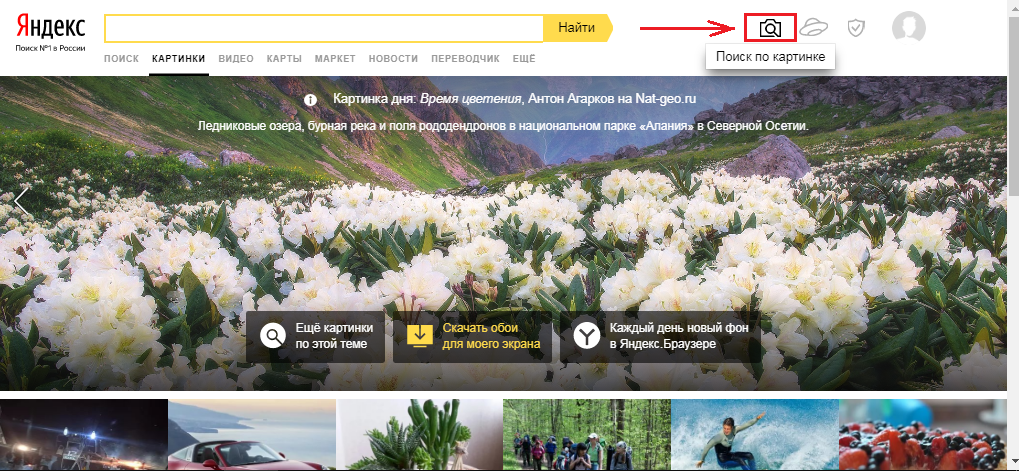
Figure 2. How to find a person from a photograph without registration in Odnoklassniki?
Step 3.
- A page will appear in front of you where you will need to indicate the address of the photo if it is on any site, or select it from the computer by clicking on the button " select a file».
- After selecting the file, click the button " Find».
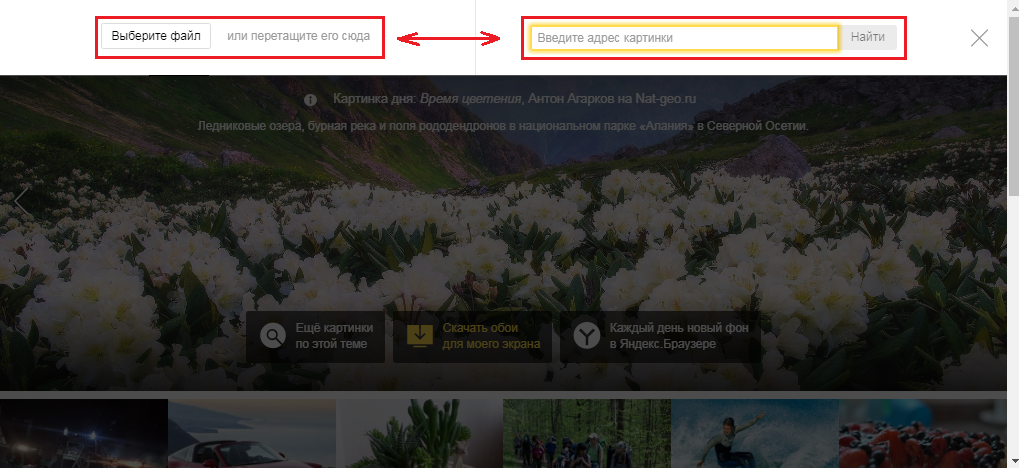
Figure 3. How to find a person from a photograph without registration in Odnoklassniki?
Step 4.
- The system will search for various social networks and sites. In the event that you cannot find such a photo, you will be offered a list of similar images and links to them.
- Keep in mind that the search is carried out not by the face of a person, but by the style of the photograph itself. The possibility of searching for a photobot is probably only for special services.
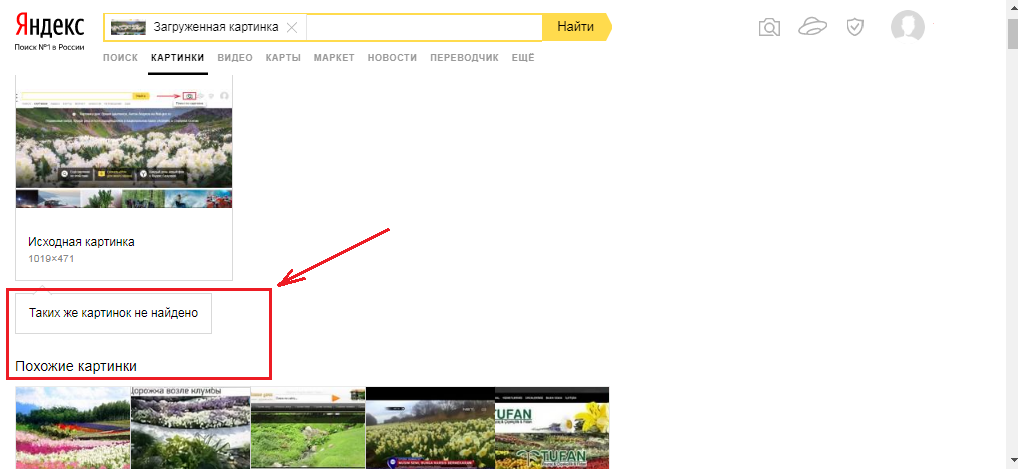
Figure 4. How to find a person from a photograph without registration in Odnoklassniki?
