
Do not work, the USB ports on the laptop failed: what to do? How to check the USB ports on a laptop for performance?
The article describes how to correct USB non -working ports on a laptop.
Navigation
Some laptop users sometimes face a problem in which USB ports on their mobile computers refuse to work, which means that there is no possibility of connecting external devices. USB ports can refuse, for example, after updating the drivers or for other reasons.

Do not work, the USB ports on the laptop refused what to do how to check the USB ports on the laptop for performance
In this review, we will talk about that as a result of which the USB laptop ports fail and how to correct these problems.
For what reasons do the USB connectors on laptops do not work?
The reasons why the USB connectors refuse to work may be as follows:
- USB ports clogged with dust
- USB cable has damage
- There were malfunctions in the system " Windows "
- "Crookedly" set drivers responsible for the stable operation of the USB inputs/outputs
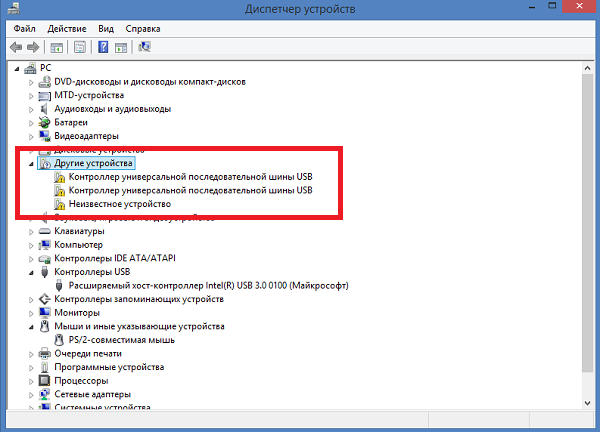
Do not work, the USB ports on the laptop refused what to do how to check the USB ports on the laptop for performance
- The USB function was disconnected in BIOS
- USB ports overloaded
- USB ports are damaged
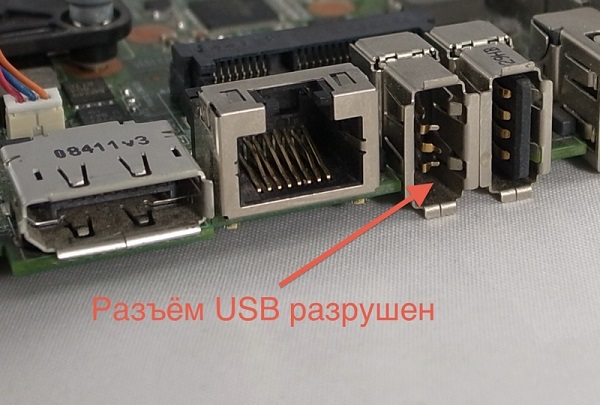
Do not work, the USB ports on the laptop refused what to do how to check the USB ports on the laptop for performance
- The South Bridge does not function on the motherboard responsible for the work of USB

Do not work, the USB ports on the laptop refused what to do how to check the USB ports on the laptop for performance
- External devices connected to the USB ports have certain problems
What to do when USB ports are not fixed?
Above, we described the reasons why USB ports can fail. Now we list the list of measures that can be taken in these cases:
- Reload your laptop. In general, it is best to turn off the laptop and remove the battery out of it for a couple of minutes, then install it back and start " Windows».
- Carefully check the USB connectors, if there are dust on them. In which case, clean the ports, for example, with a toothpick.
- If one USB port does not work, then check the second by connecting an external device to it. Maybe you have failed only one port.
- Devices that are connected to a laptop via USB cable may not work due to a malfunction of the latter. If possible, change the cable to a working one and check if this will solve the problem.
- Check the external device for working capacity. Connect it to another laptop or computer, ask for help from friends.
- In BIOS, check if the operation of USB ports is involved
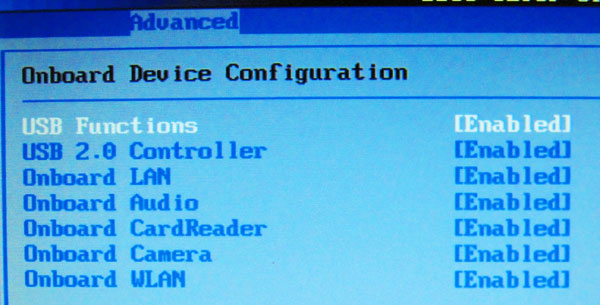
Do not work, the USB ports on the laptop refused what to do how to check the USB ports on the laptop for performance
- Check if your external devices on a laptop can recognize the operating system. Go to " Dispatcher of the bindings» (« Start» — « Board panel» — « Device Manager"). Update the configuration of your equipment, as shown in the screenshot. The operating system will look for all your devices on the laptop, it is possible that USB ports will be among them.
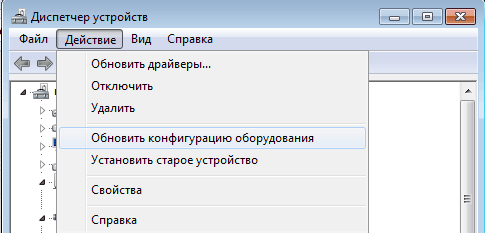
Do not work, the USB ports on the laptop refused what to do how to check the USB ports on the laptop for performance
- Reinstall software for USB ports. Go to the "Device Manager", as mentioned above, go to point " USB controllers", Then, right -click on the first controller in the list and in the window that opens, click on" Delete", As shown in the screenshot. Then remove all the other controllers in the same way, then restart the laptop (as soon as the laptop turns on again, the controllers are installed automatically without your help).
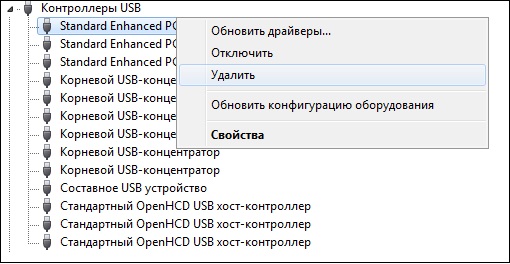
Do not work, the USB ports on the laptop refused what to do how to check the USB ports on the laptop for performance
- Also reinstall the drivers on USB. As a rule, together with a laptop in the store, you should have given you a disk with drivers. There are also USB drivers on this disk. Install them on a laptop and reboot it. Perhaps this will solve the problem.
- If your laptop has several USB connectors, then turn off those of them that you rarely use.
- Rigate the operating system " Windows»At the last recovery point when the laptop worked properly. Go to " Start» — « Perform", Enter in the search bar" rstui" and press " OK". In the system window that opens, select the recovery point, as shown in the screenshot.
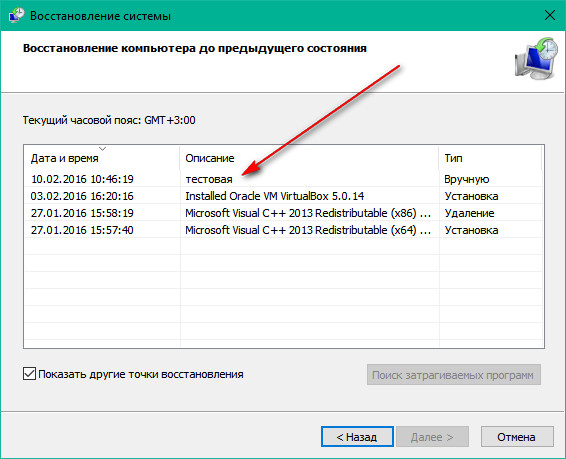
Do not work, the USB ports on the laptop refused what to do how to check the USB ports on the laptop for performance
- If all the above methods did not help, it means that it is possible that the South Bridge has failed on the motherboard of your laptop. In this case, you will have to carry a laptop to a computer service.
Video: What to do if the USB does not work on a PC, laptop #2?
Video: Replacing USB on the Acer E1-531 laptop
