
How to enter your e -mail through the login and password and check if the letter came? How to enter your email if you forgot the password?
An article on how to enter the Gugl mail, gmail.com, mail.ru, Yandex, Yandex.ru, Ukrnet, Rambler | Rambler.ru, Yahoo.
Navigation
Often, you register several mailboxes on different resources. How to enter our mail in each of them, we will recall below.

Email on different resources
The input schemes are similar to each other with small nuances.
Google account entrance
Mail from the platform Google Provides users storage of information in a mailbox with a volume of up to 15 gigabytes. The prospects for further increase in volume are large enough. The service is free.
Scheme:
- we enter the link google here on the registration page here
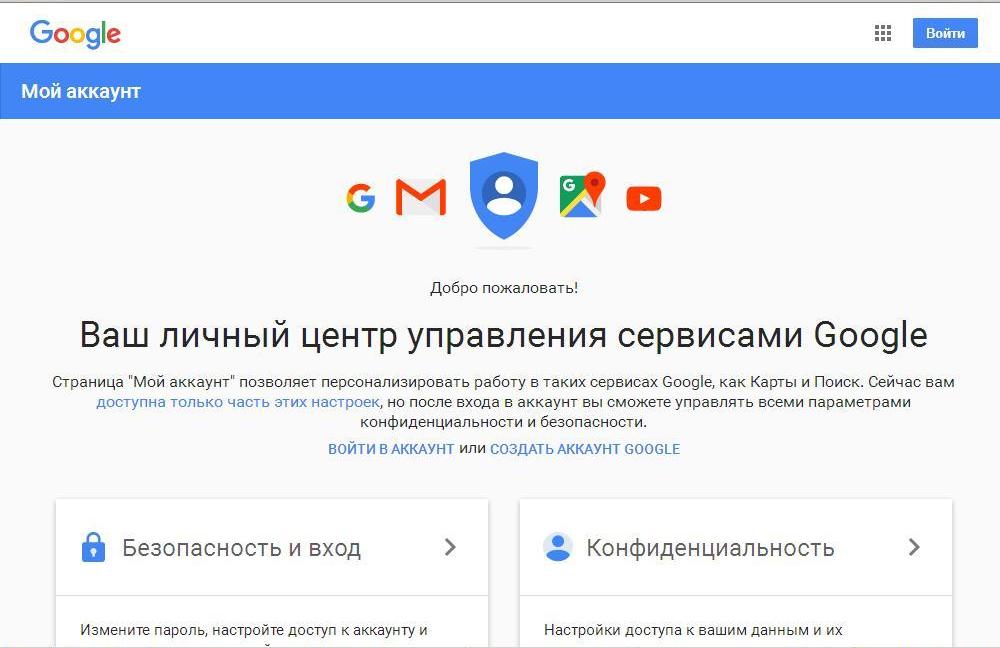
- we fill in the page: name, surname, name of the mail, complex password, floor, mobile phone, emergency address, country of residence
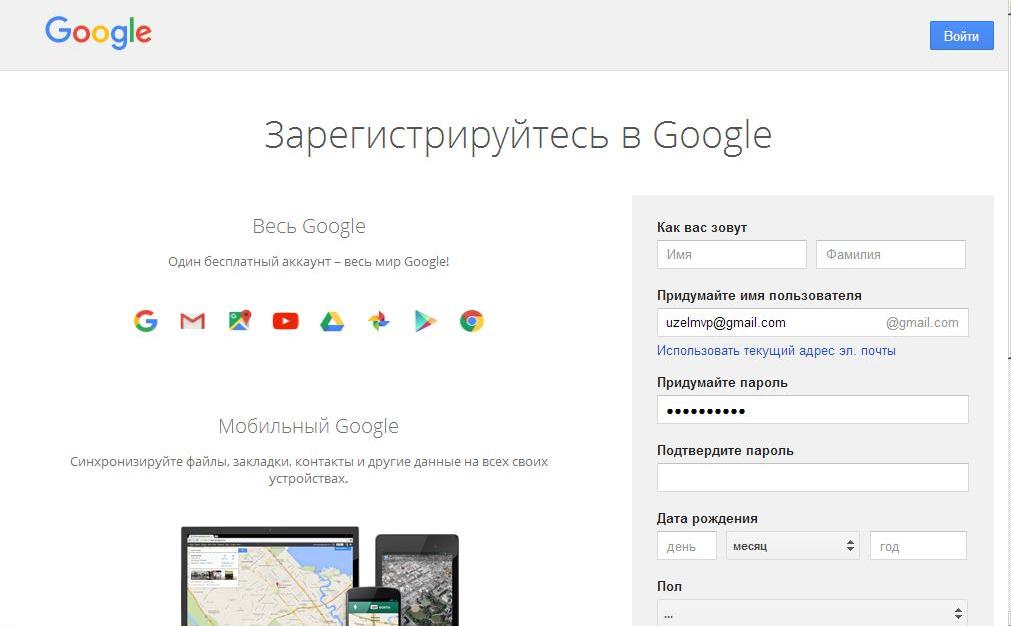
Registration page in Google
- if you are a registered user, just press the key "To come in"
- enter the address or phone in the corresponding line
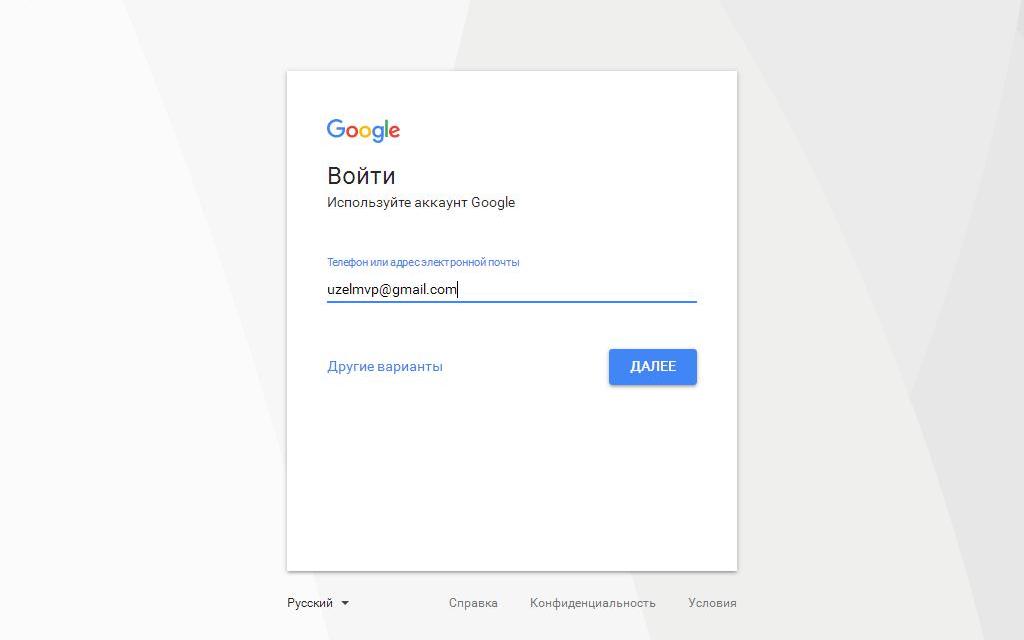
Enter the address or phone in the corresponding line
- press the key "Further"
- enter the password by pressing the key "Further", again
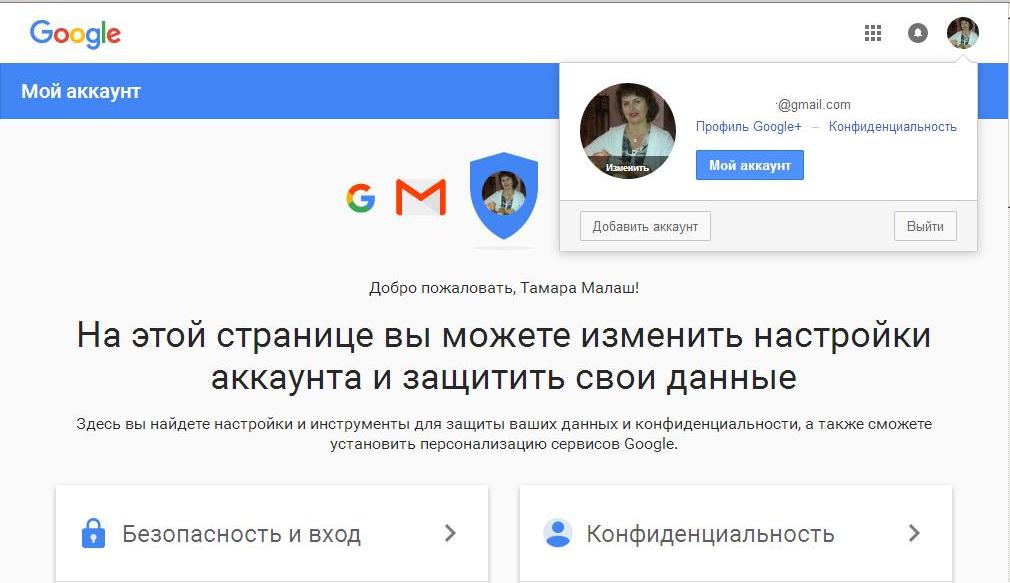
Your account was found in Google
- click on an icon in the form of a letter M (red)
- get into the account of the account
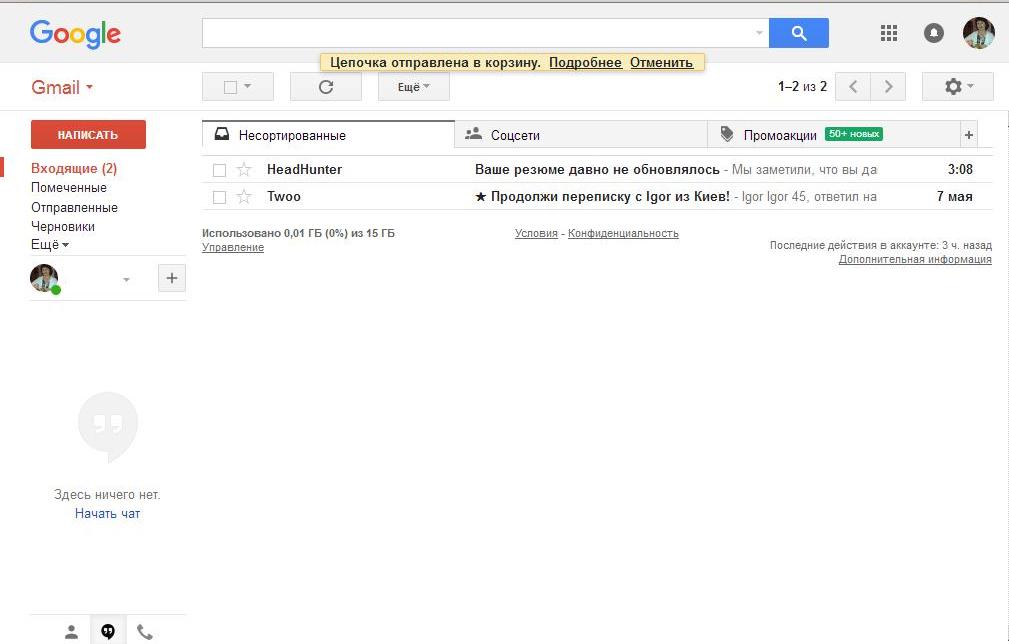
Mail Account Google
Entrance to email mail.ru
Post service Mail It represents an extensive fragment of a network characterized by a Russian -speaking interface. This is a free service included in the top of popular Internet services.
Scheme:
- enter the link on the main page of the resource
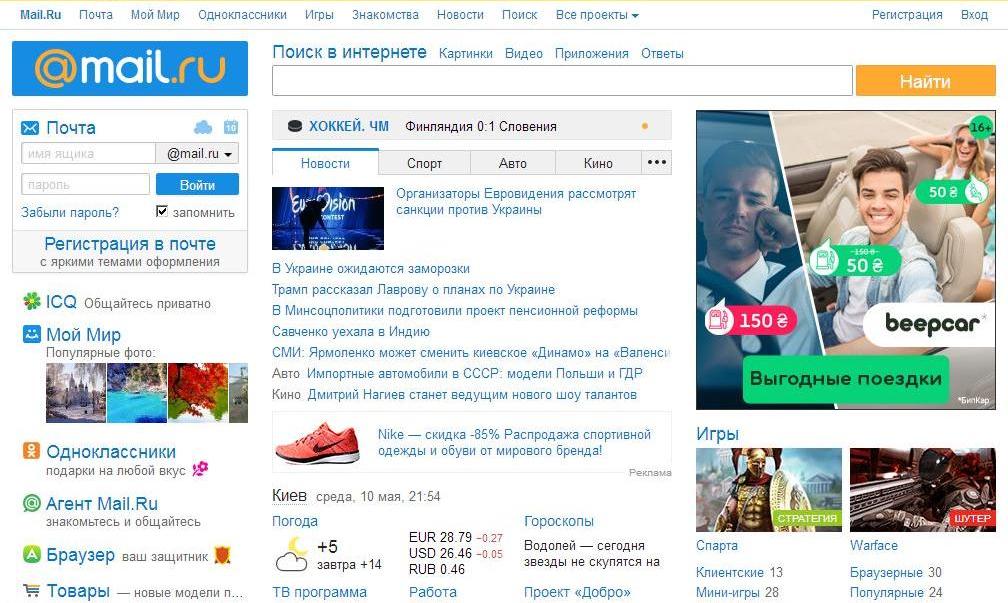
The main page of the resource
- register if you haven't done it before by pressing the key "Registration in the mail"
- fill in the registration page by the details similar to the mail gmail.com, higher
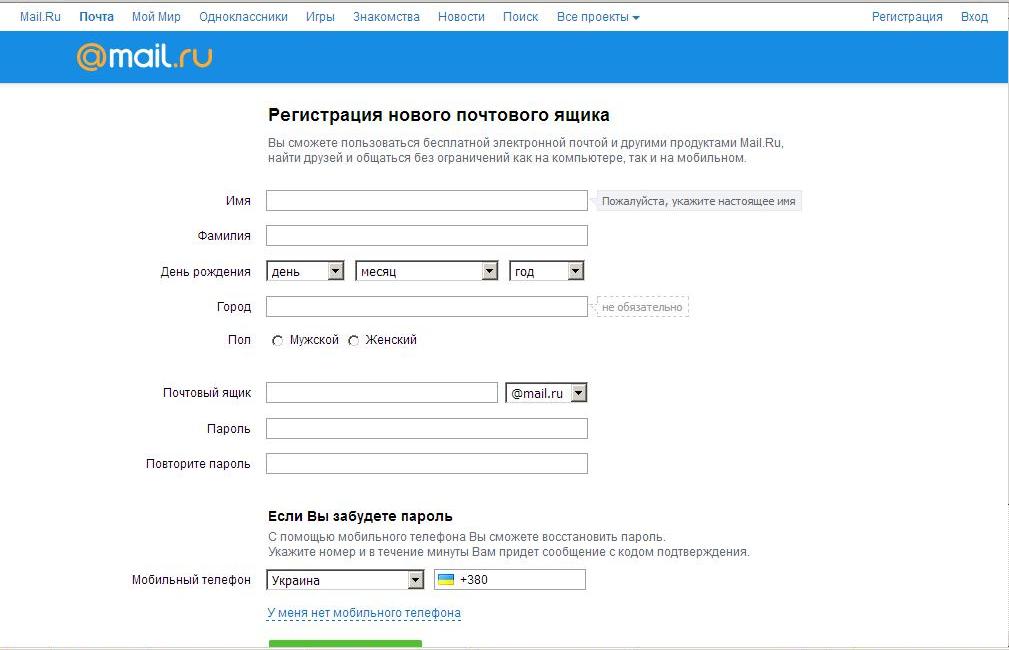
Registration page
- press the key "Register"
- enter a new address and password on the main page on the demolition here
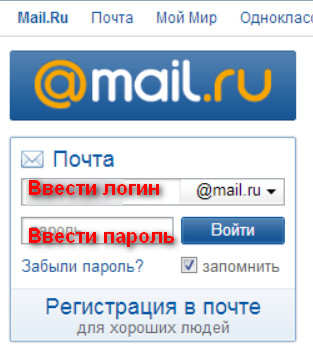
Entering addresses and passwords into lines
- press the key "To come in"
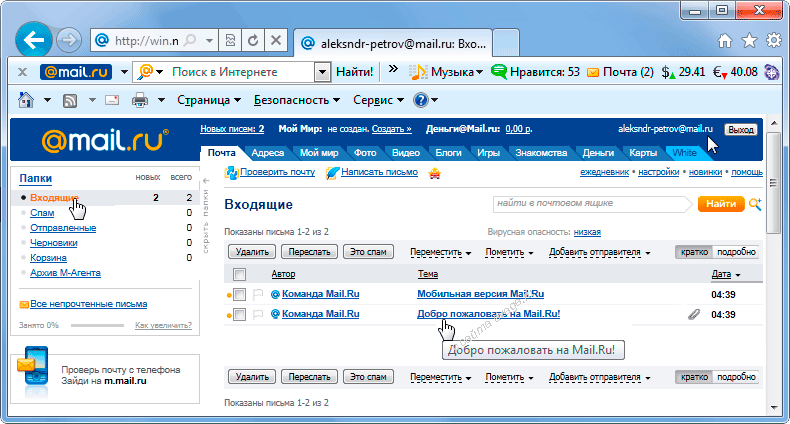
Mail Mail.ru
Entrance to the e -mail to Yandex
Free mail service from resource Yandexusing the automatic function of spam cleansing, a calibration program from viruses, the function of a text translator from foreign languages.
Scheme:
- open the page Yandex - Resource by link here
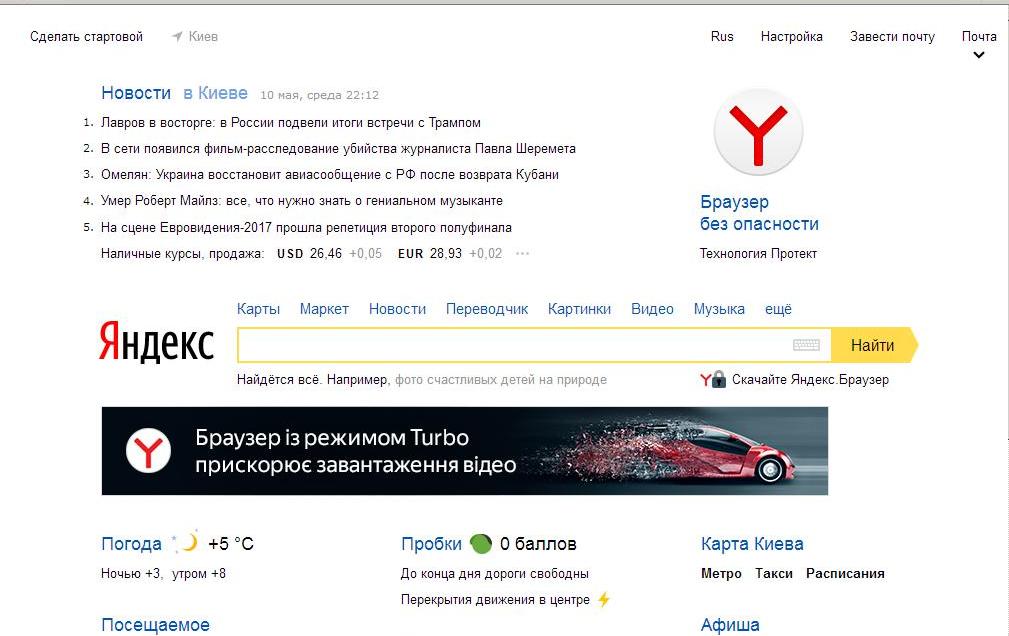
Page
- press the key "Bring mail"
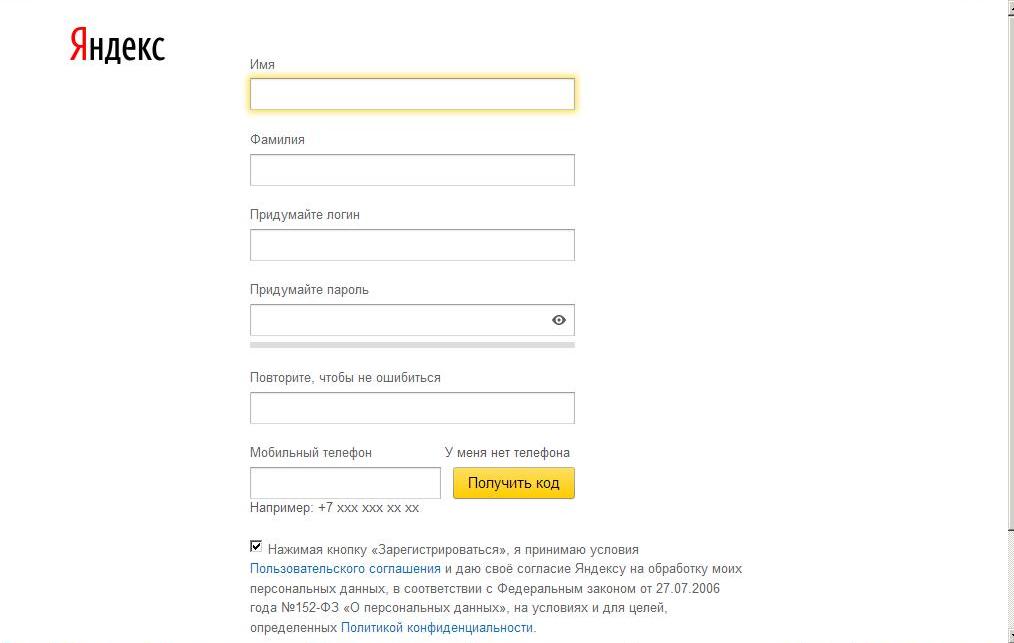
Registration page
- register by filling out the corresponding page if you have not done this before
- get access code to your phone
- press the key "Register"
- press the key "Mail"By introducing a login and password
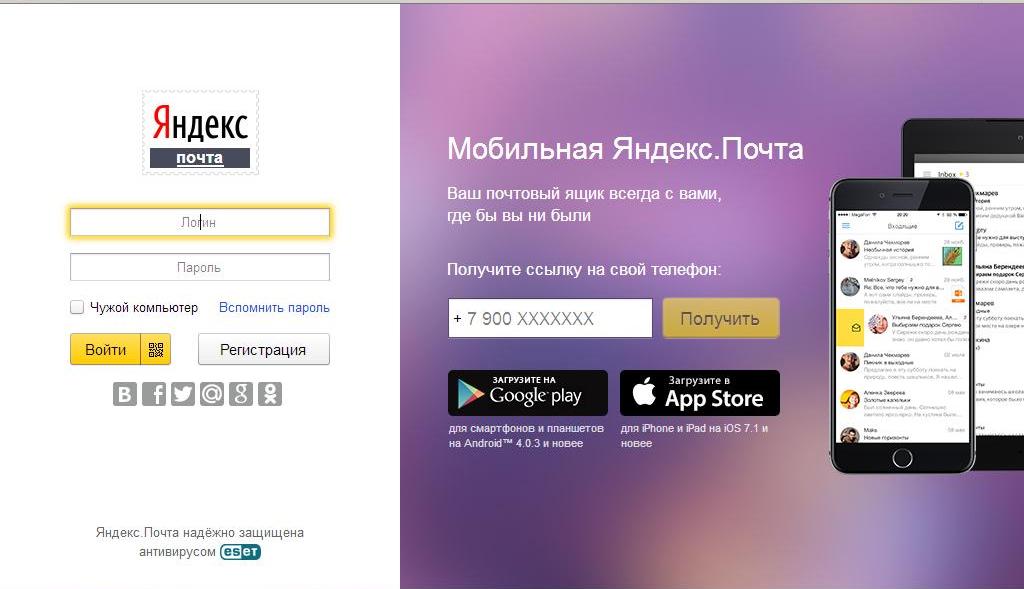
Enter login and password
- press the key "To come in"
- you entered the mail Yandex
Entrance to e -mail ukrnet
Free postal service from a popular news resource in Ukraine. Every minute service ukr.net It is replenished with fresh news from many information agencies of Ukraine, Europe and the world.
Scheme:
- we recruit in the address bar of the browser the next link

Main page of the resource ukr.net
- enter the first line login
- enter the second line password
- press the key "To come in" or "Uvite"
- you are in the mail ukr.net
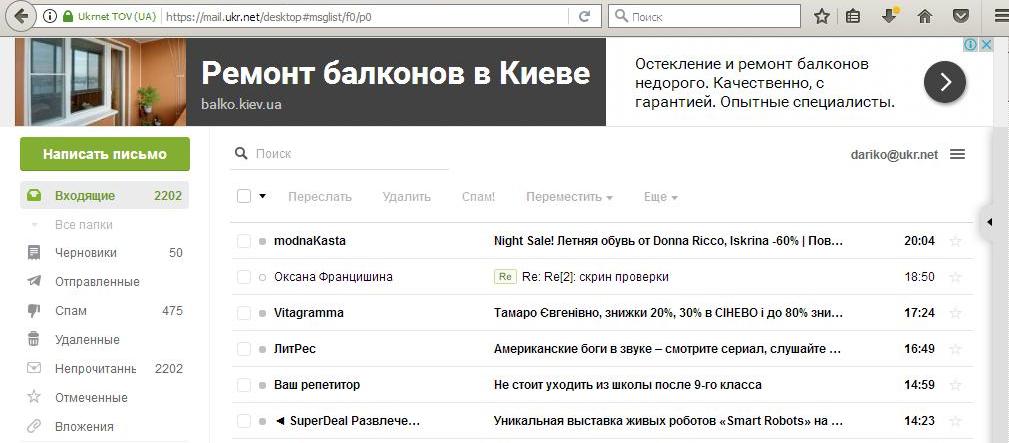
Mail ukr.net
Entrance to the email Rambler
Free mail service from the company Rambler. The service uses a program for filtering spam in automatic mode and program "Antivirus".
Scheme:
- enter the browser in the address date rambler.ru
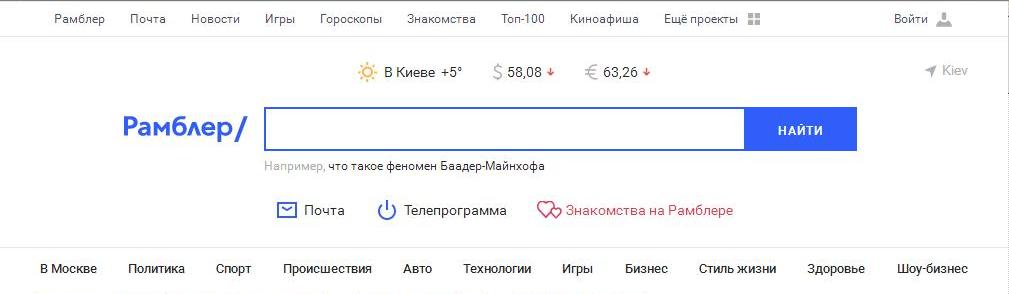
Rambler resource
- press the key "Mail"
- indicate the name of the box in Rambler
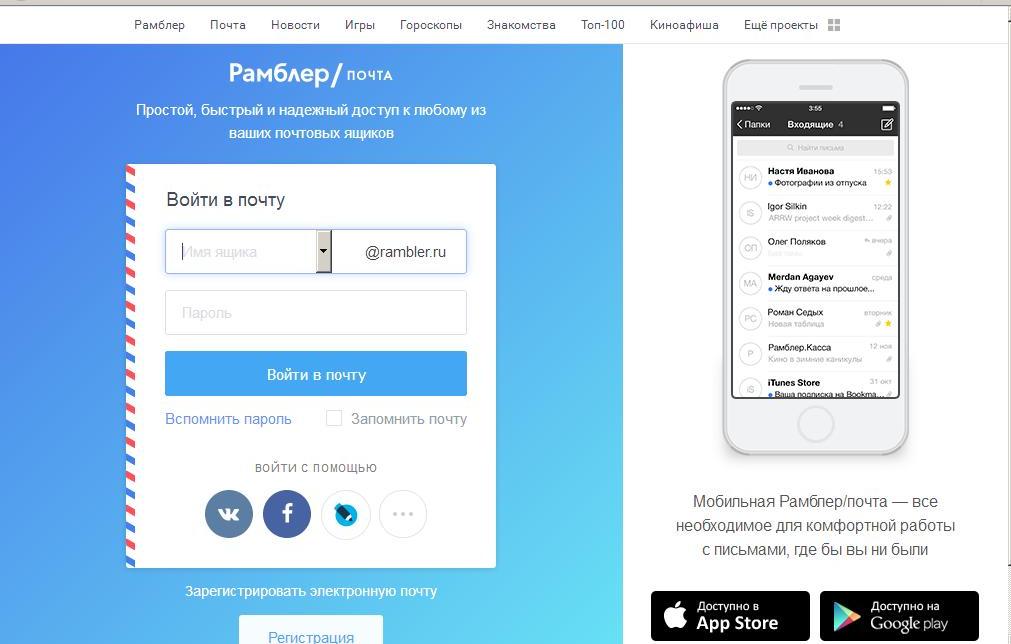
Entrance to the Mail Rambler
- we enter the password specified during registration
- press the key "Enter the mail"
Entrance to e -mail yahoo.com
American electronic conglomerate YahooUniting several services, provides e -mail services. The postal service is free, the oldest on the network.
Scheme:
- we enter the main page russian -speaking version of the resource
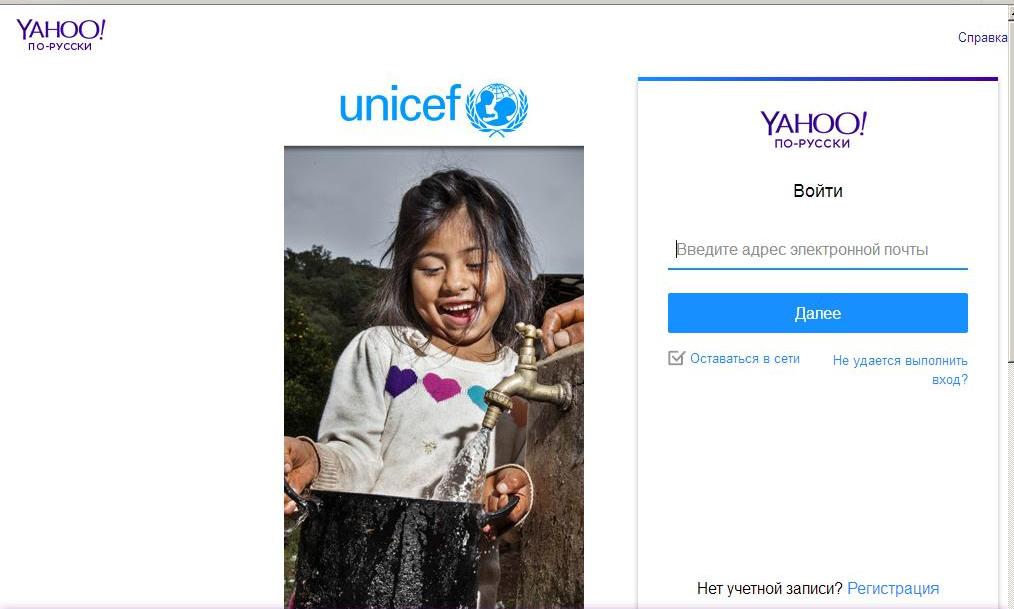
Russian -speaking version of the resource
- we fill out the registration card
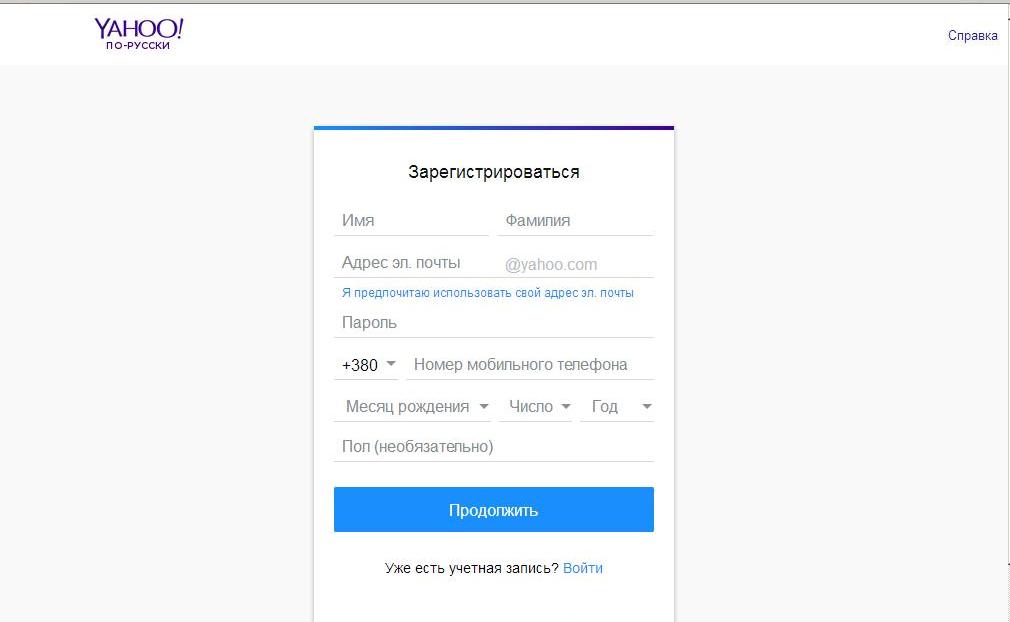
Registration card
- press the key "Continue"
- if the registered user, then enter the email address
- we activate the key "Further"
- the entrance is made
We introduced several of the most popular postal servers from no less popular network companies.
We hope your choice will be successful!

After a request for the details of the calls in the megaphone, the OTTA message appeared. What is my mail blocked. How can I enter the mail and password in order to urgently get the sent details of calls? After the inclusion of the comment, you have an update. Out of the questions.