
How to delete one tweet on Twitter and all tweets at once? How to remove tweets on Twitter selectively and quickly?
The article describes how to remove tweets on Twitter.
Perhaps all Internet users know what " Twitter", And a huge part of them is a user of this social network. AT " Twitter»People can leave their tweets, short messages in which they share their thoughts, feelings and various information with each other.

How to delete one tweet on Twitter and all tweets at once on on Twitter Delete tweets selectively and quickly
Everyone can leave a tweet, but not everyone knows how to remove it. In this review, we will talk about how to remove tweets one at a time or all at once.
How to delete one tweet on Twitter?
It happens that you need to remove only one tweet and a post, or part of the tweets selectively and quickly without the need to clean your entire page from all messages. This is done quite simple.
So, in order to quickly remove one tweet, or a few tweets in order/selectively, follow this instructions:
- Go to your account on the social network " Twitter»
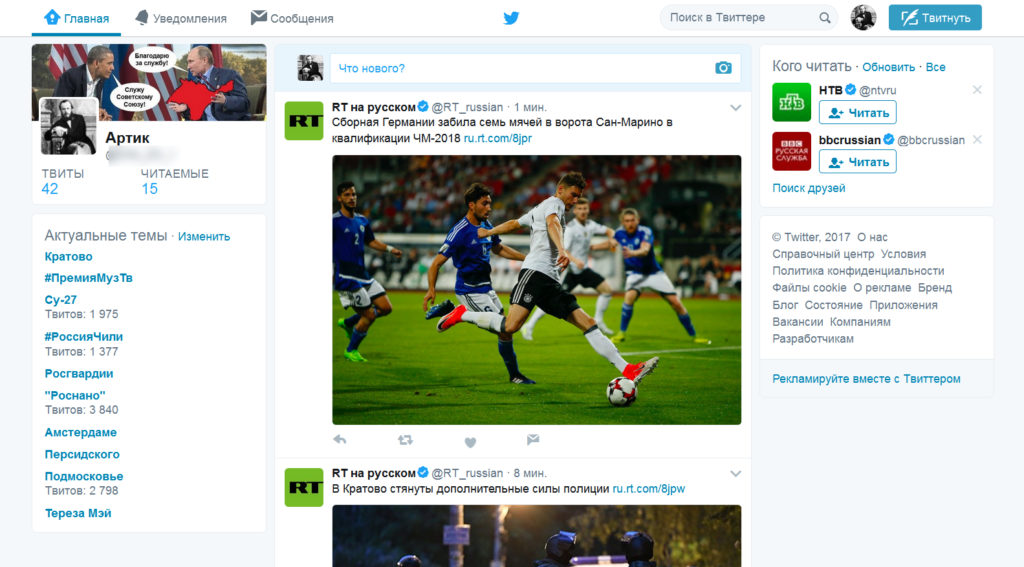
How to delete one tweet on Twitter and all tweets at once on on Twitter Delete tweets selectively and quickly
- Immediately under your avator will be the item “ Tweets»With a figure indicating how many tweets you have gained everything, click on it.
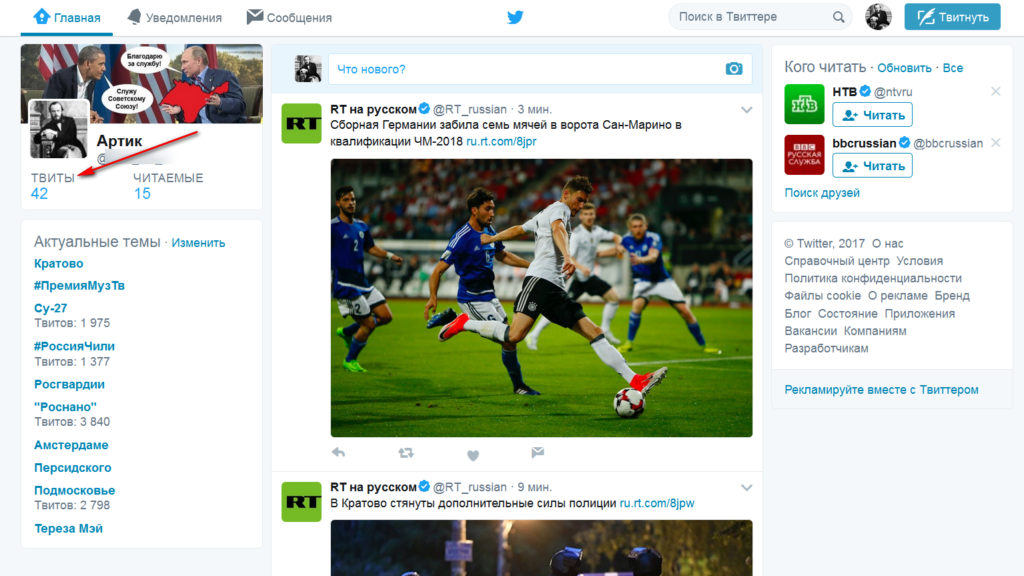
How to delete one tweet on Twitter and all tweets at once on on Twitter Delete tweets selectively and quickly
- You will transfer you to a page where you can see the list of all the tweets available in your account

How to delete one tweet on Twitter and all tweets at once on on Twitter Delete tweets selectively and quickly
- Choose the tweet (or a number of tweets) that you would like to delete. In the upper right corner of its frame there will be a checkmark, click on it and in the drop -down menu click on the item " Delete tweet».

How to delete one tweet on Twitter and all tweets at once on on Twitter Delete tweets selectively and quickly
- Next, the window will open with a request to confirm your choice, click on " Delete". After that, the record you have chosen or several records will be removed from your account.
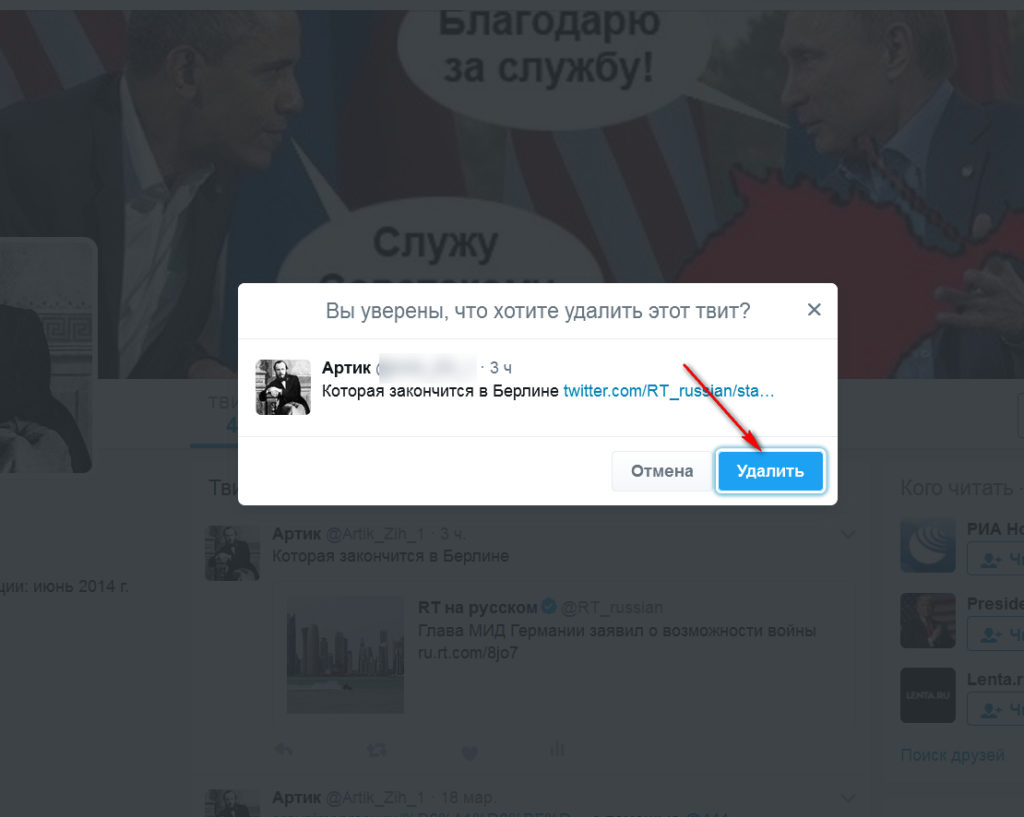
How to delete one tweet on Twitter and all tweets at once on on Twitter Delete tweets selectively and quickly
The tweet is deleted, everything seems to be clear. But, let's say that you had thousands of tweets, and you suddenly wanted to delete all these records at once. Suddenly you changed the image, or in general a turning point happened in your life, and now you want to express your thoughts in a completely different way. What to do then?
In this case, you can resort to the help of special programs, or online services. We continue the topic.
How to delete all available tweets on Twitter right away?
If you still decide to take a chance and really get rid of all the records in the form of tweets that have ever been preserved in your account, then we can give one good advice.
If you do not want to download and install any programs due to the fact that you need to clean your account once, then we will recommend a special online application in this case. That is, delete all your tweets in " Twitter»You can right on the Internet on a special site for free and without registration. This site is called " Twitwipe».
So, in order to remove all the tweets at once on their own " Twitter", Do the following actions:
- Go along this one linkAnd you will find yourself on the site " Twitwipe»

How to delete one tweet on Twitter and all tweets at once on on Twitter Delete tweets selectively and quickly
- In the middle right side of the site, click on the blue button " Get Started»

How to delete one tweet on Twitter and all tweets at once on on Twitter Delete tweets selectively and quickly
- After that, scroll the page a little down, there you will see the request of the system enter the captch. Enter the required characters in the corresponding field, as shown in the screenshot (in your case it can be completely different characters) and click on " Proceed».
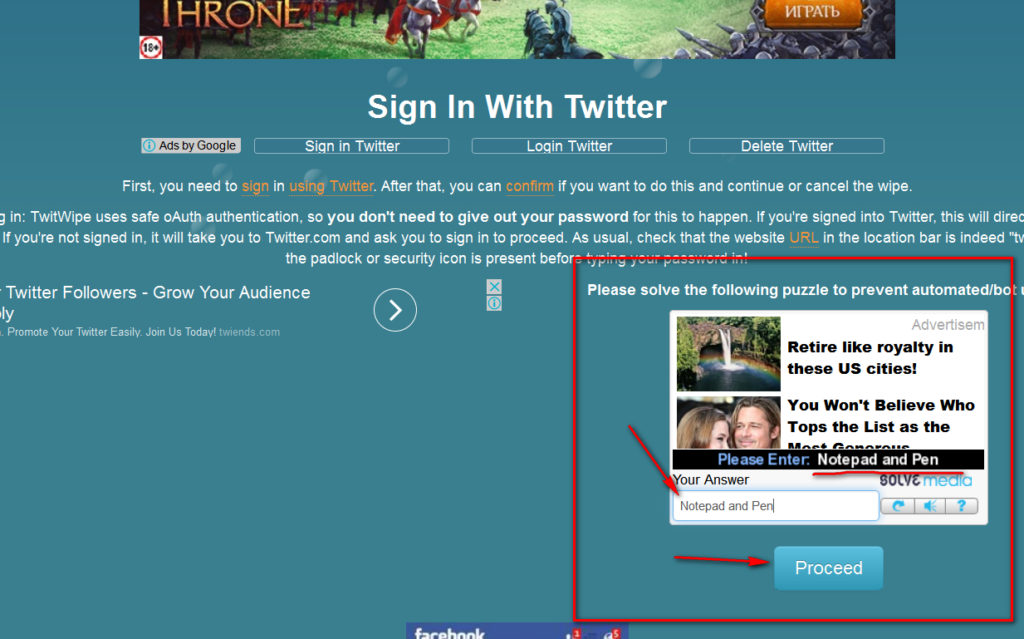
How to delete one tweet on Twitter and all tweets at once on on Twitter Delete tweets selectively and quickly
- Then you will transfer you to a new page where the system will ask your permission to integrate " Twitwipe" in your " Twitter", In order for the application to be able to perform its actions in your account. Press on " Authorize».
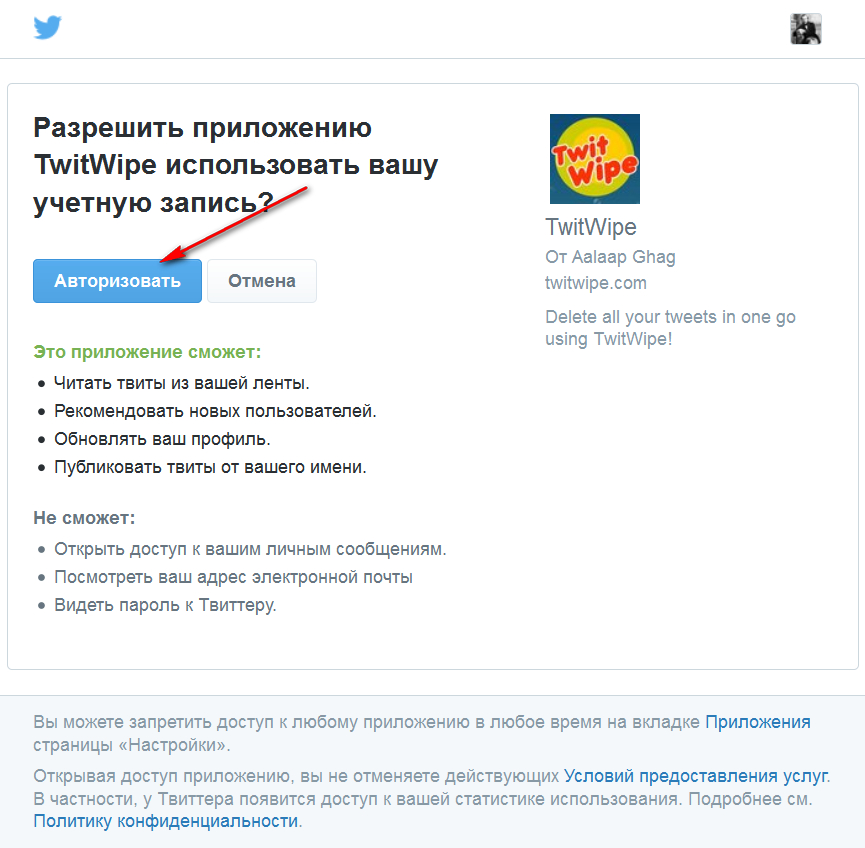
How to delete one tweet on Twitter and all tweets at once on on Twitter Delete tweets selectively and quickly
- Now you will find yourself on the site again " Twitwipe", Where below and left, your account built into the site will be visible.

How to delete one tweet on Twitter and all tweets at once on on Twitter Delete tweets selectively and quickly
- In this window you will see a message " are you Sure You Want to Wipe All Your Tweets?"(Are you sure you want to remove all your tweets?). Think well, weigh everything and click on " Yes". The removal process will start. This will take time, but at the end of the process, be sure that all your tweets will be removed from your account.

How to delete one tweet on Twitter and all tweets at once on on Twitter Delete tweets selectively and quickly

Hello. Recently, on Twitter, someone published a date 10/10/2018. In addition to this entry with the date on Twitter, there is nothing more, but for some reason this date is now violently discussed. Maybe you know what the date is connected with and whose twitter it is? Why is it discussing it?