
How to find out the resolution of the computer screen, laptop Windows 7, 8, 10? How to find out the maximum resolution of a computer and laptop monitor?
The article describes how to find out the resolution of the monitor screen on a computer or laptop.
One of the important factors in the quality work of your monitor on a computer or laptop is the resolution of its screen. Resolution is measured in the number of pixels per square inch. The higher this indicator, the better and clearly the picture on the monitor will be displayed.
Often, users need to know the resolution of their screen on a computer or laptop, for example, in order to be aware of which murals should be selected for the desktop, or if a certain computer game is suitable for this particular monitor.
Nowadays, liquid crystalline flat monitors began to use more and more often to huge monitors working on the basis of electron-ray tubes. If the latter had, as a rule, square displays, then the former can be with different ratios of the parties: 4: 3, 16: 9 and so on.
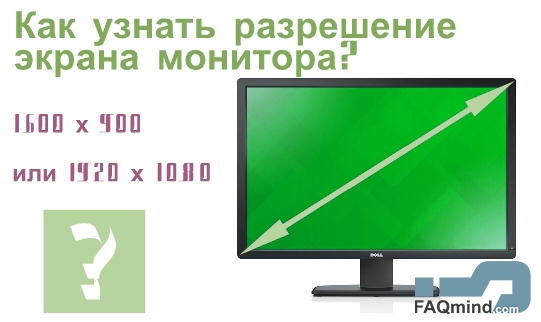
The liquid crystalline monitor has a deliberately specified ratio of the matrix pixels, so the operating system " Windows»Already automatically sets for such monitors the most optimal resolution and other parameters without the participation of the user. But, as we have already said, users often want to know the resolution of their screen and, if necessary, change it to maximum, average and other values.
In this review, we will talk about how to find out the resolution of the monitor screen on a computer and laptop under the control " Widows 7», « Widows 8», « Widows 10», « Widows 8.1».
How to check the screen resolution on a computer or laptop with standard methods?
In order to find out the resolution of your monitor screen on a computer or laptop running " Widows 7», « Widows 8», « Widows 10», « Widows 8.1", You can resort to the standard method:
- Go to the task panel in " Start"And in the open menu, click on" Perform»
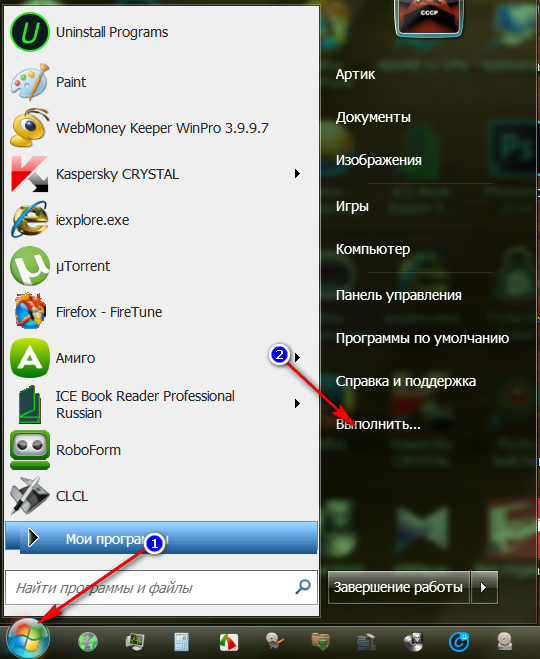
How to find out the resolution of the computer screen, the Windows 7, 8 laptop, how to find out the maximum resolution of the computer and laptop monitor
- The dialog box will open, where the command will need to be entered in the corresponding field " desk.cpl"And click on" Enter" or " OK».
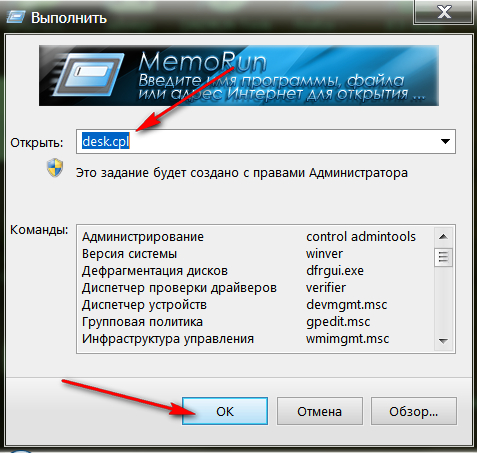
How to find out the resolution of the computer screen, the Windows 7, 8 laptop, how to find out the maximum resolution of the computer and laptop monitor
- If you have " Windows 8"And buttons" Start»There is no on the desktop, then you can just click on the right button from scratch from the desktop and then press the menu opened on" Screen resolution».
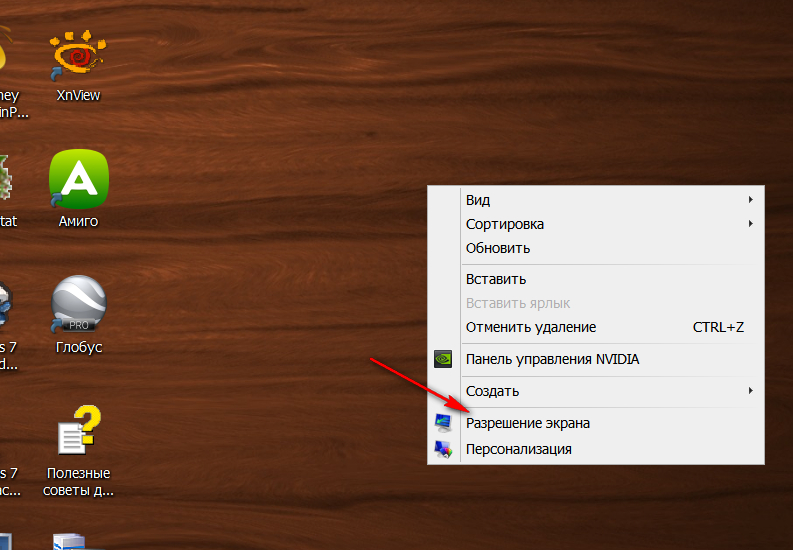
How to find out the resolution of the computer screen, the Windows 7, 8 laptop, how to find out the maximum resolution of the computer and laptop monitor
- Or you can go to " Control Panel"And there, click on the resolution settings of your screen, as shown in the screenshot.
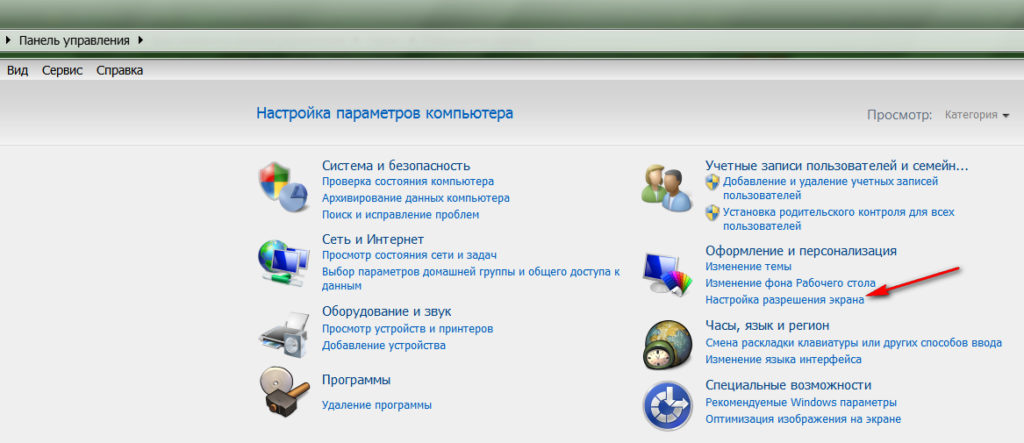
How to find out the resolution of the computer screen, the Windows 7, 8 laptop, how to find out the maximum resolution of the computer and laptop monitor
- After performing one of the above commands, the screen settings will open before you. Here you can see the resolution of your screen.
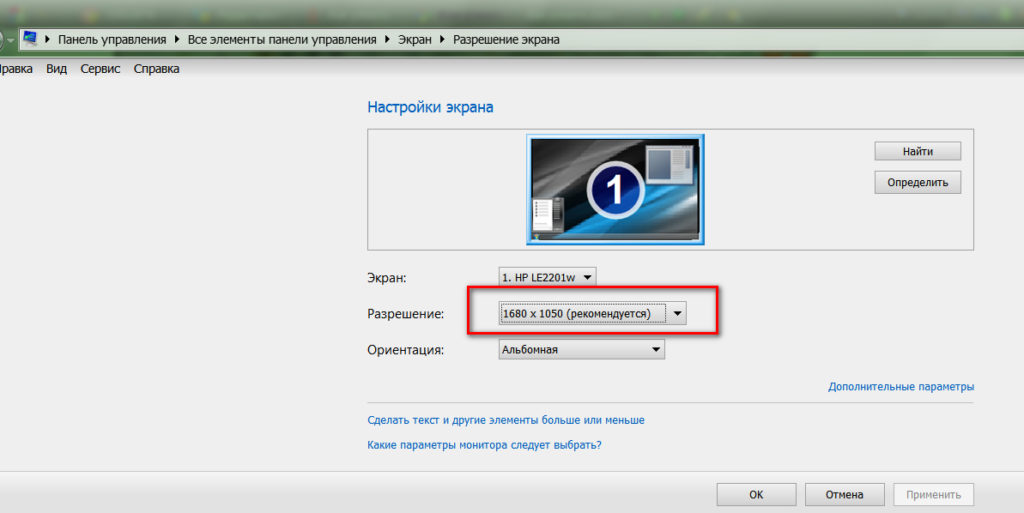
How to find out the resolution of the computer screen, the Windows 7, 8 laptop, how to find out the maximum resolution of the computer and laptop monitor
- Also, here you can change the screen resolution to any other meaning that will be more suitable for you by pressing the black arrow and then moving the slider up or down.
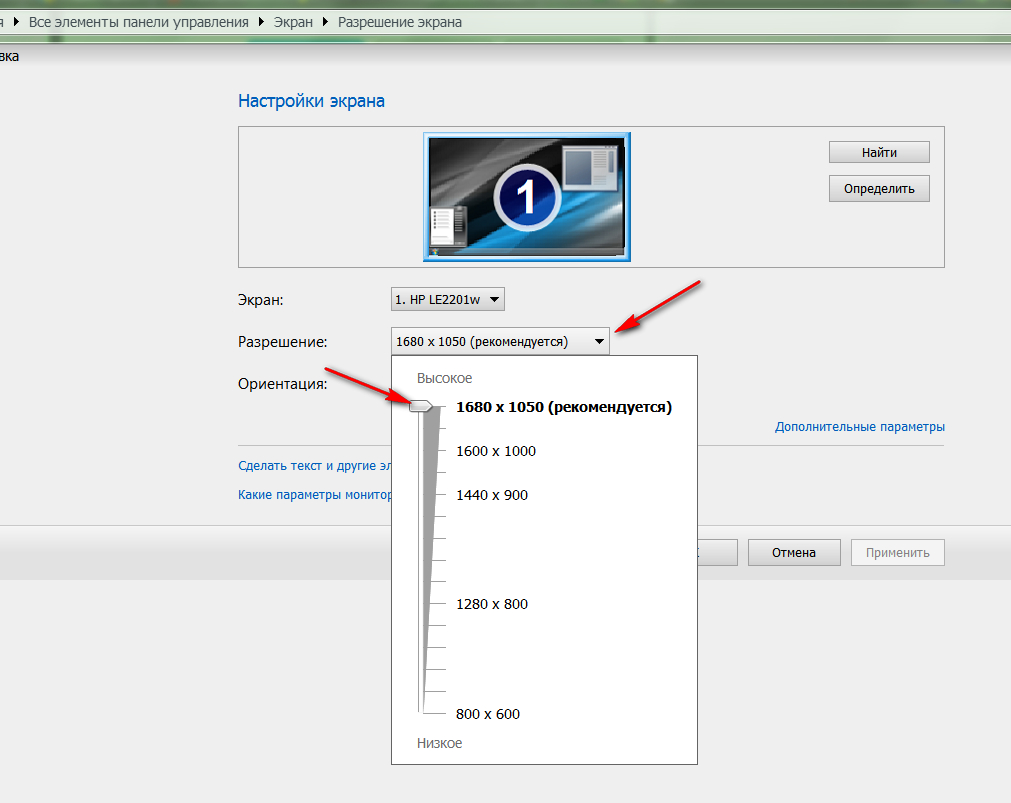
How to find out the resolution of the computer screen, the Windows 7, 8 laptop, how to find out the maximum resolution of the computer and laptop monitor
How to check the screen resolution on a computer or laptop online?
If you do not want to delve into the computer settings and want to know the resolution of the monitor screen on a computer or laptop running " Widows 7», « Widows 8», « Widows 10», « Widows 8.1»One mouse click, then you can do it online. You will only need to connect to the Internet. Just go on this link, and you will be indicated all the information you need immediately immediately:
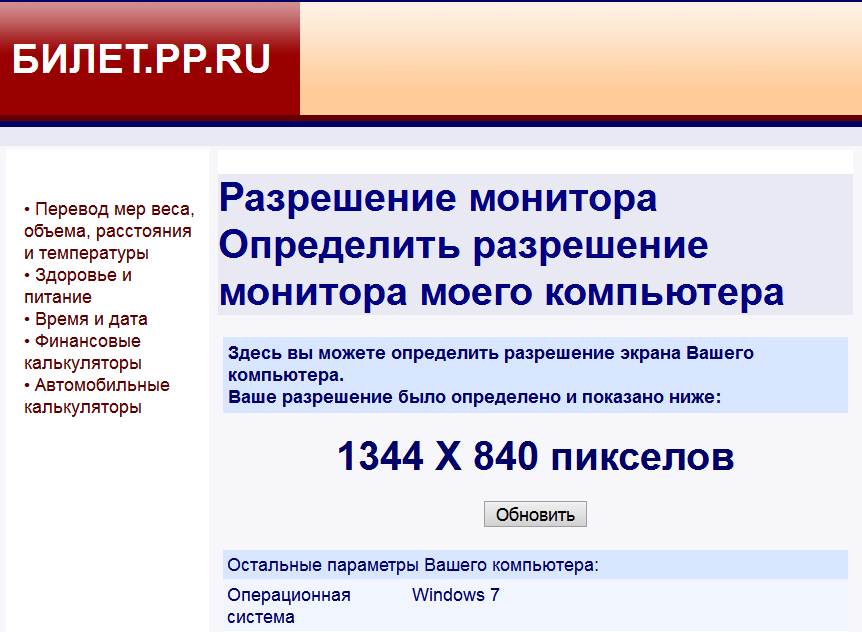
How to find out the resolution of the computer screen, the Windows 7, 8 laptop, how to find out the maximum resolution of the computer and laptop monitor
Video: How to find out and change the screen resolution?
