
How to delete Twitter account from a computer, in the mobile version from the Android and iPhone phone? How to delete a page, profile on Twitter forever: Instruction
The article tells how to delete an account on Twitter.
Navigation
« Twitter" - a very popular social network on the Internet along with" Facebook», « Instagram"And other. AT " Twitter"According to official figures, more than two hundred million users have already been registered, among which you can find even famous and popular people: actors, musicians, athletes, politicians and even presidents.
Yes, " Twitter"Popular, has a huge audience and serves users a place where they can share all their painful thoughts. But nevertheless, not a few people who use " Twitter»For a long time, nevertheless, they want to delete their account from this social network.

How to delete Twitter account from a computer, in the mobile version from the Android phone and iPhone how to delete a page, a profile on Twitter forever instruction
Remove from " Twitter»Many users want for various reasons:
- Afraid of personal information
- Not fully satisfied with the capabilities of this site
- Tired of obsessive advertising and spam
Whatever the reasons, but if you need to retire from any social network, you will have to do this. In this review, we will say how to delete our account from " Twitter"On a computer, mobile phone running" Android"And iPhone. Performing all the necessary actions in this case is quite easy.
How to delete your account on Twitter on a computer?
To delete your account in " Twitter»On the computer, do the following actions:
- Go through any browser to the social network "Twitter"And get back there

How to delete Twitter account from a computer, in the mobile version from the Android phone and iPhone how to delete a page, a profile on Twitter forever instruction
- In the upper right corner, click on the icon of your avatar and then go to the point “ Settings and safety". There will be all your personal information, all the settings of the account and access to it.
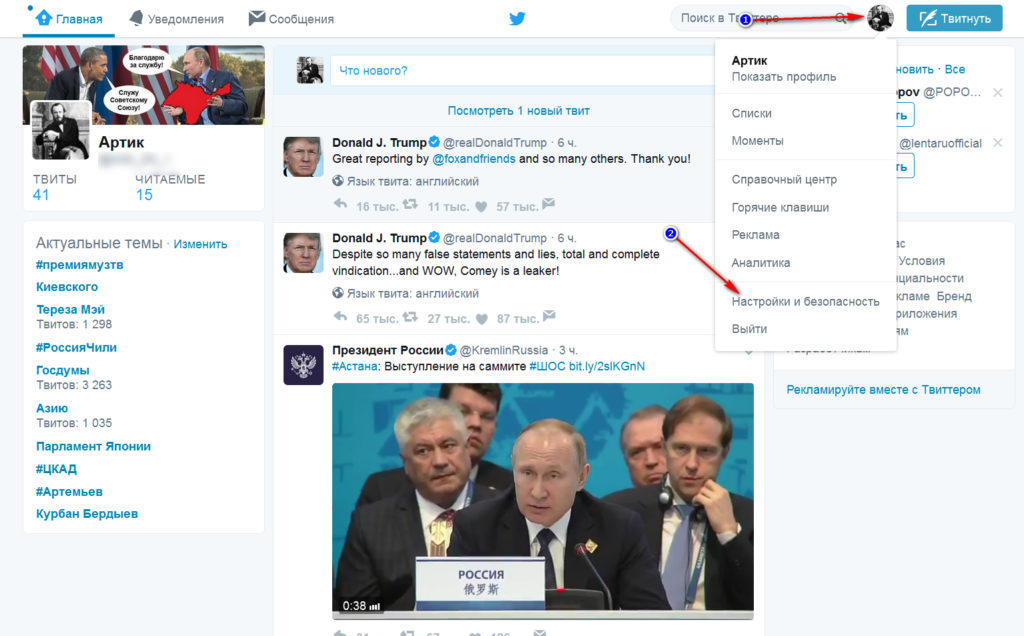
How to delete Twitter account from a computer, in the mobile version from the Android phone and iPhone how to delete a page, a profile on Twitter forever instruction
- Further on the new page in the left column in the upper point " Account»There will be your data. At the very bottom of the page, click on " Disable my account».
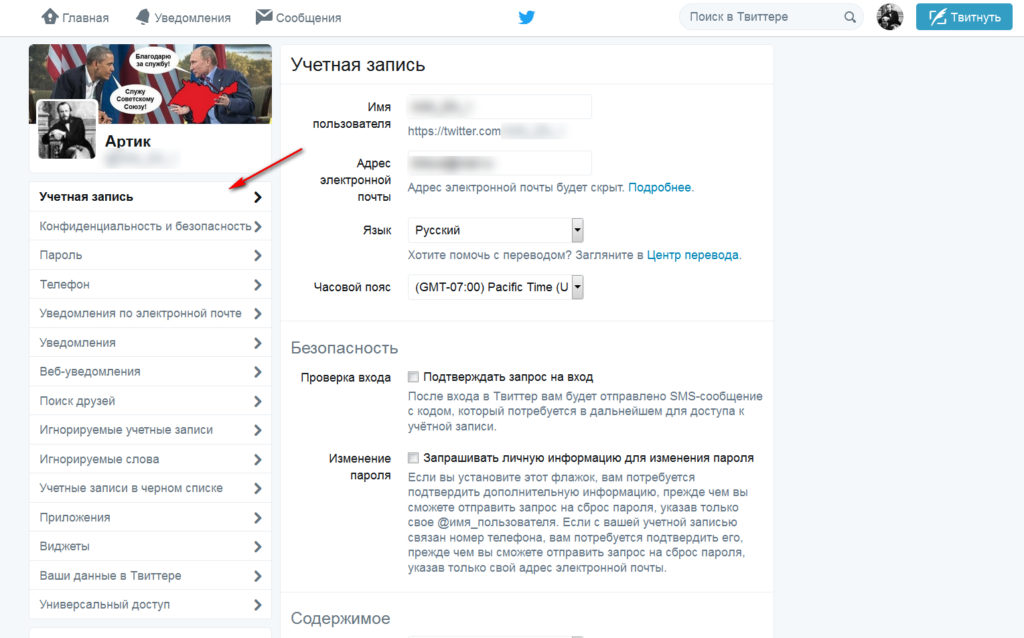
How to delete Twitter account from a computer, in the mobile version from the Android phone and iPhone how to delete a page, a profile on Twitter forever instruction
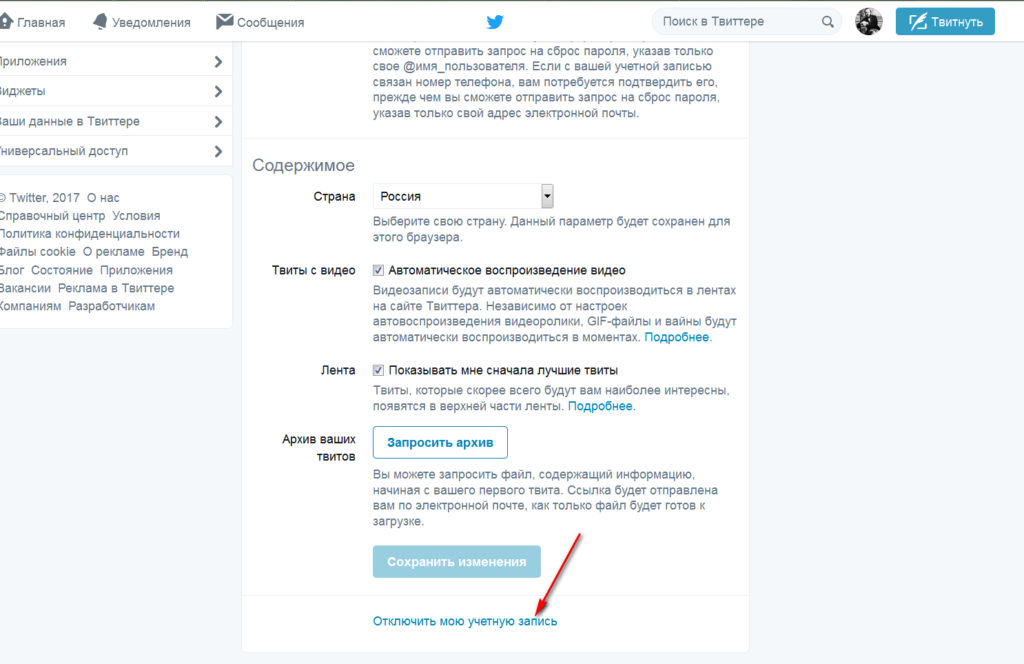
- You will find yourself on a new page where you will need to confirm your choice. All the information regarding the consequences of removing your account will be indicated here. Check out with her. If everything is fine, click on the button " Disable [your page address]».
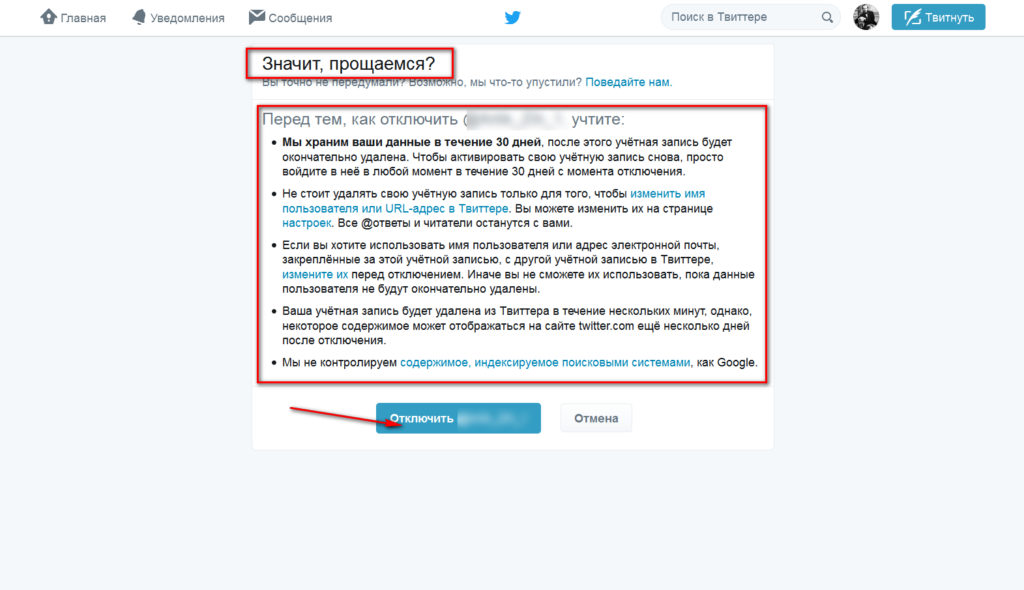
How to delete Twitter account from a computer, in the mobile version from the Android phone and iPhone how to delete a page, a profile on Twitter forever instruction
- Further, the system will ask for your username and password. Introduce that we are required and delete our account
If you managed to read the information about which we talked about before removing the account, then you learned that you can return your account back within a month if you change your mind. You can return all your data, you will just need to save the login and password in the notebook, so that you can then back to log in. If you do not want to return the account, then in a month your page in " Twitter»Will be removed forever from the system.
How to delete your Twitter account on a mobile phone running Android or iPhone?
Delete your account in " Twitter»The gadget is also easy, if not easier than on a computer. To do this, you should do the following actions:
- Enter the settings of your gadget by pressing the appropriate icon
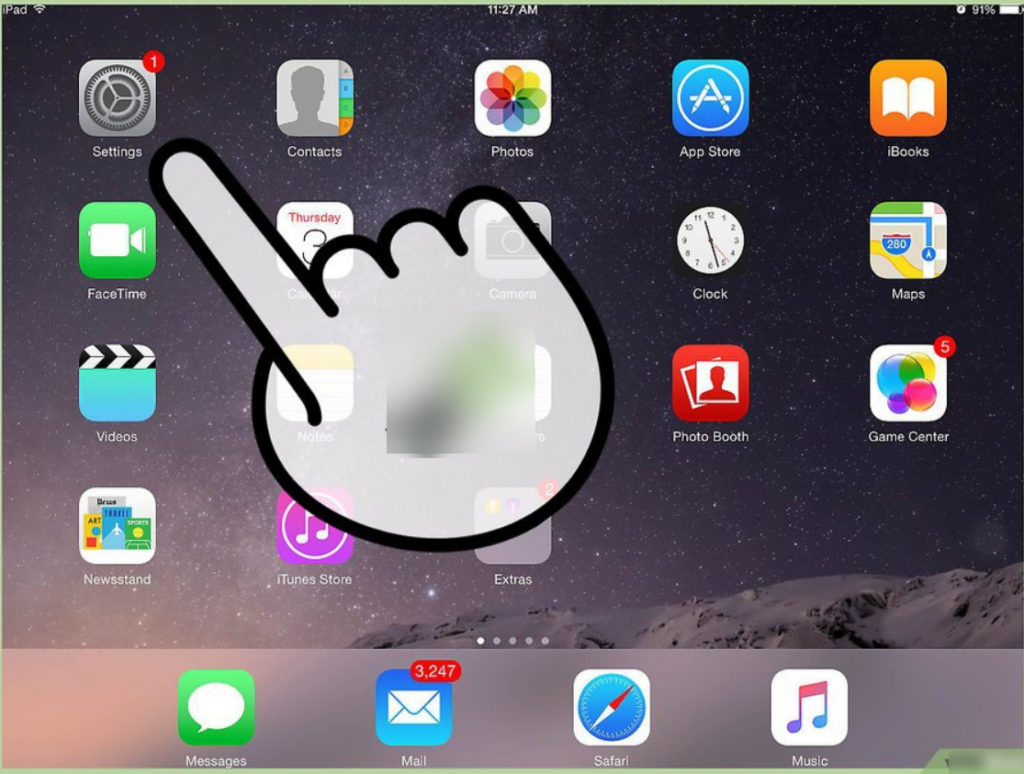
How to delete Twitter account from a computer, in the mobile version from the Android phone and iPhone how to delete a page, a profile on Twitter forever instruction
- Next, find the icon " Twitter" in settings
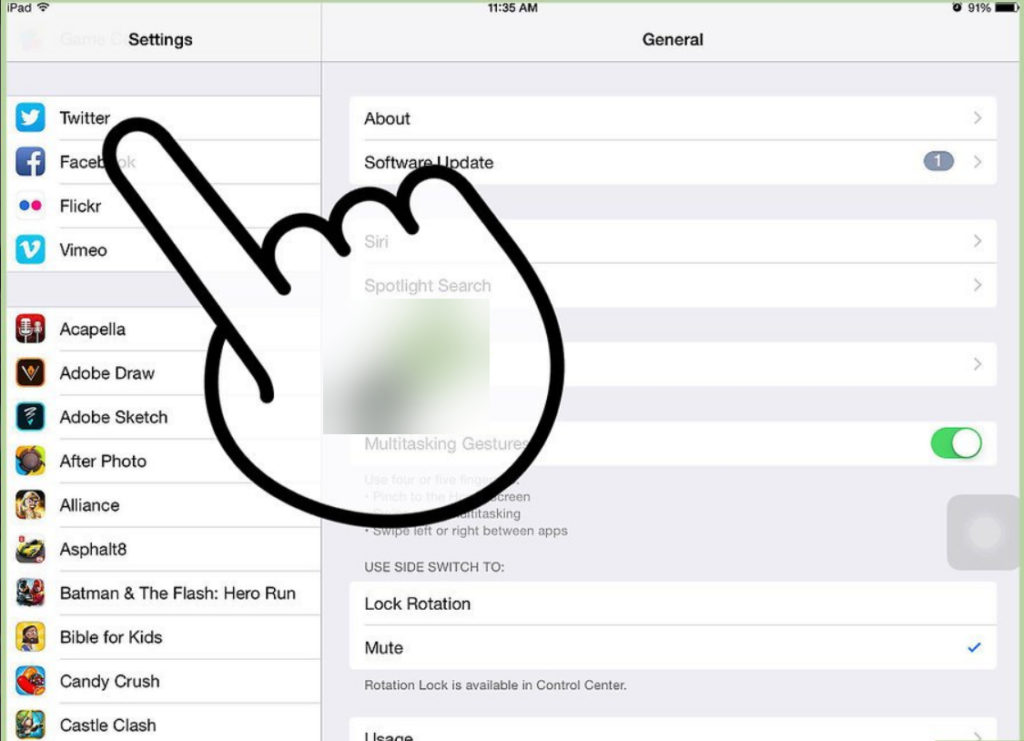
How to delete Twitter account from a computer, in the mobile version from the Android phone and iPhone how to delete a page, a profile on Twitter forever instruction
- Click on this icon, and the corresponding window will open on the display
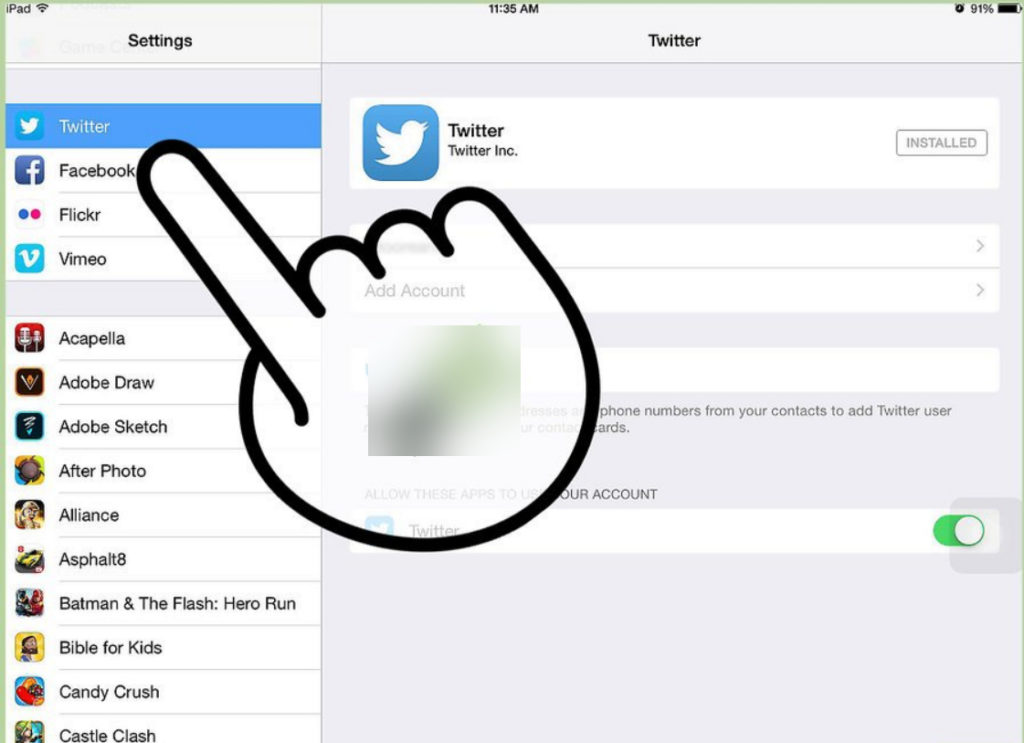
How to delete Twitter account from a computer, in the mobile version from the Android phone and iPhone how to delete a page, a profile on Twitter forever instruction
- Click in the name of your account, which you previously recorded
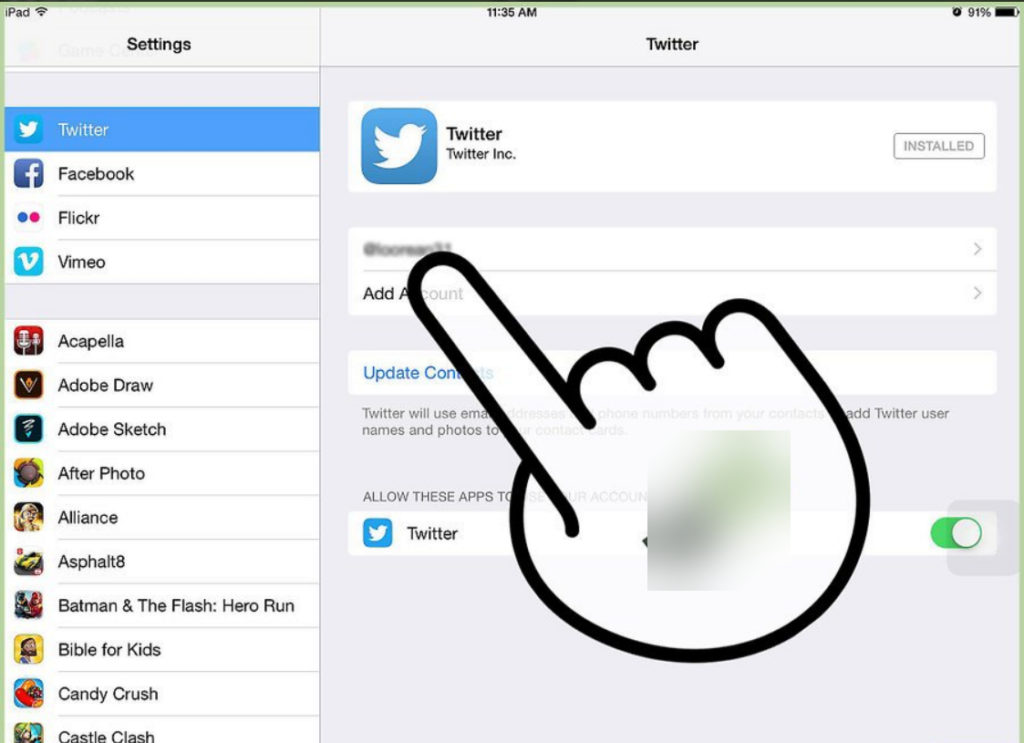
How to delete Twitter account from a computer, in the mobile version from the Android phone and iPhone how to delete a page, a profile on Twitter forever instruction
- Enter if you need a password and click on the account of the account button
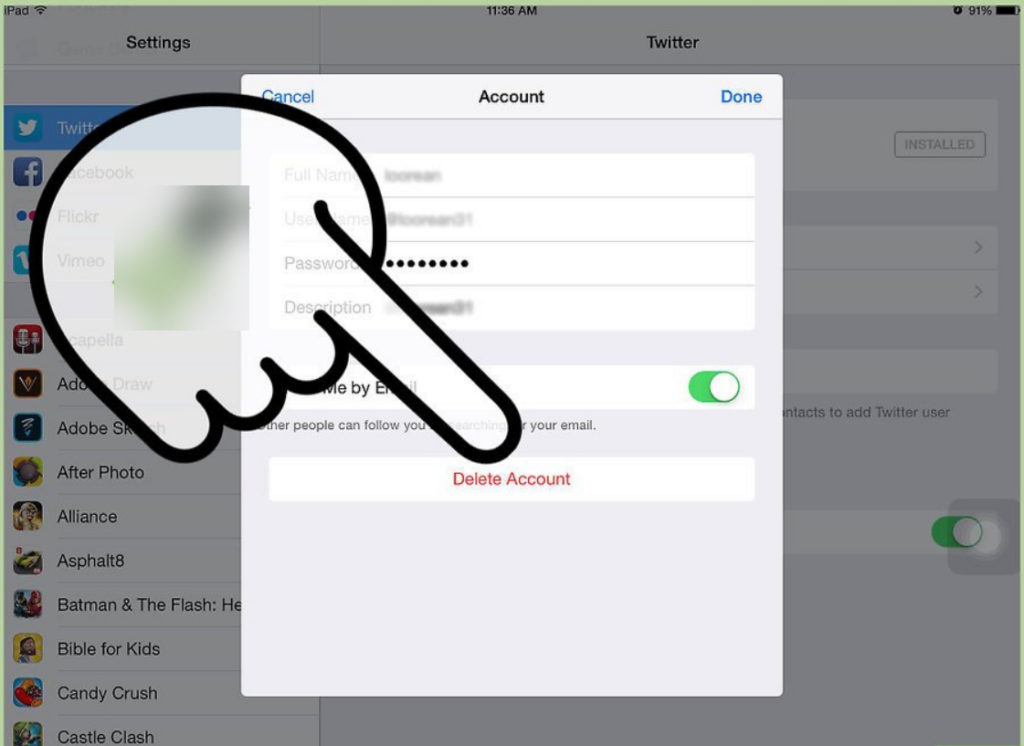
How to delete Twitter account from a computer, in the mobile version from the Android phone and iPhone how to delete a page, a profile on Twitter forever instruction
- Next, you will need to confirm your choice
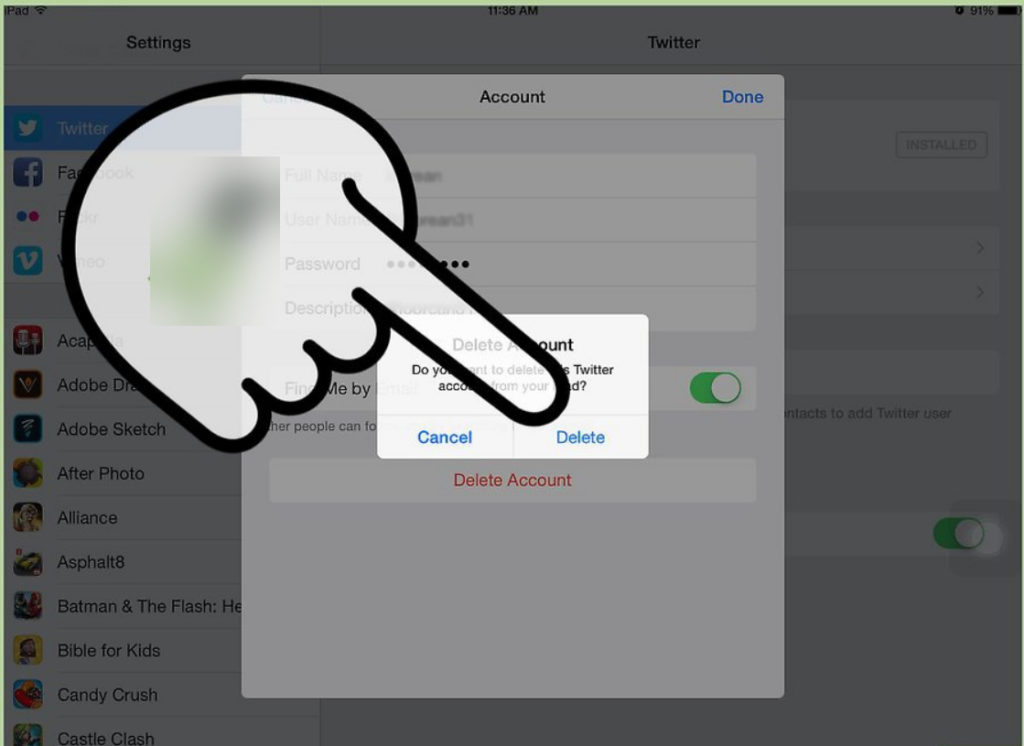
How to delete Twitter account from a computer, in the mobile version from the Android phone and iPhone how to delete a page, a profile on Twitter forever instruction
- After that, your account " Twitter»Will be removed, close the settings
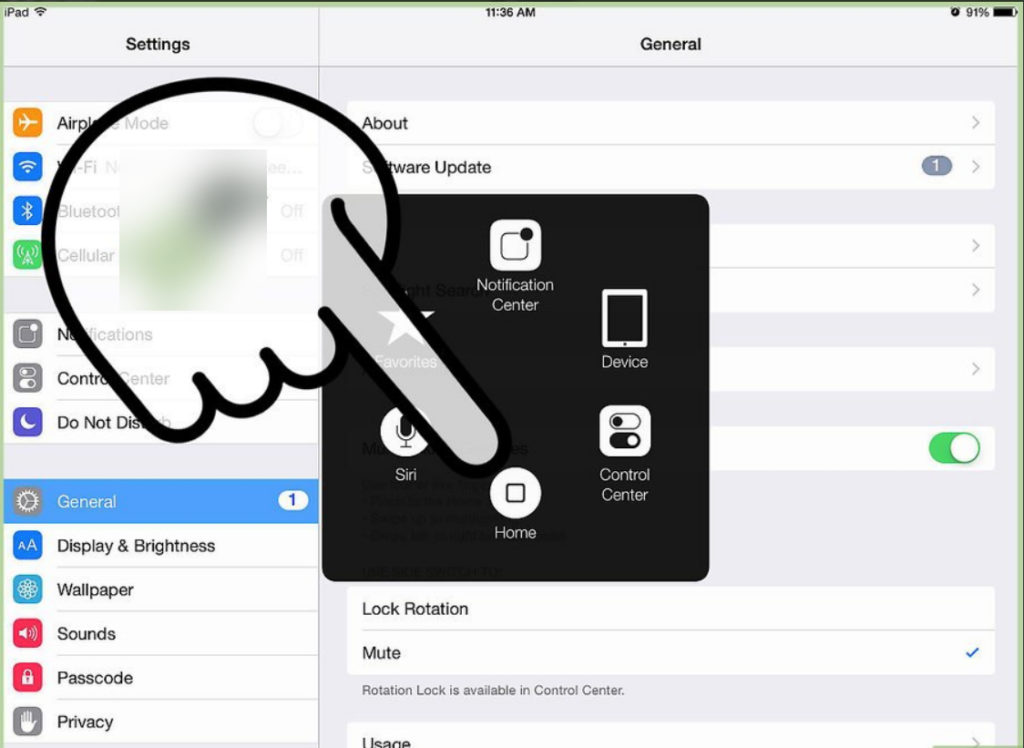
How to delete Twitter account from a computer, in the mobile version from the Android phone and iPhone how to delete a page, a profile on Twitter forever instruction
Video: How to delete your account on Twitter (How to Delete Your Twitter Account)?
Video: How to delete an account from a smartphone (android)?
