
How to delete recently viewed goods on Aliexpress?
In this article we will discuss the issue of how to remove goods from recently viewed on Aliexpress.
It often happens that when viewing a certain thing on Aliexpress, you accidentally close the window with her, and then you can no longer find. But, the creators Aliexpresswe were worried about it and made it so that the history of the viewed goods was maintained. To do this, you need to get to the section "You recently watched".
How to find recently viewed products?
- Open the spanning menu on the main page Aliexpress And click on "My Aliexpress"
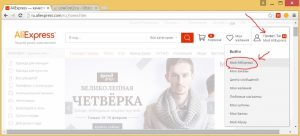
My Aliexpress
- In the left menu, click "You recently watched"

You recently watched
By the way, here you can not only find out the goods that have been viewed lately, but also find similar ones. How to do it read here.
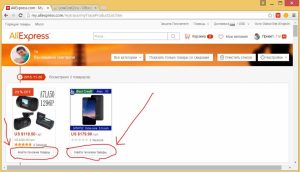
How to remove goods from recently viewed on Aliexpress?
To do this, enter the cursor on the favorite thing on Aliexpress, and in one of the angles of the picture you will see a cross. If you click on it, then the product will be erased from the list.
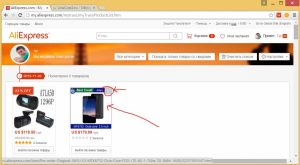
Removing recently viewed goods on Aliexpress
There is also one more key that allows you to erase all the products viewed and delete them.

Cleaning a list of recently viewed goods
