
How to find similar products for Aliexpress?
In this article, we will analyze ways to search for similar goods on Aliexpress.
Navigation
To on Aliexpress buy product cheaper, necessary learn search similar products, so how every shop explays my price and, certainly, was would nicer buy product by low value. That's why majority users interested in, how search similar goods on Aliexpress.
Methods search
On today day exists three basic method search similar products.
Usage recently viewed goods
Turns out, v section «You recently watched«, where displayed recently viewed products, can find similar product. Specially for this against everyone product there is button with appropriate name.
- To go v this chapter, open the main thing page Aliexpress on russian and v fallen menu click on «My Aliexpress«.
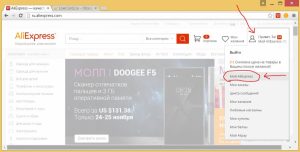
My Aliexpress
- IN left column find «You recently watched« and cross there.

You recently watched
- AND now near interested you goods click on «Find similar goods«.
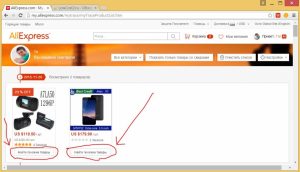
Find similar products
Search through «My desires» and «List desires«
IN given section against all added you products there is button «Find similar product«. She everchous at guidance cursor on picture product v section «Mine desires«.
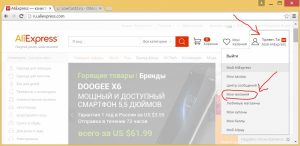
My desires
If you already added here products, that pull on photo goods and choose the right one chapter.
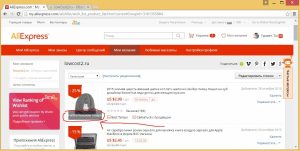
Search for similar goods
If you not came to add goods v list desires, that not costs to be upset. At viewing detailed descriptions interesting to you product find link «Add v My desires« or this can do directly from catalog. That's why literally behind pair clicks goods can be added v yours desires.

Search goods by photo
Not all it is known, but on Aliexpress there is opportunity search by photo. Often u man there is only picture necessary things, but he wants find it her and compare prices.
So, to do this necessary have link on picture or although would he must be saved on computer.
- So, open the main thing page site Aliexpress
- Further v new tab go on Google
- Click on chapter « Images»
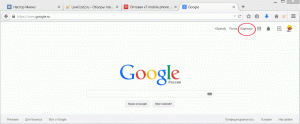
Googke pictures
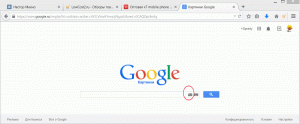
Google photo
After inserts pictures start search and will highlight all sites, where such photo there is. If this the same picture there is on Aliexpress, that usually she found on the first three pages. To search was more accurate, v search add key «site:aliExpress.com« without klyochk, to other sites not showed.
Here so, to example, it looks found mobile telephone BMW X7:
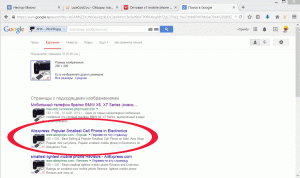
Mobile phone
Eat and more simple method search products on Aliexpress by pictures, especially if you do this with PC or laptop. For these goals recommended download extension v browser:
He works by next principle – click right button mice on anyone interesting picture and v contextual menu click on « Find product on Aliexpress by picture».
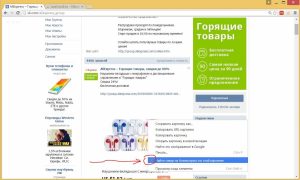
Find similar products in the picture Aliexpress
Further to you loading Google with results.

Search results in Google
