
Best Launcher for Android - Top 5 Applications
Overview of the five best launchers for Android devices for 2018.
With each output of the new version of the operating system for mobile devices, whether iOS. or AndroidThe developers are trying to maximize their appearance and add new features that could be useful to users. However, so far each of these operating systems is performed in one particular style and does not provide the user with the ability to choose not only a unique interface, but also a color scheme.
When users annoy standard shells from producers, they resort to the help of the so-called "launchers". About what launchers are and for what they need, we will talk in our article. And also imagine your top 5 launchers for 2018.

Image 1. Overview of the best launcher for Android for 2018.
What is a launcher on Android?
- Launcher - This is a special application that allows you to replace standard icons, widgets and as a whole shell of the operating system, giving it a unique look. In addition to external changes, some launchers have additional features. For example, a built-in "cleaner" garbage, on the likeness of the program CCleanerwhich is activated in one touch and cleans the system in a few seconds.
- Installing the launcher is possible only on devices running the operating system. Androidsince "apple" operating system iOS. It has a closed code and does not allow foreign one to edit system files. However, in the operating system Android The launcher is able to change not all. For example, in inviolability, the standard settings menu will remain, the input screen and dialing of messages will remain. External changes appear only on desktops, lock screen, mostly menus with applications and widgets, as well as in some individual applications.
Best Launcher for Android: Top-5
Today in the app store Google Play Market. You can find an incredible number of diverse launchers that will be unique in their own way. However, many of them may not approach you because of the huge number of built-in advertising, greater weight, or the presence of a huge number of unnecessary background processes that ship the system and quickly plant the battery. Therefore, on the basis of personal experience and user reviews, we selected 5 best launcher for you, with which you can transform your device.
Top-1. Go Launcher.
- One of the most popular launcher for devices running the operating system Android. His developers managed not only to replace the standard shell Android, but also adequately integrated it with its own programs that replace standard system applications.
- This launcher can be distinguished against the background of all others through a wide range of personalization tools. Almost every detail here is to be manual adjustment, including the number of icons placed on the workpieces and animations when switching from one desktop to another.
- The launcher also has a wide range of personalization tools: icons, background images for desktops, thematic interfaces, widget sets, useful applications and a lot more.

Image 2. What does Go Launcher look like on android?
- Even standard launcher design looks stylish enough and completely does not like the branded shell. Android. However, if you are not satisfied with the standard themes, you can always download new from a special online catalog. Almost all of them are free.
- The settings in the launcher are very much and listed everything is simply impossible. However, after the first installation of the launcher, the user is invited to explore the use guide. The launcher itself works without any brakes. The transitions between the working screens are performed smoothly, the applications do not hang, and the system responds instantly to any touch on the screen.
- The only minus of the launcher can be called the presence of a different kind of advertising. Starting from emerging with any windows, and ending with the scattered on the desktop links to download any applications. However, if the launcher did you like it, then you will get rid of obsessive advertising to buy a paid version for which no more 350 rubles.
Download Go Launcher for Android
Video: Overview GO Launcher
Top-2. Hola Launcher.
- Thanks to many positive user reviews and downloads in the store Google Play Market. (more than 100 million) Hola Launcher. By right, ranks second in our list. Like his previous "colleague", Hola has a huge assortment of options and tools for personalization. The user is given the opportunity to choose a variety of sets of icons, background images, animation, widgets, and the like. It is also possible to get additional content from a special embedded store " Holazin.».
- The visual component of the launcher is very difficult to find face. Most interfaces presented in it look quite stylish, and the control and navigation on the menu and the desktop are extremely comfortable and intuitive. Also, in addition to the main elements of the control, a specialized panel was added, appearing when a finger touching the screen in one of its lower corners. It has quick access icons to various device settings, as well as to frequently used user applications.

Image 3. What does Hola Launcher look like on android?
- Also in the launcher included an extensive set of diverse utilities to help optimize the operation of your smartphone or tablet. This set includes applications such as fast cleaning of RAM, closing to one touch of hidden processes loading the system, notification control utility, screen lock and much more.
- The only drawback of this launcher can be called obsessive advertising of various programs from the same developers. However, compared with the free version Go Launcher., advertising B. Hola. Much less and it can be completed.
Download Hola Launcher for Android
Video: Hola Launcher Overview
Top-3. Cm Launcher.
- This shell for Android First of all, attracts with its beautiful three-dimensional animation. However, the entire main set of tools for personalization is also here. Beautiful interfaces, background images and icons, which in the launcher is abused, simply blurred compared to animation transitions between desktops and animated weather, news and clock widgets.
- By navigation, the launcher is practically no different from the rest of its competitors. To call the basic launcher settings menu, it is enough to clamp a finger at the free place of desktop and wait for the appearance of a menu that is intuitive, and where every setting has its own detailed description.

What does CM Launcher look like on android?
- A set of additional applications here is also present, but it is much poorer those that are built into other launchers. There is no possibility of adjusting the number of application icons posted on the working screen, the possibilities of search widgets are limited, but such useful functions, such as saving battery and quick cleaning of RAM in it.
Download CM Launcher for Android
Video: CM Launcher Overview
Top 4. Dodol Launcher.
- One of the best launcher, which can often be able to make lovers in smartphones to embellish their devices. After the first installation it may seem that the shell of this launcher is made in the style of minimalism, and all the menu items and the icons on the desktop seem small and inconvenient. But, you should dig a little in the settings, and you can "blind" from it such a shell, which has no one.
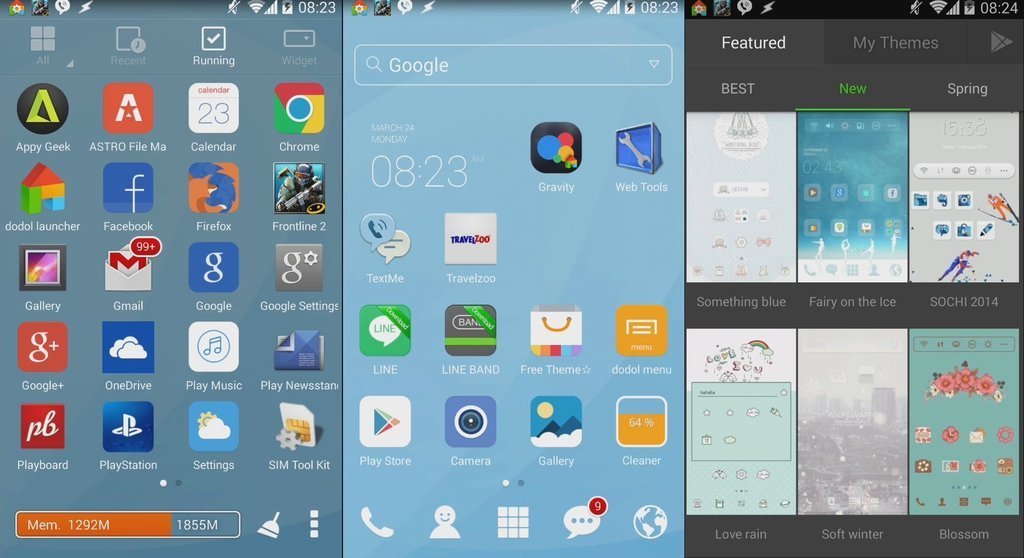
Image 5. What does Dodol Launcher look like on android?
- Its without that extensive range of various icons, background images and animated transitions between windows complements the availability of a specialized service, from where you can download any additional content from the skins and ending with system sounds.
- The disadvantages of the launcher include the lack of the ability to set the animation. It is standard and it is impossible to replace it. But no advertising.
Download Dodol Launcher for Android
Video: Dodol Launcher Overview
Top 5 Launcher 8
- This product got into our list only for the reason that it is completely unlike the programs of this kind. Its main feature is the stylization under the mobile operating system Windows Mobile or Windows Phone.
- It is worth noting that this launcher does not simply imitate the design of desktops under the operating system from Microsoft., and fully recreates it on devices running Android. That is, in addition to the icons on the desktop and some separate controls, the main settings menu is completely replaced, the number of the dialing screen and so on.
- The usual user who has never had to do with devices running OS from Microsoft. And it will not be able to understand that in front of him actually Android-device.

Image 6. What does Launcher 8 look like on android?
- Visually, this launcher should be considered from the point of view of the simulation of the "Microsoft" product, as it was originally created for lovers Windows Phone. The control is also no different from the operating system. Mirosoft..
- All content on the desktop is presented as tiles, including albums with photos, games, weather and time, settings, etc. The user has the ability to change the sizes of tiles, configure the content displayed on them, change their transparency and a lot more.
- In general, this launcher is suitable for those who really like the stylization of the Microsoft system. And there are no such people. In addition, the phone with this operating system is no longer released and it is possible to buy them.
Download Launcher 8 for Android
