
How to search for hashthegers in instagram?
What is hashtegi in the social network Instagram and how to use them: a detailed review.
Navigation
- What is "hashteg" in Instagram?
- How does the search for hashtegam in instagram work?
- What is best to form hashtegi in instagram?
- How to search for hashthers in instagram through a smartphone or tablet?
- How to search for hashthers in instagram through a computer?
- Video: How to search for hashtags in instagram?
Active Internet users have repeatedly come across such a concept as "tag". Tags are actively used in building sites, in search engines, social networks and are kinda keywords to search for specific information or commands to perform a particular operation.
However, relatively recently on social networks began to be actively used " hashtegi.", Which are individual keywords or phrases designed to search for thematic information, photographs, audio, video and other content.
In our article we will analyze in detail what " hashtegi."And how to look for the necessary information on social network Instagram..

Image 1. How to search for hashthers in the Instagram social network?
What is "hashteg" in Instagram?
- As mentioned earlier, tags are keywords for performing a command in the internal structure of the site, or are used as a keyword to search for information in such search engines, such as, for example, Yandex.or Google.
- Hashtegi from ordinary tags are distinguished by the fact that mainly used in social networks to search for thematic materials and always start with the lattice icon «#». Any word or phrase, starting with this sign, is considered to be hashteg and to a certain extent characterizes the contents of the image, video, audio recordings, and even user messages on their personal pages in Instagram.. Also, using hashtegov, you can search for certain users who are registered on the social network.
- With the help of hashtegov, you can easily attract the attention of your subscribers and third-party users to certain materials on your page. For example, if you have recently been on vacation abroad and want to focus on a particular photo from this trip, then simply add to the appropriate photo hashteg #England or #Japan And your friends will be able to see all the materials on your page with such hashteg. Similarly, people strangers can be made and leave their comments and huskies.
- In addition, you yourself can use the search for hashthegam to familiarize yourself with any information you are interested in. For example, if you are going to arrange a party and want to find a suitable idea, search for hashthega # ORGANIZENIEECHERINININIES or something like that.
- It is worth noting that when writing hashtegov, it is impossible to use spaces. If you want to create a hashtag of several words, they should be written in a punk. Otherwise, only the first word after the lattice sign will be marked like hashteg.
How does the search for hashtegam in instagram work?

Image 2. How do hashtegi work on social networks?
- The search option for various information and media files by hashthegam is equally available for all mobile operating systems. Search for the necessary content on hashthegam you can like through Android or iOS.- Applications and through ordinary browsers for stationary operating systems. For example, Windows.
- All you need for this will be logged at your account on the official website Instagram or through a mobile application, activate the search string in the upper right corner of the browser page or the application window, and enter the hashtag you need.
- Once you click the " Search"The extensive range of various content (audio, video, photography, entries, etc.) will appear on the display almost instantly (audio, video, photography, entries, etc.) to which their owners entered Hosteg.
What is best to form hashtegi in instagram?
- In order to create any hashteg in Instagram.is not at all you need to possess some special skills or knowledge. Lattice icon for Instagram, as for all other modern social networks, serves as a signal to the fact that the user wants to write hashteg and automatically creates it, considering the word next after the lattice.
- The most important thing when writing a hashtega is to clearly designate for yourself what you are writing it at all. If your main goal is a beautifully decorated photo with a hashtega signature, then you can write everything that you want and even imitate spaces using the lower underscore instead.
- However, if your goal is to attract the attention of the audience to your material, then it is necessary to ensure that Halsteg was as short as possible and at the same time contained as much information about the material itself. In addition, it is strongly recommended to use popular words. Because if your surname will be used in Hostegé or, for example, the name of a little-known organization, the chance that people from the side will come to familiarize themselves with your content, minimizing.
How to search for hashthers in instagram through a smartphone or tablet?
Before proceeding directly to search for content on hashthegams, it is worth mentioning that from mobile devices it can be done both through special official applications and any built-in mobile browsers. However, despite the fact that the social network Instagram. Supports the mobile version of the site in the browser, it is still recommended to use official applications, as they are better optimized and you do not have to constantly change the scale of pages. In our article, we will look at the search option for hashthegers through the official application you can download on the links below for your device.
Download the official app Instagram for Android
Download the official app Instagram for iOS.
Procedure Next:
Step 1.
- First of all, download the official app for your device, install and launch it. If you already have an account in Instagram., Turn the login and password to enter your profile.
- If the account is missing, then create it by clicking on the button " Register».
- Also for login, you can use your page in Facebook.. Thus, both of your profile will be automatically connected.
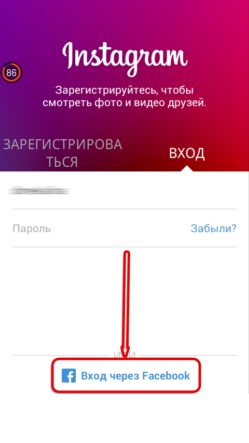
Image 3. Log in to the Instagram Mobile Application.
Step 2..
- Next, hitting your profile, you need to tap on the icon in the form of a magnifying glass, which is located at the bottom of the main screen.
- After that, the search field will appear at the top of the screen where you should enter hashtegi, starting with the lattice icon. The example of the tag is specified in the image below. Do not forget that the gaps in hashtags are prohibited.
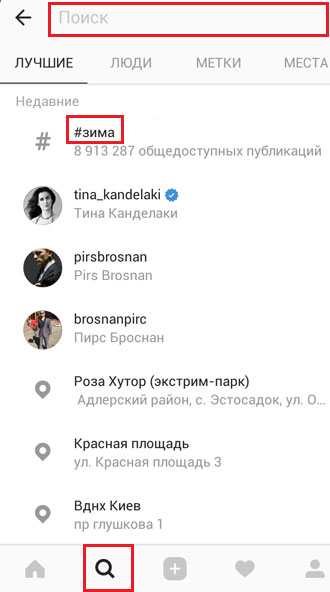
Image 4. Enter hashtega and view results.
Step 3..
- After you entered the required hashtag, the results of the results on the query you specify are displayed. It will be shot down everything in a bunch, and to make it easier for you to find a specific material, you can sort the search results for " Mesam.», « People», « Tags", Category" Best" etc. Just switch the tabs you need at the top of the screen.
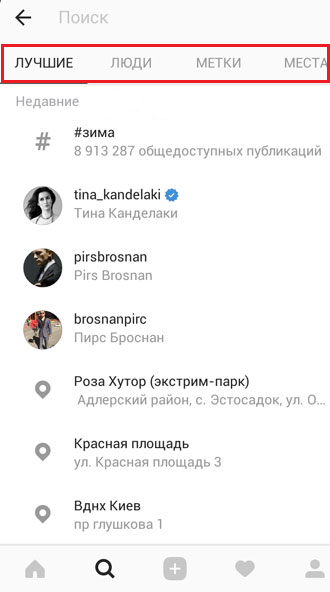
Image 5. Sort search results by category.
How to search for hashthers in instagram through a computer?
Despite the fact that the social network Instagram. For some time, it became available for users of personal computers, initially it was created as a separate mobile application. Therefore, before switching to the description of the search for hashthegam, it should be noted that, compared to the mobile version, it is very limited and use it only if you urgently need to find some video or photo on the topic. In all other things, it is still better to use the mobile application.
Procedure Next:
Step 1.
Go to official site Instagram. And enter your account. If it is not, then pass a simple registration by attaching the phone number, or log in Facebook..
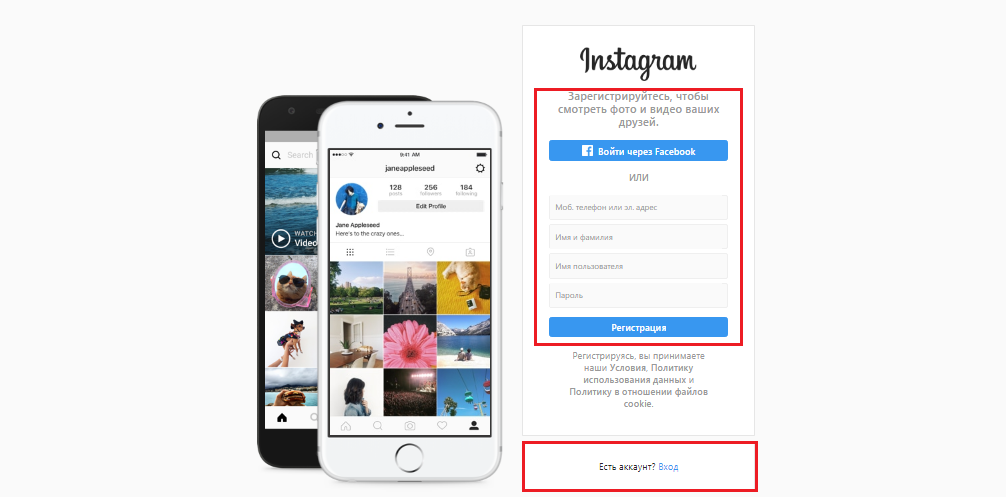
Image 6. Log in to Instagram account via computer.
Step 2..
- After hitting your account, you will immediately see a text box to search at the top of the page. Click on it with the left mouse button and enter the hashtag you need. To display the search results, click " ENTER».
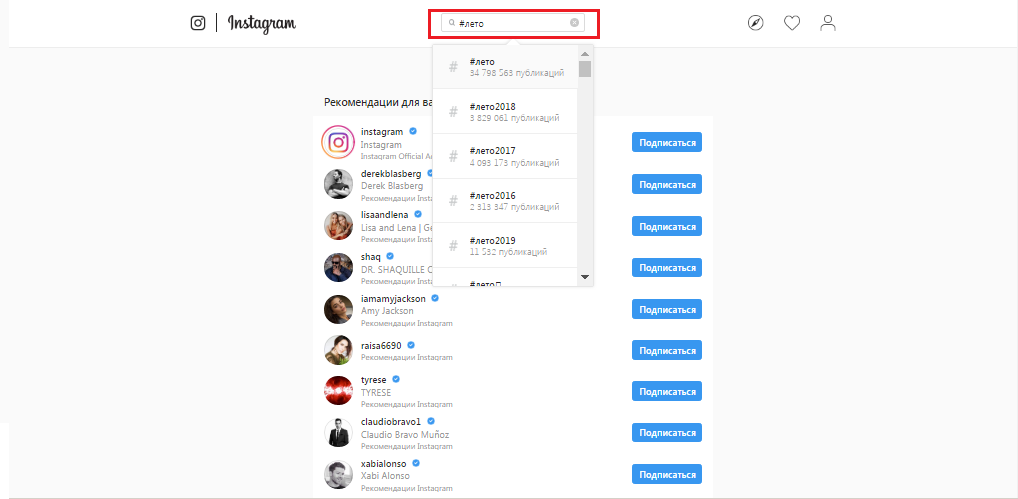
Image 7. Search for Housher in Instagram through a computer.
Step 3..
- As you may notice, there has been almost the same list of search results for a given hashthege. With the exception of one extremely important detail - the sorting panel of the results.
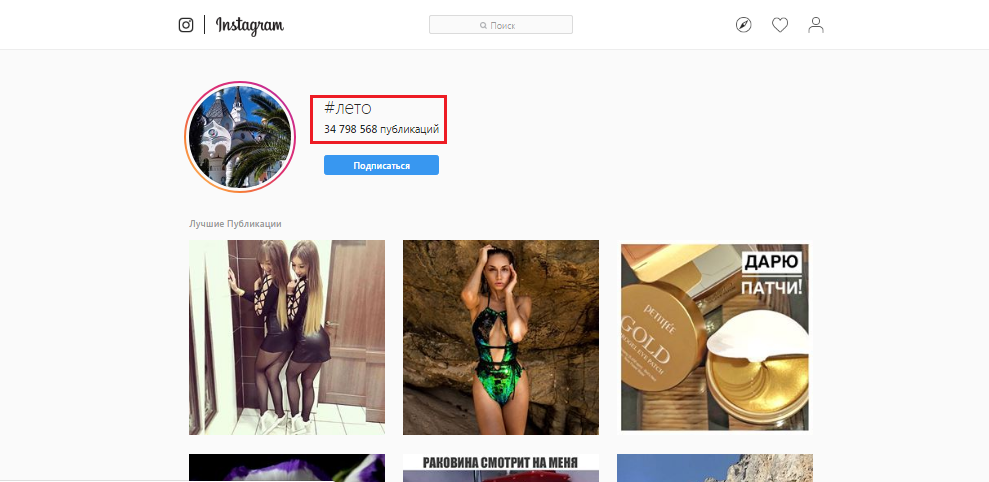
Image 8. View search results through a computer.
- Thus, to find something specific, you will need to scroll through the entire list of results and search for the desired material among all this Bardaka. It is because of the absence of a sorting possibility that the mobile application of the social network is recommended.
