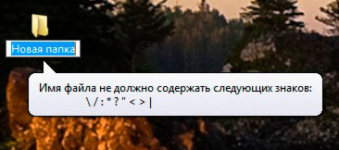
How to create a new folder on the computer desktop?
The article tells how to create a new folder on the computer desktop.
Navigation
- How to create a new folder on the computer desktop with a standard method?
- How to create a new folder on the computer desktop in other ways?
- How to create a folder on the computer desktop using hot keys?
- How to create a new folder on the computer desktop using a command line?
- Video: How to create a folder on the desktop?
Folders in the system " Windows»We are necessary for storing various files in them: photos, videos, documents, system files. Folders are convenient in that they can store files by categories, for example, a family album or songs of a beloved music artist.
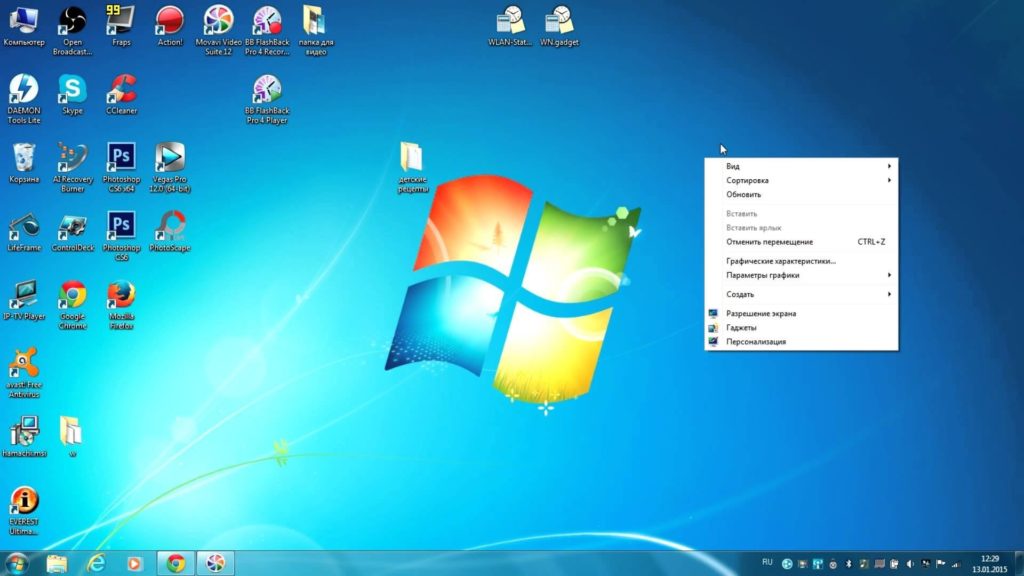
How to create a new folder on the computer desktop
In this review, we will talk about how to create a new folder on the computer desktop in " Windows 7". We will analyze both standard methods and alternative. The article is intended for simple users ("teapots") and for beginner programmers.
How to create a new folder on the computer desktop with a standard method?
To create a new folder on the computer desktop, press the right mouse button on any empty desktop area. The window will open with various subparagraphs - plunge the mouse cursor on " Create", And then - on" The folder"(Usually in the very top of the list). That's actually all:


How to create a new folder on the computer desktop
After that, the folder with the name " new folder»Will be created on the desktop. It can be renamed by pressing the mouse with a cursor once, and then after a couple of seconds a second time, after which it will be possible to enter the name of the folder from the keyboard:

How to create a new folder on the computer desktop

How to create a new folder on the computer desktop
How to create a new folder on the computer desktop in other ways?
You can create a new folder on the computer desktop in other ways, for example, using " Conductor". For this:
- Go to any folder on the computer, click on the point " Desktop»
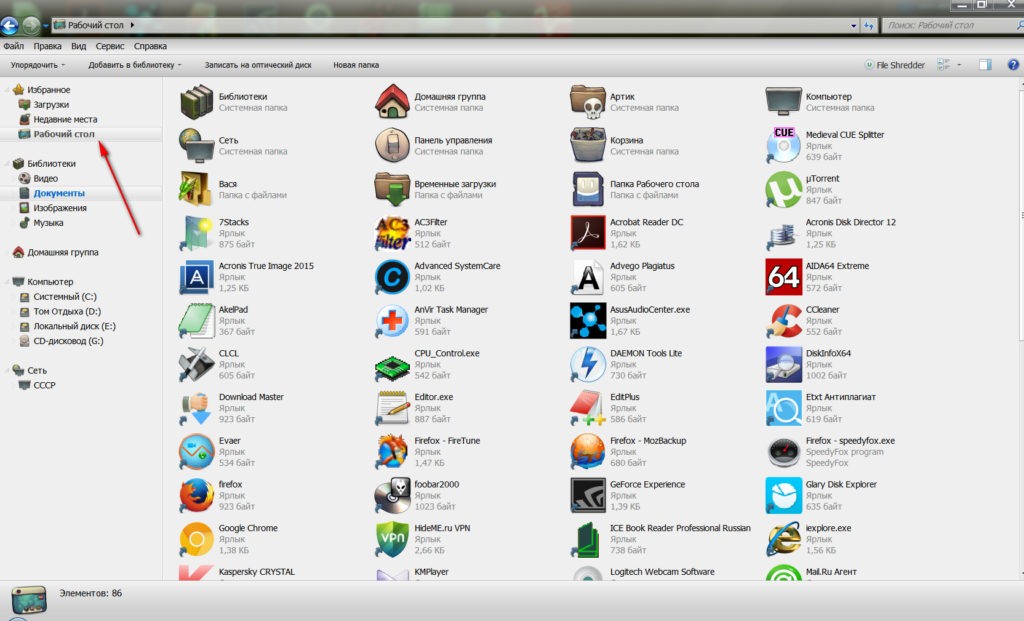
How to create a new folder on the computer desktop
- At the top of the window, click on the button " new folder»
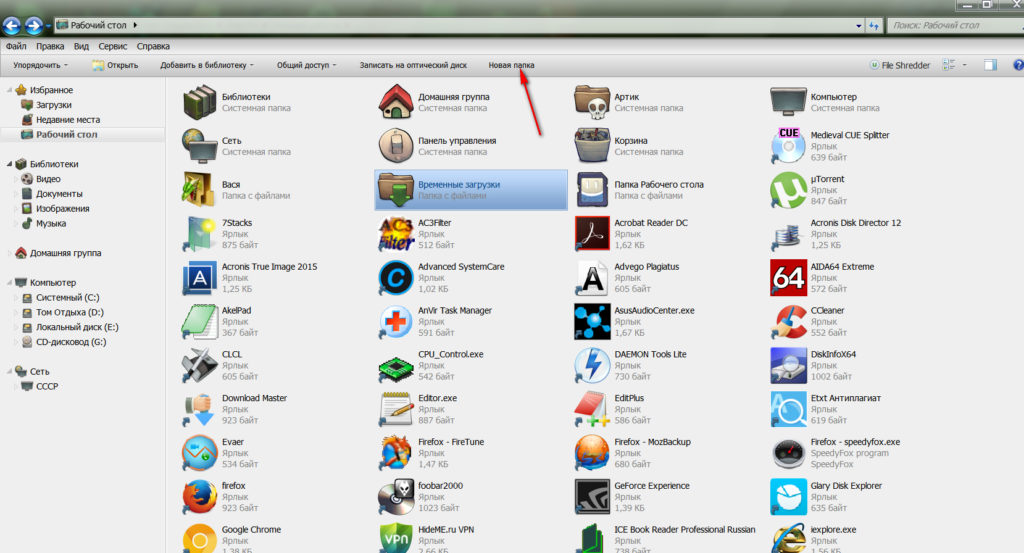
How to create a new folder on the computer desktop
- After that, the folder will be created on the desktop, you can also assign your name.
And one more way:
- Open any folder on the computer again, click on in the left column " Desktop"And in the upper left side of the window, click on" File».
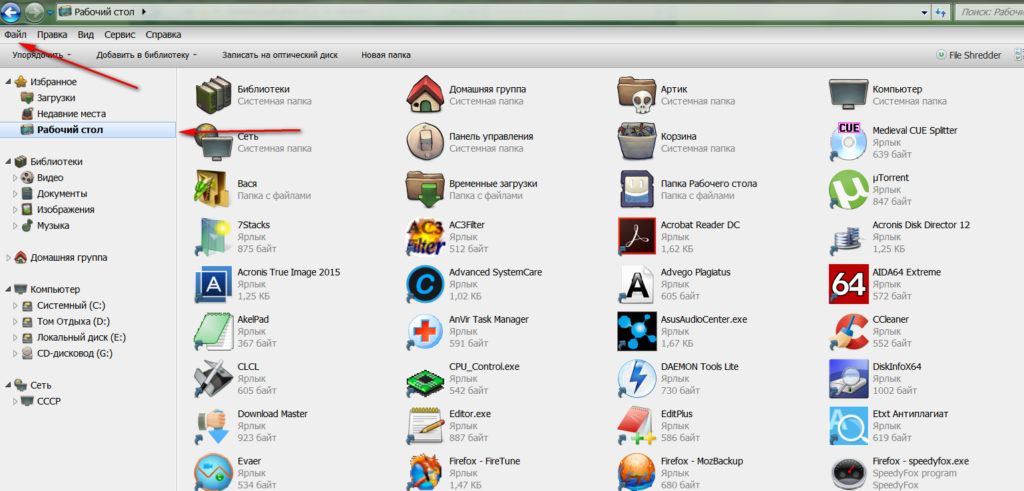
How to create a new folder on the computer desktop
- The menu will open in which you will need to click on " Create"And further -" " The folder»
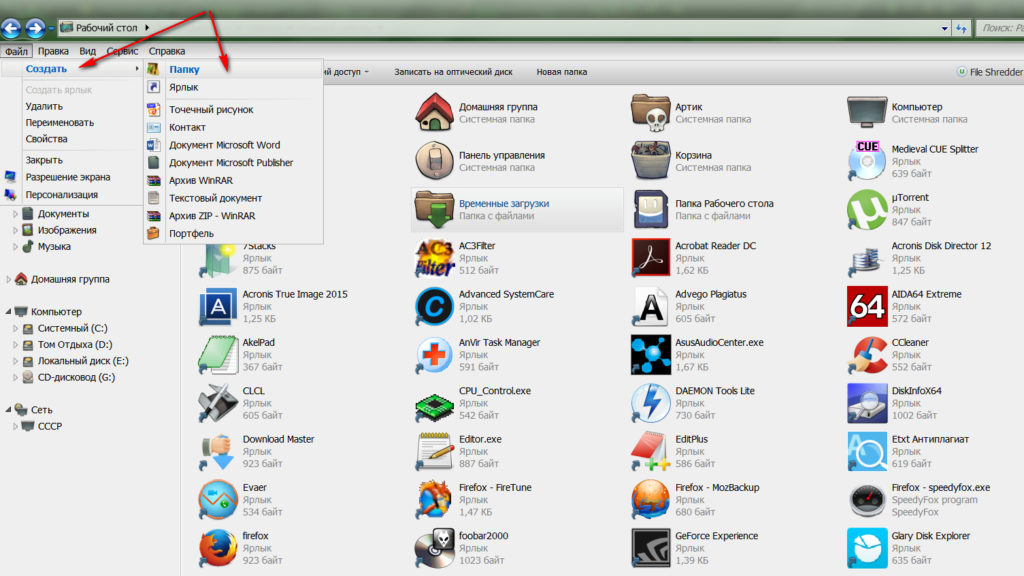
How to create a new folder on the computer desktop
How to create a folder on the computer desktop using hot keys?
You can create a pack on the computer desktop using the keyboard. This will be useful for those who like to use the keyboard more often, they will also not interfere with beginner programmers.
To create a folder, press three keys at the same time: Ctrl, Shift, N.. At the same time, your desktop should be displayed on the screen. By the way, when renaming the folder, you cannot use some characters:
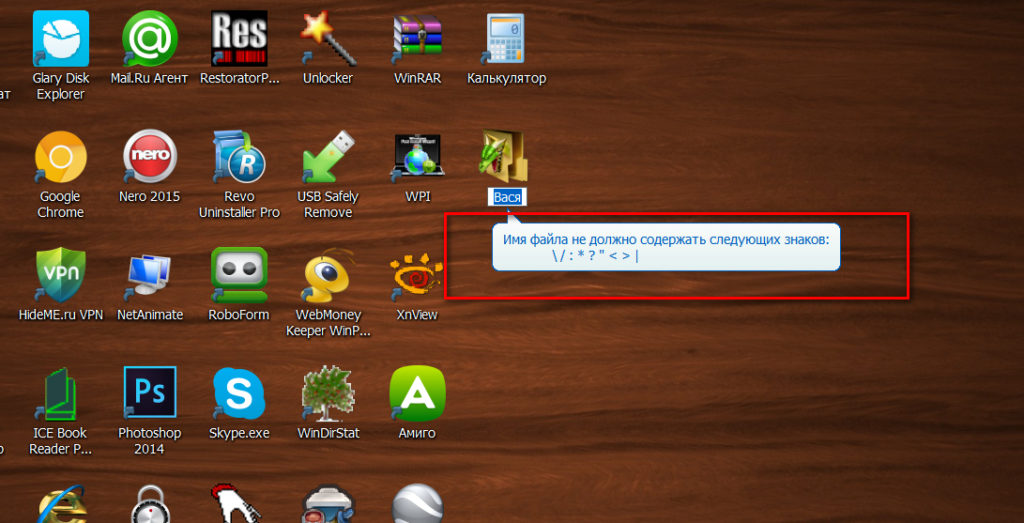
How to create a new folder on the computer desktop
How to create a new folder on the computer desktop using a command line?
This method is suitable for novice programmers. The ability to use the command line is one of the prerequisite for people involved in programming.
So, to create a new folder on the computer desktop using the command line, take the following actions:
- Go to the menu " Start"And in the search, dial" cMD", After which the file will appear at the top of the list" cMD.exe».
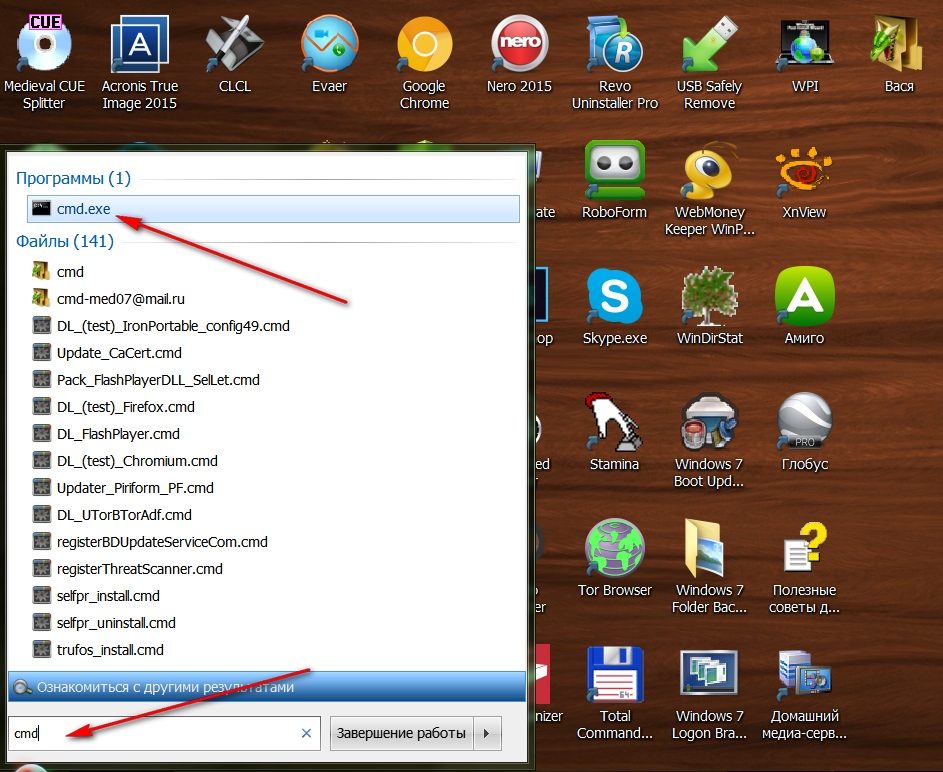
How to create a new folder on the computer desktop
- Click on the file " cMD.exe»With the right button and then in the window that opens, click on" Launch on behalf of the administrator».
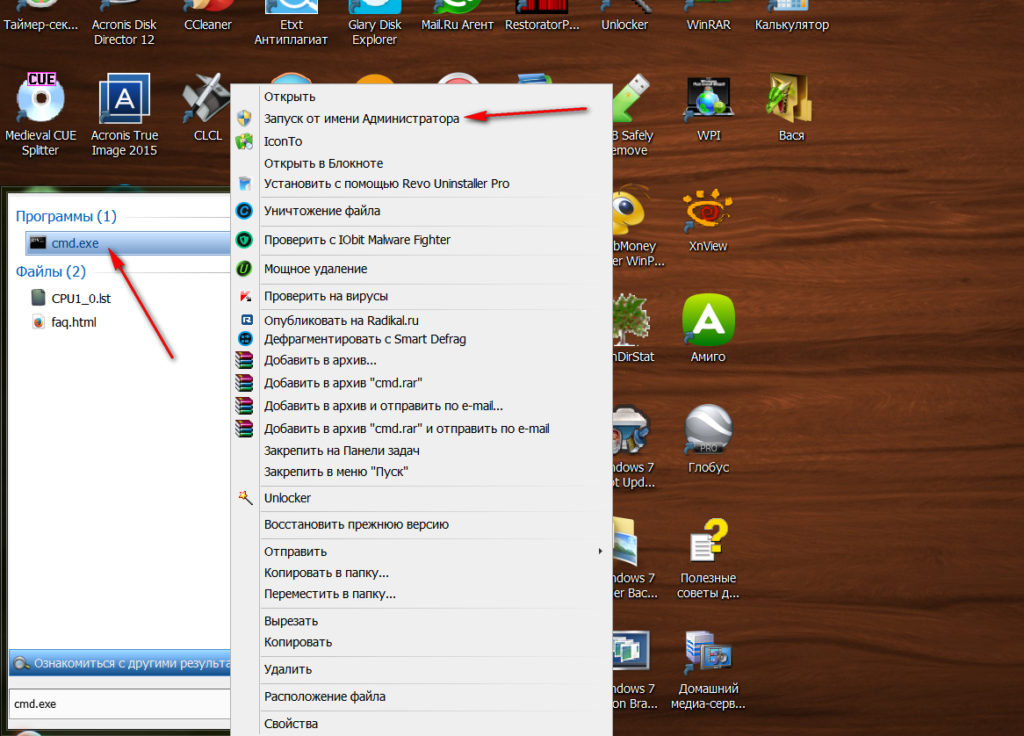
How to create a new folder on the computer desktop
- Next, the window will open, in which you will need to enter a certain command. As shown in the screenshot
(no need to introduce quotes): After " c: \\ Windows \\ System32 ›"Immediately enter such symbols" MKDR C: \\ Users \\ Artik \\ Folder"And click on" Enter". Instead of “artik”, enter your user name, and instead ” folder»You can immediately introduce any name of your folder (otherwise the folder will be called" new folder"), Without using the symbols that we indicated above. A new folder will appear on the desktop with the name that you appropriated to him.
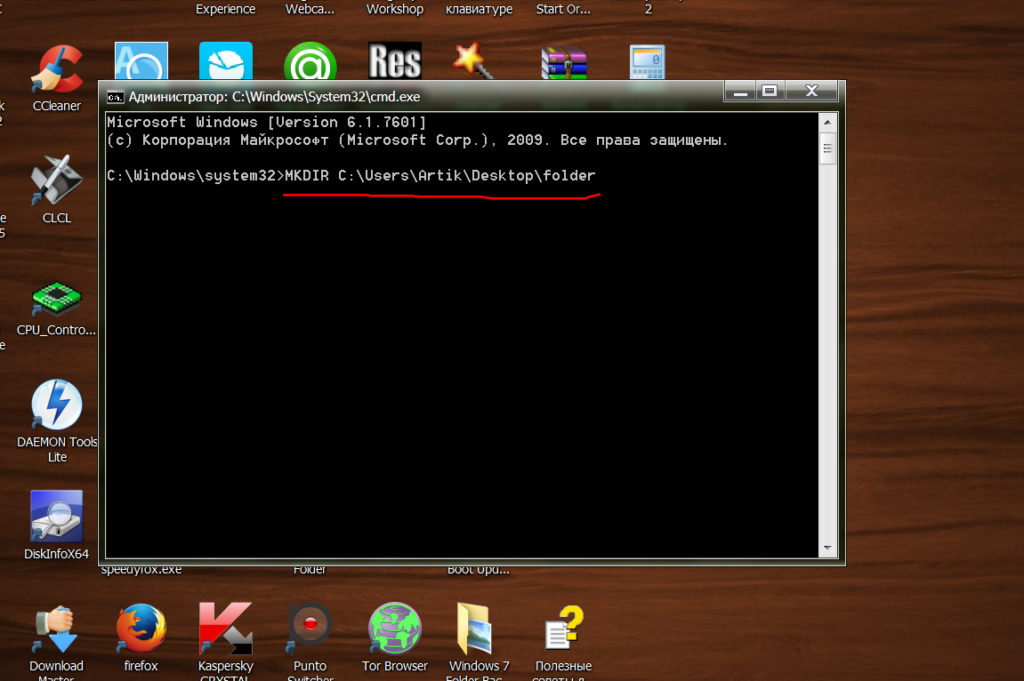
How to create a new folder on the computer desktop
