
How to download the VKSAver program new version for Yandex Brauzer, Google Chrome, Windows 7, 8, 10, android?
Guide to download and use the VKSAver program.
Navigation
Popular Russian social network " In contact with»He has a huge and truly unique base of all kinds of music and videos, including full -length films. Each user " VK»It has the opportunity to add an unlimited amount of content to your page and listen/view it online. Unfortunately, the site capabilities do not allow downloading a music track or video on your computer. But, this problem is easily solved by installing special software called " Vksaver", Which exists in the form of a special program and expansion for each of the popular browsers. In our article we will tell you how to establish the latest version of the program " Vksaver»On a computer, a smartphone and a tablet with the operating system Android And how to use it to download music and video from the social network " In contact with».

Vksaver vkontakte social network to download music from the social network
What is vksaver? Its pros and cons.
« Vksaver"Was specially designed for quick and convenient downloading music from the social network" In contact with"And initially he had only a Web version. Over time, the developers released a plugin in the form of a separate program, after the installation of which, on the social network " In contact with»Special buttons began to appear for downloading music and videos.
A little later, many analogues of this extension were created, but most of them either “crookedly” work or steal user data and sends spam from the user. Consider the main advantages and disadvantages of the program " Vksaver»Compared to other similar applications:
Pros:
- « Vksaver»Works with absolutely all popular browsers, such as Google Chrome, Mozilla Firefox, Opera, Yandex browser, Internet Explorer, Safari etc…
- The official version of the program gives one hundred percent guarantee of the safety of user data and does not contain viruses
- The program provides convenient and quick download of music in two clicks right from the page of the social network " In contact with»
- The program is constantly updated and improved, to please its users
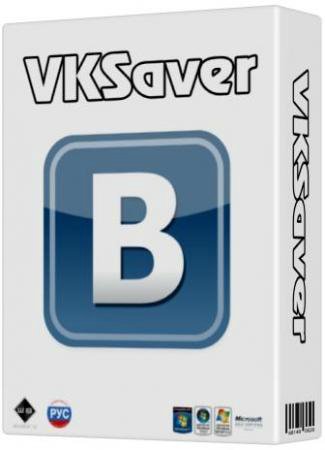
Figure 1. What is vksaver? Its pros and cons.
Minuses:
- The program does not display a bitrate (sound quality) of a loaded audio file
- Some users may encounter the problem of displaying buttons for downloading on a social network. The fact is that active advertising locks and firewalls prevent the expansion from functioning correctly. According to our personal observations, the extension is most stable with browsers Opera and Google Chrome.
How to install “VKSAver” on a computer with Windows operating system and download music from the VKontakte social network?
Program " Vksaver»Designed for versions of the operating system Windows XP, Vista, 7, 8, 10. Apple devices users, unfortunately, will have to look for other ways to download music from the social network " In contact with". To install the program on your computer, take the following steps:
- Step 1. Go to official site Developer of the program " Vksaver"And on the main page, click the green button" Download now". At the time of writing, the latest version for download is Vksaver 3.3.
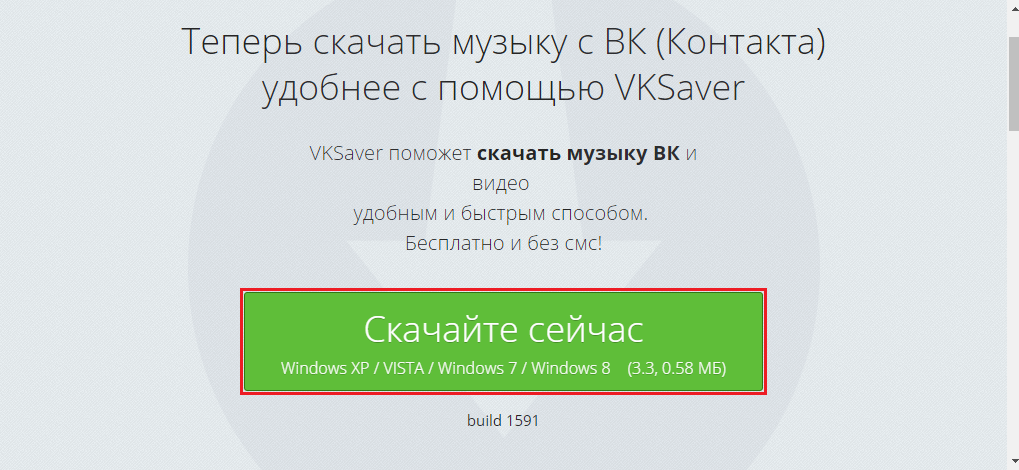
Figure 1. How to install “VKSAver” on a computer with Windows operating system and download music from the VKontakte social network?
- Step 2. After completing the download process, be sure to close all the browser windows and start the file to start installing. Read the information about the program in the first window and click the button " Continue».
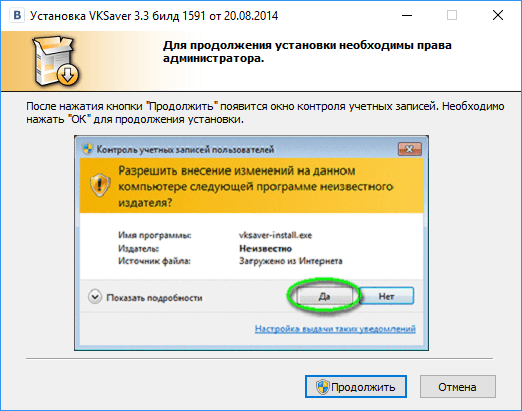
Figure 2. How to install “VKSAver” on a computer with Windows operating system and download music from the VKontakte social network?
- Step 3. The next screen will appear the usual window with a license agreement. Carefully read the text presented and click the button " I accept».

Figure 3. How to install “VKSAver” on a computer with Windows operating system and download music from the VKontakte social network?
- Step 4. At the next stage, you will be invited to install additional software from the company " Yandex". As a rule, this software is very annoying and can further interfere with work on the computer. If you want to install " Yandex browser", It is better to do it separately. Remove all the checkmarks and press the button " Further».

Figure 4. How to install “VKSAver” on a computer with the Windows operating system and download music from the VKontakte social network?
- Step 5. The installation process will begin, which usually does not take more than a minute. After the process is completed, click the button " OK».

Figure 5. How to install “VKSAver” on a computer with the Windows operating system and download music from the VKontakte social network?
- Step 6. Installation completed. Now you can proceed directly to downloading music. Run the browser, enter your page " In contact with"And open the section" Audio recordings". As you can notice, a arrow appeared next to the icon of playing music. If you click on it, you will get to the page with the track where you will need to click the button " Download»To download the file. Exactly the same arrows will appear under all videos.

Figure 6. How to install “VKSAver” on a computer with the Windows operating system and download music from the VKontakte social network?
How to install VKSAver on a smartphone or tablet with the Android operating system?
- There is an opportunity to download your favorite music from a social network " In contact with"And on mobile devices. As you know, the entrance to the social network from smartphones and tablets is not carried out through mobile browsers, but through the official application " In contact with", For which there is no special expansion. " Vksaver»For mobile devices with the operating system Android presented in the form of a separate application called " VK Music».
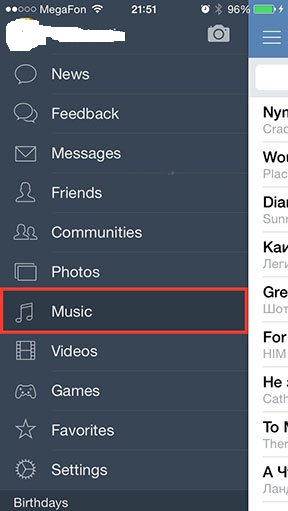
Figure 1. How to install “VKSAver” on a smartphone or tablet with the Android operating system?
- Application " VK Music"Is a cut version of the official mobile client. To use it, you must go to your account, go to the tab " Music»Find the track you need and download it by clicking on the arrow on the right. In addition to listening and downloading music in the application, you can also view news, send messages, watch videos and generally perform almost all the actions that are available in the official application.
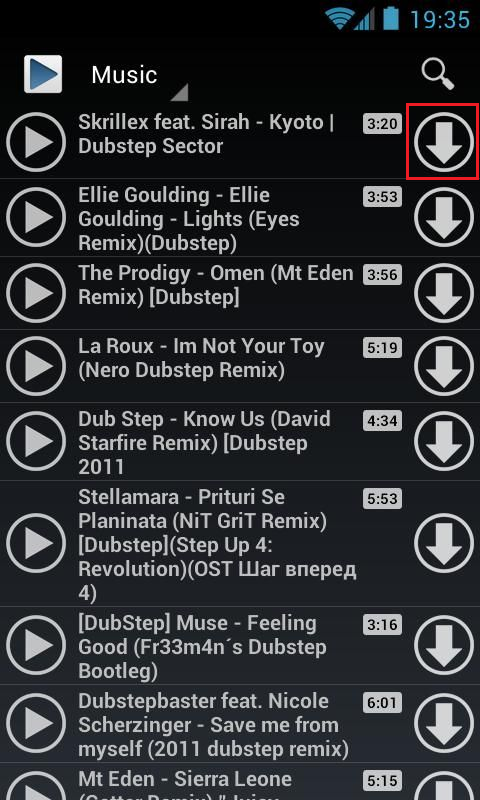
Figure 2. How to install a “vksaver” on a smartphone or tablet with the Android operating system?
- Developers " VK Music"Are the creators" Vksaver", Which guarantee the safety of your personal data. It is recommended to download the application exclusively from the official store Google Play Market. When installing an application from unknown sources, you risk infecting the device with viruses and transfer data for entering the account to attackers.
Important: developers Vksaver And the administration of our site is not responsible for the use of unofficial versions of the application.
Download the VK Music program for mobile devices with the Android operating system
