
How to download and install a free mobile application Yandex.Prokes on the phone and android tablet, iPhone and iPad?
An article on the functions and capabilities of the Yandex application. Traffic jams. Twist the application on the devices android, iPhone, iPad, smartphone.
Navigation
Yandex. Navigator, a device that determines the traffic jams. Relatively recently, the navigator appeared among Russian drivers.

Yandex app. Traffic jams on your navigation device - a solution to many problems!
Characteristics
- GSM navigation functions
- the ability to rotate the card
- support for changes in the scale of card
- 3D graphic image
- the function of tilting the card
- night vision mode
- free map updating
- loading maps of the card during operation
- travel marks
The navigator interface is affordable, simple. The entire screen occupies a modified map. At the top there is a line of messages from the operating system. Below is located, a special panel with functional keys. The 3D mode allows you to watch the spatial image of objects on the map, with a small scale.
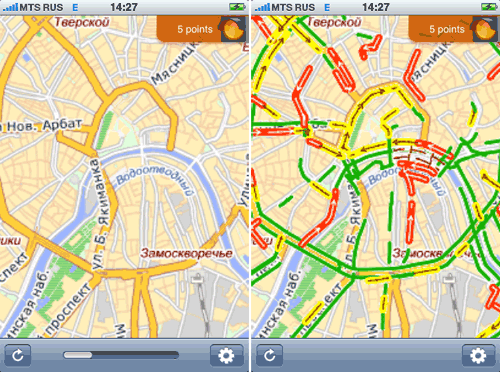
Navigator interface with a modified map
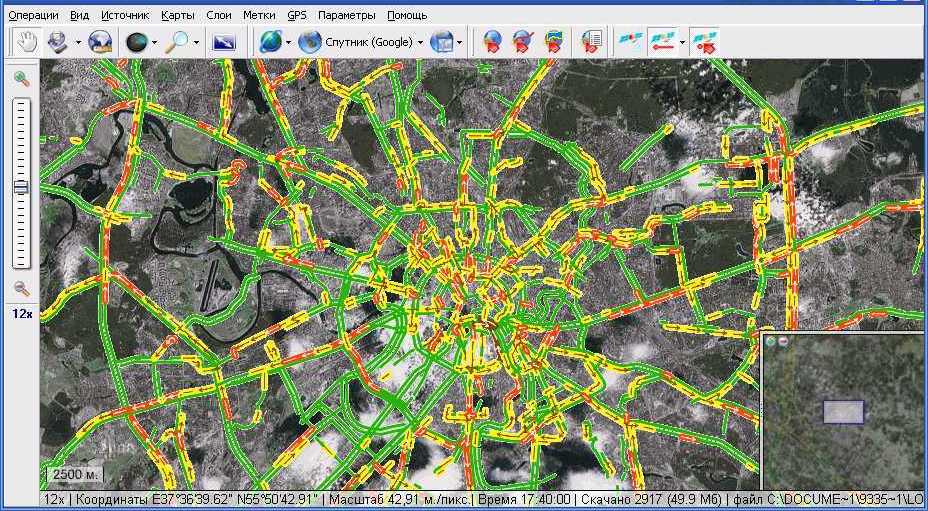
Satellite map of the navigator
Using settings, you can choose a different option for viewing the card - navigator: schematic image, satellite card, for example.
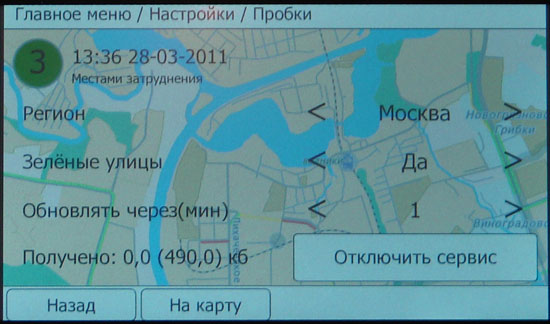
Navigator settings menu
The drawing of the main navigator keys: the scaling change key, the card of the card guide and the installation of navigation marks is presented in the following form:
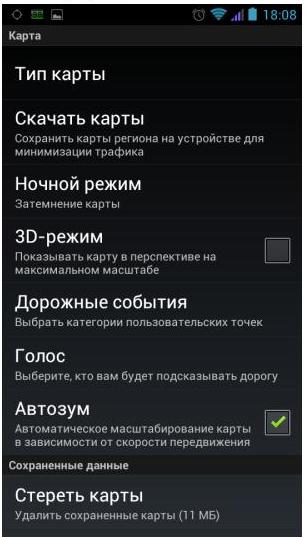
Functional navigator settings panel
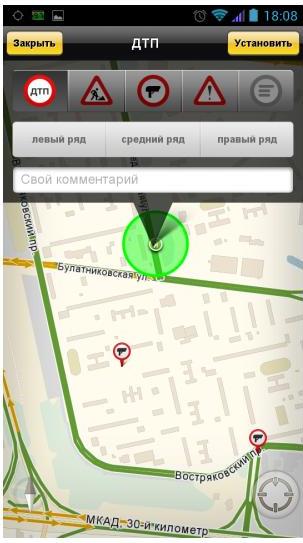
Key of scale changes, changing the orientation of the card, installing marks
How to download free Yandex about traffic jams on a smartphone and a tablet?
To make your life easier, get by minimal time, without obstacles, in the form of traffic jams, just download for free Yandex.Prokes on Android.
Appendix Yandex. Traffic jams covers large cities of the Russian Federation, as well as the CIS countries (Belarus, Ukraine, Kazakhstan).
Program Yandex. Traffic jams works in tandem with the system Yandex. Cards. Such a tandem gives the driver a complete landmark on the roads regarding automobile congestion.
The application includes the main option "Settings". This option requires the following coordinates:
- location point in the region, region, country
- the path of passage
- after entering the necessary coordinates, the driver will have information on the situation on each section of the track
For further work with the program, it is necessary to perform several simple actions:
- connect to the network
- view the information about the situation on the situation on roads on a special scale graduated from zero to ten points
- connect the function of the application on the compilation of the optimal route from point to point (optional)
Download Yandex app. Traffic jams on a smartphone, android tablet you can, using this link, free
Download application for iPhone
You can download the program using Google play. Schematically, it will look like this:
- enter the entrance to Google play on the demolition here
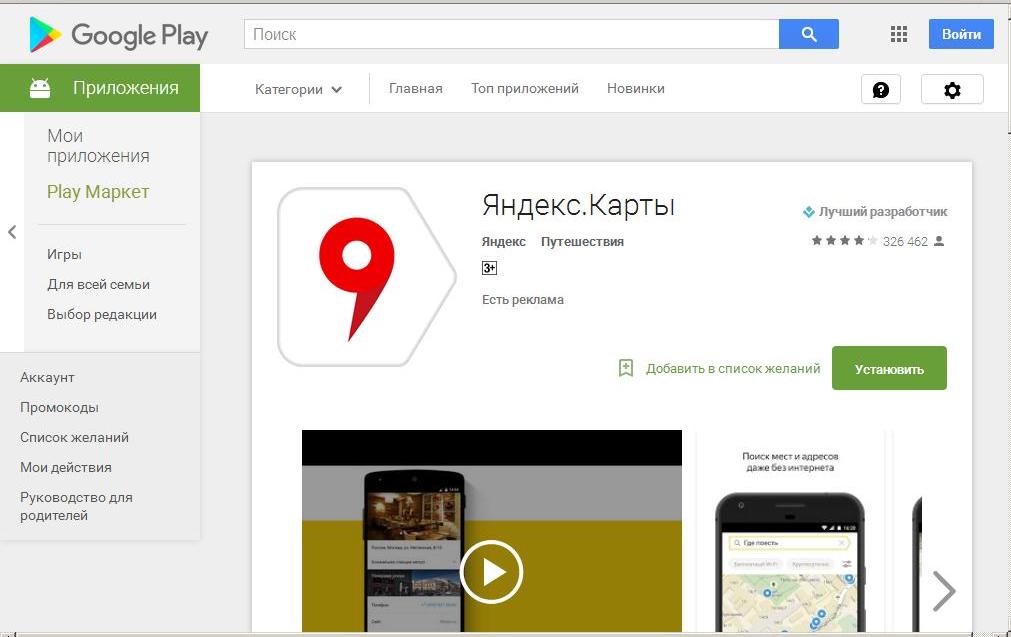
The main page of the Google play, including the Yandex program. Traffic jams
- activate the key Play market(in the column, left)
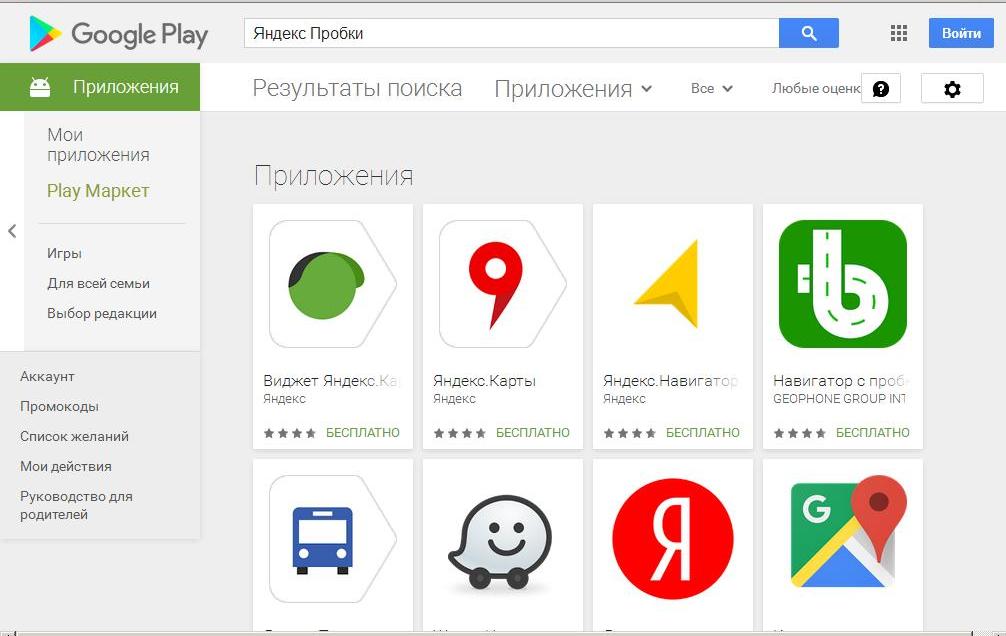
Activation of the Play Key Market, opening the menu by applications - road navigators
- select an appropriate application from the list, for example Yandex. Widget. Kartwhich orientates by maps, traffic jams and other parameters
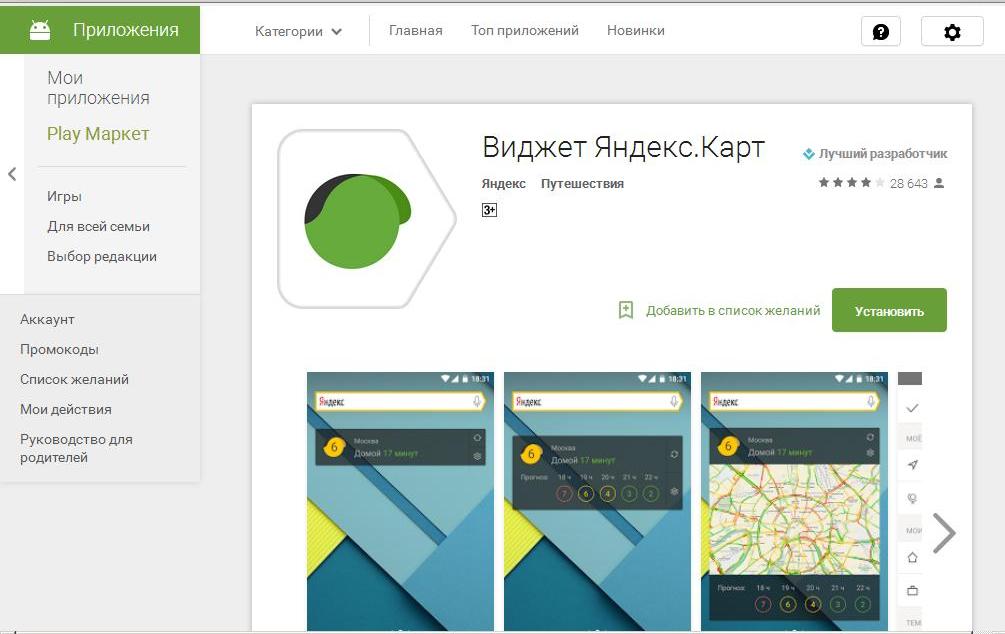
The selection of the Yandex application orienting the driver on maps, navigation, traffic jams and other parameters
- press the key "Install"
- enter your page in a browser
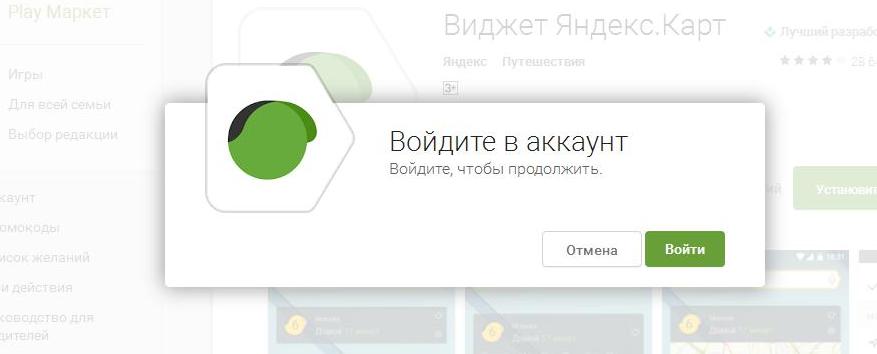
Entrance to your page in a browser
- enter a password and address on the page opened
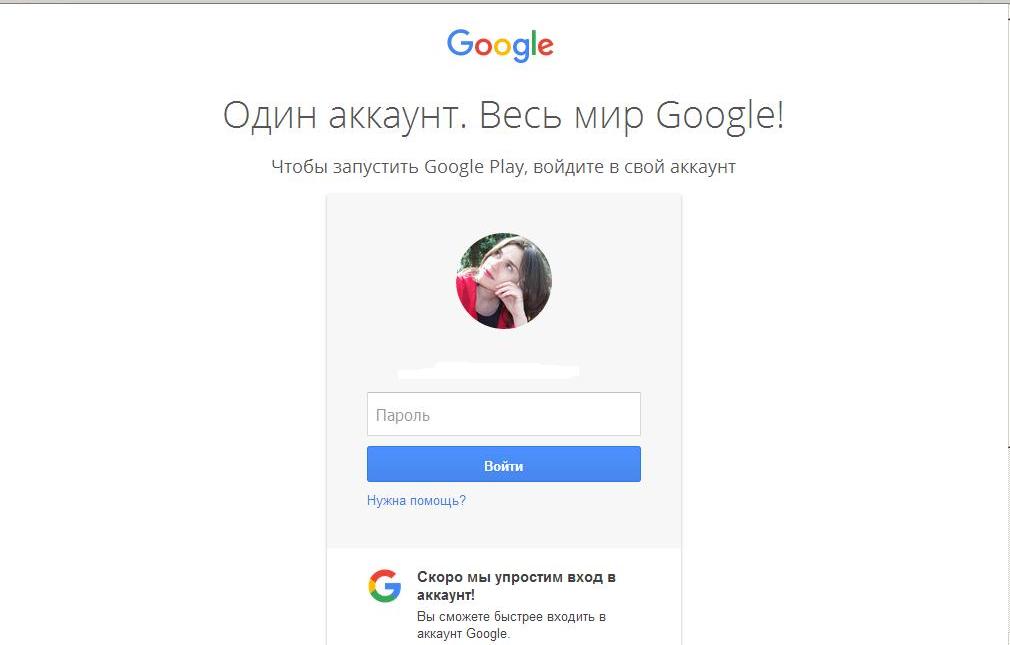
Password entering and login
- download the application by pressing the corresponding key
Download application for iPad device
Appendix Yandex. Traffic jams For the tablet iPad It will help to find the coordinates of the required object in the city, build the path to it, given the situations on the beams on roads. The application has all the necessary functions: panoramic photos, satellite maps in 900 cities around the world.
Brief scheme:
- enter in application for the tablet iPad, entering the following link here
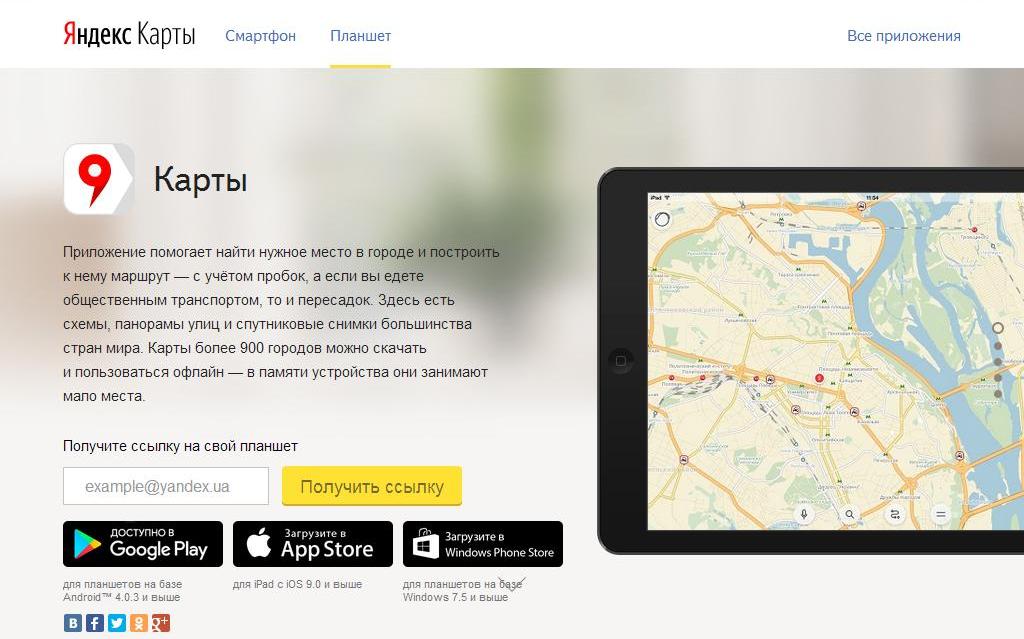
Yandex Navigator app for iPad tablet
- press the key "Get a link to your tablet"
- follow the link by downloading the application
Successful travels and orientations on the roads!
