
How to photograph yourself a webcam on a laptop? How to photograph, take a selfie a webcam on a laptop?
The article describes how to take photos from the laptop camera.
A laptop is a very convenient mobile computer. In addition to the fact that it can be conveniently carried with you, it has built-in devices: Wi-Fi receiver, webcam, microphone, touchpad (sensory mouse), columns and so on.
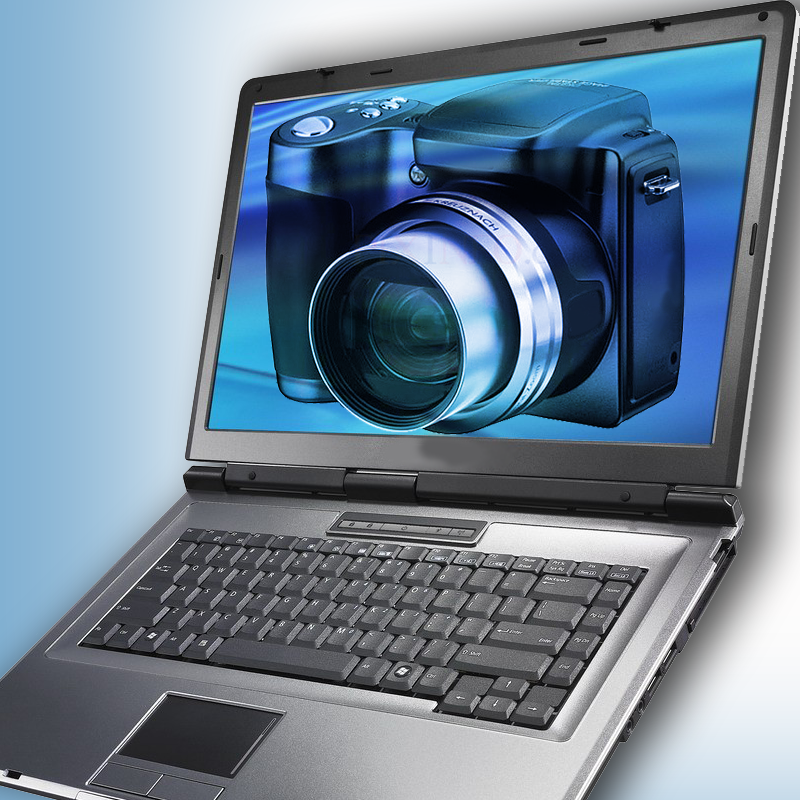
How to photograph yourself a webcam on a laptop how to photograph, make a selfie a webcam on a laptop
In our review, we will say how to make a selfie using a camera built into a laptop. To do this, you will have enough to use software available in default in the operating system " Windows", Although you can also use third -party programs.
How to photograph yourself with a webcam on a laptop?
Finding a camera on a laptop will not be difficult. Usually it integrates above the monitor screen. In some laptops, a webcam can be physically turned on or off using a special lever. If your laptop has a similar lever, then turn it on before further actions (the inclusion indicator will have to light up):

Next, you will need to check if the drivers work on your webcam. To find a camera driver in " Windows»Expand on the laptop" Device Manager» (« Control Panel» — « Device dispatcher", Or" A computer» — « Properties» — « Device Manager"), Find it in the list" Image processing devices"And use the camera’s work in it, if it is required:
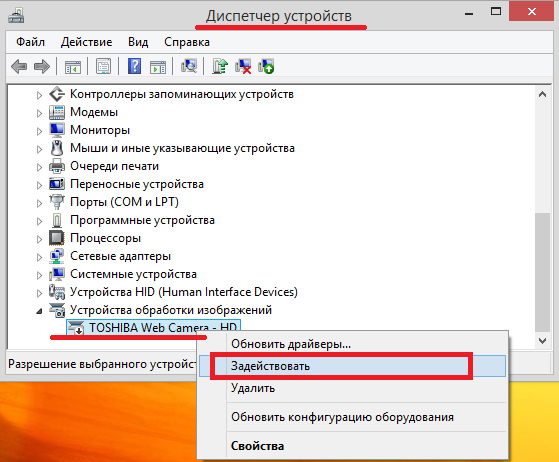
How to photograph yourself a webcam on a laptop how to photograph, make a selfie a webcam on a laptop
Then, to take a picture, you will need to use a particular program. When buying a laptop, in any case, you should have given all the drivers for it, including the drivers on the camera and the programs for the pictures. For example, for a laptop from the company " HP»Program is provided" HP Camera».
Install it and then follow the instructions:
- Through the menu " Start"On the list" All programs" Find the program " HP Camera"And run it
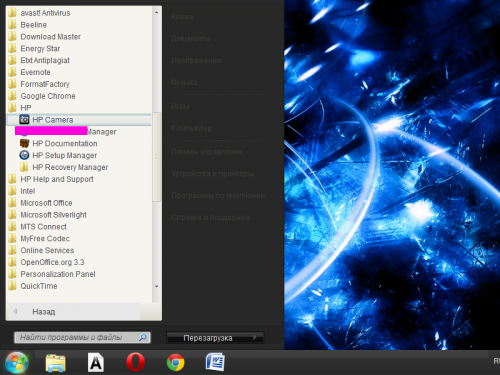
How to photograph yourself a webcam on a laptop how to photograph, make a selfie a webcam on a laptop
- In the program itself in the settings menu, you can configure your webcam on the laptop as it will be more convenient for you. Here you can adjust the size of the photo and the time during which the camera is taken. Set as you want, or, as shown in the screenshot.
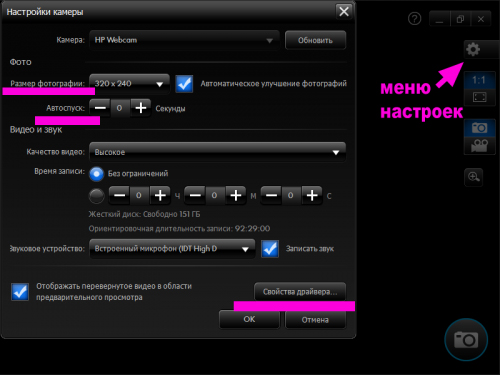
How to photograph yourself a webcam on a laptop how to photograph, make a selfie a webcam on a laptop
- In order to take a picture, click on the camera icon on the right side of the window (the picture will be made according to your settings), or in the lower right corner - this will be a picture without autofocus.
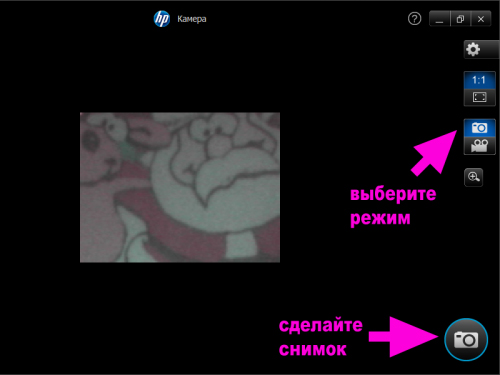
How to photograph yourself a webcam on a laptop how to photograph, make a selfie a webcam on a laptop
In addition to the method specified above, you can also use software " Windows“By default to create pictures from the laptop webcam. For this through the menu " Start"Go to the folder" Standard programs"And run the program" Paint". In the window opened in the menu " Files"Click on the item" From scanners or cameras»:
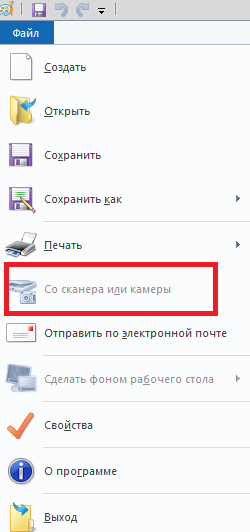
How to photograph yourself a webcam on a laptop how to photograph, make a selfie a webcam on a laptop
There is another standard way to take your own pictures from the webcam on the laptop. To do this, you will need to do some familiar actions:
- We go to " Start"And further - in" Control Panel»
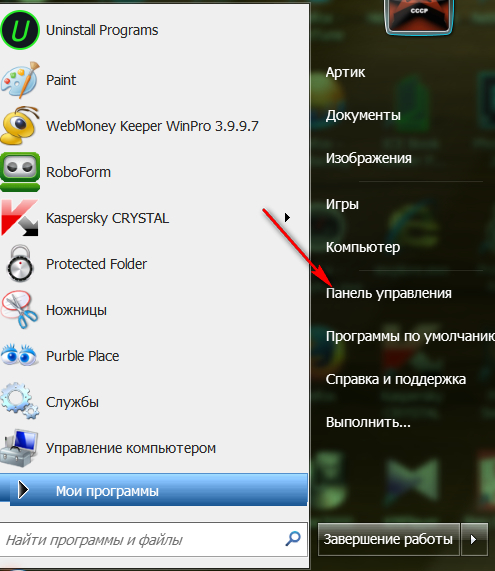
How to photograph yourself a webcam on a laptop how to photograph, make a selfie a webcam on a laptop
- Then we go to " Devices and printers»
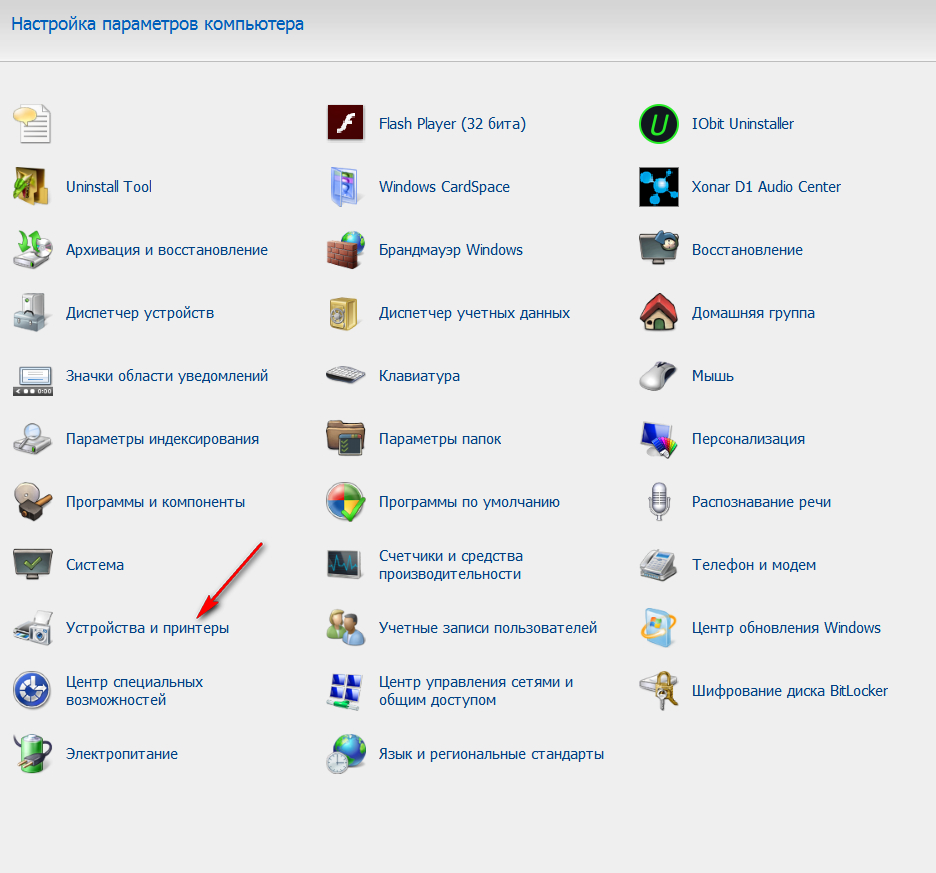
How to photograph yourself a webcam on a laptop how to photograph, make a selfie a webcam on a laptop
- And we find ourselves in the folder, which depicts the icons of your devices. We click on the icon and take pictures.
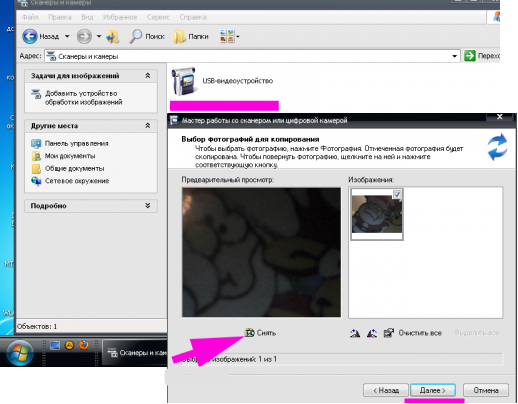
How to photograph yourself a webcam on a laptop how to photograph, make a selfie a webcam on a laptop
If the standard methods of selfie from the camera on the laptop do not suit you, then we can resort to programs that can be found on the Internet, for example, Live Webcam. Follow the link, download the program, install, start and further:
- In the settings, we set the dimensions and quality of the photos and the period of time for which the camera will take pictures (automatic picture).
- Press the button " Automatic picture", Or take a picture yourself, by pressing" To take a photo».
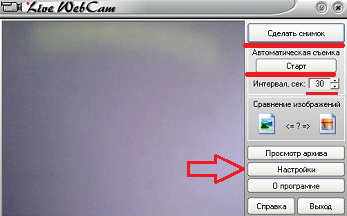
How to photograph yourself a webcam on a laptop how to photograph, make a selfie a webcam on a laptop
By the way, it is worth recalling that you can photograph yourself from a laptop thanks to the popular messenger " Skype". To do this, go to Skype and then do the following:
- In the upper left side of the program window, click on " Skype”
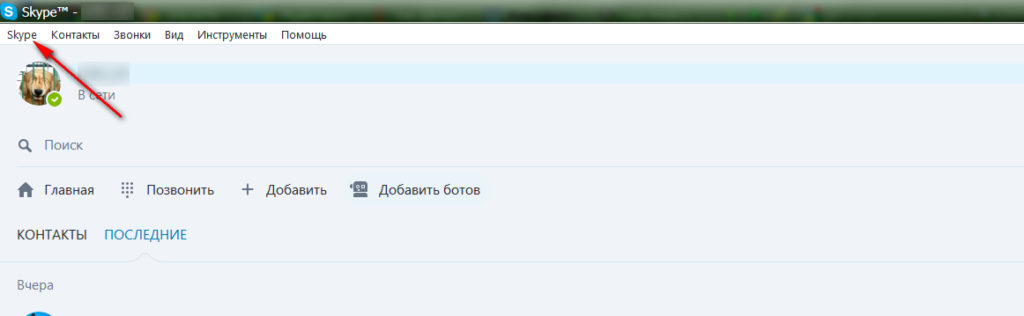
How to photograph yourself a webcam on a laptop how to photograph, make a selfie a webcam on a laptop
- In the window that opens, click on the item " Personal data"And further - on" Change the avatar»
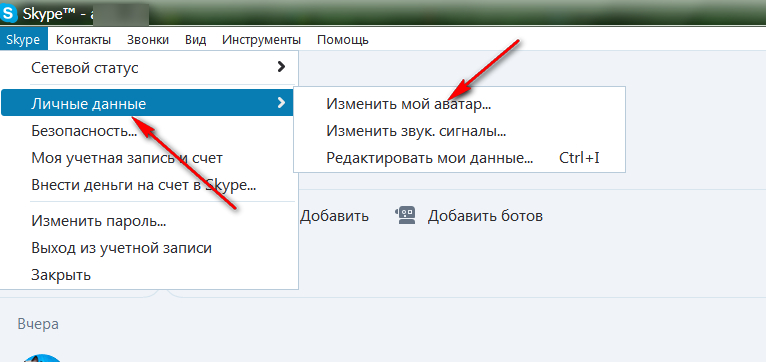
How to photograph yourself a webcam on a laptop how to photograph, make a selfie a webcam on a laptop
- As a result, in a new window opened, take pictures, as shown in the screenshot
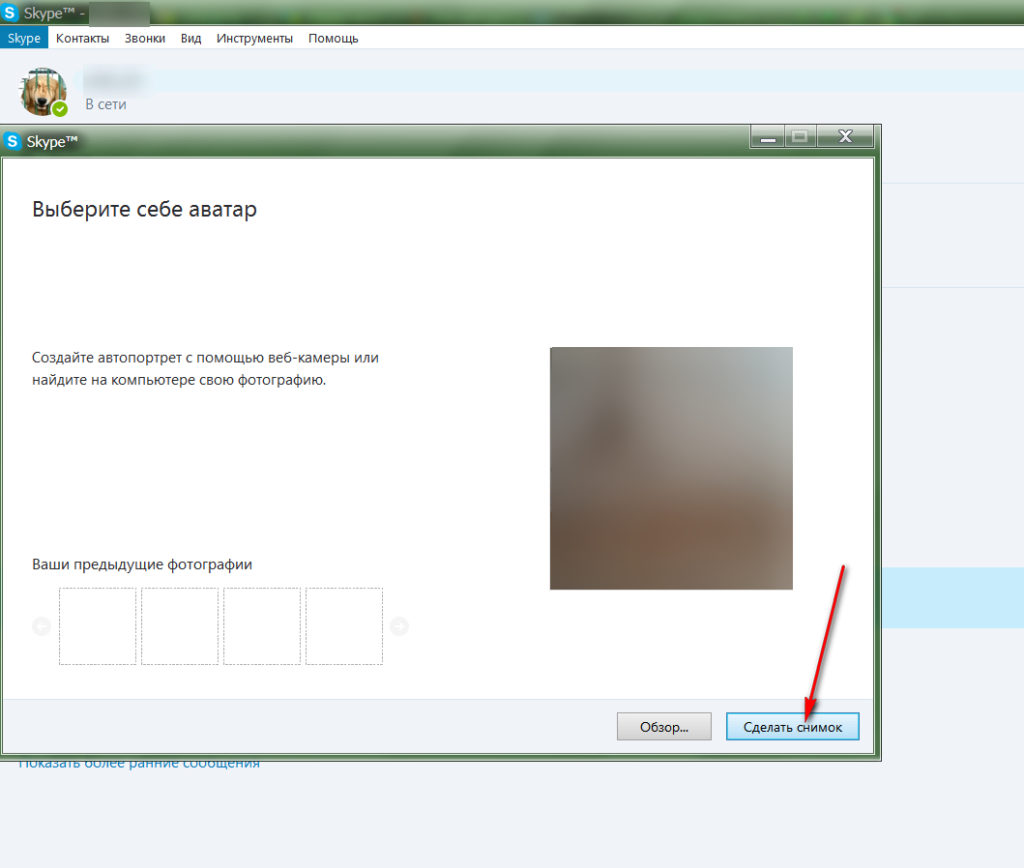
How to photograph yourself a webcam on a laptop how to photograph, make a selfie a webcam on a laptop
