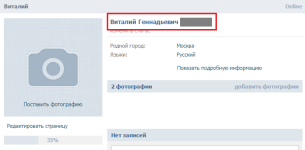
How to make or change the middle name in VK?
The article tells how the patronymic introduces into its account on VKontakte.
Many users of the social network " In contact with»They are interested in where the site has such accounts in which, in addition to the surname and name, the middle name is also inscribed? Indeed, when drawing up your questionnaire in the settings, the ability to enter their middle name does not exist.
In our review, we will analyze how to indicate our middle name on the site " In contact with»When editing your page.
How to enter the middle name in your account on VKontakte?
In order to indicate your middle name on the site " In contact with", Do the following:
- Go to your account through the browser " Google Chrome"(In general, this can be done through any browser, but we will use it in screenshots exactly" Google Chrome") And start the process of editing your page.
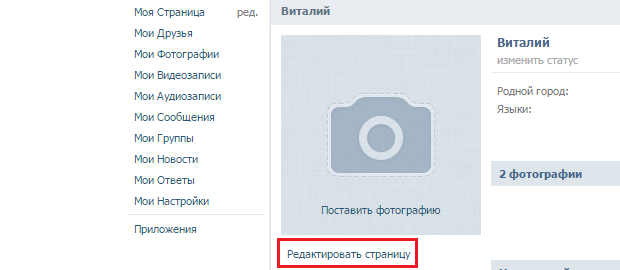
How to make or change the middle name in VK
- On the main tab you will see fields where you need to enter the last name and name, but there is no field for the middle name.
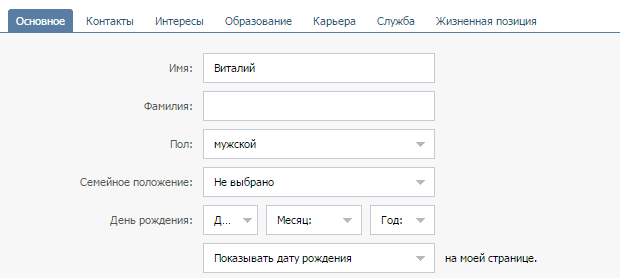
How to make or change the middle name in VK
- Next, in the field with the entry of the surname, click with the right button and in the open menu click to the lowest point, as can be seen in the picture.
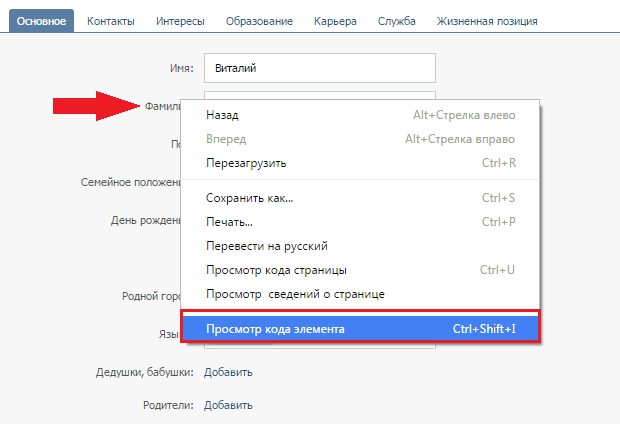
How to make or change the middle name in VK
- From below the browser, the window with the element code will open, one element will be automatically highlighted. Pay attention to the red arrow in the picture, you will need it at the next step.
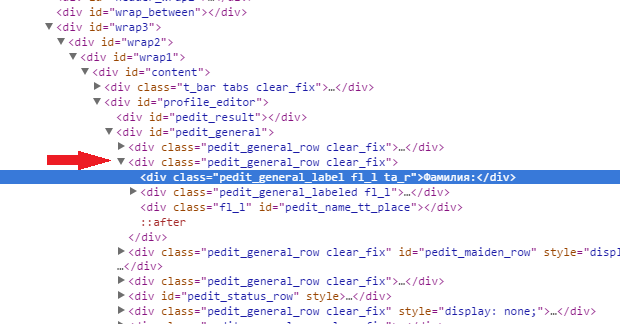
How to make or change the middle name in VK
- Now, as mentioned in the previous step, click on the item, which indicates the red arrow with the right button, then click on the point shown in the screenshot in the opened window.
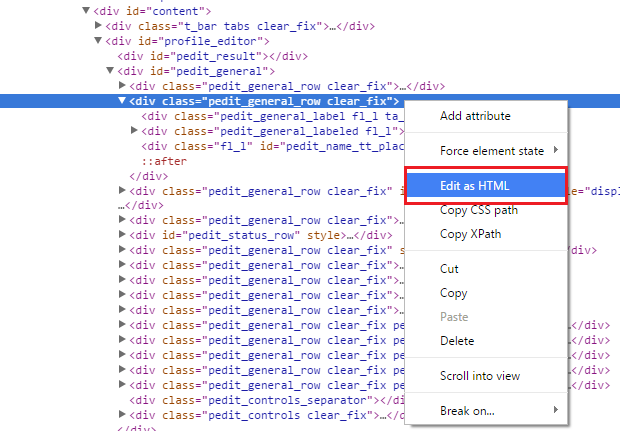
How to make or change the middle name in VK
- The window will open, into which you will need to introduce these symbols:
‹Div Class \u003d" Pedit_General_ROW CLEAR_FIX "›
‹Div Class \u003d» Pedit_general_label FL_L TA_R ›Patronymic:‹/Div ›
‹Div Class \u003d» Pedit_General_LabELELD FL_L "›
‹Input Type \u003d" Text »Value \u003d" »id \u003d" Pedit_midle_name "class \u003d" Text "autocomplete \u003d" OFF "›
‹/Div›
‹/Div›
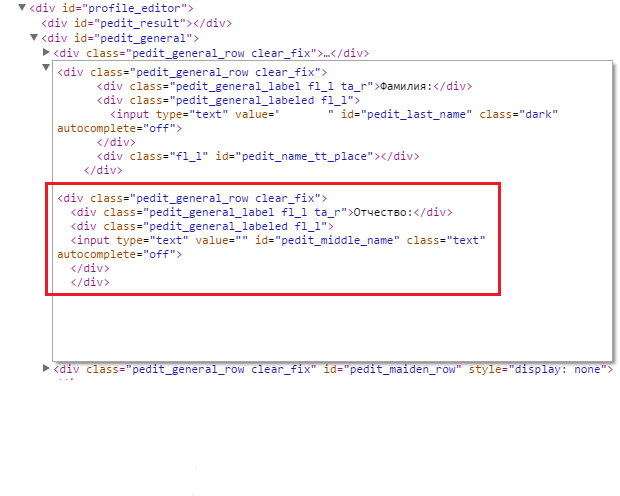
How to make or change the middle name in VK
- Then you will see that the field for introducing a middle name has appeared
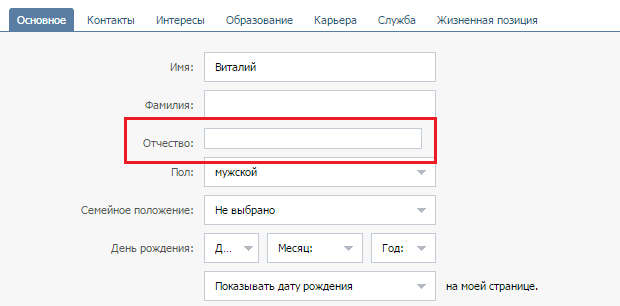
How to make or change the middle name in VK
- Now you can introduce your middle name and save the settings. Remember, if you do not do all this at once, then a point with a patronymic may be a gap, for example, when updating the page.
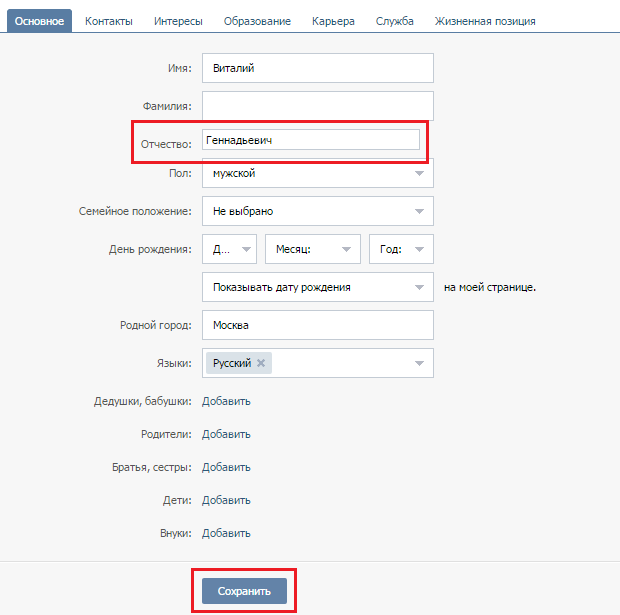
How to make or change the middle name in VK
- After all the operations, you can enjoy your entered data on your page
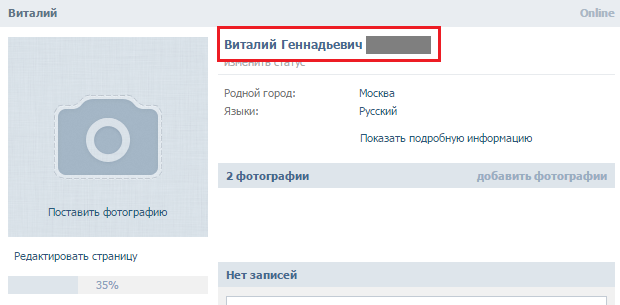
How to make or change the middle name in VK
Video: [vk] How to make a middle name (nickname) VKontakte?
