
How to independently change the keyboard on a laptop?
An article about whether it is possible to change the keyboard on the laptop and how to do it.
Is it possible to change the keyboard on a laptop?
This question can be answered, yes, maybe!
With prolonged use of the keyboard, the keyboard takes place. Sometimes, a few keys sink, sometimes the whole keyboard.
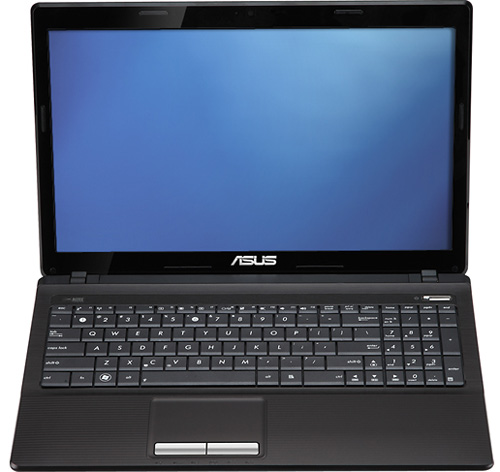
The keyboard of the laptop in the correct form
In what cases, do you need to come to the service - center?
- automatic key damage
- water stuck in the keyboard
- involuntary keys
- sticking buttons
What are the solutions to the problem?
- complete replacement of the keyboard with a new
- repair of the old keyboard (cleansing, replacing several keys)
How is the repair going?
- the keyboard is fully versed in spare parts
- placing the keyboard according to the layers for the restoration operation of the tracks under the buttons
- the keyboard washing
- restoring part of the work using specialized glue
- drying all attributes
- gluing layers of the keyboard
- installation of removed, earlier keys
- checking the keyboard
How to replace the keyboard on a laptop?
There are two keyboard replacement options:
- with the help of the service - the center where it should be attributed by paying a certain amount of money
- buy a new keyboard and change it yourself
Below, consider an independent option for replacing the laptop keyboard.
Scheme:
- remove the keyboard panel, pushing it with a screwdriver, in the case of fixers

Remove the keyboard panel, pushing it with a screwdriver, in the case of fixers
- remove the panel by removing the screws if it is fixed by them
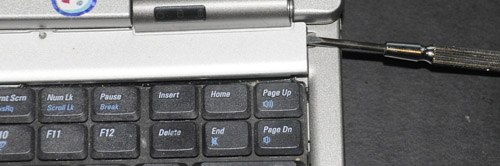
- we see the following picture, after removal

Picture after removing fastening with screws
- we unscrew the screws

We unscrew the screws
- we raise the keyboard, disconnecting the train from it
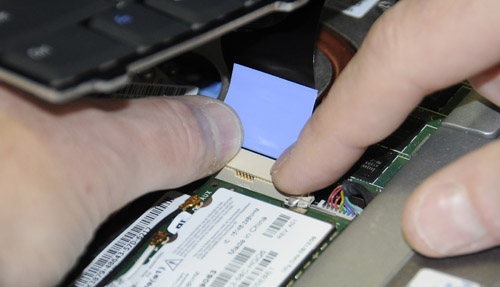
We raise the keyboard, disconnecting the train from it
- we consider the keyboard fastener to a flat connector. The connector consists of parting the loop and fastening of the lock. We move the plate forward, helping it easily exit the train from the connector. The picture will be the following (see below)
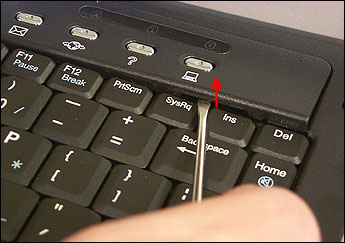
We move the plate forward, helping it easily exit the train from the connector
- in the case of another fastening, we raise the plate not forward, but up, holding the protruding corners (fastening from the back)

We raise the plate not forward, but up, holding the protruding corners (fastening from the back)
- sometimes, the keyboard is held by screws at the bottom of the laptop, more often mounted by special holders along the edges and screws below (see the figure below)

The keyboard is held by screws at the bottom of the laptop, more often fastened with special holders along the edges and screws below
- when fixing with four shakes (as in the figure), you can shift them with a small screwdriver or pencil
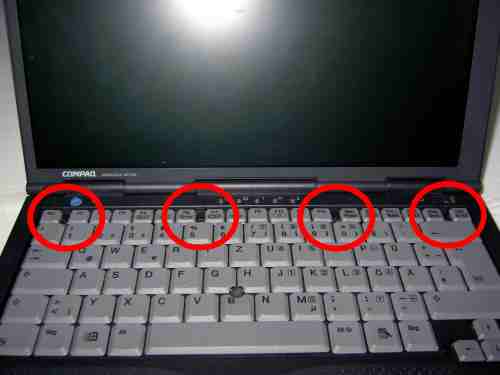
Keyboard fixing four tucks
We make feedback by placing a new keyboard on a laptop.The new keyboard has. Approximately, this type (see below)

New keyboard
- we connect a new keyboard using a train
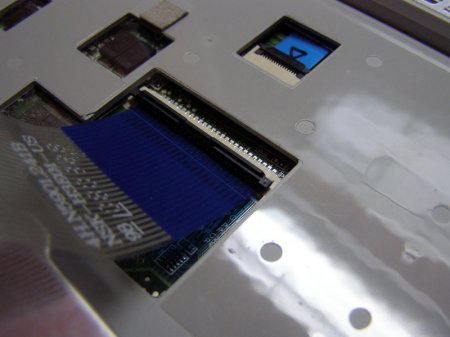
Connection of the keyboard using a train
- we insert a new keyboard into a latch
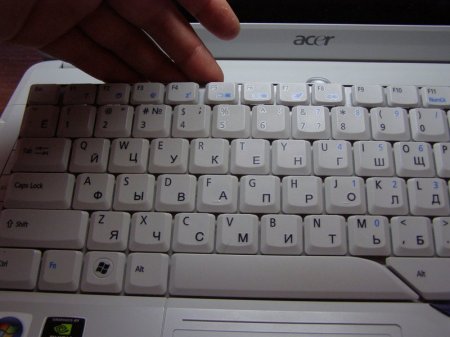
We insert a new keyboard into a latch
- we correct the keyboard with a needle, for an accurate hit in the puzzle

We correct the keyboard using a needle
- the replacement is completed
As you can see to remove, change the keyboard yourself, is not difficult.
Expensive keyboard models with a special fastening structure should be brought to the service - the center, without replacing it independently, in order to avoid problems.
