
How to check the Kiwi payment on the check in info.qiwi.com?
Article about options for checking payment, status in the QIVI system according to the existing check.
An interesting service appeared in the QIVI system, checking the account, payment on the check online. If there is a check on the hands of a money transaction, it is easy to do this, using the option "Help" On the system of the system and section "Check the status of payment."

Kiwi are terminals
How to do it:
Option No. 1
- sign in Kiwi by link
- activate the option "Help"
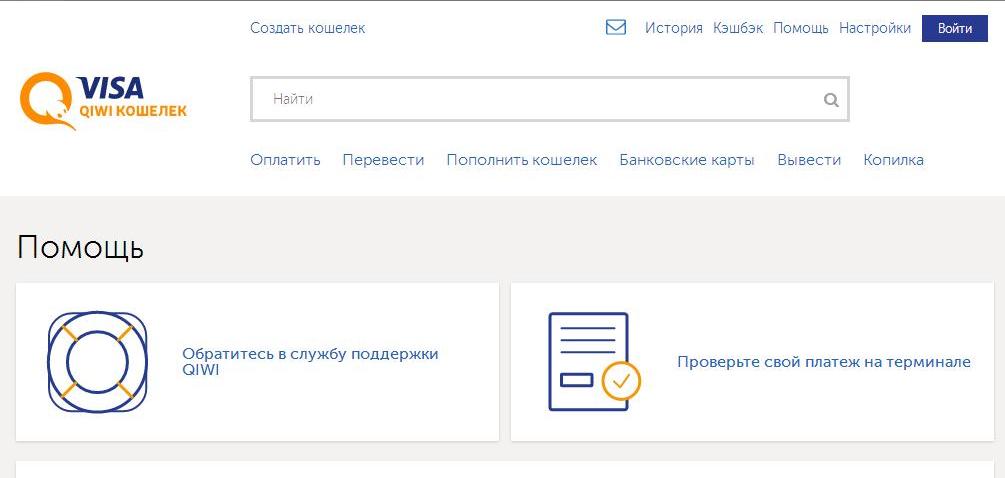
Option "Help"
- go to the section "Check the status of payment on the terminal"
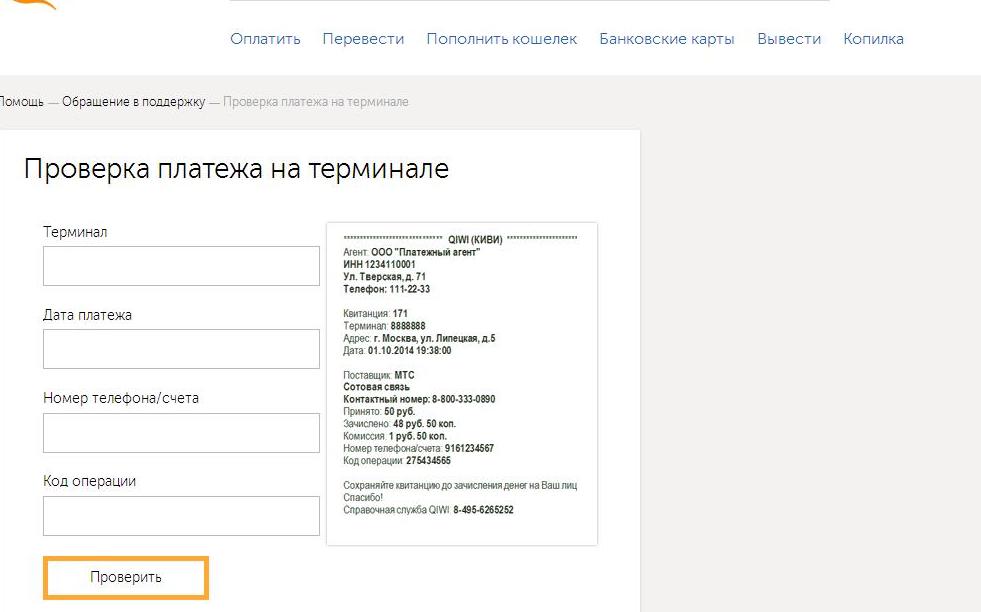
Go to the section "Check the status of payment on the terminal"
- press the key "Check"
- view payment information
Option No. 2
- enough the option "Help"
- open section "Contact the support service"
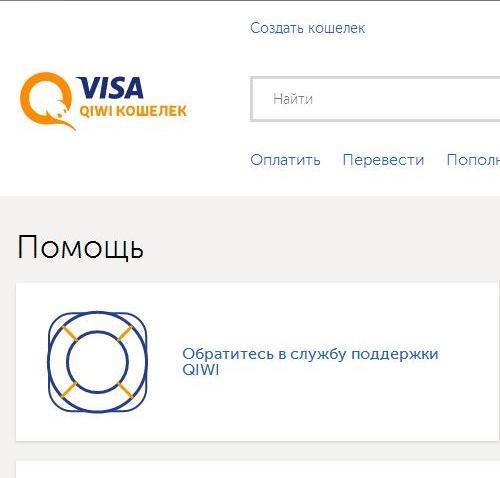
Open the section "Contact the Support Service"
- select a question
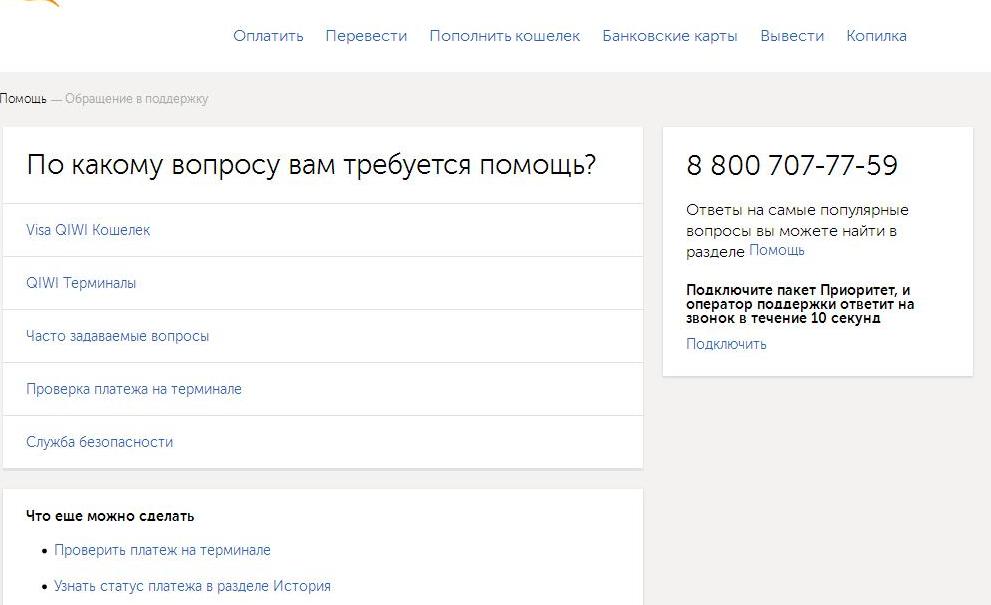
The choice of the question
- select the option "Find out the status of payment in the section History"
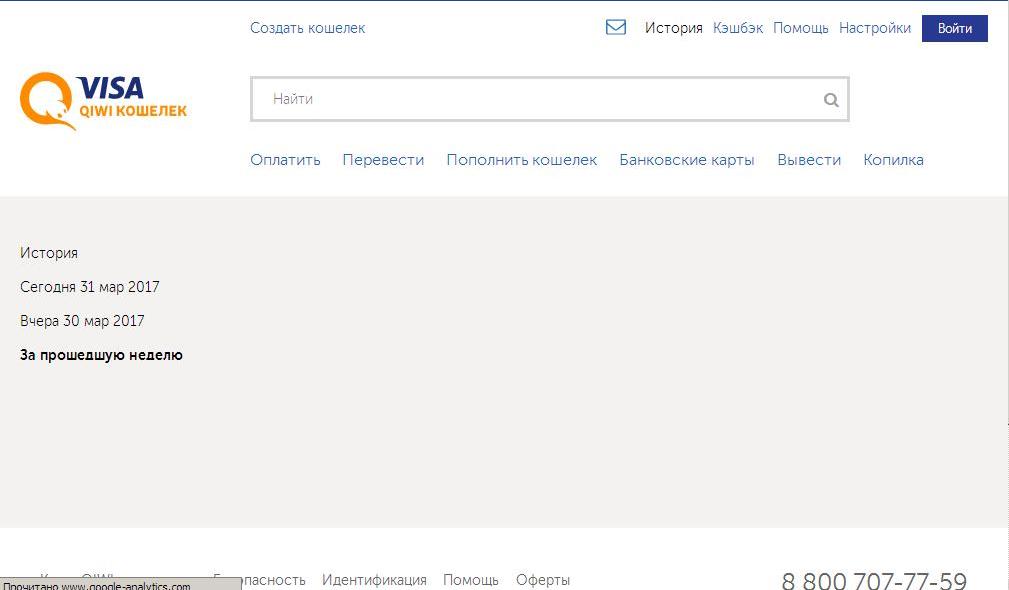
Option "Find out the status of payment in the section History
- get information about the status of transaction
Option No. 3 Verification of the account, in the case when the terminal left you without a check
- drawing up a appeal in writing to the next address
- we report the number of the terminal that did not issue a check
- we inform the number, month, year of operation
- we are waiting for an answer from the support service with further instructions
Who needs a payment check?
- users paying services, accounts
- for those who buy goods in online stores
- when transferring the amounts from the account to the account
Checking out the payment of kiwi on the check, the necessary, convenient option in the system!
