
How to register on Twitter through a computer and phone? Twitter - Social Network - My page: Registration in Russian
The article describes how to register on Twitter.
In this review, we will talk about how to register in a popular social network " Twitter". We did not find the opportunity to register there through " In contact with"Or another social network, so we will talk about the standard form of registration from a computer or phone with a password and login.
How to register on Twitter from a computer?
To register in " Twitter»From the computer, take the following steps:
- Go along this one link On the registration page in " Twitter»In Russian, or if the language is not installed automatically, you can do this in the upper right corner of the site, as shown in the screenshot. Also enter the desired name, e -mail (or you can register without email or phone number by simply entering a nickname), password and click on " Registration».
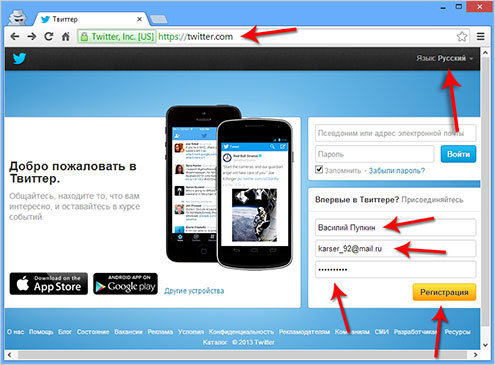
How to register on Twitter through a computer and telephone Twitter - Social Network - my page Registration in Russian
- By moving to the next page, you can already fill out the questionnaire with your data in more detail. You can invent your own nickname for yourself if you are not satisfied with the option that the system offered to you, etc. Next, go to another page.
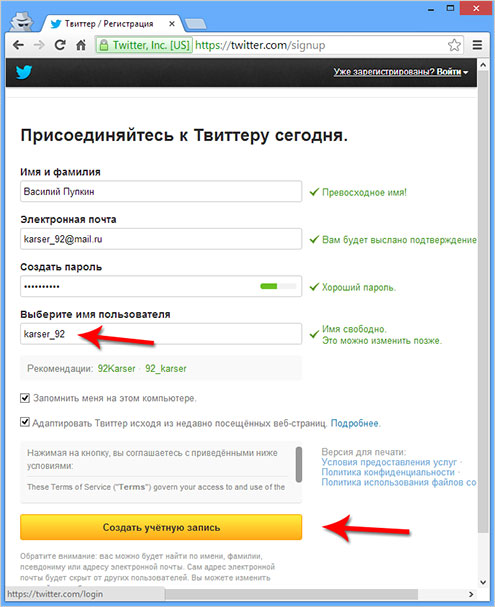
How to register on Twitter through a computer and telephone Twitter - Social Network - my page Registration in Russian
- Next, enter the captcha
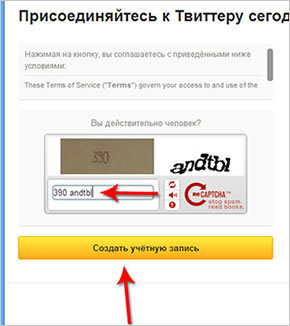
How to register on Twitter through a computer and telephone Twitter - Social Network - my page Registration in Russian
- After that, your registration in " Twitter" It will be completed. But you can immediately continue the setting of your account so that you do not have to do this in the future. Click on " Further».
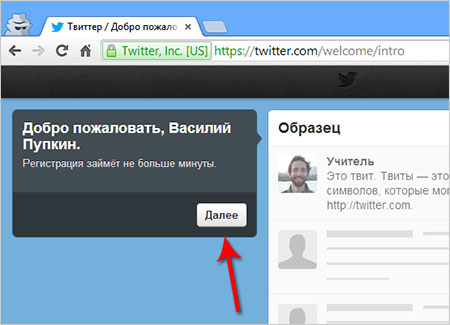
How to register on Twitter through a computer and telephone Twitter - Social Network - my page Registration in Russian
- There will be a news feed in the left column, you can subscribe to those of them that will seem the most interesting (you can also look for news through the search).
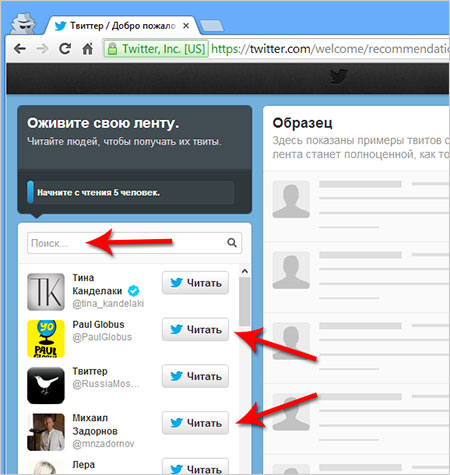
How to register on Twitter through a computer and telephone Twitter - Social Network - my page Registration in Russian
- Next, you will be offered to make the first authorization under your registered login. Enter the password and login, enter the system.
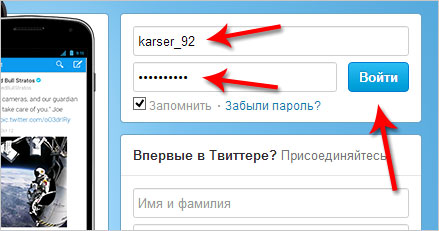
How to register on Twitter through a computer and telephone Twitter - Social Network - my page Registration in Russian
- Then the system will ask you to confirm your email address (if you want to save it in your account), as shown in the screenshot.
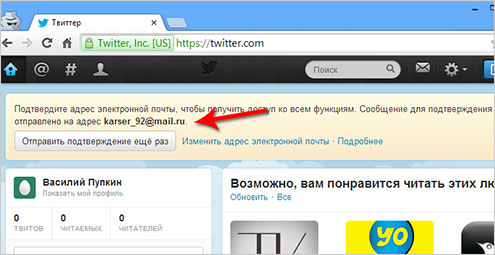
How to register on Twitter through a computer and telephone Twitter - Social Network - my page Registration in Russian
- After that, you will receive a letter with a proposal to confirm the mailbox in the mail
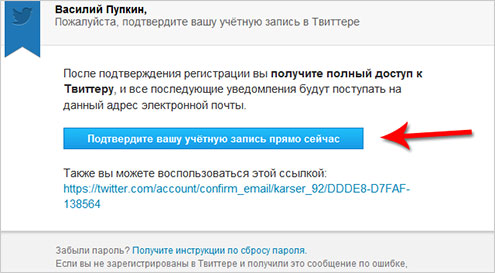
How to register on Twitter through a computer and telephone Twitter - Social Network - my page Registration in Russian
- You will see such a message
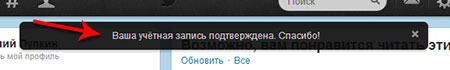
How to register on Twitter through a computer and telephone Twitter - Social Network - my page Registration in Russian
- Now it will be useful for you to subscribe to at least a few people so that your account in " Twitter"He has been hearing his life. At the top of the site in the search engine you can look for the users you need.
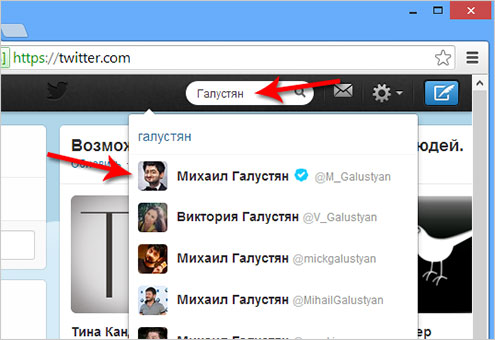
How to register on Twitter through a computer and telephone Twitter - Social Network - my page Registration in Russian
- If you find the person you need, go to his page and click on " To read»

How to register on Twitter through a computer and telephone Twitter - Social Network - my page Registration in Russian
- Now you are signed on this user, it will be indicated by the button " I read". The system will offer you to subscribe to other users.
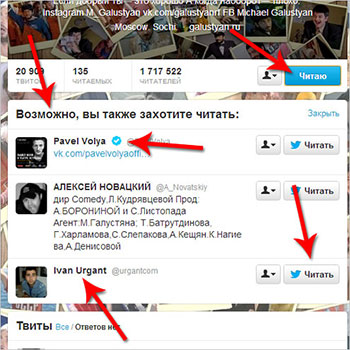
How to register on Twitter through a computer and telephone Twitter - Social Network - my page Registration in Russian
- Next, go to the main page of your account, pressing the house icon in the upper right corner
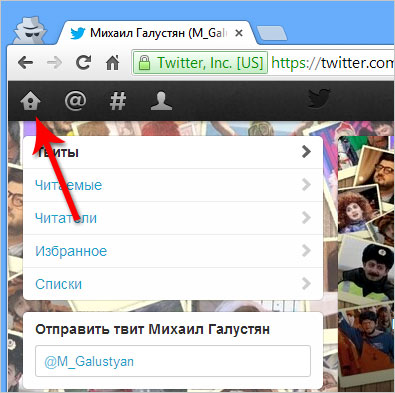
How to register on Twitter through a computer and telephone Twitter - Social Network - my page Registration in Russian
- On your wall there will be messages (tweets) of those users on which you signed
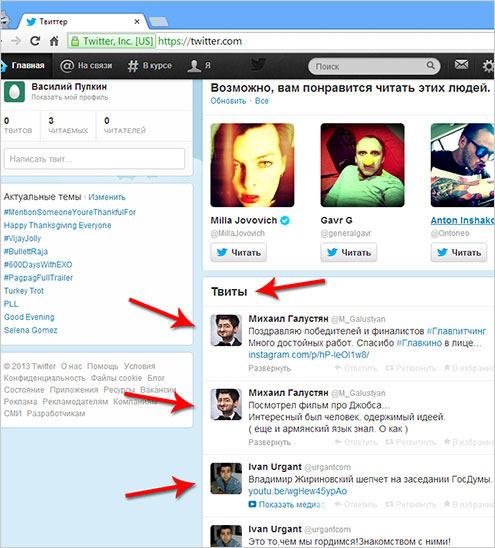
How to register on Twitter through a computer and telephone Twitter - Social Network - my page Registration in Russian
How to register on Twitter from the phone?
Now let's talk about how to register in " Twitter»From a mobile phone:
- Go to your gadget to the application " Twitter", Press on " Registration“And you will transfer you to the corresponding page. If you want to register in " Twitter»Without a phone number, click on a blue inscription below, as shown in the screenshot, or leave everything as it is. Next, enter all the required data.
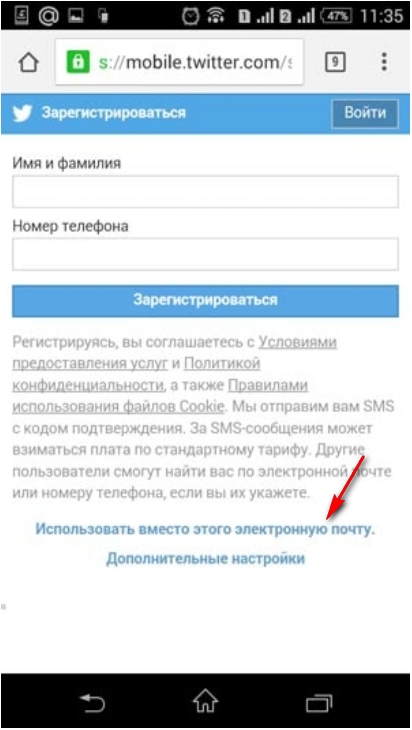
How to register on Twitter through a computer and telephone Twitter - Social Network - my page Registration in Russian
- Enter a reliable password

How to register on Twitter through a computer and telephone Twitter - Social Network - my page Registration in Russian
- Then you will need to specify the number of your mobile phone, if you do not want to do this, click on " Not now».
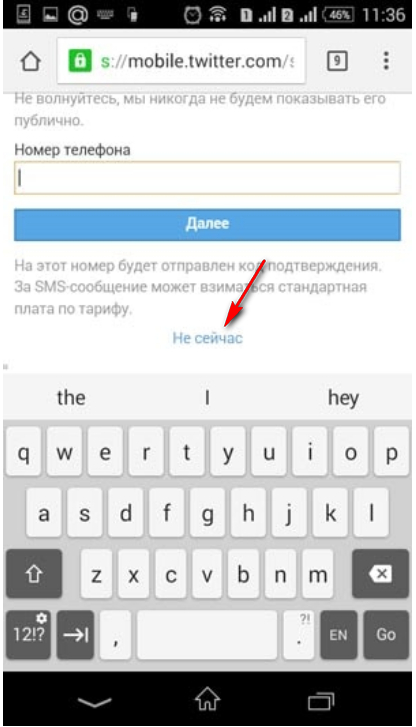
How to register on Twitter through a computer and telephone Twitter - Social Network - my page Registration in Russian
- Next, enter your unique login, or choose from what the system offers (put the jackdaws opposite the proposed logins).
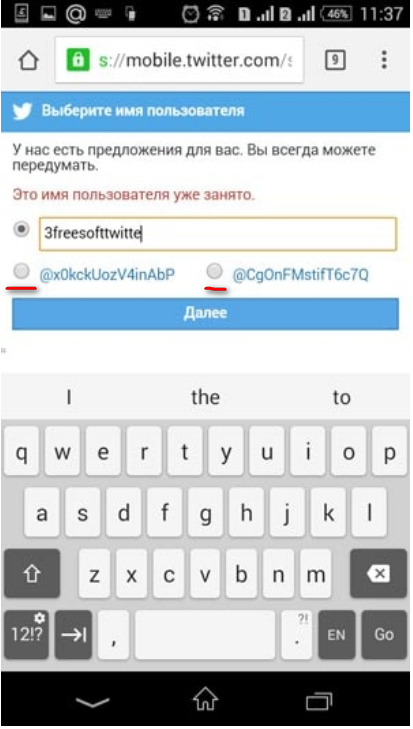
How to register on Twitter through a computer and telephone Twitter - Social Network - my page Registration in Russian
- As a result, the system will offer you to subscribe to certain users. You can skip this step, and your registration in " Twitter»It will be successfully over.

How to register on Twitter through a computer and telephone Twitter - Social Network - my page Registration in Russian
Video: How to register on Twitter?
