
How to put a password on the folder on the phone, on the android, iPhone, iPad on the tablet? How on the phone, a tablet android, iPhone, create a folder with a password?
The article describes how to install passwords on folders in gadgets.
Navigation
Users of various gadgets often need to encrypt some data stored on their devices. Personal photos stored in folders, and other information is not protected from prying eyes, especially when access to the phone or tablet is not only for its owner.

How to put a password on the folder on the phone, on the android, iPhone, iPad as on the phone, android tablet, iPhone, create a password folder
In this review, we will talk about how to install a password on a folder or application in devices running operating systems " Android" and " IOS": Phone, smartphones, tablets, iPhones and iPads.
You can put the password on the folder using a special program downloaded from the Internet, and in this sense there is no difference between computers, laptops or gadgets, so we will give one instructions for iPhones as a clear example. At the end of the article, you can watch the video how to install passwords on folders in all the above mobile devices.
How to install a password on applications in gadgets with standard methods?
You can install a password on the application, for example, in the iPhone in different ways. There is a standard method, but it is not too convenient, unless in this case you will not have to download a third -party application to the gadget and thereby take an extra place. Let's talk about this method first.
To set the password with a standard method, you need to go into the gadget settings and go to section " Restrictions". Here you can put passwords on various applications by dragging the slider to the appropriate position. The system will offer a password of four characters - this, of course, is not enough.
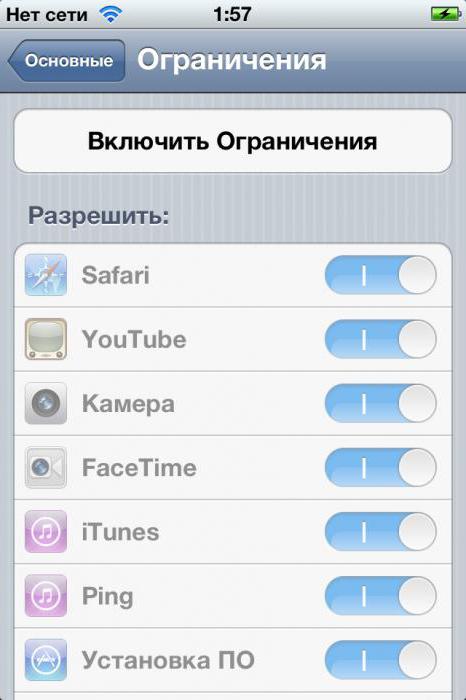
In case of each launch of the application you have chosen, the system will request the password you installed. The password can also be installed on the ability to install or remove the application from the gadget.
How to install a password on folders and applications in gadgets in other ways?
The best option to install passwords on folders is the use of third -party applications. There are many such programs, but all of them work according to the same principle, so below we will give one as an example. A significant advantage of applying a third -party program can be called various protection methods: password, graphic code, digital PIN.
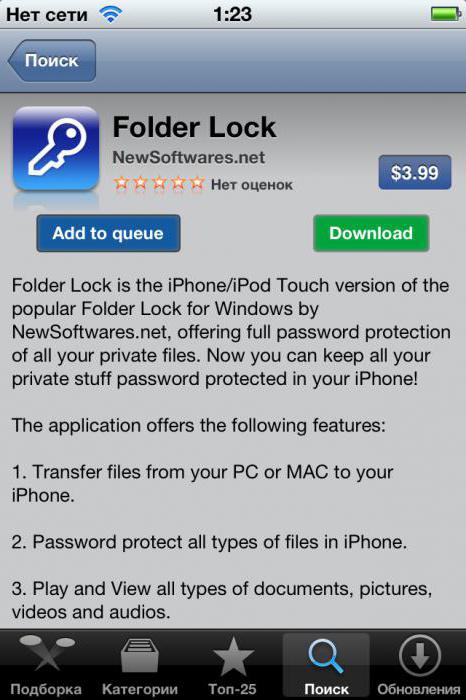
How to put a password on the folder on the phone, on the android, iPhone, iPad as on the phone, android tablet, iPhone, create a password folder
One of the most popular folders to protect folders in this case can be called the application " Folder Lock". The program is free and comfortable. Download and install it on your device. Next, go to its settings, where you can choose an object on the gadget on which you want to install a password.
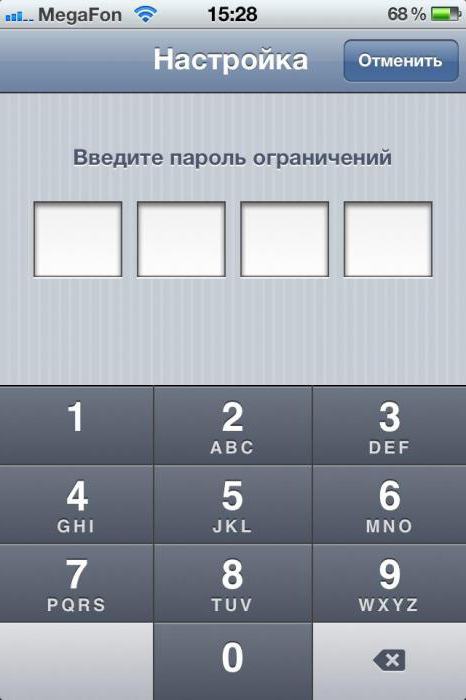
How to put a password on the folder on the phone, on the android, iPhone, iPad as on the phone, android tablet, iPhone, create a password folder
