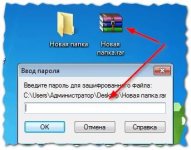
How to put a password on a folder in a computer, laptop Windows 7, 8, 10, XP? How to make, create a password folder?
The article tells how to install passwords on folders.
Navigation
When working on a computer for a long time, some users notice that there is a great need to hide from the surrounding people one or information stored on a hard disk. These can be documents, various photos, videos and other files.
Such files can be stored on a USB flash drive, or make them invisible on a computer, although the last option is less reliable. But there is another way - to install a password on the folder with the right files. The folder can be stored on the desktop or anywhere, in any case, no one can get into it. It is this option that we will consider.
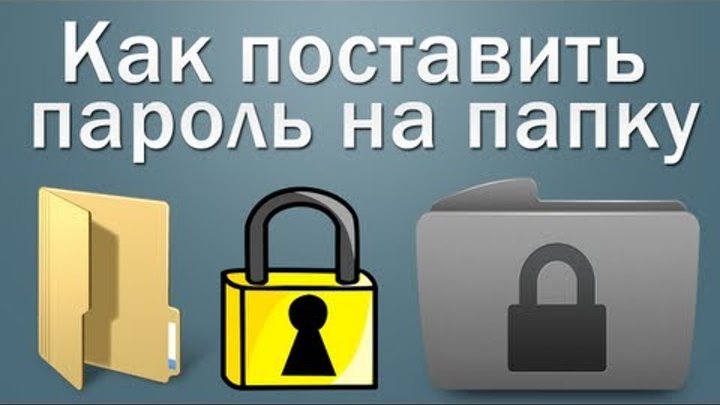
How to put a password on a folder in a computer, laptop Windows 7, 8, 10, XP How to make, create a password folder
In our today's review, we will discuss various ways of encrypting folders on a computer and laptop in " Windows XP/7/8/10».
How to install passwords on folders using Anvide Lock Folder?
This option will be useful when you often work in a folder with an installed password. Otherwise, it is best for you to use other methods that we still describe below.
Now we will talk about the program " Anvide Lock Folder". This program is able to make an invisible folder and at the same time install a password on it. No one will guess that it exists. There is no need to install the program on a computer, and it does not weigh much.
Download the program, remove it from the archive and run it. After that, you can encrypt any folder you need. This is done as follows:
- In the upper left side of the window of the neglected program, click on the plus icon (adding the folder)
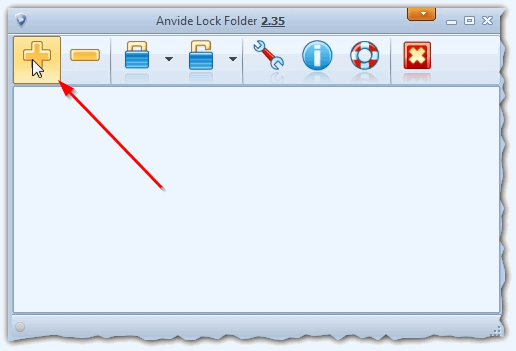
How to put a password on a folder in a computer, laptop Windows 7, 8, 10, XP How to make, create a password folder
- Next, in the conductor that opens, select the folder that you want to encrypt
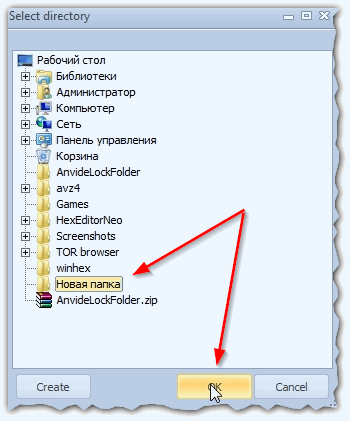
How to put a password on a folder in a computer, laptop Windows 7, 8, 10, XP How to make, create a password folder
- The folder will be added to the program window, then click on the lock icon
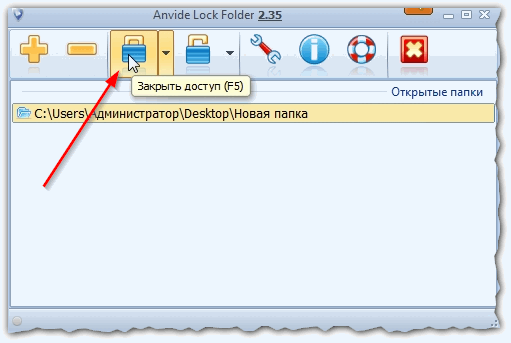
How to put a password on a folder in a computer, laptop Windows 7, 8, 10, XP How to make, create a password folder
- After that, the window will open, where you will need to enter the password to enter this folder. Come up with a difficult password, confirm it and click on " Close access».
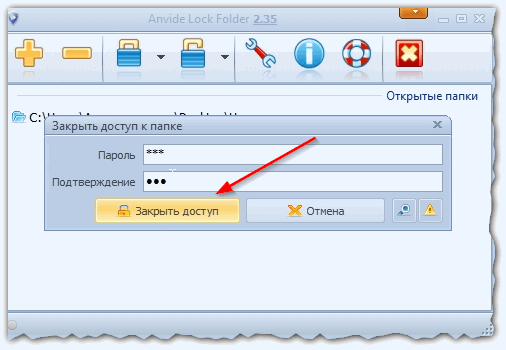
How to put a password on a folder in a computer, laptop Windows 7, 8, 10, XP How to make, create a password folder
- Now your password will be installed on the folder, and it will be hidden from the system. To go into it, you will need to run the program, select the folder in the list and enter the password.
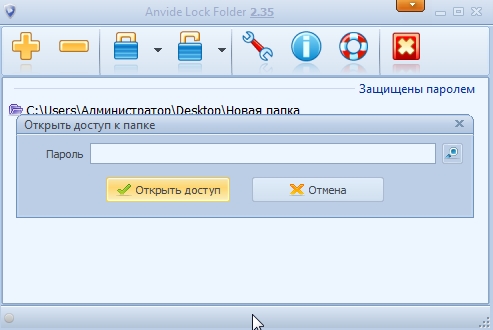
How to put a password on a folder in a computer, laptop Windows 7, 8, 10, XP How to make, create a password folder
- Next, the folder is displayed in the system, and you can enter it
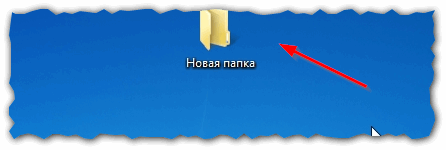
How to put a password on a folder in a computer, laptop Windows 7, 8, 10, XP How to make, create a password folder
How to install passwords on folders using Winrar?
If you want to install the password on the folder and postpone it for a long time, that is, it is rare to use it, then the archive programs will help you. One of these programs is all known " Winrar».
One of the plus of this encryption method is also that your folder will be compressed and will take less space on the computer, besides the fact that it will be installed on the password.
So, download and install the archiver and follow this instructions:
- Press the folder you need with the right button and make the actions indicated in the screenshot in the open menu (after installing the archive will be in the list of the context menu).
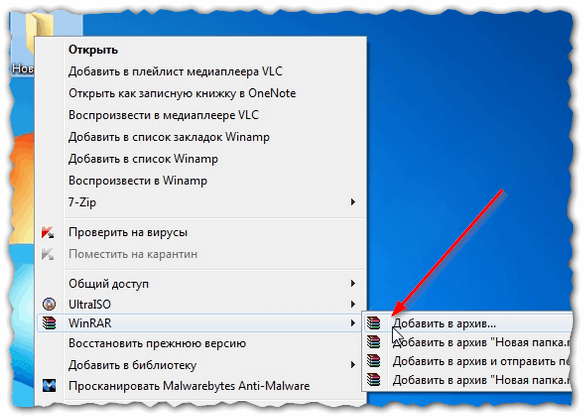
How to put a password on a folder in a computer, laptop Windows 7, 8, 10, XP How to make, create a password folder
- In the opening window, go to the “Additionally” tab and click on the button “ Set password».
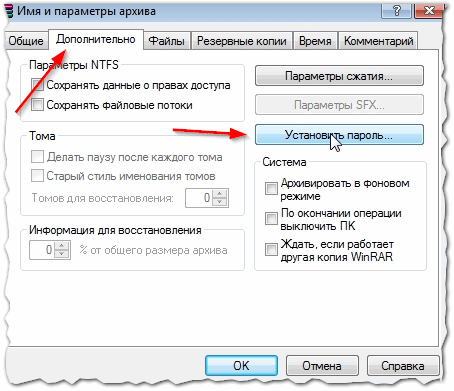
How to put a password on a folder in a computer, laptop Windows 7, 8, 10, XP How to make, create a password folder
- Put two dumplings, as you can see in the figure (you will see the password that you enter, and the name of the encrypted folder will also be encrypted), and enter a complex password.
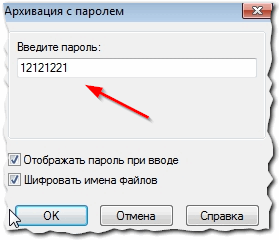
How to put a password on a folder in a computer, laptop Windows 7, 8, 10, XP How to make, create a password folder
- To enter the archive, you need to click on it and enter your password in the window that opens. The archive will open and a folder will be invested in it, which still needs to be extracted in order to work normally with it.
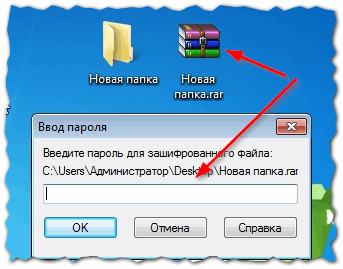
How to put a password on a folder in a computer, laptop Windows 7, 8, 10, XP How to make, create a password folder
How to install passwords on folders using 7z?
Another useful archiver. " 7Z", Like the previous program, can install passwords on files and compress them, moreover, even stronger.
Download, install the program and then perform the following actions:
- Press the right button on the folder that you want to encrypt. In the window that opens, do the actions indicated in the screenshot.
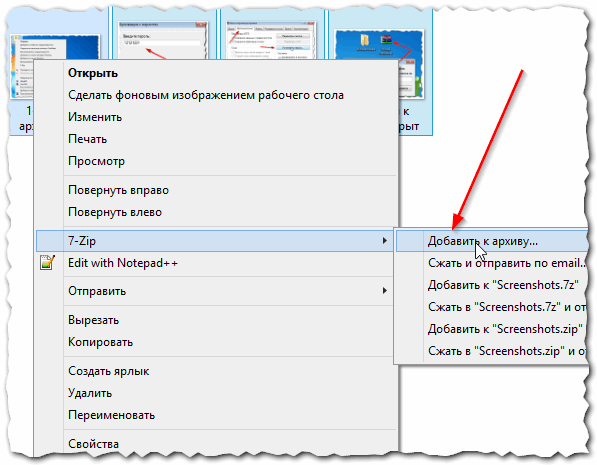
How to put a password on a folder in a computer, laptop Windows 7, 8, 10, XP How to make, create a password folder
- Then the settings window will open. Enter a complex password in the corresponding field and put the settings as proposed in the figure. Click " OK". After that, the folder will be archived and protected by your password.
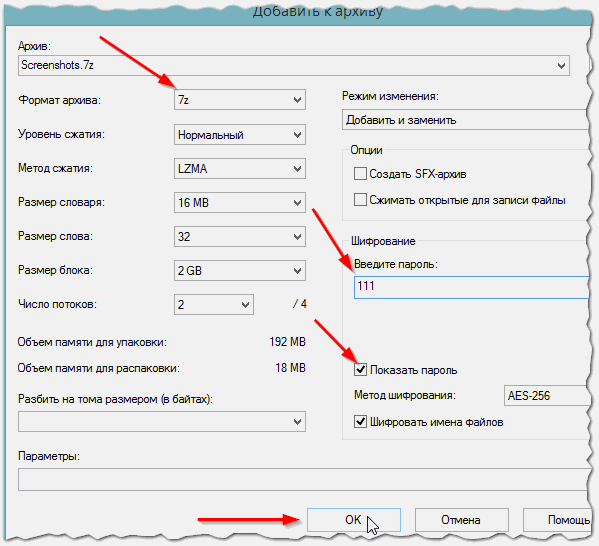
How to put a password on a folder in a computer, laptop Windows 7, 8, 10, XP How to make, create a password folder
