
How to get a PayPal card in Russia? How to register PayPal Russia?
Article about the registration scheme in the PayPal system, creating a credit card.
Navigation
The system plowed. Advantages
The payment system has the following advantages:
- instant disposal of funds to any state of the planet.
- simple sending, enough e -mail of the sender.
- free registration and delivery of funds in Russia.
- fast payment of payments.
- the history of notifications on monetary operations for the user of the system, management management.

Paypal payment system in Russia
Registration scheme in the PayPal system
- enter the registration page by link here
- fill in the page using the Latin alphabet. In the system, your email address is a login.
- indicate on the registration page which credit card you will use ( Visa, master card, American express, maestro, kiwi Visa Vallet).
- confirm the use of the card.
Card confirmation scheme
- enter the system account.
- open the option "My account".
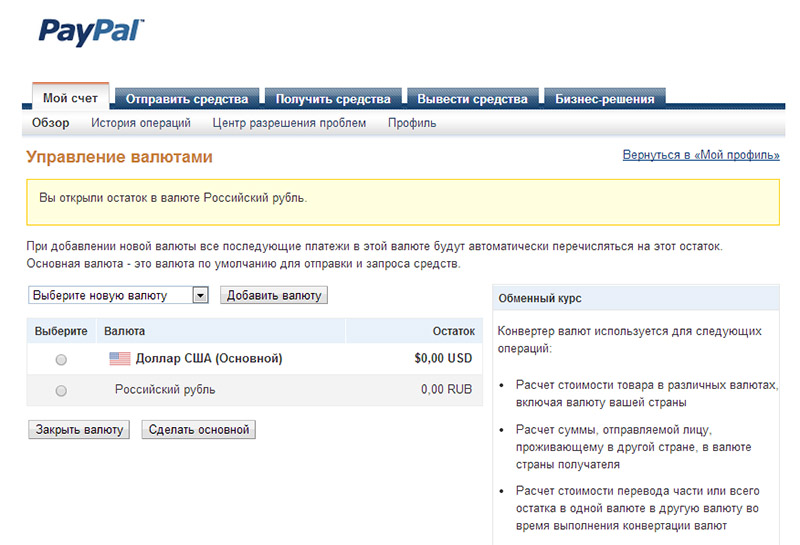
Option "My Account" in the Pipal system
- activate the tab "Notifications."
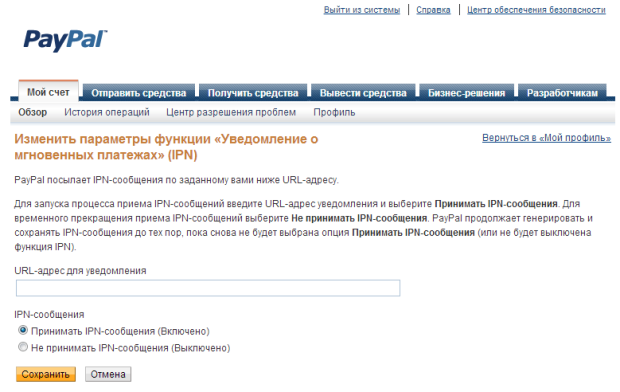
Tab "Notifications"
- click on the submenu "Confirm the credit card."
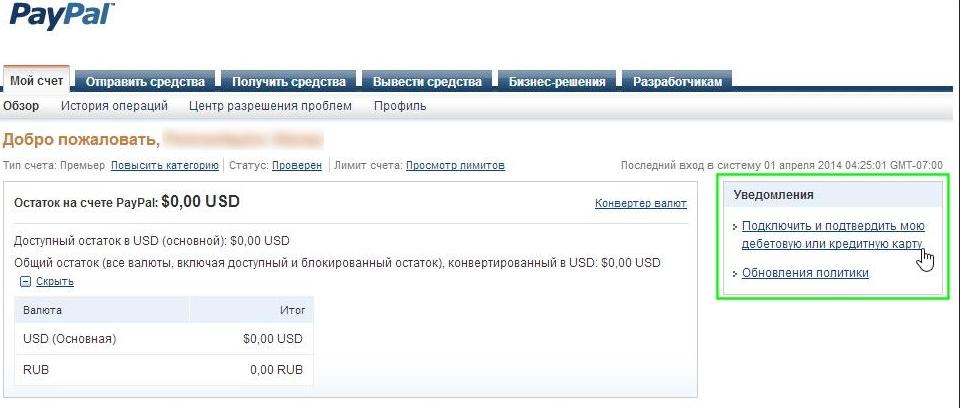
Menu "Confirm the credit card"
- after the confirmation, a small percentage will be written off and a message was sent to your address.
- indicate the four -digit system of the system, according to the message on the phone. This code can be viewed next to the word Pipal. Its view will be as follows: PayPal*781123 code, for example.
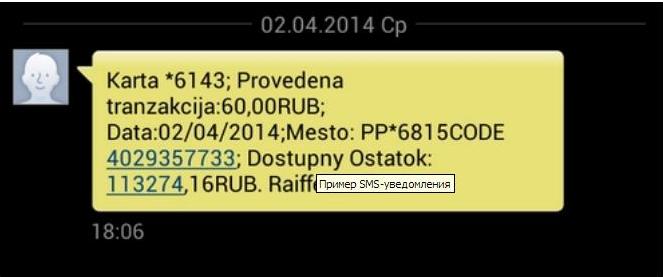
The card is confirmed. The amount for confirmation has been written off.
- further, the second time go into your account Pipal.
- activate the option "My account".
- enter a four -digit code in a line that opens after pressing the key "Confirm the credit card" In the service "Notifications."
- the procedure for confirming the credit card is completed.
We presented a schematic opening of the account, binding to a bank card.
Further, we will tell, specifically, how to open an account and start a system card in the Russian Federation.
Instructions
- we enter the Russian -speaking site Pipal by link here
- press the blue key "Open PayPal."
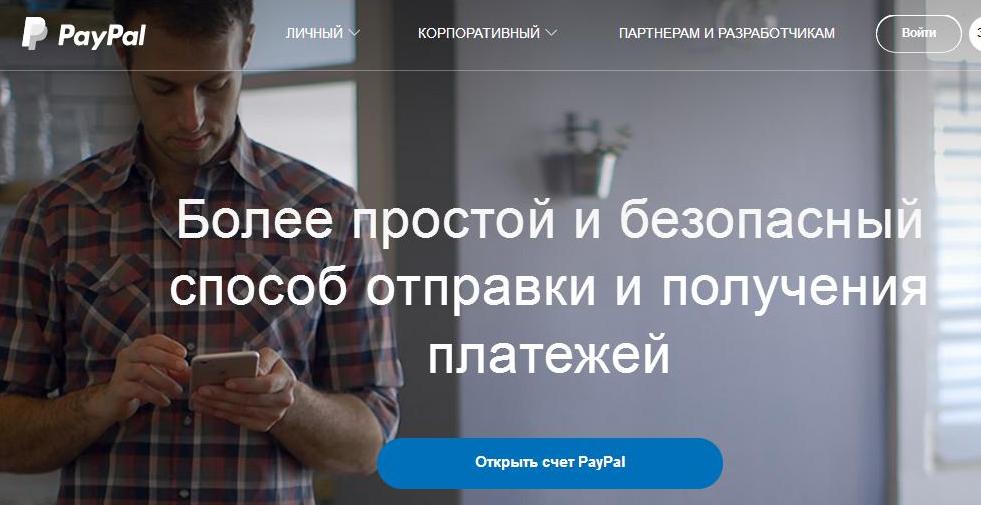
We activate the "Open PayPal" key "
- enter the option of the option "Continue".
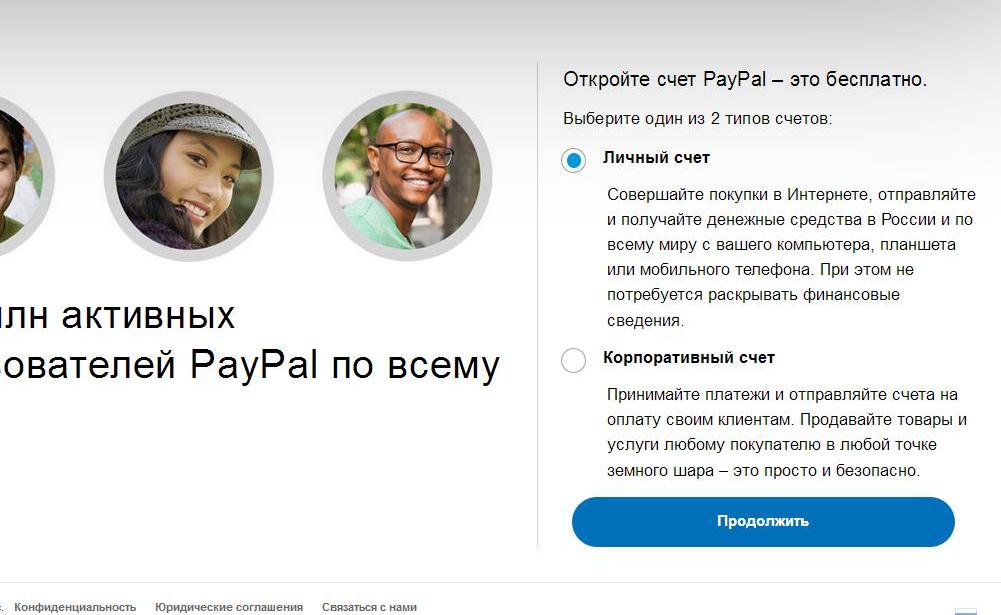
Option "Continue"
- we fill out the registration card in Russian, entering the data of the email address, inventing and confirming the password.
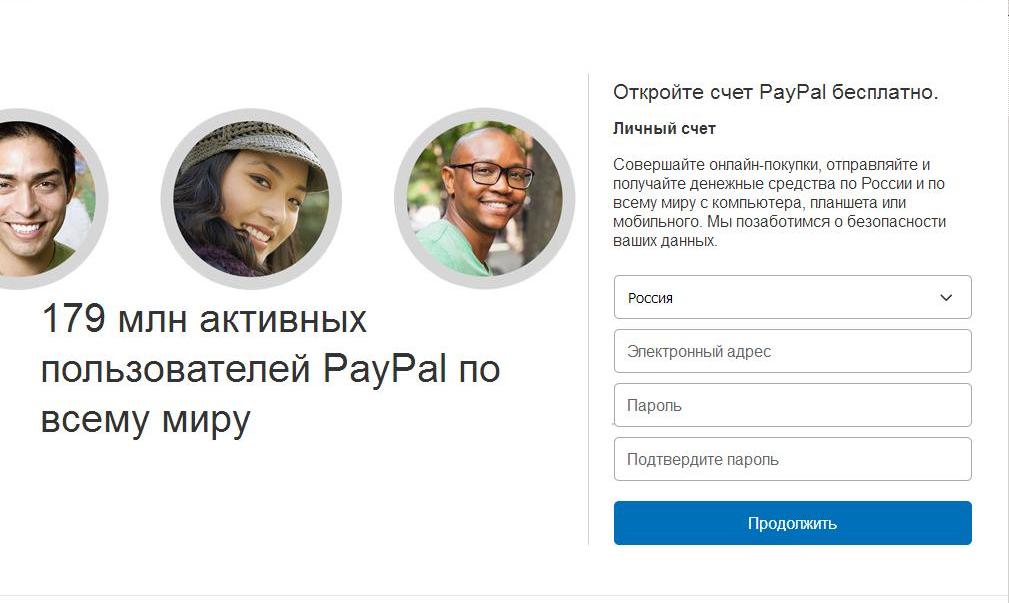
We fill out a registration card in Russian
- on the page opened, we fill out detailed information about personal data.
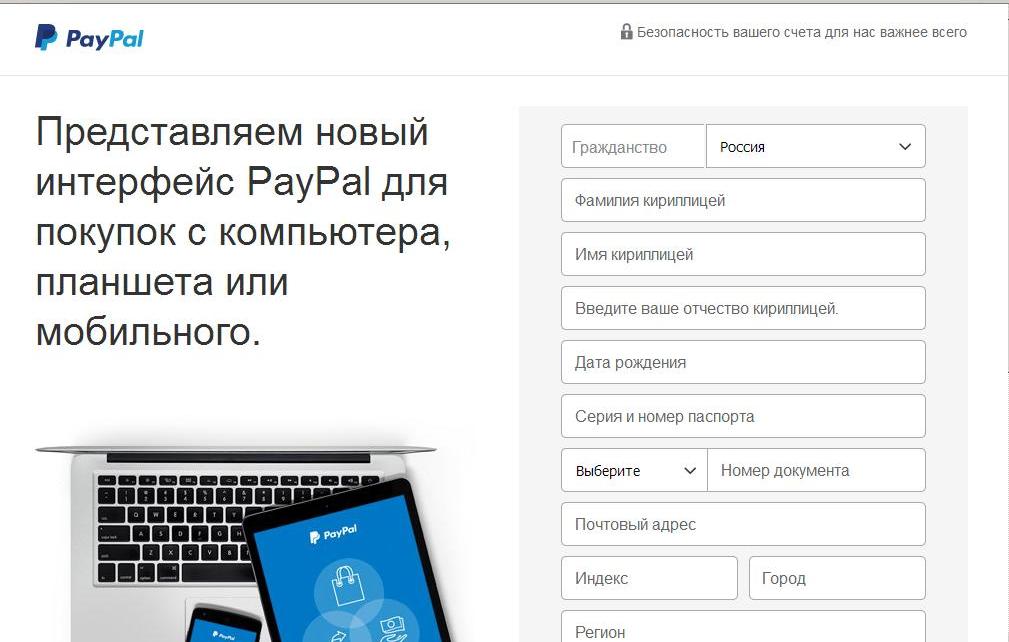
We fill out detailed information about personal data
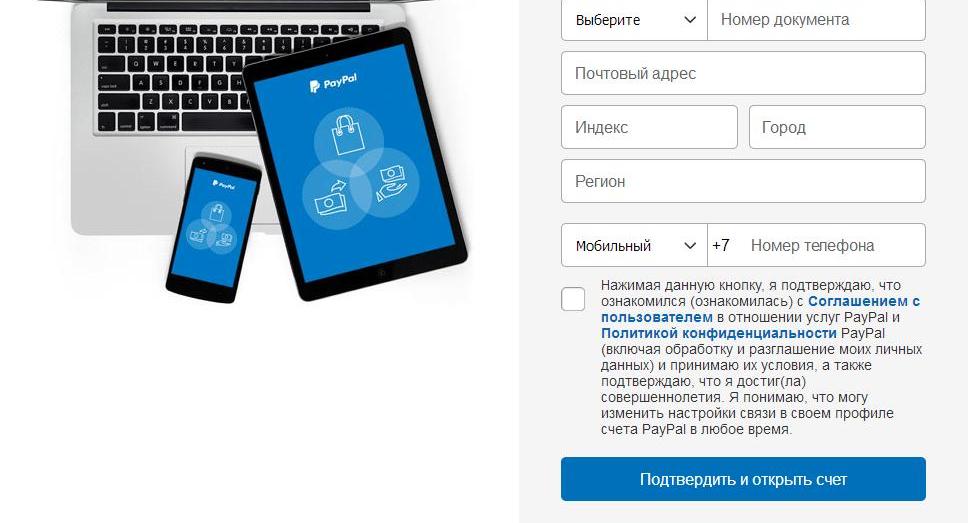
Detailed information (continuation)
- press the key "Confirm and open an account."
- we introduce credit card details.
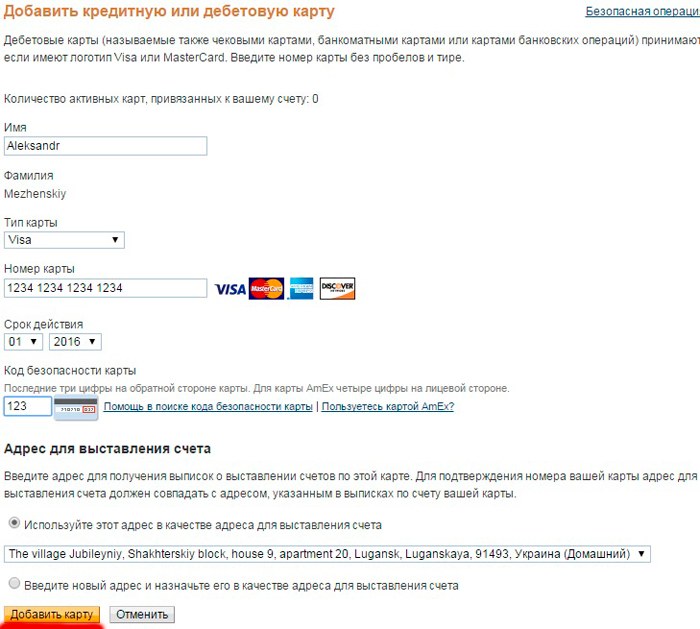
Entering the details of your credit card
- we confirm the use of a credit card.
- the map is started.
We talked about opening an account in the system, registration of a credit card.
Register, using the application Google play.
- enough, go to Google play on the demolition here
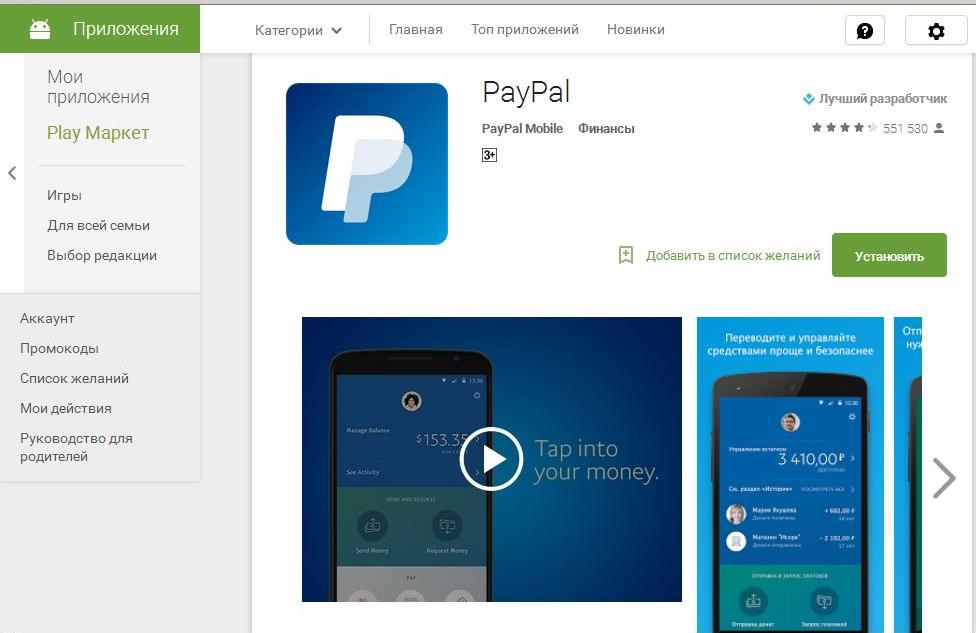
Installation of Pipal in Google play
- press the key "Install".
- login in your own Google - Account.
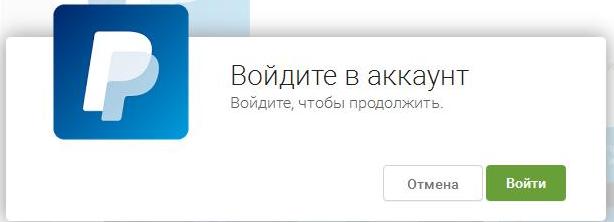
Authorization in Google - Account
to make an account and register a credit card, as shown above.
- pay bills, transfer funds.
Recently, a mobile application has become available Pipal, register for which, you can, having passed here
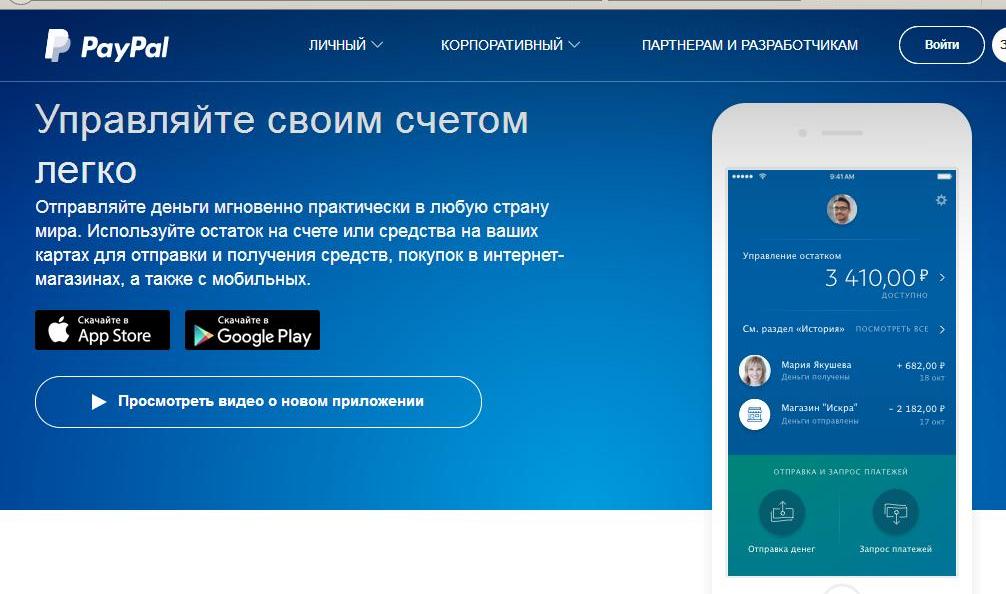
Pipal mobile application
As you can see, there are many options for registering and confirming a credit card.Financial system PayPal, your reliable partner, assistant!

i need your card