
How to numb pages in Word? How not to numb the first page, a title leaf in Word?
We learn to numb the sheets in Word: step -by -step instructions for all versions of Word.
Navigation
- How to number sheets in Word?
- How to number sheets in Word, leaving a title sheet without numbering?
- How to set the format of page numbers in Word?
- How to delete the number from the title page?
- How to numb pages in Word 2007, 2010, 2013, 2016?
- Video: how to numb the pages in Word 2007. We start the numbering from any page in Word 2007
- Video: Word 2010 "How to numb pages?" Video lessons
- Video: numbering with 3 pages Word 2013
- Video: how to numb the pages in Word 2016. We start the numbering from any page in Word 2016
Today, the ability to print blindly, as well as to have skills in Microsoft Office programs are valued and in demand already at school age, not to mention work. This article is devoted to the Microsoft Word program, and in particular how to numb pages. Please note that after familiarizing yourself with step -by -step lessons in this article you will never have a question of how to put a page numbering, and also not to set a number on a title sheet and a contents, if any.
How to number sheets in Word?
Today we want to provide step -by -step instructions on how to simply use a few clicks to put numbers on all the pages of the Word. And we will additionally tell you how to adjust the fonts in the rooms, put dashes and additional signs near the page numbers. Interesting? We continue:

You wrote the text and for printing or sending it remains to numb the sheets so that there is no chaos, but you don’t know how to do it. But since you read this article, then you are on the right track! In the toolbar in the page of the page, find the insert tab, click on it and you have a new tab on the toolbar. Depending on the version of the Word, the “Killets” menu can be located in different places, but you will easily find it. This menu has three submenu, but you need the case on which the page number is written. Click on it and you get a pop -up window with several variations.

How to numb the sheets in Microsoft Word: We enter the menu
Now you see a few variations of the numbering format for numbering and you can choose one of them depending on the style of your text, try all the options to choose the optimal one. To choose this or that version, it remains to click on the desired menu of the left mouse key.
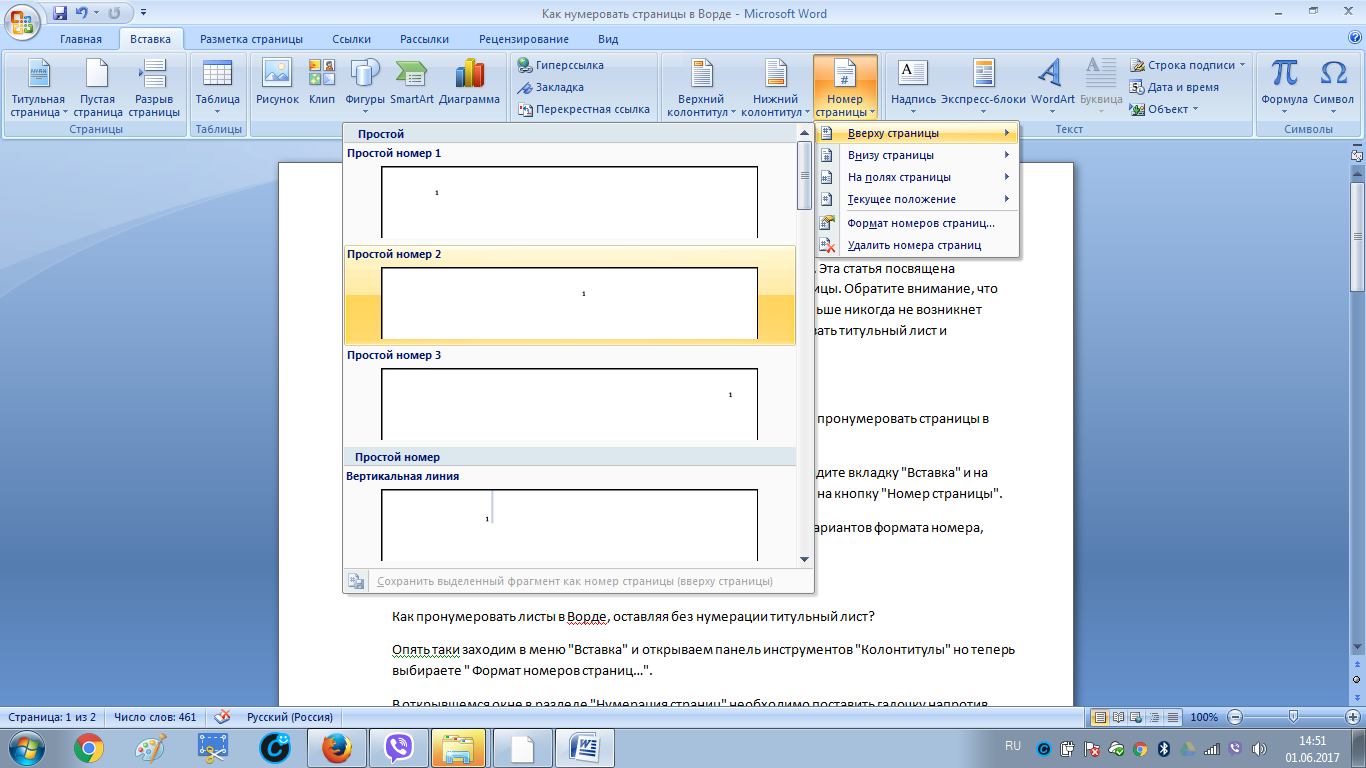
Ready! Do you like the result? If not, we continue!
How to number sheets in Word, leaving a title sheet without numbering?
You have a text with a title sheet, it can be the title of a book or the first page of the presentation. Of course, the number “1” is not relevant there or there. In order to put the page numbers everywhere, leaving the first or first somewhat, we again go into the “Insert” tab and already in the familiar place we open the “Columni” menu, but now we are looking for and selecting the format of the page numbers ... ”.
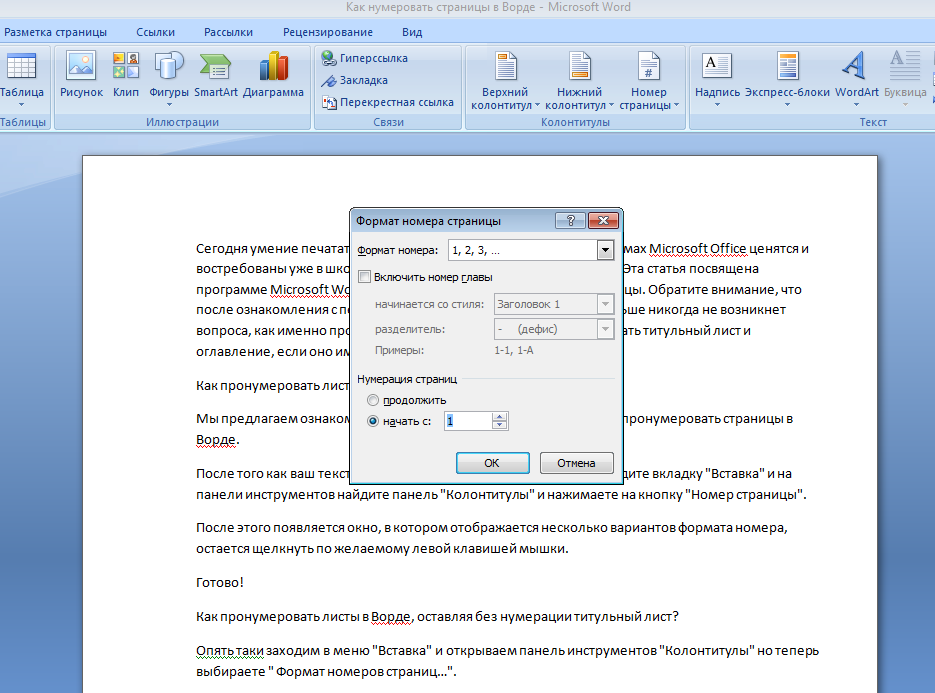
How to number sheets in Word, leaving a title sheet without numbering?
Now, again, a pop -up menu has opened up, get acquainted with its capabilities, because even if now there is no need for this, perhaps the next setting formatting will be useful to you. So, the open window is called the “Page Numbering”, on it we need to put a box on the contrary “Start with:” and enter the number “2” if we do not have a title sheet, or another figure if we do not want to numb a few more pages, For example, a table of contents.
How to set the format of page numbers in Word?
So we have completed the necessary work, now when printing a page it will be possible to decompose without problems in order, even if they scatter, but ... I would like to arrange a little and add the numbers, so to speak, “highlights”. To do this, we click twice the left -button mouse by the page number, thereby entering the editing mode of the columns and here you can edit the writing of the number (for example, put the dashes or sprockets before and after the number). But there is a drawback, because it will be necessary to work out each page, it will not be possible to do it massively.
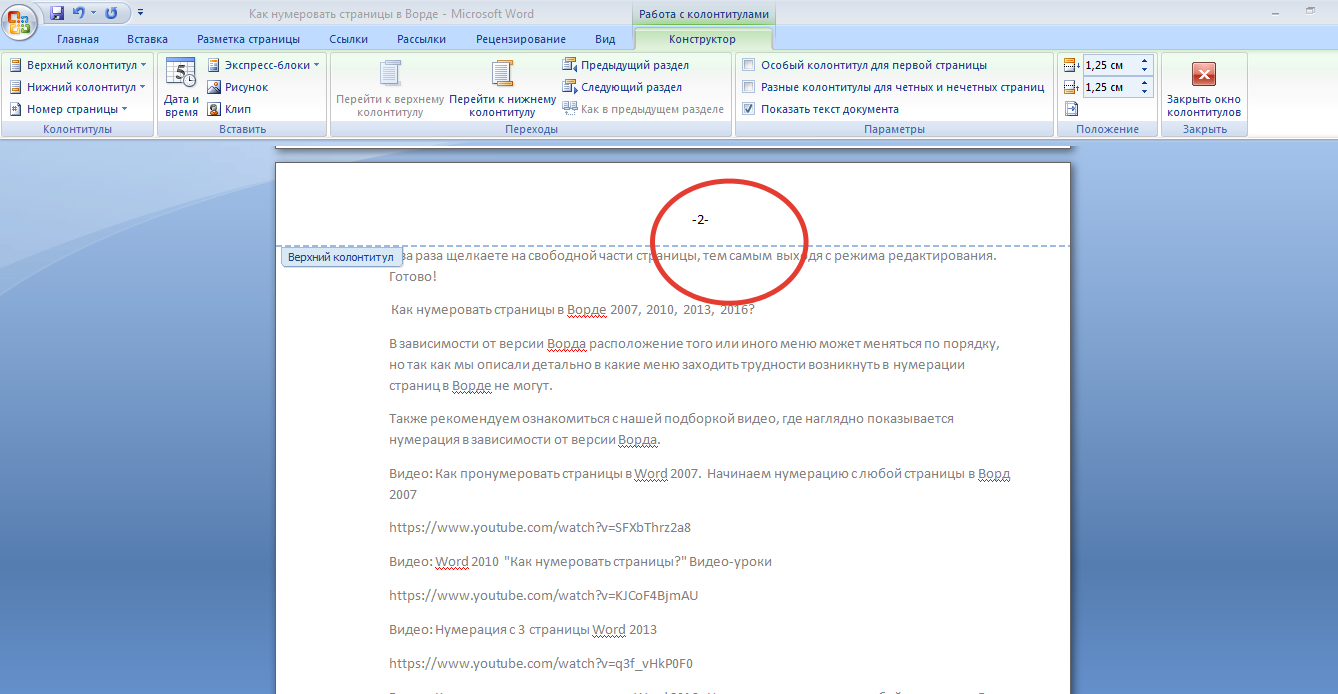
How to set the format of page numbers in Word?
Now you need to go out, for this, put the mouse cursor to the place that is located not in the editing area and double -click the left key, thereby closing the editor, you can also click on the toolbar (usually in the upper right corner) to “close the columni window”. You have left the editing mode, it remains to click on the preservation of the document.
How to delete the number from the title page?
In the event that you already have a marking of pages by numbers, but there is a title sheet and you saw a figure on it, which is so inappropriate, a natural question arose - how to remove. To do this, we go to the “Pages Marking” in the “page Page Parameters” menu and open the window “page parameters” by pressing the mouse button in the lower right corner.
We bring the cursor to the “Paper Source Source” icon and in the “Distinguish Kolontitules” menu, click on the “first village”.
And another way to solve this difficulty. Click the left mouse with the left pages number twice, thereby going to edit. On the Parameters panel, highlight the "Special Boontille for the First Page."
Two times, click on the free part of the sheet, thereby leaving the editing mode. Ready!
How to numb pages in Word 2007, 2010, 2013, 2016?
Depending on the version of the Word, the location of a particular menu may vary in order, but since we described in detail what menu difficulties can not come in the marking of pages in Word.
We also recommend that you familiarize yourself with our selection of videos, where the numbering is clearly shown depending on the Word version.
