
How to find the page of a person in VKontakte by a mobile phone number? Search for friends by phone number in contact
Article about the method of searching for a person on the network In contact with By phone number.
Navigation
How to find a person, find out page in VK
Why do we use social networks?
- to search for friends, acquaintances, relatives, classmates and classmates, colleagues, colleagues
- to create groups of interests, hobbies, education, hobby, accommodation, travel
- for communication, dating, meetings in the virtual and real worlds
Resource In contact with it has great opportunities in the above areas. The search for a person is organized by photography, surname, direction of education (institute, university, college, school), finally, by the number of cell phone.
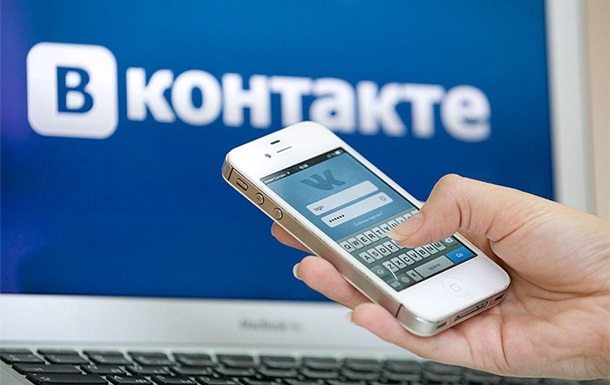
Consider the overall search scheme for a person.
General search scheme
- create Personal page online In contact with
- press the key "Friends", In the menu on the left

We activate the “Friends” key, in the menu on the left
- we move to the menu on the right, click the option "Search for friends"
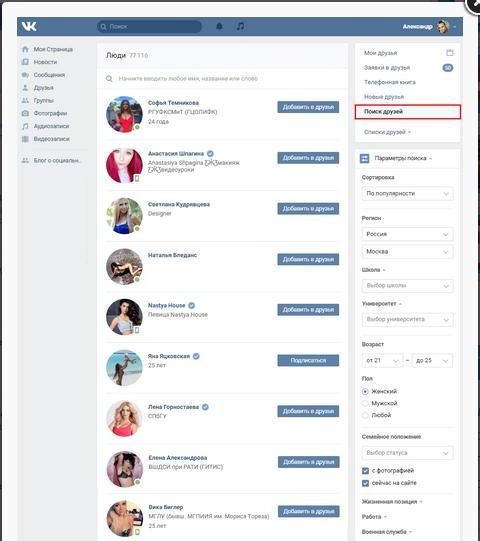
Option "Friends Search"
- we fill in the lines of your information, about a person
- we look at the list of people found with a photo
- we find the right person
Note
We fill the lines correctly:
- full initials, weightily facilitates the search procedure
region, region, human residence - indicate the number of the school, class, graduation date
- we indicate the place of study: university, institute, technical school, faculty, course, number or name of the group, graduation date
- age, indicate approximately
- marital status, there are several options for the mark: in free search, married, married, divorced and so on
- the place of work, the position, the period of work is indicated, the same is swinging, military service.
- search on other networks. Here you should indicate social networks where you want to continue the search.
Search for a person by phone number
What is necessary?
- cell phone application Android
- phone number
Search scheme:
- we enter our page in the network in In contact with
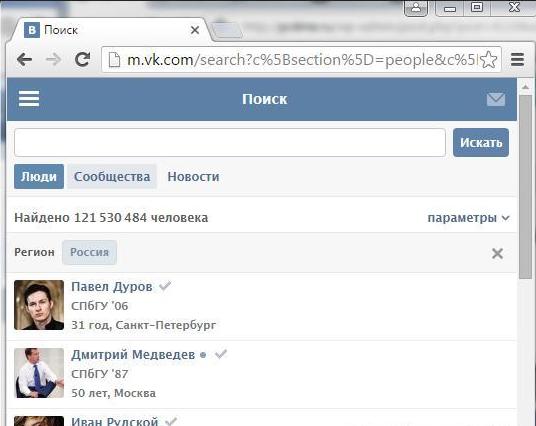
Personal page in VKontakte
- choose a section "Account"
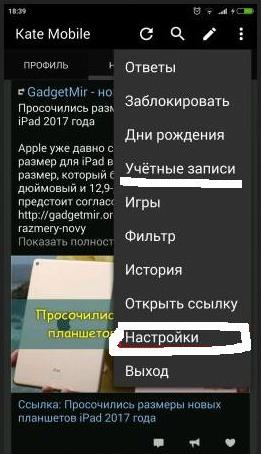
Section "Account"
- we celebrate the option "Other"
- we activate the function “Synchronization Contactin »In the search work
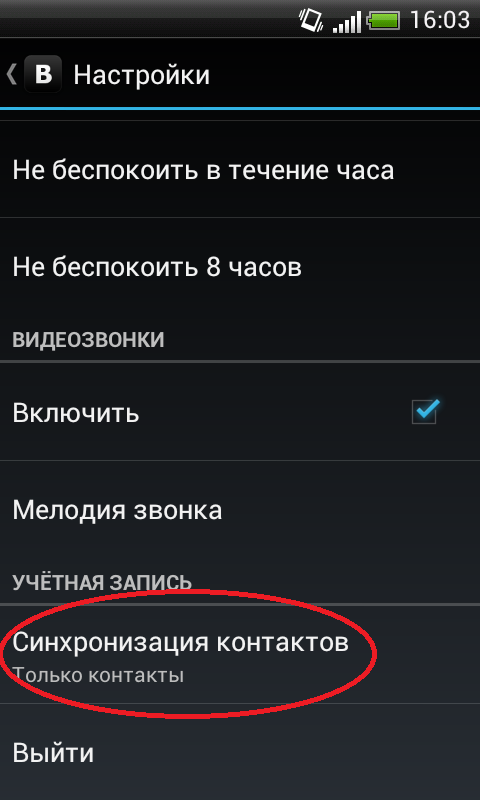
- in the emerging menu, select the option "Only contacts"
- we enter the section "Friends" left on the page,
- activating the key «+»designed to add friend
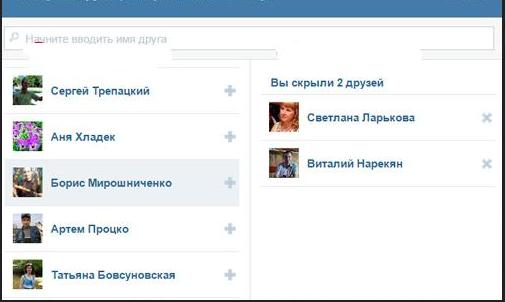
Section "Friends", option "+"
- we enter the opened menu, choosing a section from it "Contacts"
- we look through the list of the section "Contacts"where users with phone numbers saved by you, but not included in the list of your friends are displayed
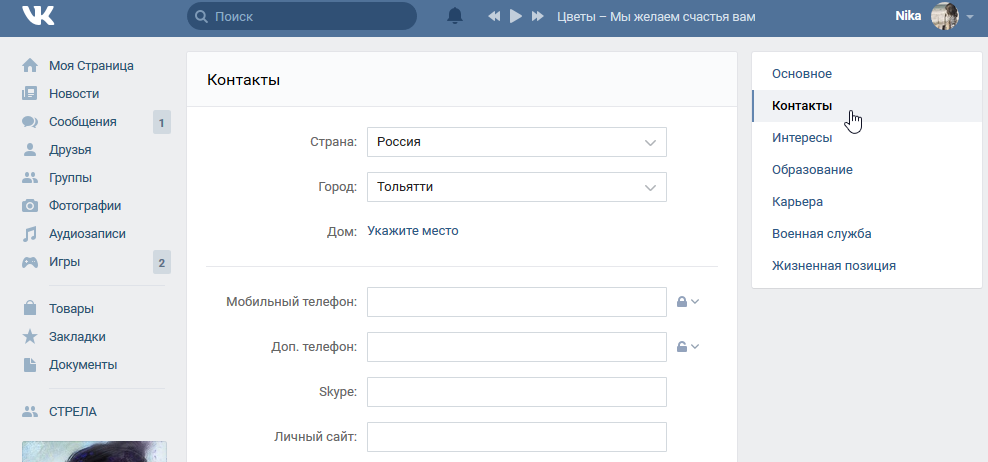
Section "Contacts" with the display of user data
Simplified way to search for a person by phone number
A little pirate search method that should not be used, without extreme necessity:
- we enter the mobile version of the site In contact with by link here
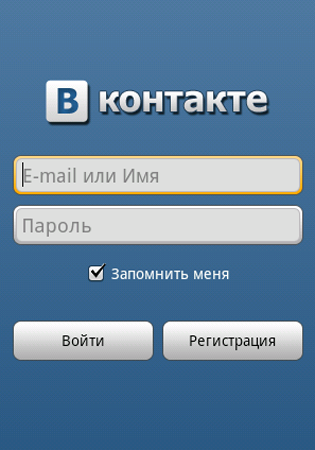
Entrance to the mobile version of the site VKontakte
- click the option "Forgot your password?"
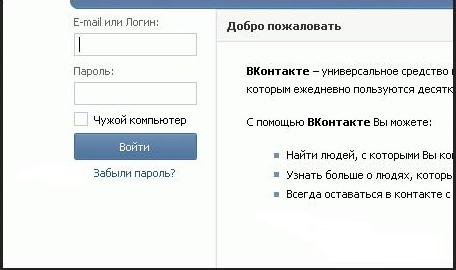
We activate the option "Forgot the password?"
- enter the phone number of the desired person
- we look through the page of a person with a photo and surname - name
You may need to conduct a verification code from the picture that has arisen.
We examined several ways to search for a person by phone number. Your right, use each of them.

Cool thing, but does not always work.