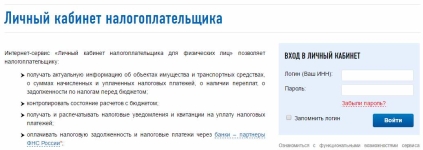
IFTS - personal account of the taxpayer of an individual, legal entity, individual entrepreneur: how to register and enter?
The article describes how to register online in the personal account of the taxpayer in Russia.
Navigation
- How to enter the "Personal Account Taxpayer" to individuals?
- How to enter the "Personal Account Taxpayer" to legal entities?
- How to enter the "Personal Account Taxpayer" to individual entrepreneurs?
- Video: How to access the personal account of the taxpayer of an individual?
- Video: the taxpayer’s personal account for legal entities, connection and opportunities
- Video: Personal account of the taxpayer of an individual entrepreneur
With the development of modern technologies on the Internet, it became possible not only to work or make purchases, but also to gain access to certain state authorities. Citizens can, for example, register their " Personal office of the taxpayer»On the website of the Federal Tax Service (FSN), which will help people to contact tax authorities throughout Russia.

IFTS - personal account of the taxpayer of an individual, legal entity, individual entrepreneur how to register and enter
Such an online cabinet is a special online resource belonging to the Federal Tax Service of the Russian Federation and provided to all legal entities and individuals, as well as individual entrepreneurs.
This service helps in a simplified form to access information on debts to banks, as well as submit applications for certain services. To get the entrance to " Personal office of the taxpayer»Registration is required.
In this review, we will talk about how to register and enter our " Personal office of the taxpayer"For legal entities and individuals, as well as for individual entrepreneurs (IP).
How to enter the "Personal Account Taxpayer" to individuals?
Individuals can register in " Personal account of the taxpayer»In these ways:
- Using a registration card
- Using a portal of services
In the first case, you will need to get a registration card. To do this, you need to contact the Federal Tax Service department of your region and provide them with your passport and TIN.
If you personally cannot attend the tax service, then this can do this a person for whom you must previously issue a power of attorney. Having received a registration card, you will see on it a login with a password by which you can register on the FTS website for this address.
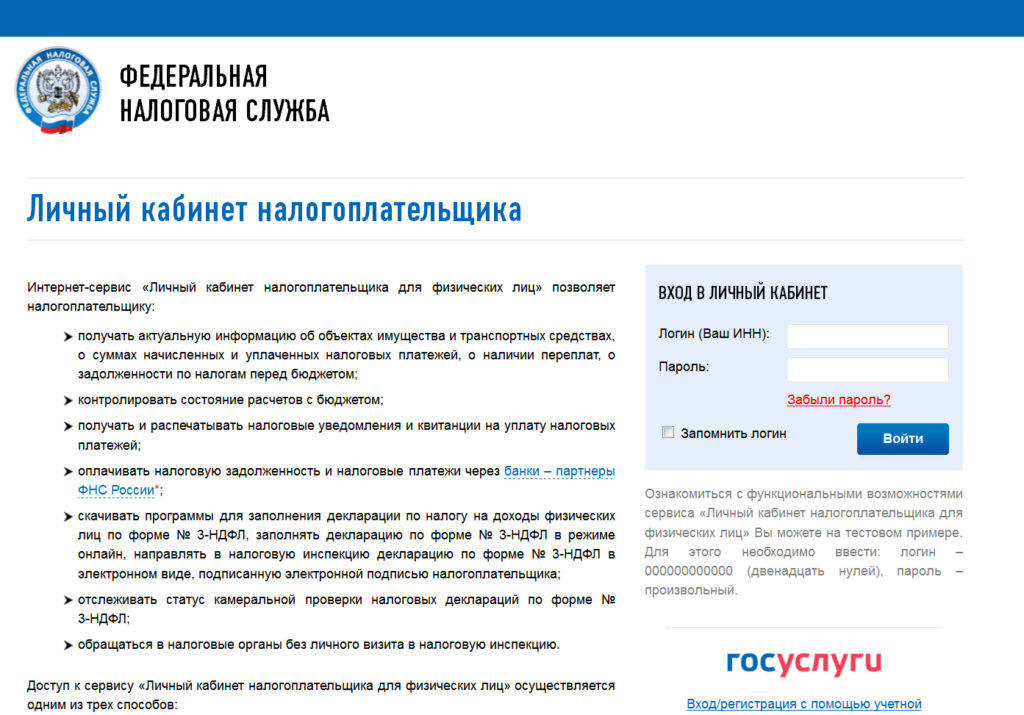
IFTS - personal account of the taxpayer of an individual, legal entity, individual entrepreneur how to register and enter
In the second case, you will need to go through this link(or by walking along the previous link, scroll down and enter the registration page, as shown in the screenshot), where you will also need to enter a login (phone or mail) and password. To obtain these data, you will need to contact a single system of identification and autoinfection (ESIA) on this address.

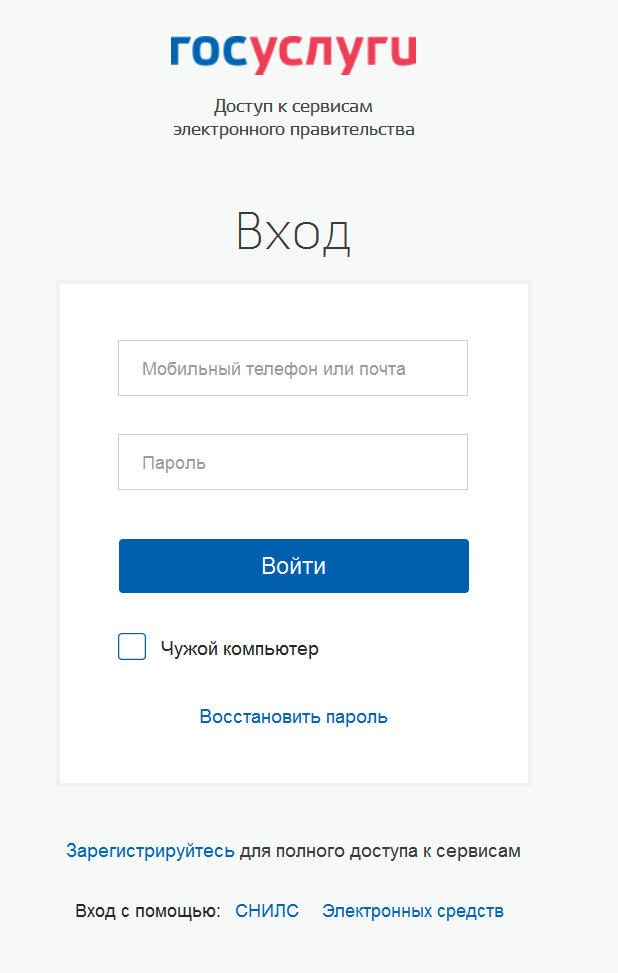
IFTS - personal account of the taxpayer of an individual, legal entity, individual entrepreneur how to register and enter
You can also enter your personal account using the electronic signature key.
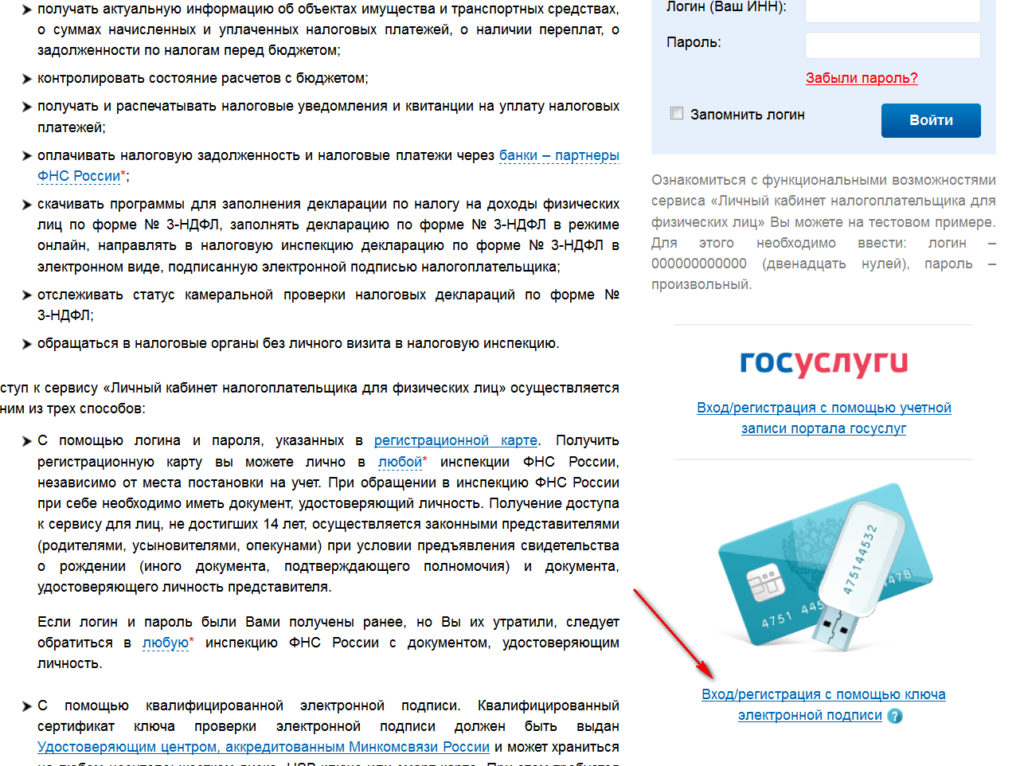
IFTS - personal account of the taxpayer of an individual, legal entity, individual entrepreneur how to register and enter
To obtain an electronic signature, you need to contact the accredited " The Ministry of Communications of the Russian Federation" Verification Center. You must issue an appropriate electronic file on a physical medium (paid procedure).
How to enter the "Personal Account Taxpayer" to legal entities?
In order to register with the legal entities " Personal account of the taxpayer", It will take more effort than in the case of individuals. Below we describe what is needed for this.

IFTS - personal account of the taxpayer of an individual, legal entity, individual entrepreneur how to register and enter
Technical requirement:
- The presence of one of the operating systems " Windows XP SP3/7/8/8.1/10», « Mac OS X 10.9" or higher.
- Crypto -provider supporting encryption algorithms
- Browser with information encryption support
- Programs/Utilities/Drivers capable of working with EDP
- Additional programs capable of working with " etoken»
Registration Requirements:
- The main state registration number of a legal entity
- EDS for entering the Personal Account
- Activation link that the system will send to your email (follow the link)
How to enter the "Personal Account Taxpayer" to individual entrepreneurs?
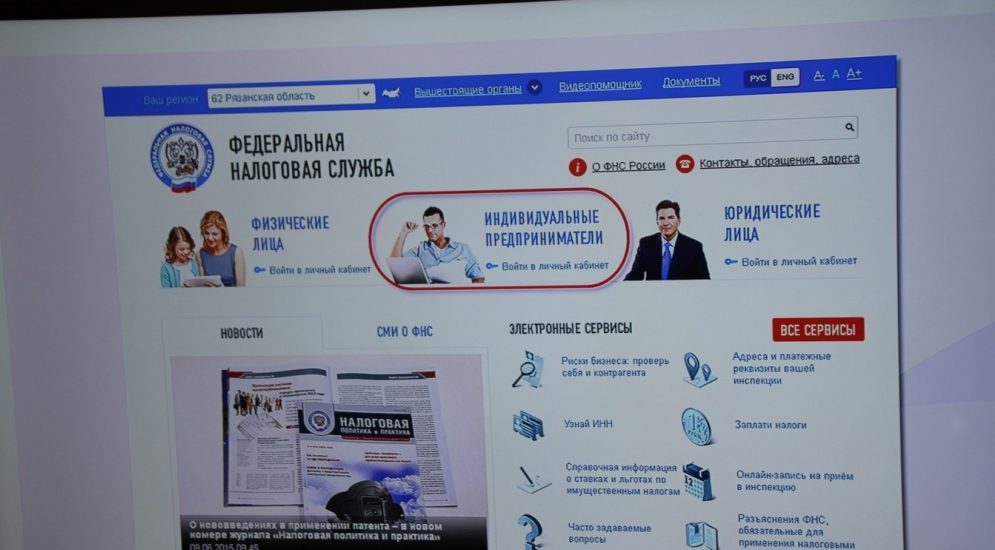
IFTS - personal account of the taxpayer of an individual, legal entity, individual entrepreneur how to register and enter
Individual entrepreneurs can be included in " Personal office of the taxpayer»Using a login with a password belonging to individuals. All this was indicated above. At the first entrance, an individual entrepreneur will also need to introduce his TIN and OGRNIP.
After that, a letter will come to your email with a request to confirm the registration - follow the link. If the data is incorrectly entered, the registration will be refused. Go to " Personal office of the taxpayer"IP can for this link.
