
Where is VKontakte black list? How to bring a person in a black list of VKontakte and remove from a black list?
The article tells how to put on a black list on the VKontakte social network.
In the social network " In contact with»Users can use various opportunities from participating in thematic groups to setting up their account in a convenient style. One of these possibilities is " Black list", In which the owner of his page" In contact with»It can add annoying users, blocking them access to viewing the page and sending personal messages.

Where VKontakte black list how to bring a person on a black list of VKontakte and remove from a black list
This function, of course, is available in almost any social network, and it really turns out to be necessary. Most likely, each user has faced a situation where it was necessary to get rid of too annoying and annoying characters, and many are interested in how to add to " Black list"Annoying users on social networks" In contact with"? We will talk about this in today's review.
How to find a black list in VKontakte and add objectionable users there?
In order to find " Black list"In its account" In contact with", Do the following:
- In the upper right corner, click on your icon and in the drop -down menu click on " Settings»
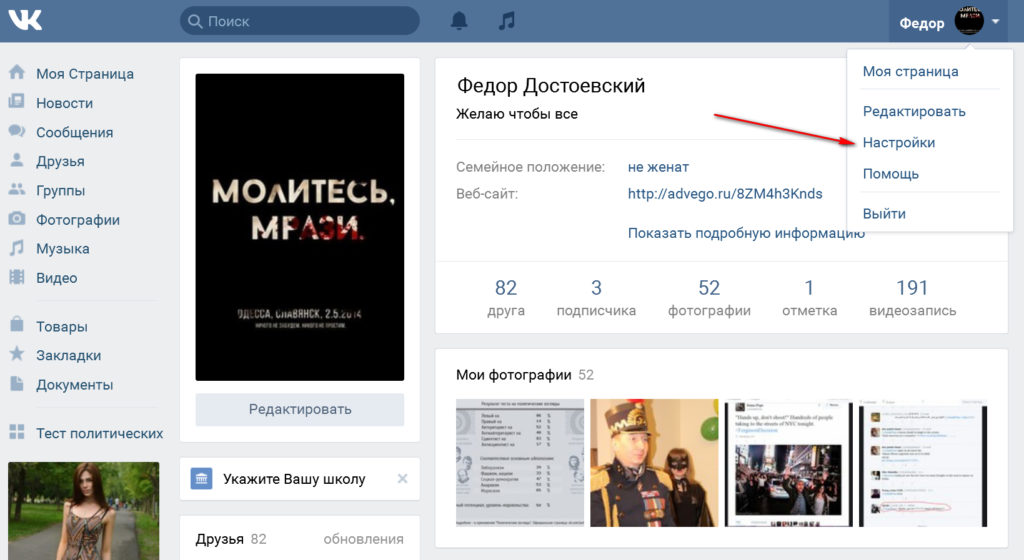
Where VKontakte black list how to bring a person on a black list of VKontakte and remove from a black list
- After that, you will find yourself on a new page where you will need to click on " Black list»In the right column.
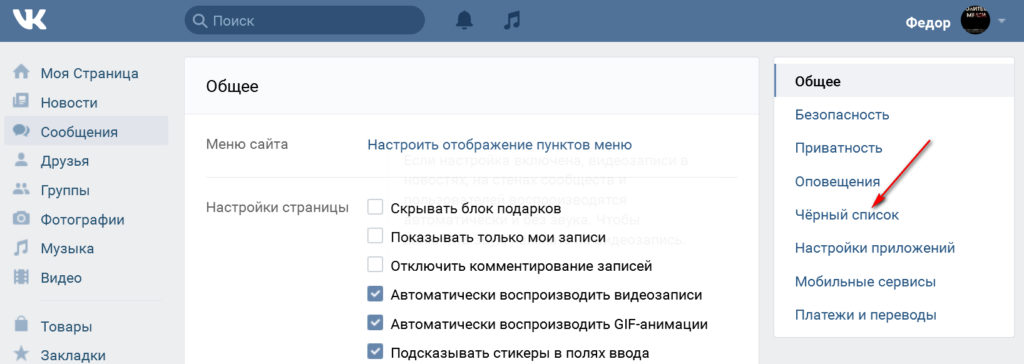
Where VKontakte black list how to bring a person on a black list of VKontakte and remove from a black list
- In the end, you will see your own " Black list". If you didn’t bring anyone there, then it will be empty
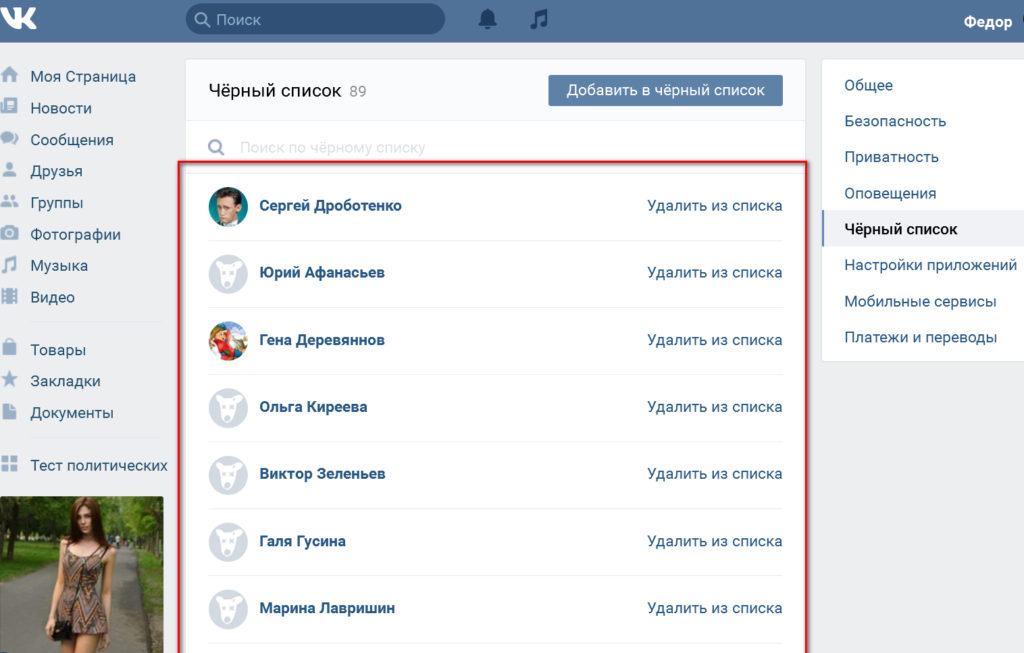
Where VKontakte black list how to bring a person on a black list of VKontakte and remove from a black list
Make objectionable users to their " Black list»You can at least two ways.
The first method:
- We go to the user page that you are too tired. Copy the address of his page
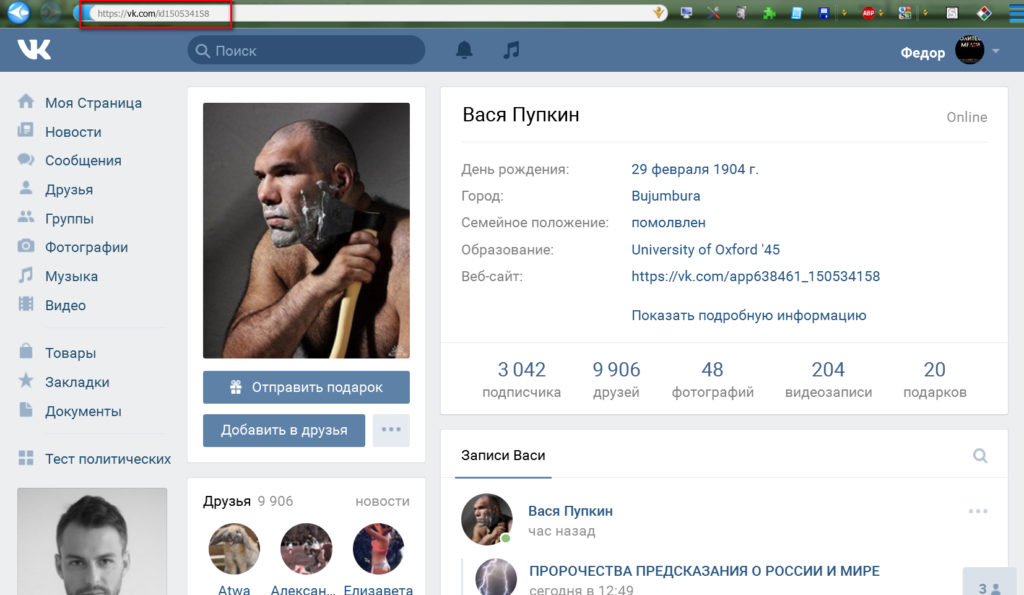
Where VKontakte black list how to bring a person on a black list of VKontakte and remove from a black list
- Next, go to " Black list", As shown above, and click on the upper button" Add to the black list».
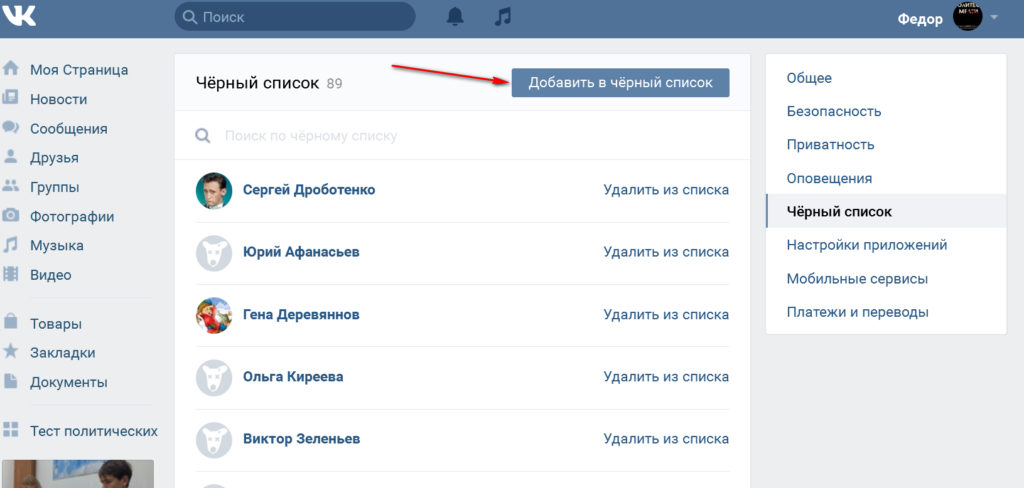
Where VKontakte black list how to bring a person on a black list of VKontakte and remove from a black list
- The window will open with a proposal to enter the address of the page of a person or group that you would like to add to the list of blocked ones.
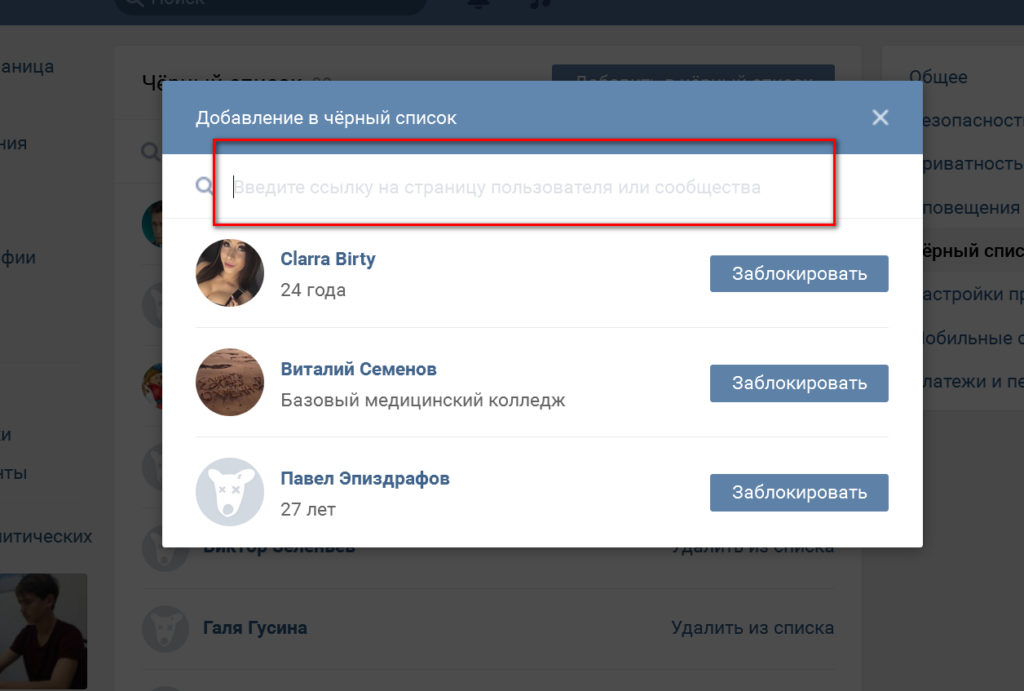
Where VKontakte black list how to bring a person on a black list of VKontakte and remove from a black list
- Next, we enter the address us earlier, the system will automatically find this user, after which we will need to click on the button " Block"Opposite him Nick.
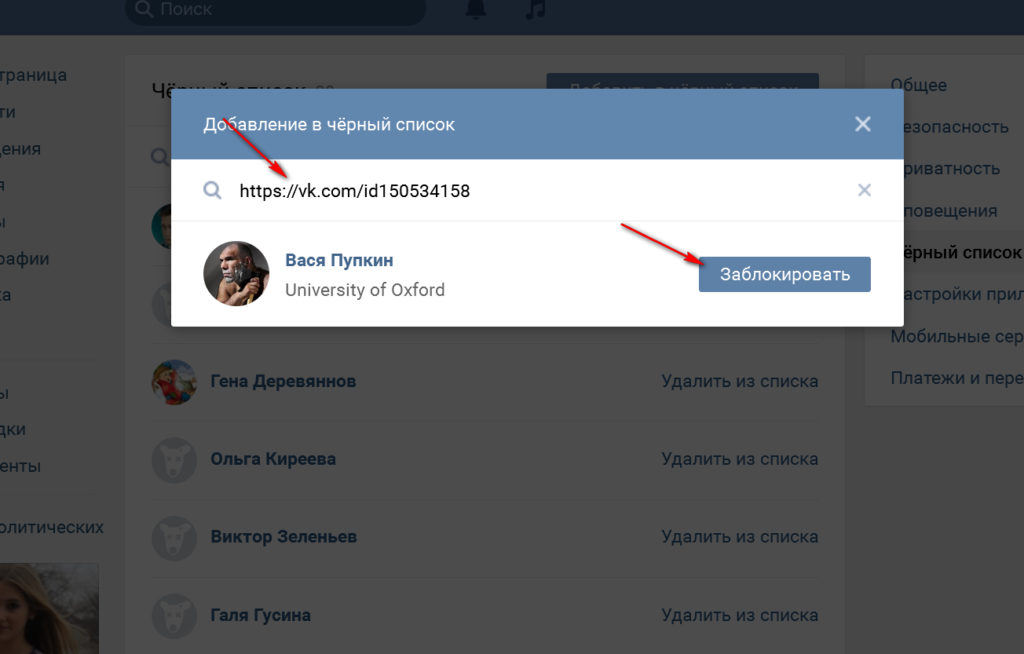
Where VKontakte black list how to bring a person on a black list of VKontakte and remove from a black list
- After that, an unpleasant face will be on your black list and will no longer be able to write or see information on your page.
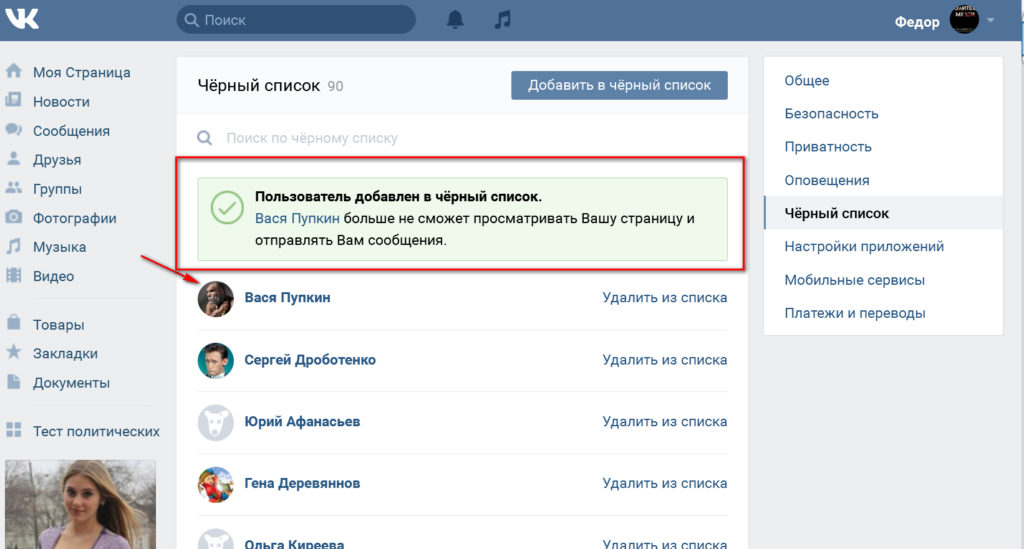
Where VKontakte black list how to bring a person on a black list of VKontakte and remove from a black list
- This user, when he will go to your page, will be able to see only such a picture with an avator, a name and a message that you limited access to your page.
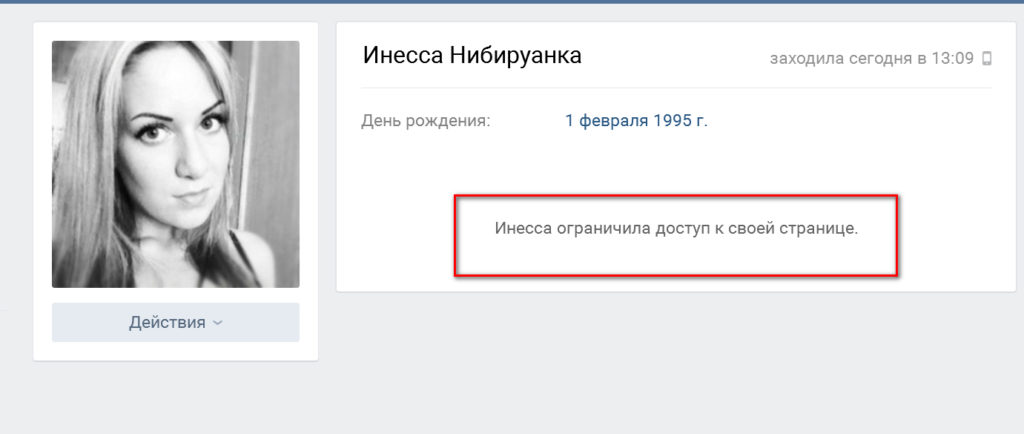
Where VKontakte black list how to bring a person on a black list of VKontakte and remove from a black list
Second way:
- Go to the page of an unpleasant user
- Under his avatar, click on the button in the form of three parallel points
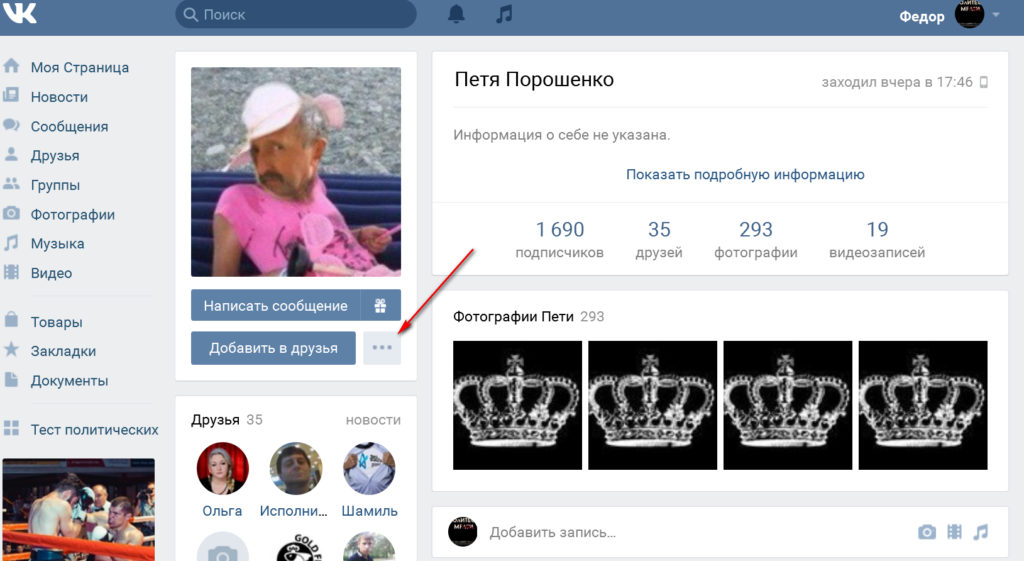
Where VKontakte black list how to bring a person on a black list of VKontakte and remove from a black list
- In the open menu, click on " Block…»
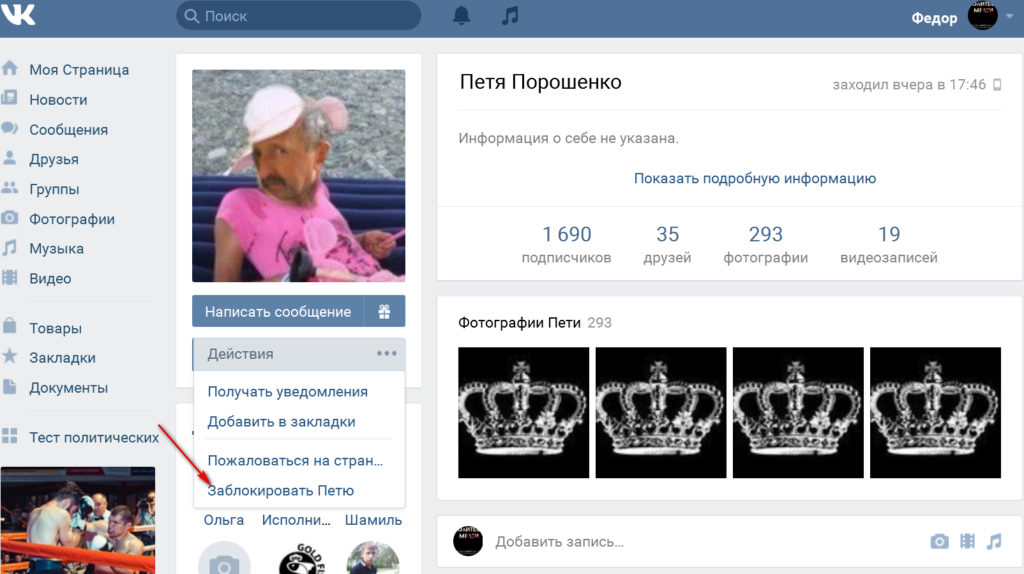
Where VKontakte black list how to bring a person on a black list of VKontakte and remove from a black list
- After which the user will be in your black list in the very top
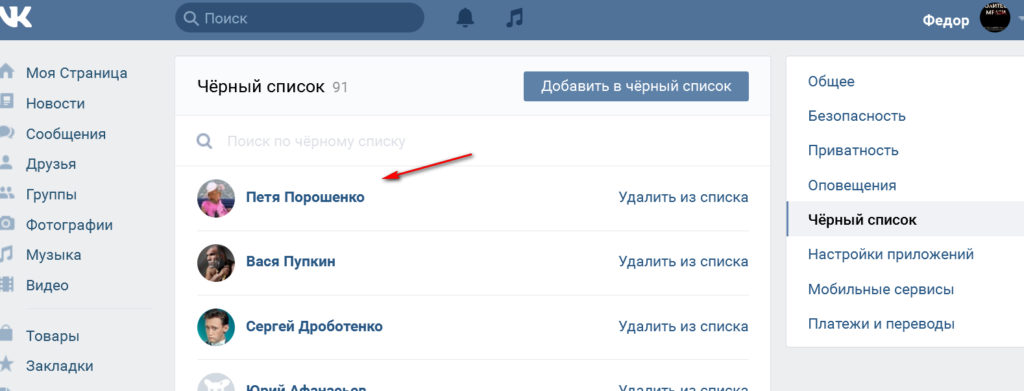
Where VKontakte black list how to bring a person on a black list of VKontakte and remove from a black list
You can also remove from the black list in two ways:
- Go to your " Black list", Select the user and click opposite him on the button" Remove from the list».
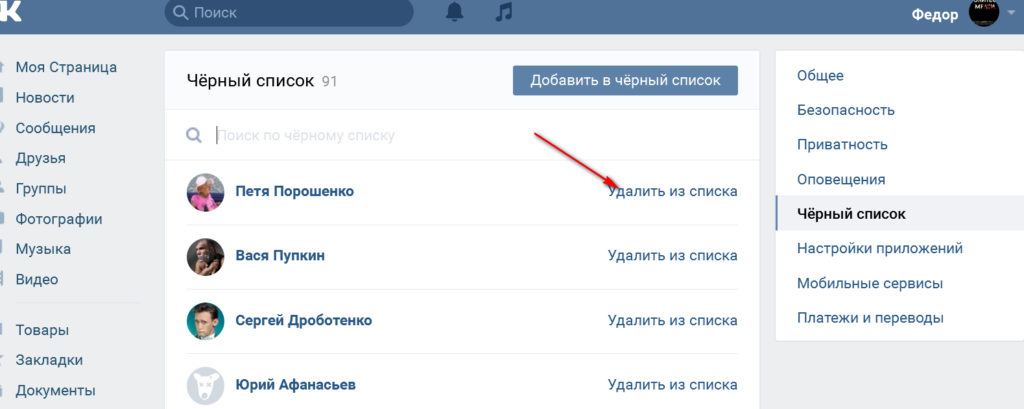
Where VKontakte black list how to bring a person on a black list of VKontakte and remove from a black list
- Either go to the user's page (by the way, you will have full access to all the information of the user that you entered in " Black list", If he did not answer you the same), click on the button with three points and in the open menu click on" Unlock…».
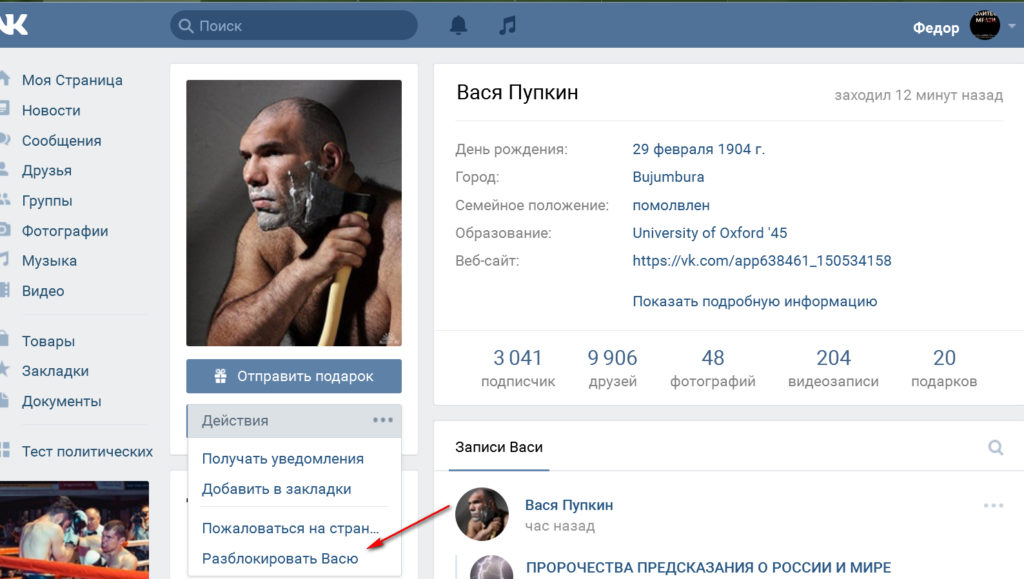
Where VKontakte black list how to bring a person on a black list of VKontakte and remove from a black list
In both cases, the user will no longer be in your " Black list", And you can communicate with him again.
There is another method with which you can limit access to your page for a certain category of users. You can make sure that only your friends can write to you (either no one at all), or that your friends' friends can not see your page. For this:
- Go to " Settings"And further - in" Privacy»
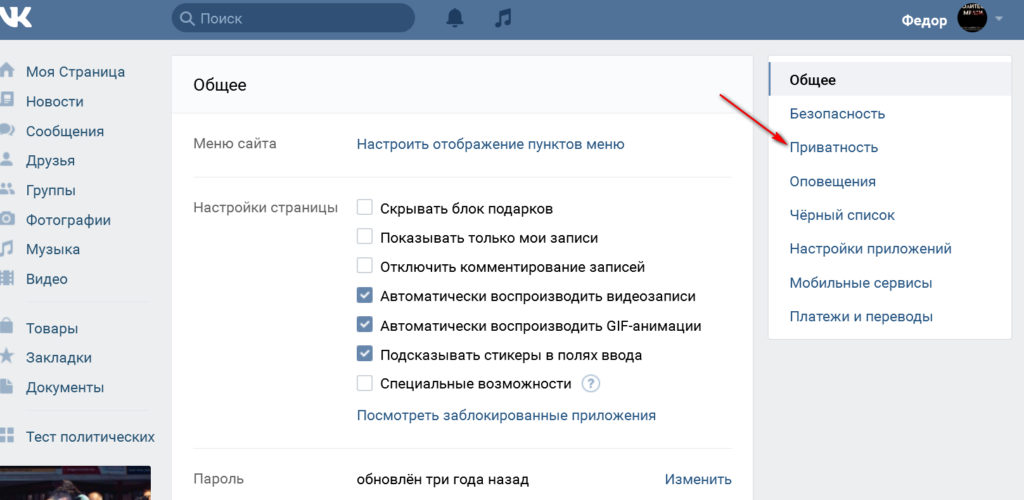
Where VKontakte black list how to bring a person on a black list of VKontakte and remove from a black list
- Next, set up your privacy as you want
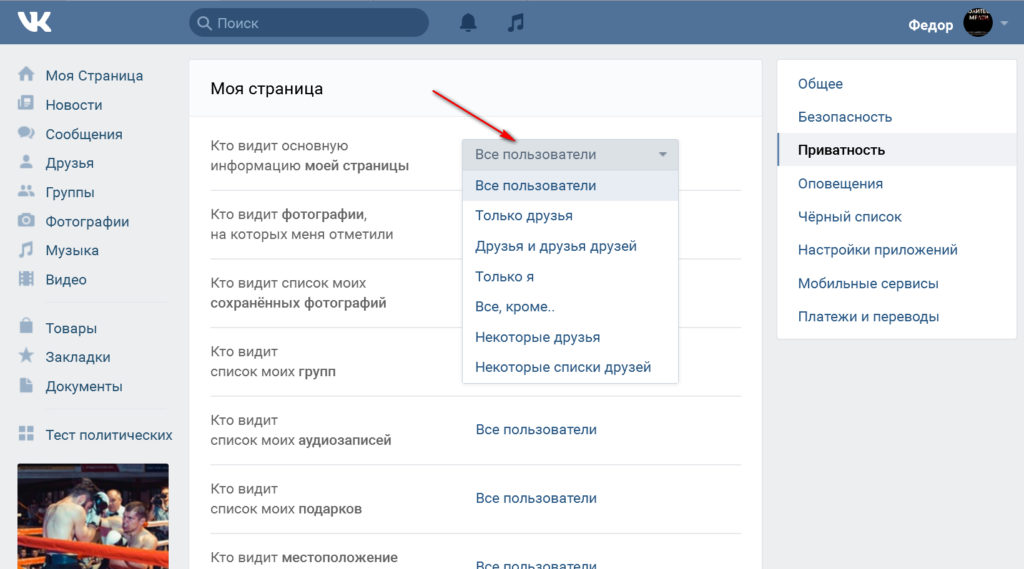
Where VKontakte black list how to bring a person on a black list of VKontakte and remove from a black list
