
What does “my desires” mean on Aliexpress? How to add goods to "My desires" to Aliexpress?
In this article, we will analyze what “my desires” are on Aliexpress And how to use them.
Navigation
- What are "my desires" on Alienspress?
- Where to find the section "My desires"?
- How to create your own list of desires?
- How to make an open list of desires?
- How to share your lists?
- How to add goods to a list of desires?
- Removing goods from "My desires"
- Renaming the list of desires
- How to move goods from the list to the list?
- Video: Life hack How to save money on AliExpress Section "My desires"
Website Aliexpressallows its users the opportunity to add goods to the section "My desires", and they can also be shared with other users of the system.
For those who are not familiar with the rules of purchases on the site Aliexpresswe recommend reading an article for beginners on our site here.
What are "my desires" on Alienspress?
Many buyers are interested in the question of what kind of list it is and what is it for, and also what does it give at all? This is a very convenient thing in itself, for example, if you looked at the product, you can save it for later, in other words add to the favorites. In addition, after adding, you can track its price, as well as subscribe to warning during the promotion, providing a discount or simply reducing the cost.
Thanks to the creation of your desire list, you can do the sorting of products by categories. By the way, on Aliexpress Often, gifts are played among active users of the section. For your lists, people can vote and like.
Where to find the section "My desires"?
This section is not difficult to find. To do this, you can use one of two options:
- Select my Aliexpress and go to the drop -down menu to «My desires»

My desires Aliexpress
- Either click on the heart, and you will open the desired section. By the way, if you put the cursor to this icon, then the falling menu will immediately appear where you can see and choose the necessary list of desires.
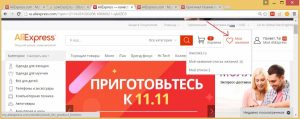
Lists of desires for Aliexpress
How to create your own list of desires?
- To do this, open "My desires"
- Next, select the inscription "+ Create a list"

Creating a list of desires for aliexpress
- In the new window, come up with the name of the list and select its type (open or closed).
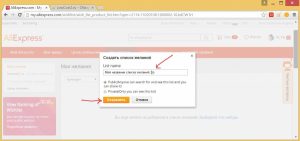
Name name name
- Press "Preservation".
How to make an open list of desires?
To create such a list that all users can see, you need to mark the word with a tick during the creation "Public" And then the list will be open.
Also, having selected the finished list, you will see the button for editing it over the catalog of the goods entered into it. If you click on it, you can change the status of the list to "Closed".
How to share your lists?
To give other users the opportunity to vote for your list:
- Open «My desires«.
- In the menu on the left, click on the desired list.
- Put a like on the page and select a social network (VKontakte or Facebook), where you will receive a link for distribution.
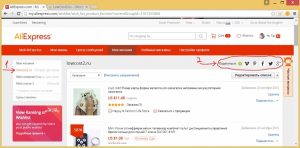
We share a list of desires
That there is, you will be given a link to a page with your goods, which everyone can view. When you like, it will automatically be on your social network. In another way, you will not get it.
There is another option for obtaining a link for a page with a list of your desires. In the browser, click on the site’s address and copy the last combination of numbers, which is your personal identifier, and substitute them in the link:
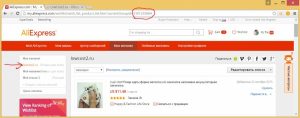
Copy the link
http://my.aliexpress.com/wishlist/shared.htm?groupid\u003dvash identifier
How to add goods to a list of desires?
There are two options for adding things in «My desires«.
- How rule, every product it has icon in the form of a heart and line «Add v My desires«. Here you or add an interesting thing v general list, or v which—that specific.
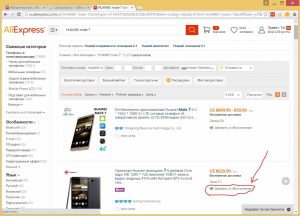
Adding goods to my desires
- In time search click near the goods « Add v my desires«, a if line absent, that pull cursor on necessary thing and she it will appear.

Creating a list of my desires
- At transition to a detailed description of the goods under «Buy now« will display necessary line.
Removing goods from "My desires"
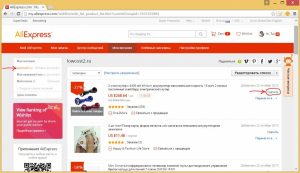
How to remove goods from my desires?
Sometimes I want to remove the thing from the list, so let's talk about how to do it. To perform this operation, open «My desires«, choose the right product and on the left of it click on "Removal".
Renaming the list of desires

How to rename the list in my desires?
- For editing open «My desires« and on the left side, select the desired list.
- The key will display «Editing list« above products.
- By the way, in time amendments can change change the status of the list.
How to move goods from the list to the list?

Moving the goods to another list
- Open "My desires" And select the list.
- If there are no lists, create a new one and move the goods there.
- For this must be pressed «Transfer v…» And on the name of the list.
