
How to order goods to Aliexpress in Russian in rubles: Step-by-step instructions. An example of placement of goods on Aliexpress and delivery addresses
Aliexpress will help purchase goods at low prices. Register and buy profitable!
Navigation
- Registration and fillingline delivery address on Aliexpress in Russian: Step-by-step instructions
- Video Instructions: Aliexpress - Registration and Filling Delivery Address
- Product search on AlExpress: Step-by-step instructions
- Video Instructions: How to look for products on Aliexpress in Russian?
- Payment for goods on Aliexpress: Step-by-step instructions
- Video Type: Aliexpress - Payment
- Delivery of goods with Aliexpress: Step-by-step instructions, conditions
- Video Instructions: Aliexpress - delivery of goods
- How to choose a good seller by rating and reviews on Aliexpress: Instructions
- Video Instructions: Aliexpress: reviews and ratings
- What is the buyer's defense and return to Aliexpress?
- Video Instructions: Aliexpress About Protection and Return of Goods
- An example of placing an order on Aliexpress.com in Russian
- VIDEO: Guide to Aliexpress customers - full instruction from 6 video
- Video: How to buy on Aliexpress! An example of order!
Currently, most clothing, shoes, household goods, accessories and technology is done in China. There are many intermediaries in Russia and other outlets that sell goods brought from the Middle Kingdom.
Accordingly, the price includes intermediary profits. So, why pay more if you can buy things from China directly - on Aliexpress.
Registration and fillingline delivery address on Aliexpress in Russian: Step-by-step instructions
Make an order simply. You only need to register.
- For this you need your acting emailon which the link will come to confirm registration.
- On the same email when ordering the goods will receive a report on payment and shipment Goods S. number Your order.
The account creation procedure is simple, here is the instruction for registration:
- Click the " check in", As shown in the picture below.
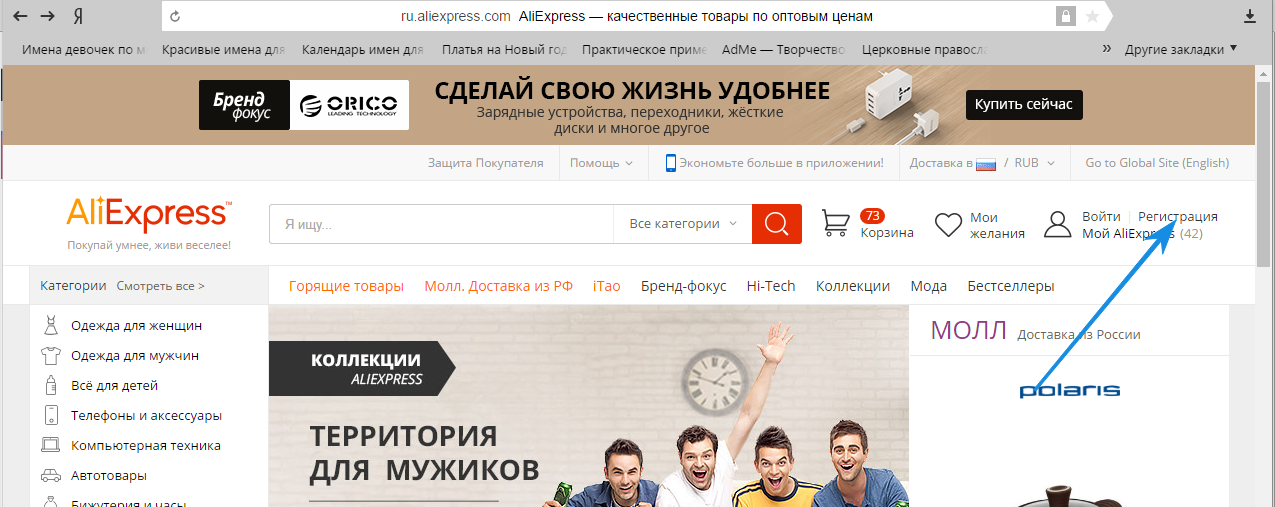
- Fill out the registration form on the the official website here Latin letters (picture and video instructions below).
- Enter in the upper column address of your current email. After filling out the form, the link will come to confirm registration.
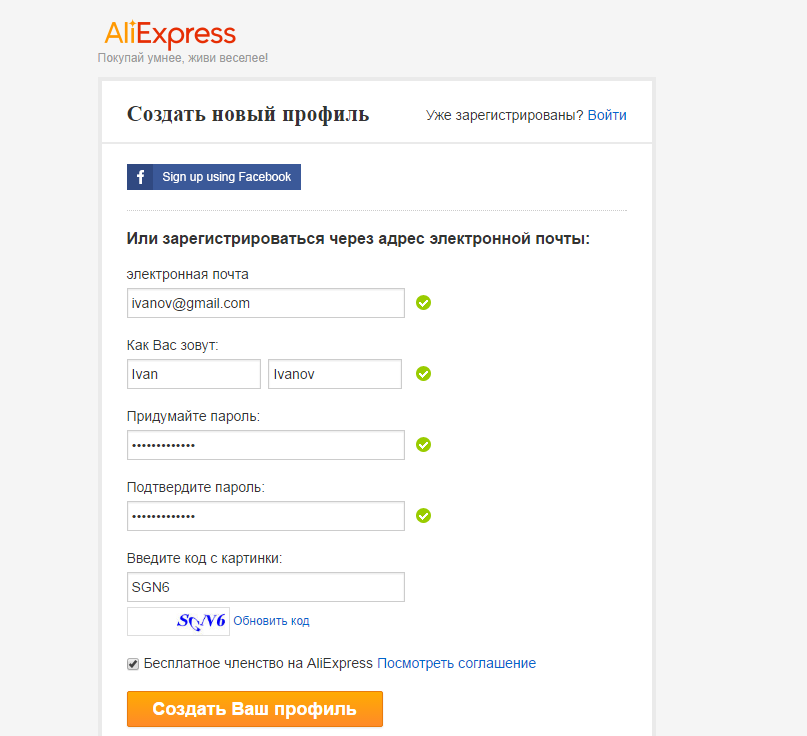
- To translate the surname, name, address on the Latin, use the site Translite. Enter the necessary word (as shown in the picture) and click the " In translit"You will get this word on Latin.
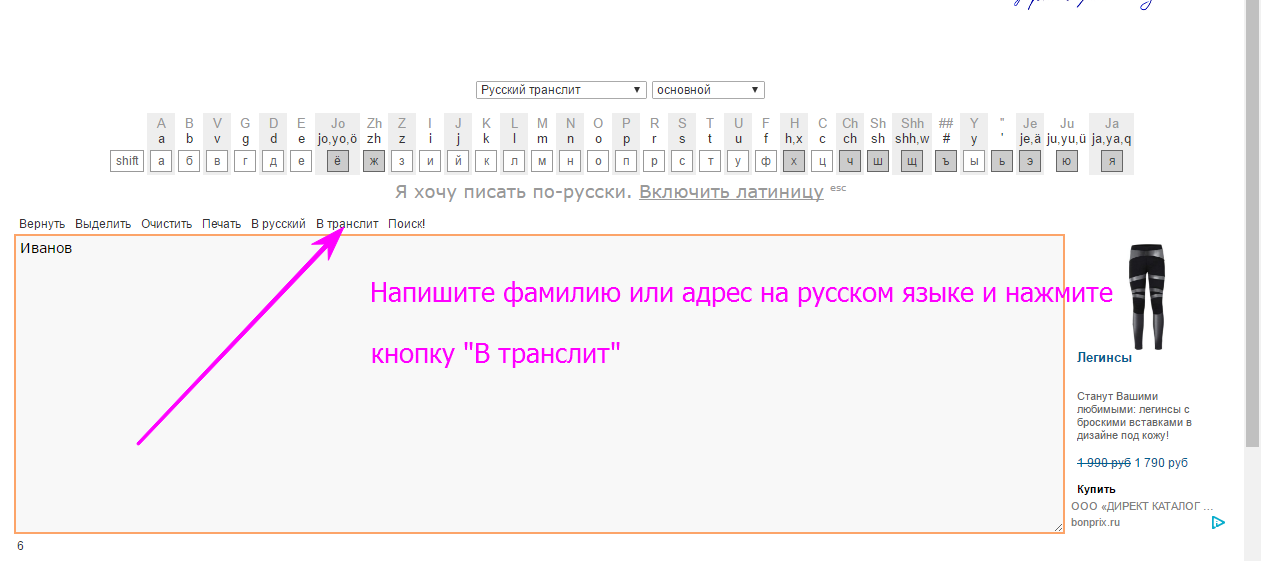
- Pick a passwordconsisting of numbers and latin capital and capital letters.
- Password Enter 2 times (second time for confirmation)
- Password will definitely immediately write downYou will need it always to go to your account and personal account.
- Further enter the code in the countwhich see the registration form just below.
- Click the " Create your profile«.
- Go to email, Find a letter with Aliexpress and follow the link to confirm registration.
This is completed on this.
your login - this is your email, your password The one that you came up with themselves and recorded.
- Next, fill in the delivery addressalso with Latin letters , Entering " Personal Area»Through your login and password created during registration.
- On the left in the column you will see the column " Delivery address", Click on it and fill out the address as in the picture below.
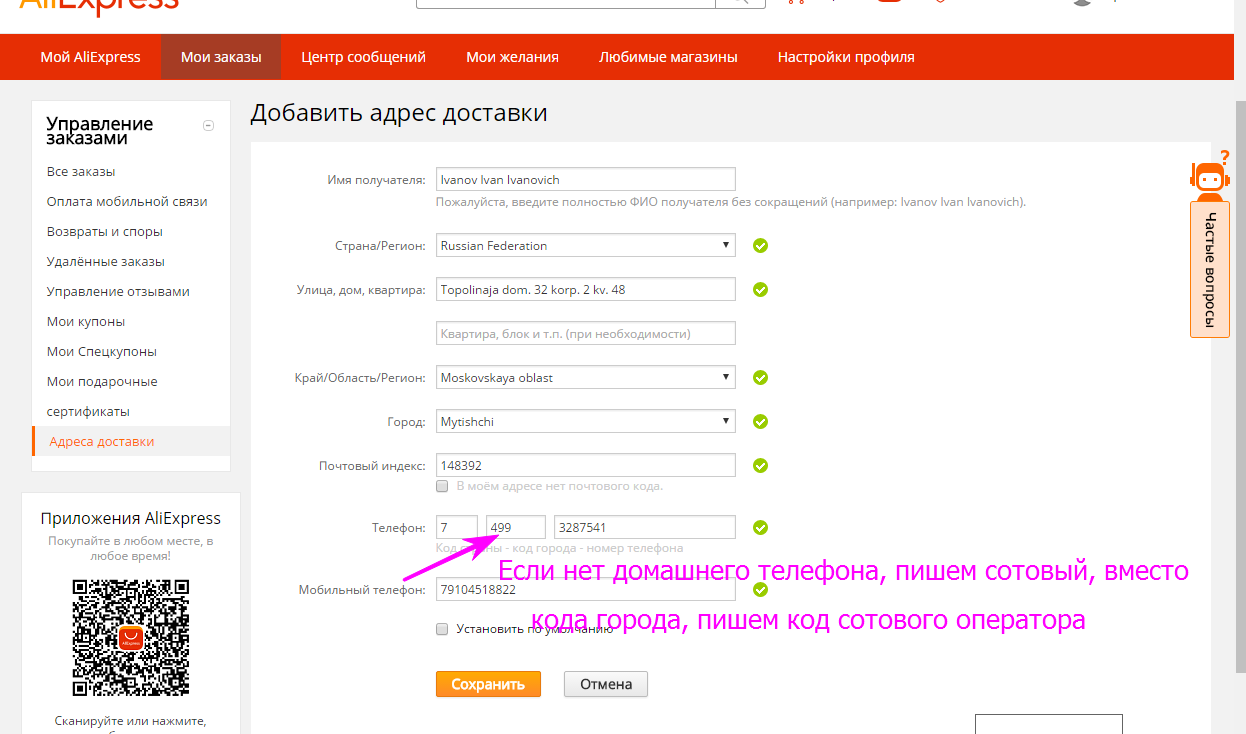
- To translate the name and address Use the site again Translite.
- Choose a country From the drop-down list by clicking in the graph on the right of a black triangle.
- Words Street and House Abbreviated We write Ul., Dom, Korp. (body).
- Edge / region / region Choose from the drop-down list by pressing the black triangle in the column on the right.
- City Also choose from the list.
- Pay special attention to the correct writing of the index.. The parcel will come to the post office that matches the index written.
- The country code is the first digit number of mobile phone for Russia 7., Ukraine 38.
- Cellular telephone We also specify with the country code, that is, all the numbers of the phone number, starting with the number 7, then the operator code (MTS, Beeline, MegaFon, Tele2)
- Press button " Save«.
Important: Complete address so that it can be read in your post office. You do not need to write Street English Street, you confuse the employee of the post office.
- How to fill in the registration form and shipping address Look at 2 minute video instructions below.
Video Instructions: Aliexpress - Registration and Filling Delivery Address
Product search on AlExpress: Step-by-step instructions
Go to the site Aliexpressby clicking in the upper right corner button " To come in«. Fill login - email address and enter passwordcreated during registration.
- At the top search line,where it is written "I'm looking for ..." enter the request of the desired thing and click " Search«.
- On a new page There will be many products. Choose and click on the name.
- If this search does not suit, not the goods appeared, then pay attention to the phrases that are written under the search string.
- These are active links, Click on them, and you will fall on a page with a large number of goods.
- Use filters that see in the picture below to sort the goods by price, free shipping, rating seller, discounts, the best choice.
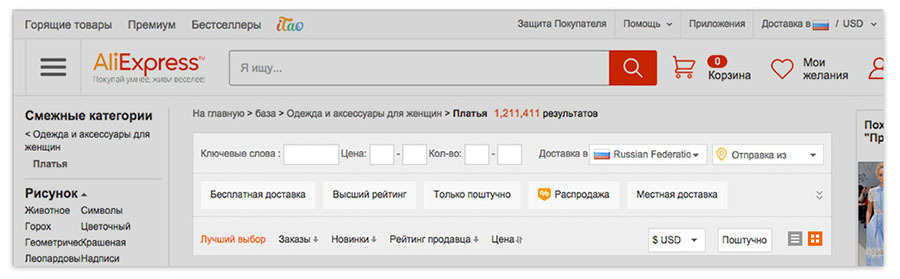
- You can search for goodsusing categories of goods. Buttons by categories are located on the left, as shown in the picture below in the blue circle.
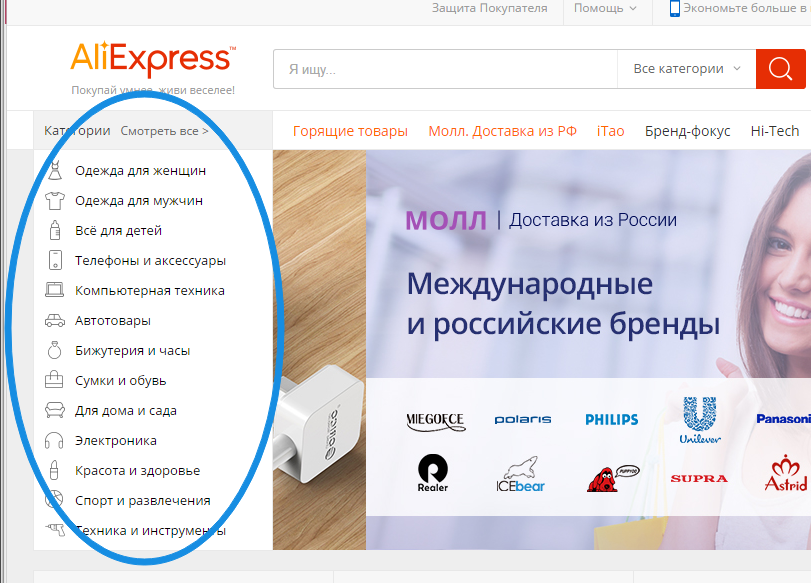
- Before see Reviews of other buyers and seller ratinghaving liked the goods.
- Have a good seller more than 95% of positive feedback.
- The rating of the seller is indicated by icons. Read about it below.
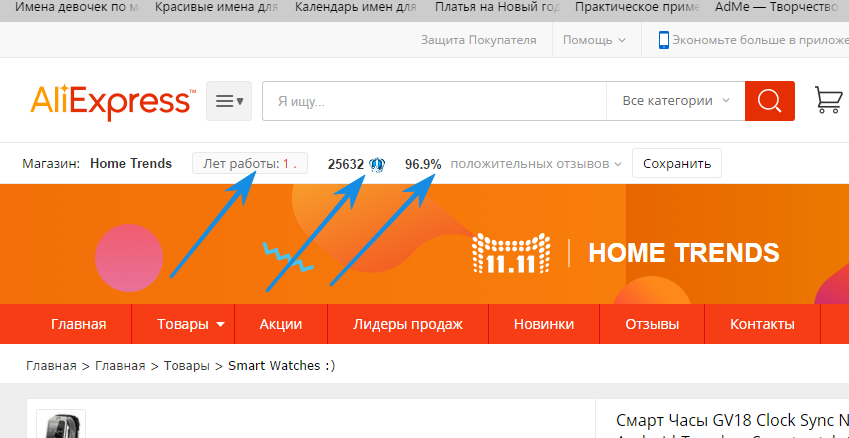
- If you are satisfied with the seller, carefully examine the characteristic of the product, dimensions, parameters.
- Read everythingWhat is written on the page with the selected commodity.
- Check the terms of delivery: How many days how much costs, or free shipping.
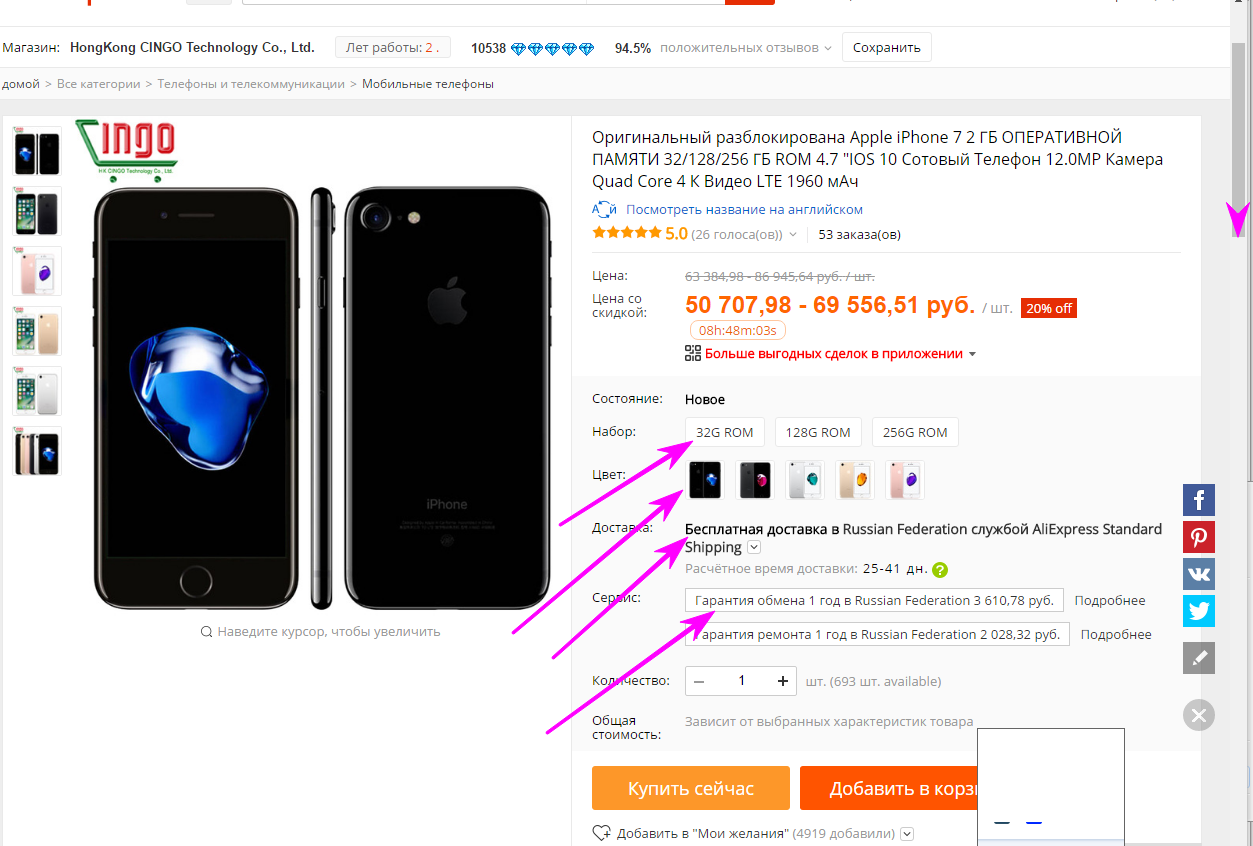
- Be sure to go down the page and find and read the reviews about this product.
- Select buttons Parameters, color of goods and if you are already set up to buy it directly press the button " Buy now«.
- If you still want to choose, then click " Add to Shopping Cart«.
- To find it later In the basket, click the basket icon, as in the picture below and proceed to the order.
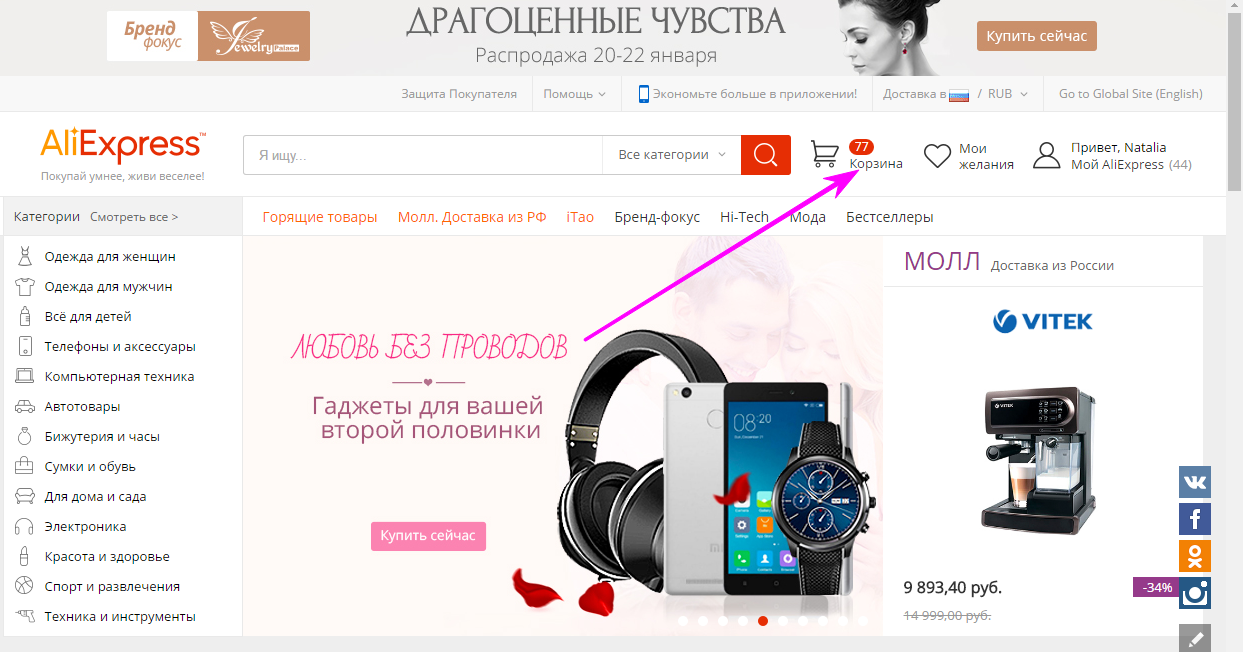
- To more detail and clearlyexamine the product search process, see 2 minute video instructions below.
Video Instructions: How to look for products on Aliexpress in Russian?
Payment for goods on Aliexpress: Step-by-step instructions
- When the goods are selected, decide on the size, color and quantityby clicking on the corresponding "windows".
- Now click on the "Buy Now" button.
- On the next page Check the addressand select payment method. Click " Check out the goods and pay«.
- About payment methods in detail on Aliexpress read in this article.
- Confirm payment using the SMS code, Which will come to your phone.
- Now expect status change Order with " Check payment" on the " Are the goods shipped«.
- The seller will receive money after confirming your received order or at the end of the term " Buyer protection"(It is slightly lower about it).
- Follow the date protection of your order And be sure confirm receipt On the order page, if the order is all right.
- If you have changed my mind to buy paid goods, and if the seller did not have time to send it to you, you can click "Cancel the order" On the order page and be sure to wait until the seller confirm the cancellation of the order, only after that you will receive a refund. Read more about cancellation read here.
Look below for a detailed 2 minute instruction manual By payment of the order.
Video Type: Aliexpress - Payment
Delivery of goods with Aliexpress: Step-by-step instructions, conditions
Online Aliexpress There are different types and ways to deliver goods, which differ from each other by speed and cost.
- On a page with a description of the goods There are information about the delivery.
- May be indicated delivery price or free shipping.
- You will also see on this page. time of delivery, usually this is from 15 to 50 calendar days China's mail.
- If sending goods is carried out via EMS, then from 10 to 20 daysif the product is sent by express delivery SPSR, then about 7 days.
- Usually sellers purchased goods are sent within 2 - 4 business days after payment.
- Your order will change the status on " Are the goods shipped"And will appear track codeThrough which you can track the parcel.
- View track code can be in the section " My orders"(Right) by clicking the button near the order" More details", like on a picture.
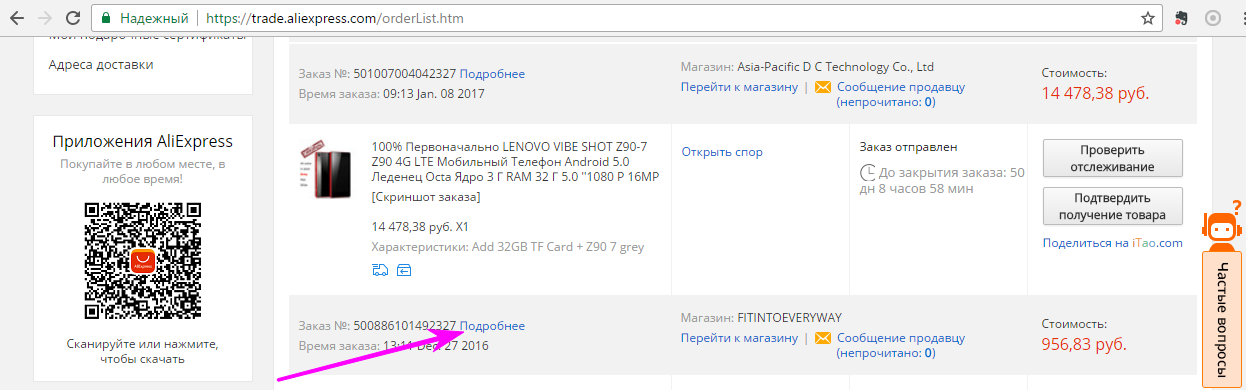
- Follow the delivery time.If you did not receive the goods, and the delivery time ends, you urgently write a message to the seller to extend the delivery time, specifying the desired date. If the seller does not respond, or disagrees urgently open the dispute on the order page To refund money.
Detailed informationabout ways and rules of delivery with Aliexpress Look at 2 minute video instructions below.
Video Instructions: Aliexpress - delivery of goods
How to choose a good seller by rating and reviews on Aliexpress: Instructions
In order to choose the goods from a good seller, we must watch its rating and reviews about him and its product.
- High Seller rating Mounted medals, even higher than diamond signs, and the highest crown sign.
- The more icons from the seller, the better it is.

- Positive reviews We look at a particular product on a page describing in% ratio. As mentioned above, a good seller, if he has more than 95% of positive feedback.
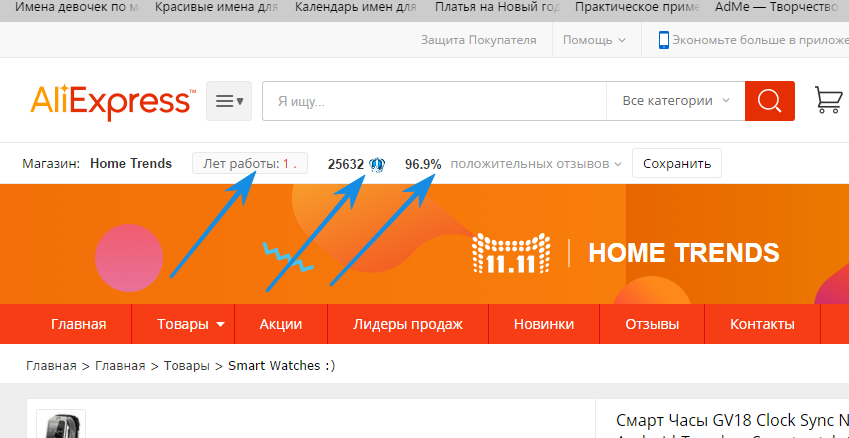
In order to help each other in choosing a quality product. and the conscientious seller, after receiving the order, it is necessary to leave the truthful feedback within 30 days After receiving the goods by clicking on the button "Give feedback"and raise the seller by choosing your rating in "Starfish" on the page "Review Management".
Look below for a detailed 2 minutevideo instructions for writing recall.
Video Instructions: Aliexpress: reviews and ratings
What is the buyer's defense and return to Aliexpress?
- The seller does not receive money for the goods sold until you receive the parcel.
- In case you got non-qualityproduct, not matching description in order or fake instead of the declared original, or the goods did not come to the timeline specified by the seller, Contact the seller for a peaceful solution to the problem.
- If the seller failed to agree open the spores On the order page, to return the money.
- Device protection for each seller is different, but not more than 120 calendar days. Pay attention to the digit of the defense life on the order page.
For more informationlook at 2 minute video instructions below.
Video Instructions: Aliexpress About Protection and Return of Goods
You studied step-by-step instructions for placing orders on Aliexpress.
We wish you a pleasant shopping and look at the order design example.
An example of placing an order on Aliexpress.com in Russian

Aliexpress
At registration on Aliexpress, Specify the real name, name and patronymic, as the specialists of this trading platform will check personal data with the data in the plastic card. If you choose a different payment method, then F.O.Oo should also be reliable.
Now it is worth visualizing the process of buying goods on the largest online market. An example of placing an order on Aliexpress.:
Register on the website.
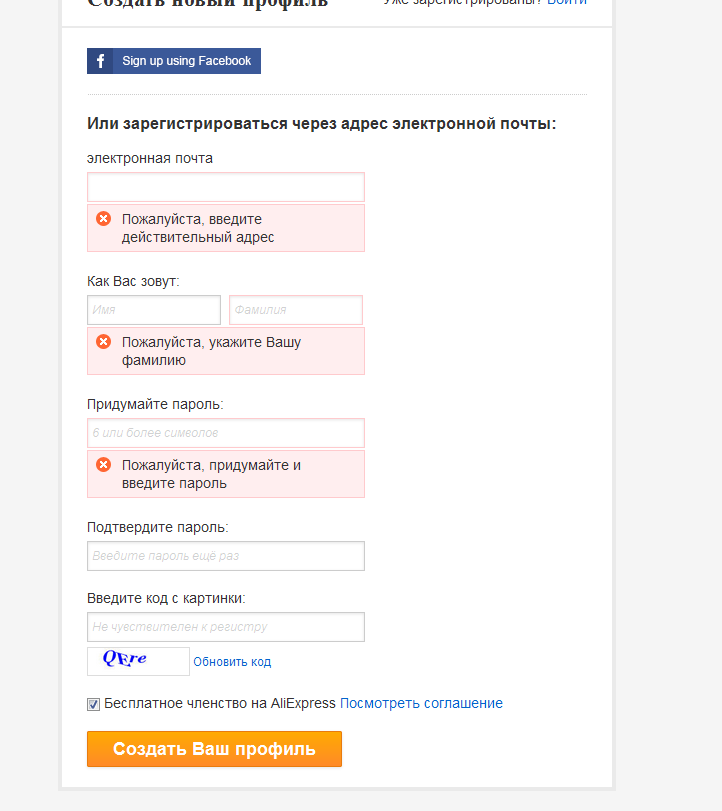
An example of placing an order on Aliexpress - Registration
Confirm registration from mailboxAnd make entrance to the site.
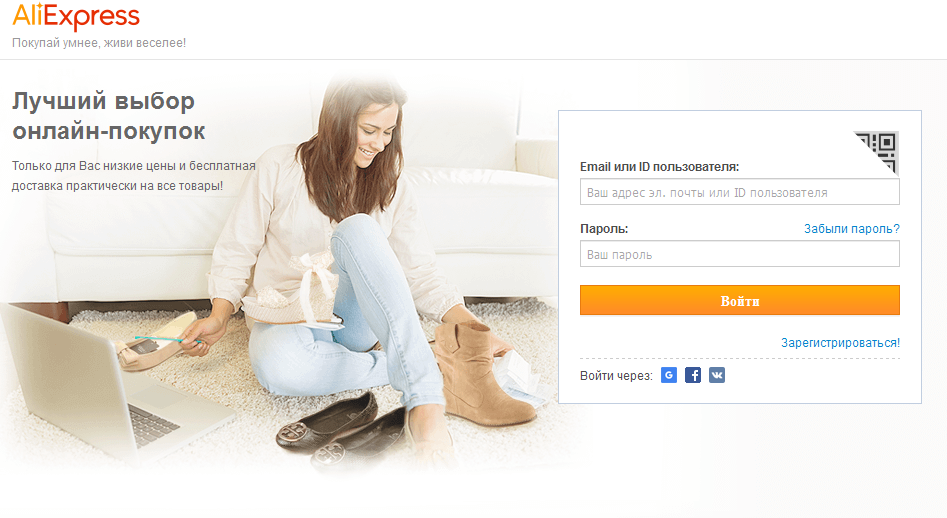
An example of placing an order on Aliexpress - Enter the site
Make a product selection. Decide the size and color. Click " Buy now" or " Add to Shopping Cart«.
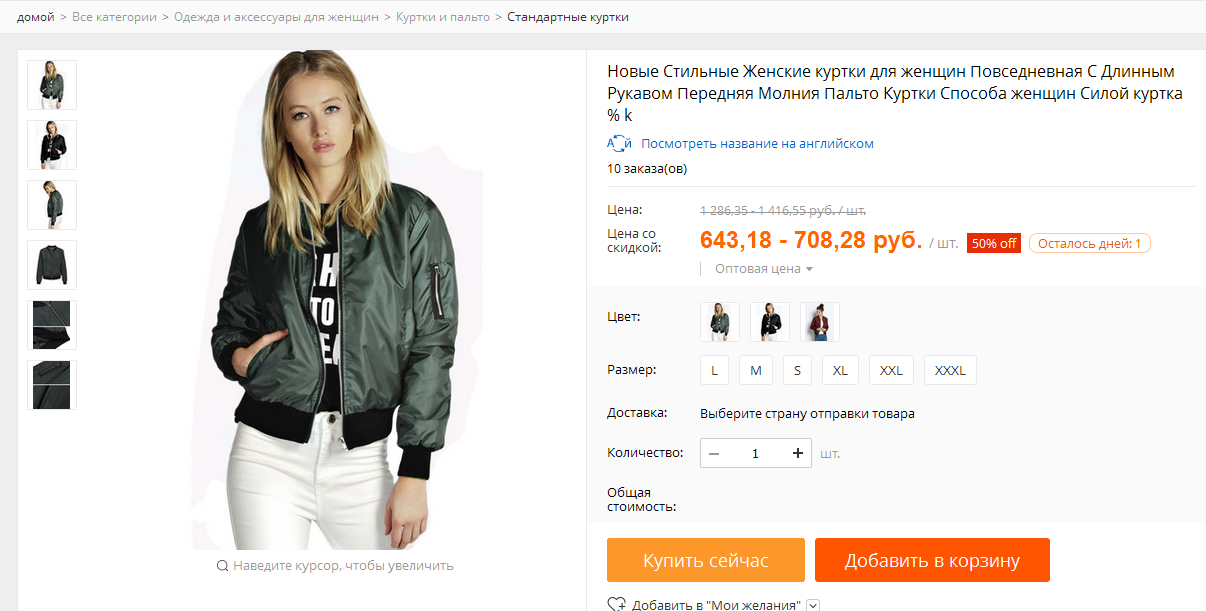
An example of placing an order on Aliexpress - Products
If you add a thing to the basket, then go to this section and click on " Order from this seller«.
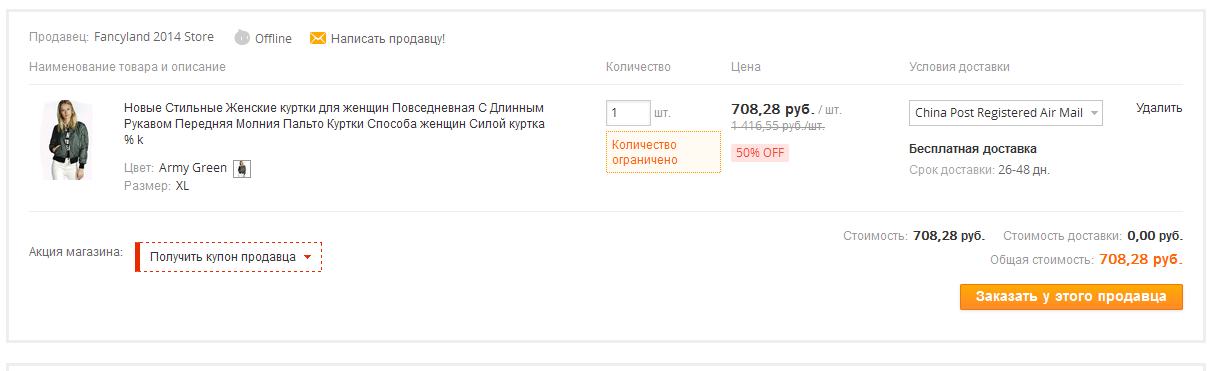
An example of placing an order on Aliexpress - order from basket
If you have pressed " Buy now", Then the site will redirect you to the design page.
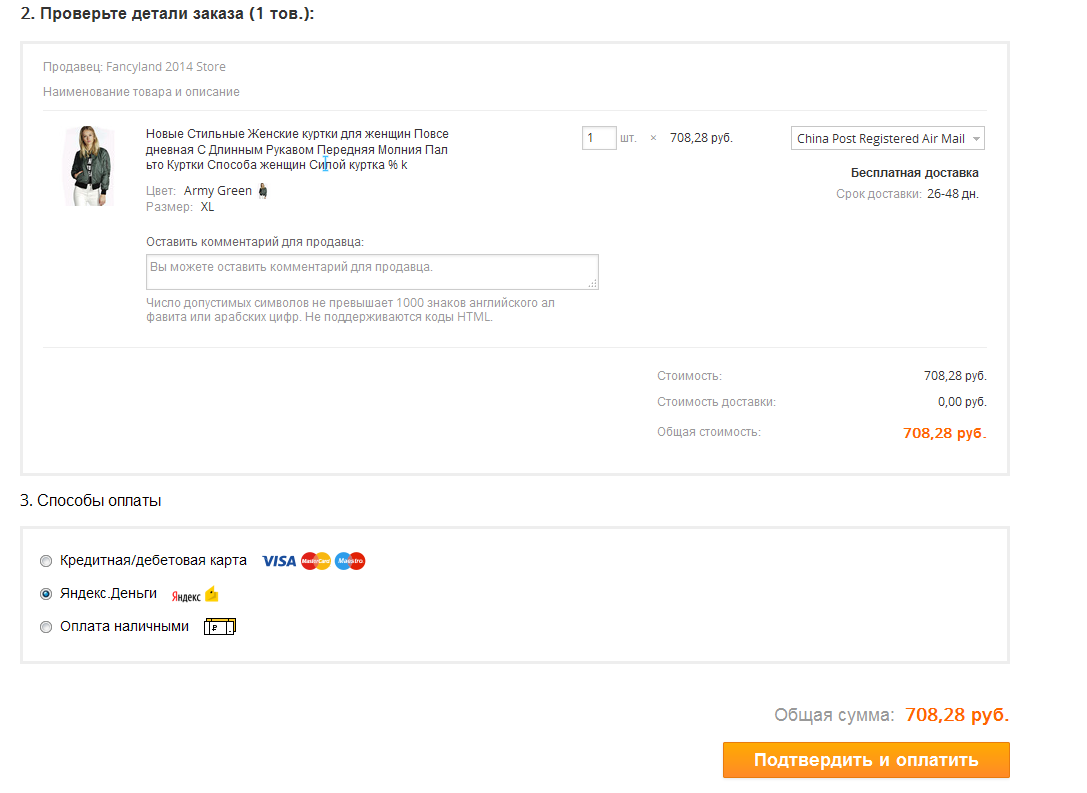
An example of placing an order on Aliexpress - payment confirmation
Check the address, select the payment method, and click " Confirm and order". Now it will only remain entering the code from the phone - this will be a confirmation of payment.
Within 2 or 3 days, experts will check the payment. He must come to the account. If everything is in order, the seller will be able to send the goods to the place of delivery. You will only expect the parcel to mail your city. Good shopping on Aliexpress, rapid delivery and convenient shopping!
