
Blocked an account on Aliexpress: what to do? How to unlock or delete a blocked account on aliexpress?
In this article we will discuss the reasons for blocking the account on Aliexpressas well as how to remove a ban.
Navigation
- Why was Aliexpress blocked for disputes?
- What does the account are abolished on Aliexpress, or is your account temporarily inaccessible?
- What to do if there is no unlock button?
- How to send yourself a letter to activate the profile?
- Removing a blocked account
- How to restore an account on Aliexpress after removal?
- Video: Blocking an account on aliexpress
Oddly enough, but Aliexpress At times it blocks user accounts. Why is this happening?
- You did not activate the profile, that is, you did not confirm email.
- You have too many disputes and the administration considered you that you are a deceiver.
- You are suspected of fraud, for example, you used stolen cards.
- You tried to make a transaction bypassing the site, that is, you asked the seller to send something with payment to him outside the site.
- Sending messages to sellers in order to make transactions directly without Aliexpress, as well as mat, threats, abnormal vocabulary, and so on.
- Blackmarks of sellers, for example, a request for a discount and if you refuse, you will leave a bad review.
- Watching reviews - creating a large number of profiles for wrapping reviews.
- Sales wrapping by creating fake profiles.
Exceeding the limit of orders remaining unpaid. In this case, automatic removal is done, after which it is practically not possible to restore the account
Why was Aliexpress blocked for disputes?
If you are often opening disputes, and such situations are quite real, but the site administration Aliexpress there are suspicions that you do it intentionally to deceive the seller or save in this way, then the account is blocked.
What does the account are abolished on Aliexpress, or is your account temporarily inaccessible?
- With a blocked account, the text will be displayed during the entrance: Your Account Is Temporarily Unavalable Due to Security Reasons (Blocking an account to maintain security).
- If you turned out to be a dishonest client, it is better to register the registration with a change in the IP address so as not to get a new lock.
- If you honestly paid and opened disputes in the case too, then do not use other options.
- If there is a link "Appeal for Account Reactivity" Under the message about blocking, click on it.
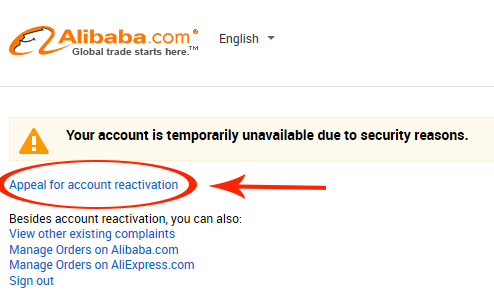
Blocked the Aliexpress account - what to do?
- A form for removing the lock will open, where you still need to add a copy of your passport and specify contacts for communication.
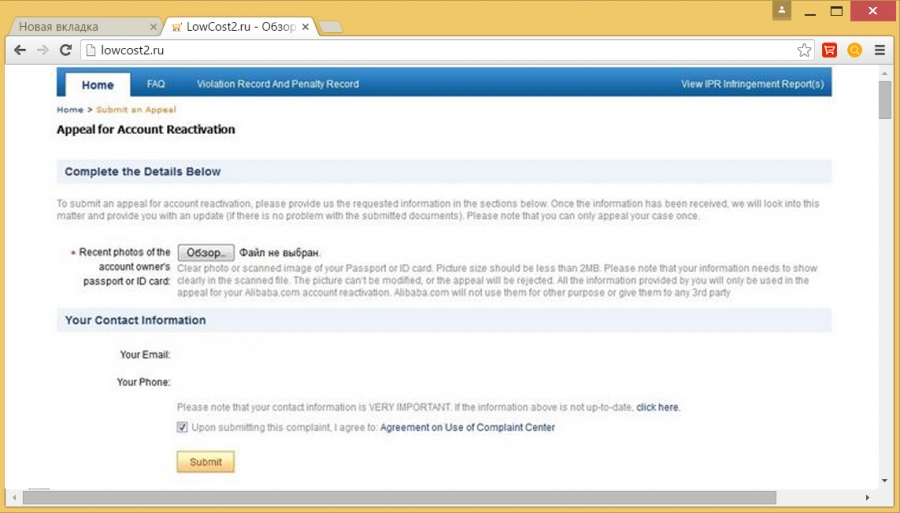
Restoration of the Aliexpress account
- If the profile is disconnected for good, then it will be written to you: You Account Has Been Disabled, You are not Allowed to Submint New Complaints. This means that the profile is disabled without the possibility of sending complaints. Now you can register again, since you will not share anything with this profile.
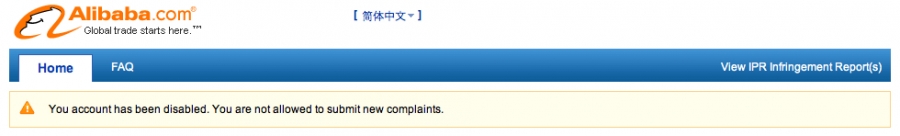
You Account Has Been Disabled, You are not Allowed to Submint New Complaints
- If the request for the removal of the ban was sent, but you want to speed up the process, then it is better to contact technical support Aliexpressand then everything will be quickly decided. They will explain to you the reason for the blocking and remove it. It is necessary to contact working hours.
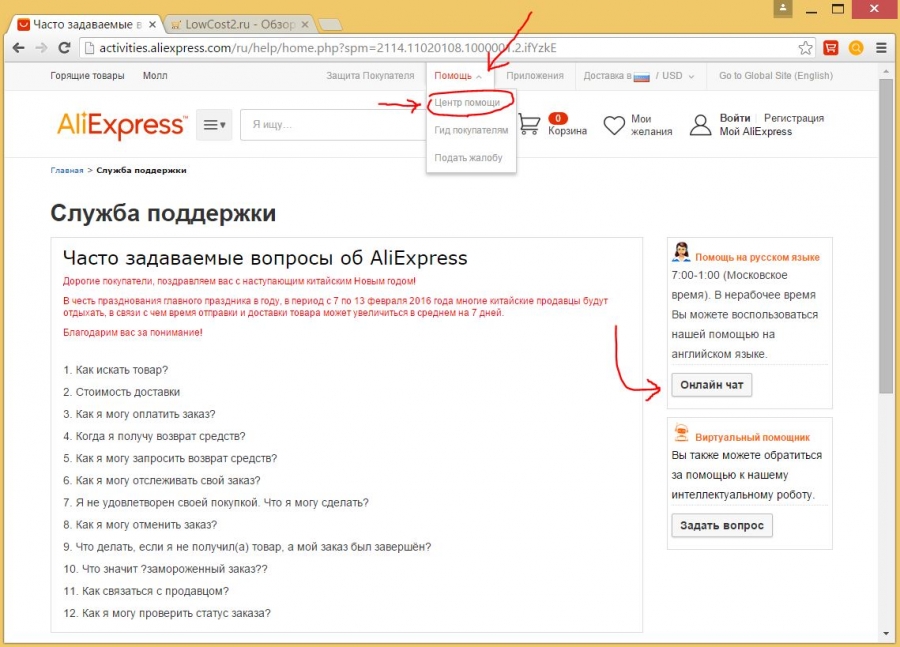
Aliexpress Assistance Center
- By the way, if you have banned an account, then most of the functionality is inaccessible. Perhaps you can watch your orders. But if you try to make changes to the profile, then an error will be displayed:
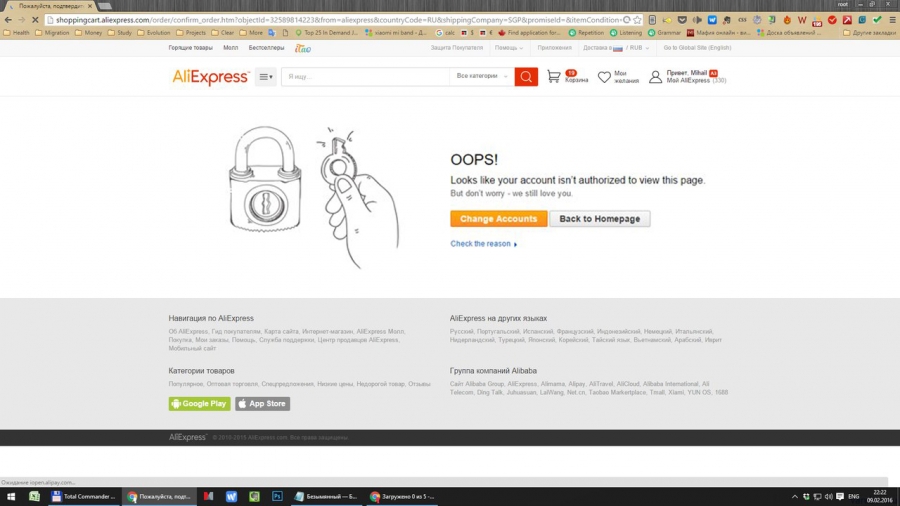
Authorisation Error
- And the buttons will be more highlighted lower than you "Change Account" (account change) and "Back to Homepage" (go to Main page). Even lower, you will see a link with the text "Check the Reason" (Checking the reason) through which you will see why the ban is imposed on you.
What to do if there is no unlock button?
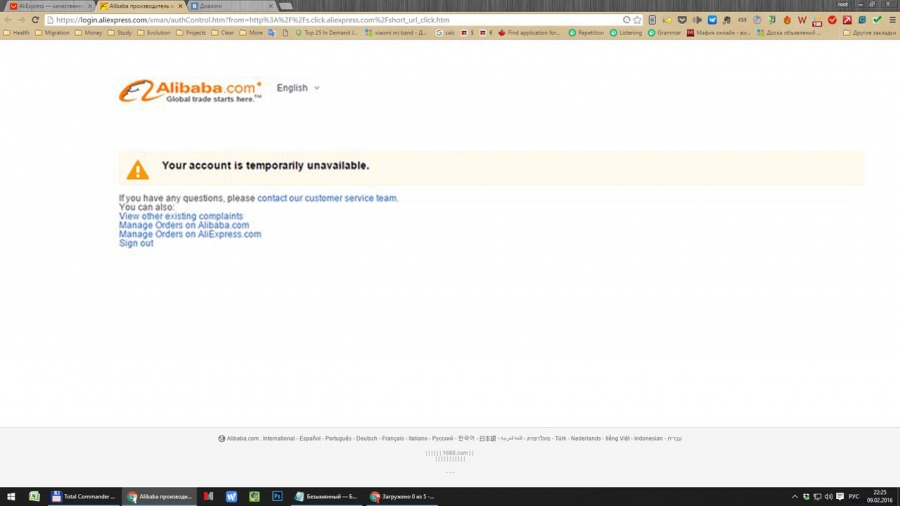
Blocking Aliexpress
Then technical support to help you. If you want to purchase something and you need the goods urgently, then it is better to make a new account with another mail.
How to send yourself a letter to activate the profile?
If you did not have time to make an account confirmation during registration, then send a letter again. If the page was blocked, then you are unlikely to get access to the profile, but you can still try to complete activation.
- Open Aliexpressand choose "My Aliexpress."
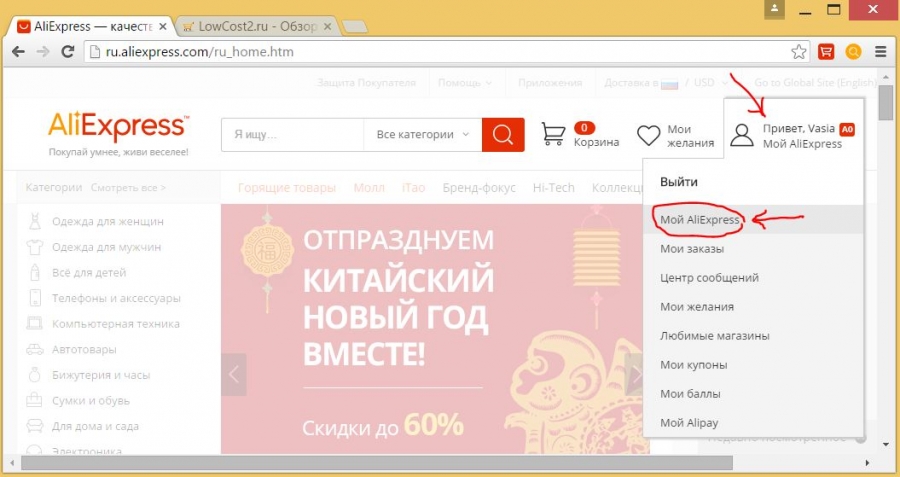
My Aliexpress
- Open "Profile settings."
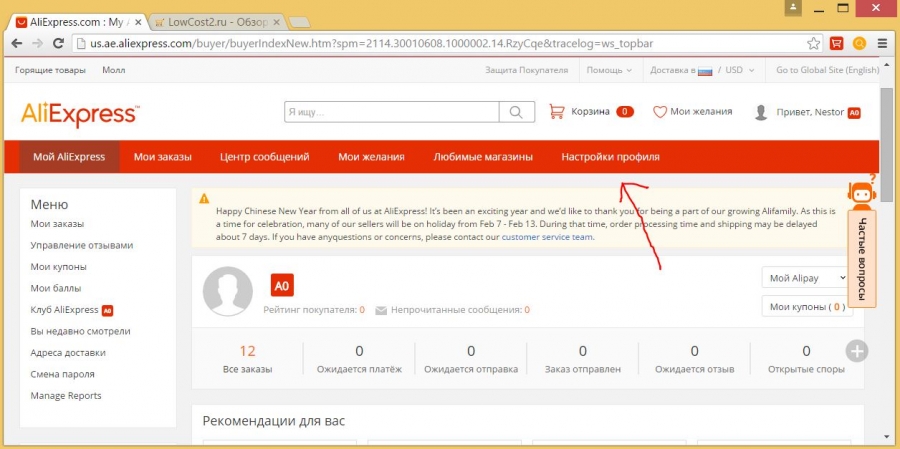
Profile settings
- Choose "Editing user profile."
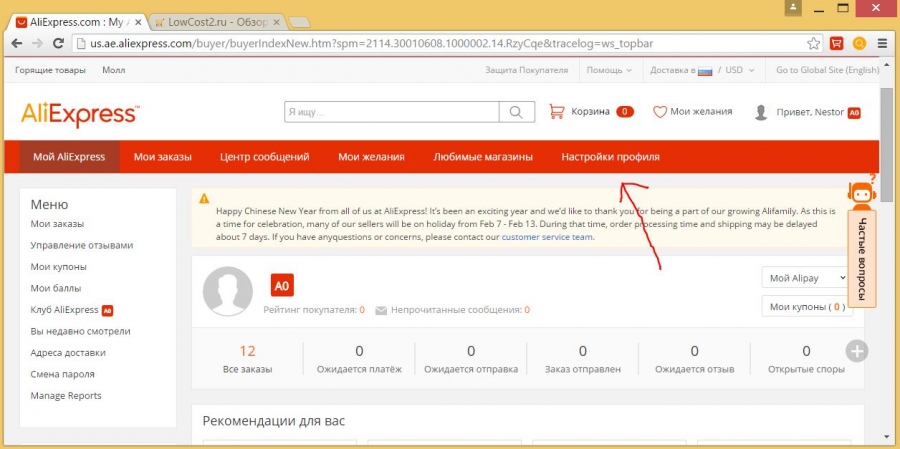
Editing aliexpress profile
- The parameters will be highlighted and if the mail is not confirmed, red text will be displayed opposite it "Email Adress Unconfirmed". Choose a new letter below to receive a new letter "Editing".
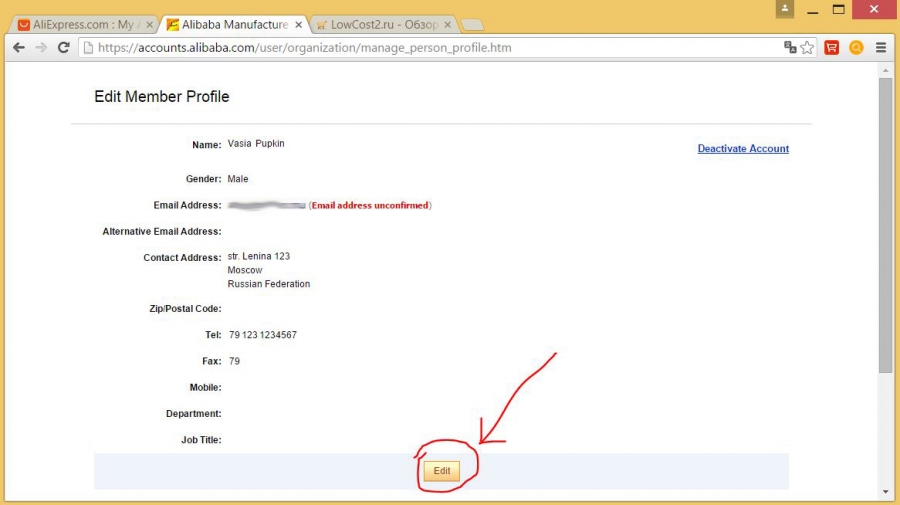
Editing
- Here check the correctness of your data and select "Click here to confirm."
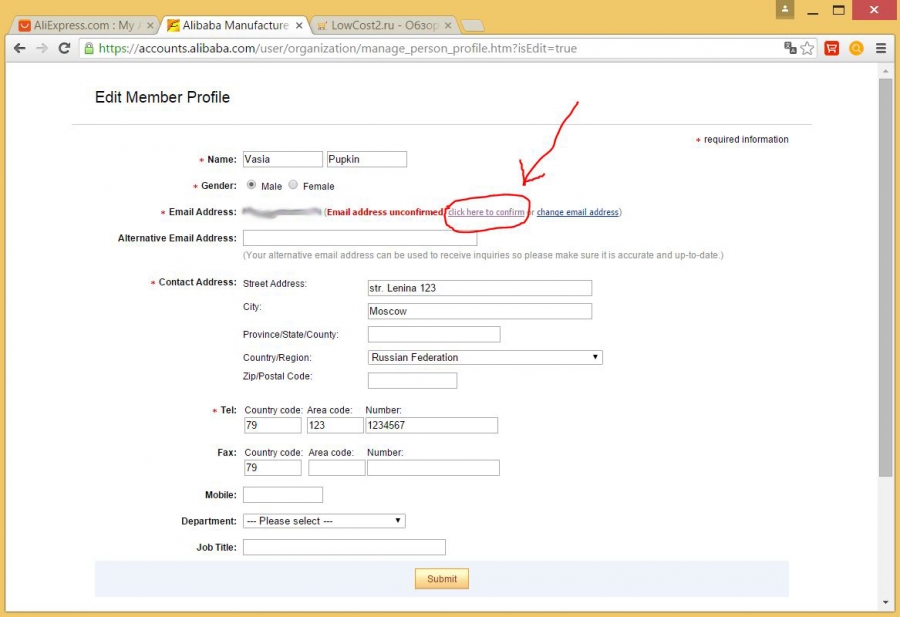
Click Here to confirm "
- After that, you will be sent a new letter to activate.
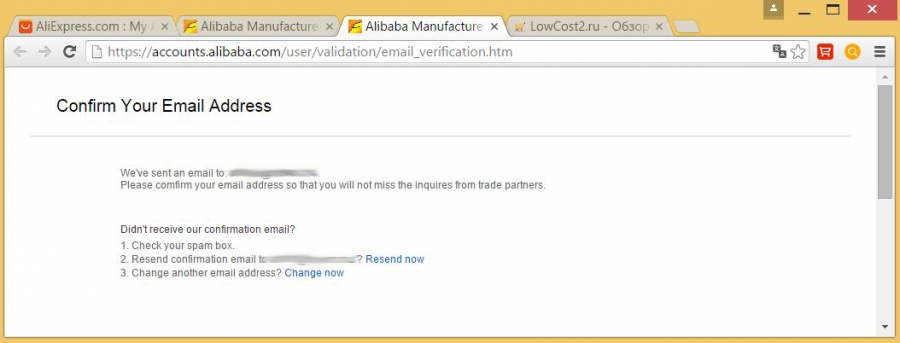
The letter was sent
- By the way, when pressing the button, a message will be displayed about the successful sending of a letter.
- Now check the incoming letters by mail, and if necessary, the folder "Spam".
- Open the letter and click on the link in it.
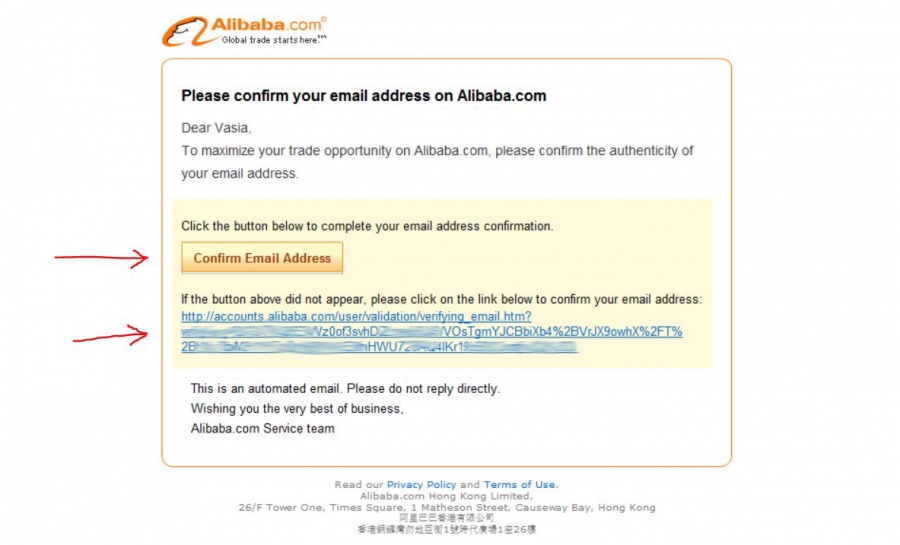
Confirmation of Aliexpress mail
That's all! Activation was successful and you will no longer receive a ban because the profile is not activated.
Removing a blocked account
Such an operation is unlikely to work, but you can try. Read more about the removal of the account in the article - How to delete an account on Aliexpress? How to leave with Aliexpress?
How to restore an account on Aliexpress after removal?
If you specifically or accidentally wiped your account on AliexpressAnd then they changed their minds and decided to recover, then contact the customer support service where your problem will be quickly resolved.

tell me how to remove a blocked account?
I don't want to hang. also Facebook profile is attached to it
THX
Hello. Help me please. My account was blocked due to the fact that I often open the dispute. But I open it either because he did not come, or if he came with a marriage. I provide a photo that clearly shows that it came not what I ordered. How to restore an account? What to do if 11 more orders are on the way and half orders have already ended?
Chinesezes of everyone throw them relax, create an acc with a new mail and preferably with a new IP.