
Entrance C QR code to the Aliexpress website to Personal Account: Authorization from a mobile application. How to scan a QR barcode for aliexpress from a phone in a mobile application? How to buy goods and activate coupons with discounts using QR barcodes for aliexpress?
Not every user Aliexpress He knows that it can be logged in using a QR code. How to do it? Read further.
If you have already installed yourself mobile application Aliexpress, then at the entrance to the version for PC https://ru.aliexpress.com You can undergo authorization without the need to enter data, but simply scan the QR code and the entrance will be automatically carried out.
The point is that once it is necessary to enter the mobile application in your profile Aliexpress And you no longer have to enter the login and password, even if the application is disconnected. Every time you are authorized, it will make an automatic entrance. All keys will be preserved until you yourself choose "Exit".
Well, for entering Aliexpress It is enough for you to launch the application with a PC, activate the QR codes scanner and put the camera on the PC screen, after putting the authorization method on the computer using a QR code.
So, let's talk more about what authorization is through a QR code and how it works.
How to log in, enter the Aliexpress website in a personal account through a QR code?
- Open the site Aliexpress and choose "Entrance"(see the pictures below)

Entrance to Aliexpress
- Next you will fall out a small menu, where you need to click on "Entrance" And the window for authorization will open

Authorization of Aliexpress
- Next, select a button with the image of the QR code
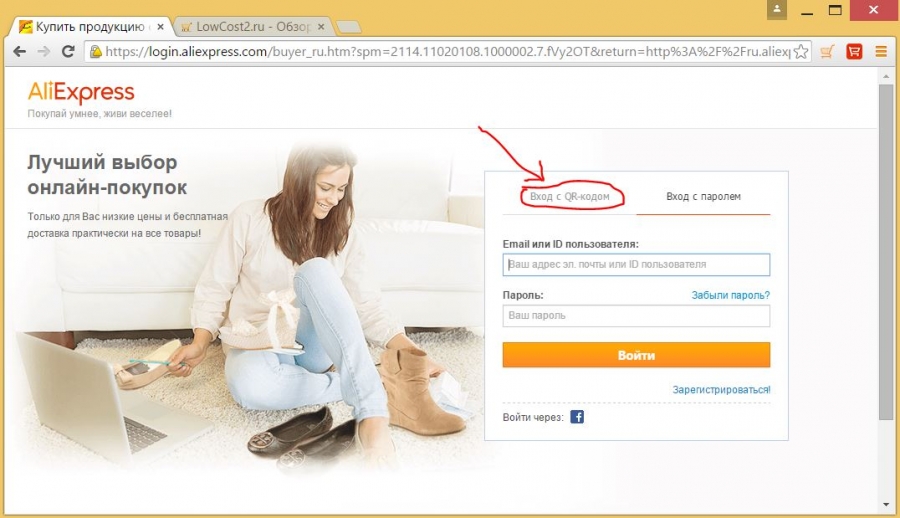
Entrance via QR code to Aliexpress
- The code will open in the form of a black square, which you need to scan

QR code for authorization
- Take your phone in your hands
- Run the application Aliexpress
- Select a scanner - four squares at the top right, as in the photo below
- When the code is scored on your gadget, the latter will make the sound and the automatic entrance with your data will begin.

Scanning QR code
A message will be displayed on your smartphone or tablet to confirm where you need to click on "Entrance" or "Cancel", if you do not want to do this, as in the picture above.
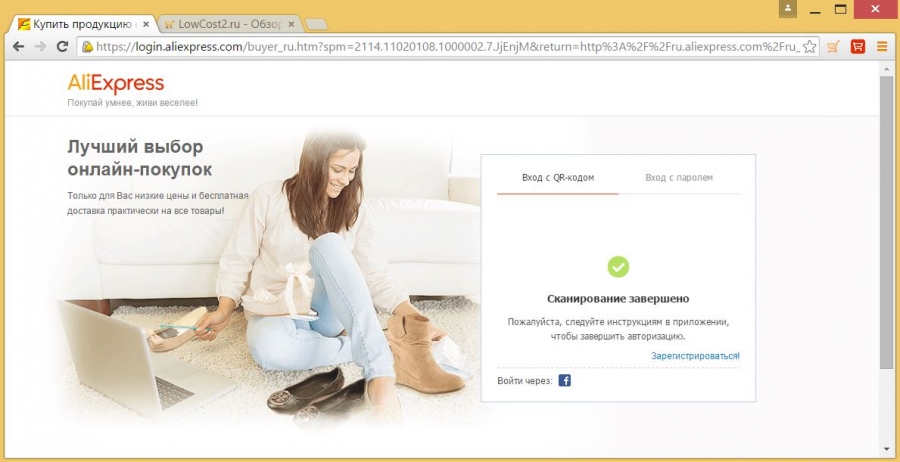
Successful completion of scanning

Successful authorization
That's all! Now you entered Aliexpress And you did not have to enter the login and password.
Read more about the installation and configuration of a mobile application in the article - Mobile application Aliexpress: How to install on a computer, Android, iPhone, how to use?
How to buy goods and activate discount coupons using QR codes on Aliexpress?
By the way, using QR codes you can buy various things. For this:
- Choose the desired thing for Aliexpress in the full version of the site from the computer.
- Find the inscription in the product description " Discounts even more in the application“That is located under the price of the goods, (see the picture below).
- Click on this inscription.
- Before you will open a QR barcode.
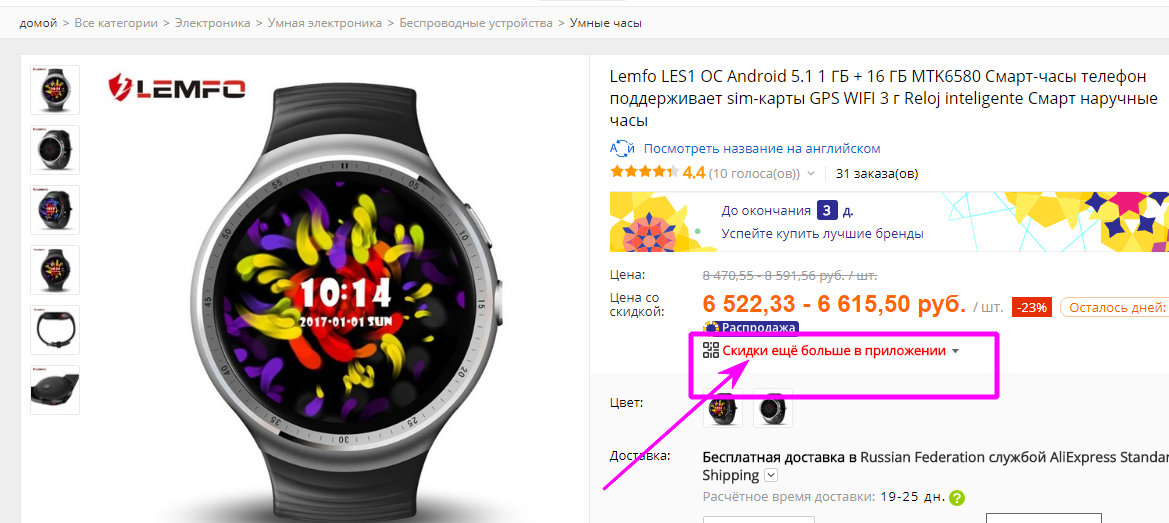
- Turn on your smartphone and enter the site Aliexpress Through a mobile application.
- Turn on the scanner on the smartphone (as described above) at the right on the right, clicking on the button with 4 small squares.
- Now you need to scan the QR barcode, pointing the camera on it, and, placing it in the cell in the middle of the frame.
- After scanning in the smartphone, the page of the goods you have chosen will automatically open in the application, with a reduced price for the amount of the discount.
- You can buy from the phone at a discount!
In addition, many products have a discount if you buy from the phone.
Read more about how to get discounts, read in articles:
- How to get a discount on Aliexpress? How do aliexpress coupons work?
- How to get a discount on the goods for Aliexpress?
