
Editing the description for video on Facebook
In this article, we will talk about how to change the description to the video on the social network Facebook.
If when adding a video on Facebook You suddenly mistaken in writing and want to add some facts to the file, you can edit it at any time.
During editing, you can note the video of friends, indicate the place and date of shooting, as well as add a description. So, let's figure out how to correctly edit the description for the video.
- On the main page of your profile on the right side, select from the list "Photo"
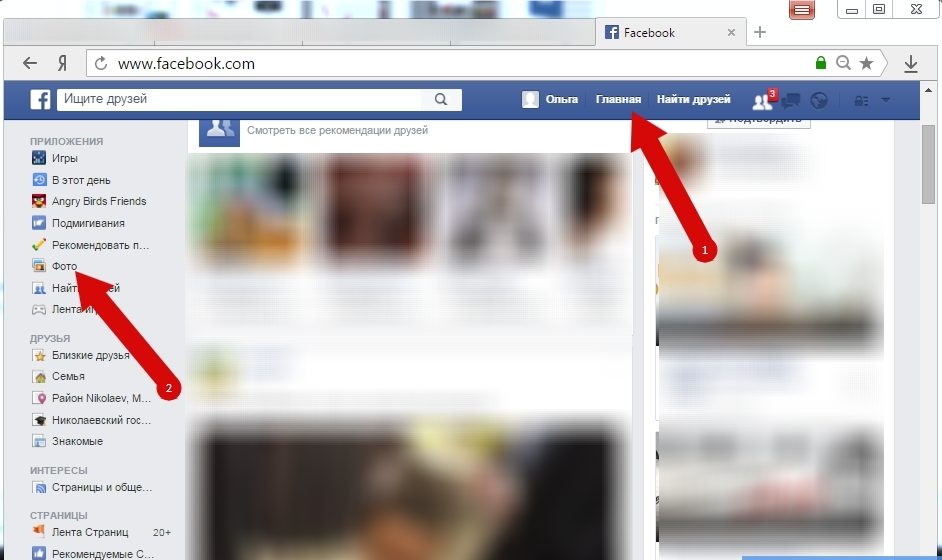
Folder "Photo"
- Next, go to the folder "Video"
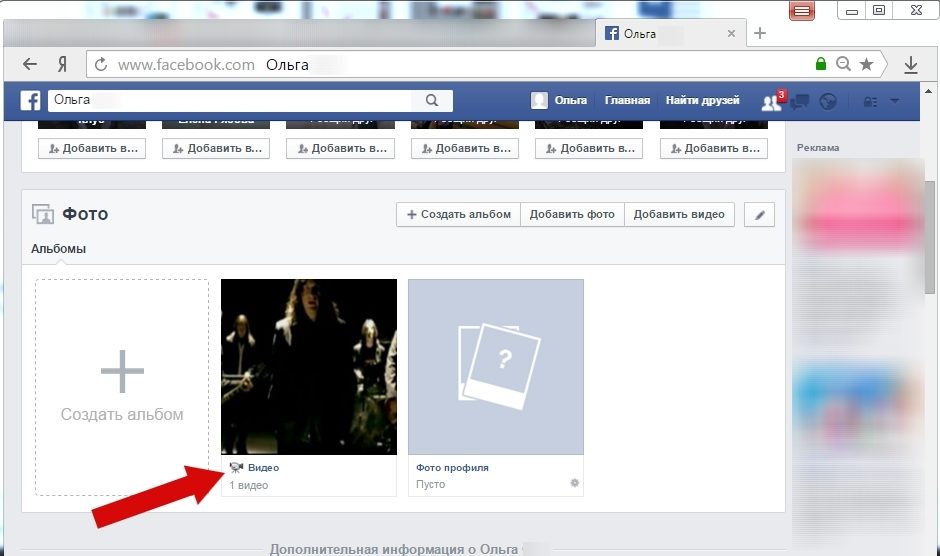
Section with video
- Now at the top right of the video click on "Editing or deletion"
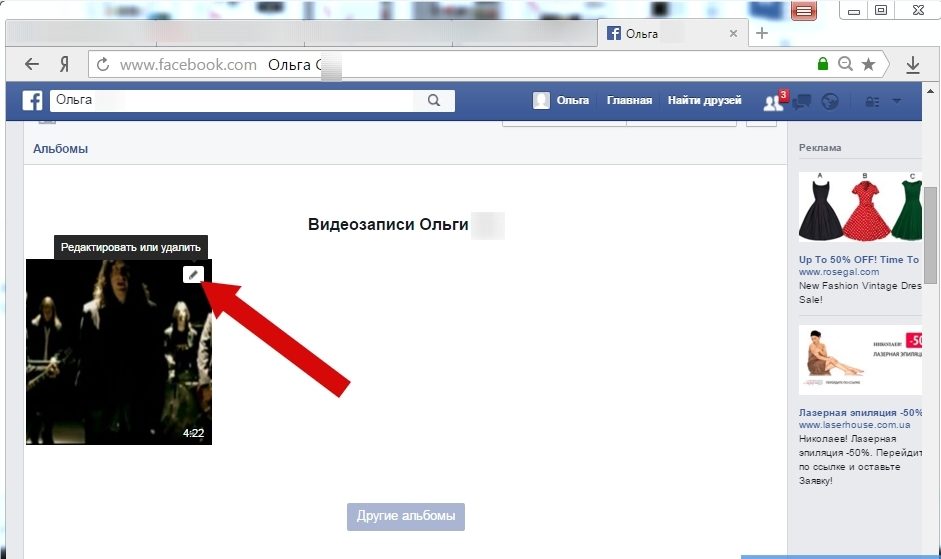
Editing or deletion
- A small menu will open where you need to choose "Editing"
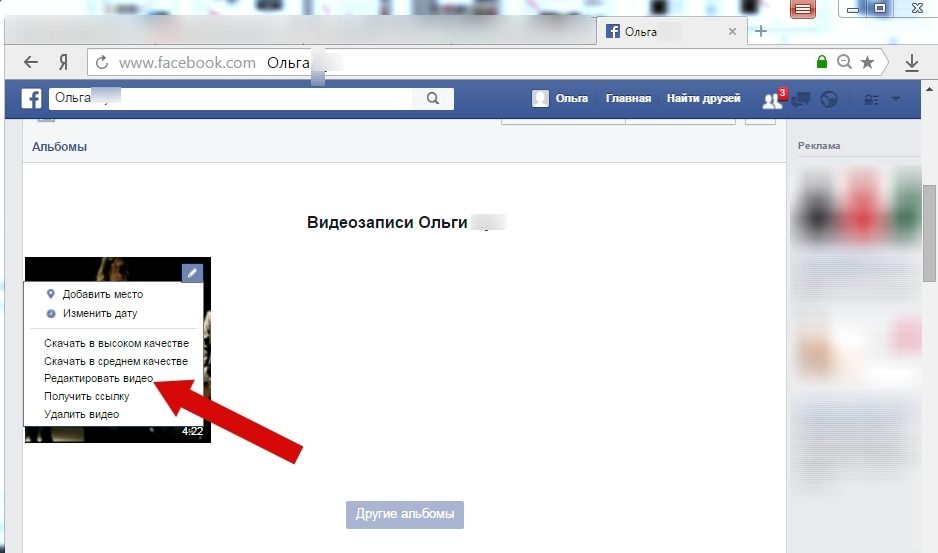
Editing menu
- Now you can start editing
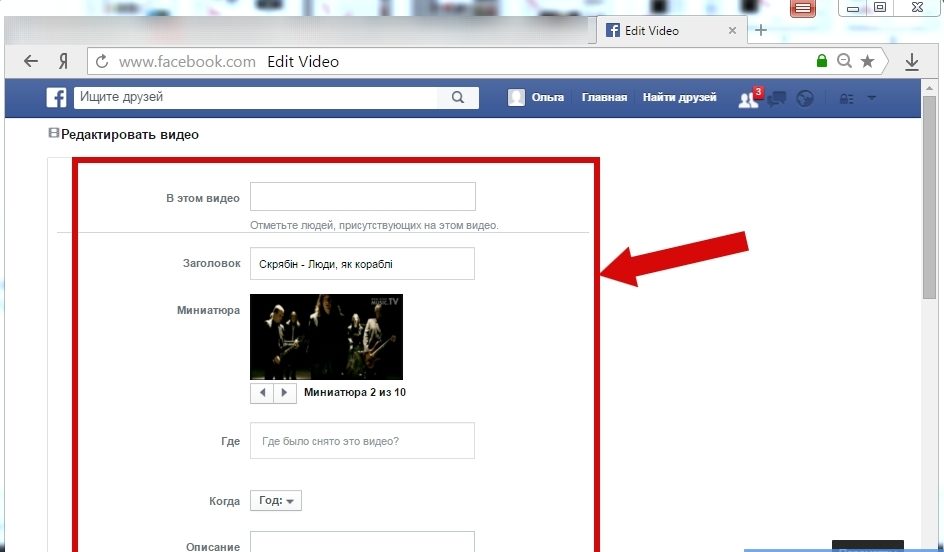
Form to fill
- Finish the operation by pressing the button "Save"
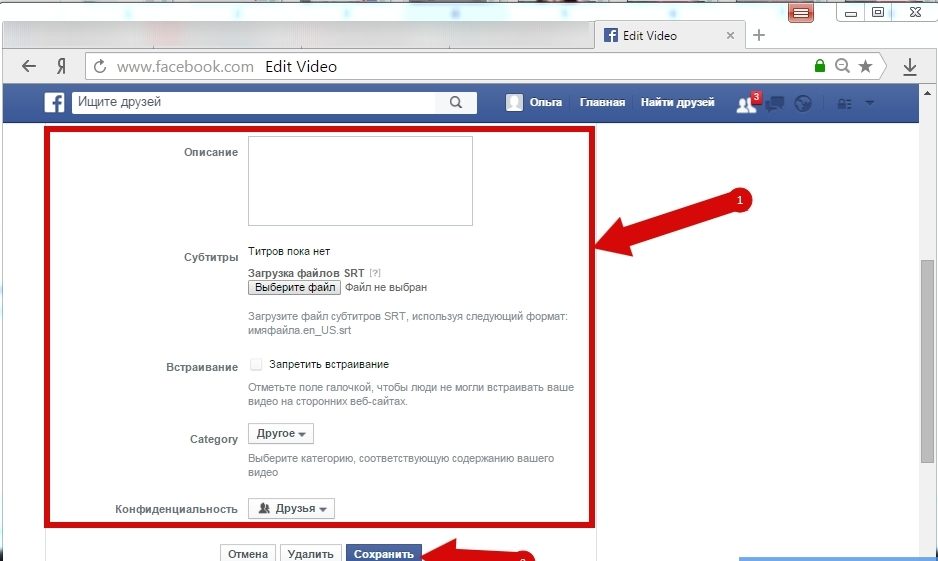
Preservation of changes
That's all! Now all the necessary data to the video are added.
