
Why is the camera in Pokemon GO: what to do?
Many players have a problem with the camera in Pokemon Go. Why does it not work and how to solve this problem, our article will tell.
Navigation
Many players Pokemon Go It’s not even aware that it is necessary to turn on the camera so that the Pokemon are visible, and hunt to the touch. As a rule, this fact does not cause difficulties during the game, but only incorrectly reflects the process. Let's talk what problems can be with a camera in Pokemon Go.
Why turn on the camera?
Basically, it is disabled and activated only with direct fishing for the animal. To catch it, you need to open a combat mode called Ar. When there is near Pokemon, at the top right you will be displayed by a slider signature Ar. Just make it active.

The camera does not work in Pokemon GO
Further, Pokemon will appear automatically on the display. If the gadget did not find it, then you need to do something. We will talk about this further.
To get out of the combat regime, switch the slider again. So, you will perform the capture already in virtual reality, and not in reality.
Why are Pokemon not displayed on the cell?
As everyone understands, since the game Pokemon Go It came out relatively recently, then she will have enough errors. So the players have complaints that Pokemon is not visible through the camera.

Moreover, the problem is manifested in different ways:
- The map shows that the animal is near you, and if you press the camera activated on it, but the creature itself is not visible. Although all sounds are heard, but there are no images. Next, the application shows game grass and a creature is already shown there.
- Someone does not show Pokemon on the map. That is, the circle is shown, but the creatures - no.
- Other Pokemon are not shown - it is graphically displayed on the map where they are, but who exactly cannot be seen.
At the moment, the problem, unfortunately, has no solution. But we can say with confidence that this is a shortage of creators. Therefore, it remains only to wait until the shortage is eliminated.
Why are problems appear?
To transfer some parts of the game to reality, technology was used Augmented Reality (AR)Which means augmented reality. The application always performs synchronization with a real city card using GPS and a mobile connection.

How to enable the camera in Pokemon GO?
Due to the frequent renewal of location, there are problems with the connection, sometimes the video is incorrectly captured and the game ceases to find the camera. After that, she reports a malfunction. Therefore, one of the probable problems is a poor connection to the Internet or navigation failure.
In addition to poor connection, other errors may arise:
- Third -party software
- Lack of permission to use the application
- A failure in a gyroscope
- Game bug
Keep in mind that the game is relatively new and, of course, there were no flaws in it. Any player arises from failures, but the creators are actively working on the correction of flaws.
The camera will fail quite often, but there are several actions to solve this problem.
Verification of a permit for the use of a camera
First of all, make sure your camera can be used by the game. If flies out error o volume, what impossible to plug camera, that need to give to her appropriate permission.
To correct the situation:
- Open the settings on the smartphone
- Choose a section "All applications"

Applications Pokemon Go
- Find it in it Pokemon Go
- Open "Permission"
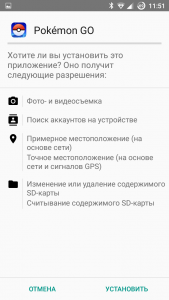
PookeMon GO resolutions
- Look if there is a mark on the permission to use the camera. If she absent, that put her
Examination availability gyroscope
If error not gone, that make it check on availability gyroscope. If you do not have it, then additional reality will not work and this unlikely lee will corrected. Perform operation can two methods:

- Installation Sensor Box for Android and examination through him on availability gyroscope.
- Usage Yandex or Google to find instructions for your smartphone. It contains information about the presence of a sensor.
By the way, users of iPhones may have a problem of incorrect determination of location. This one from possible reasons, why The camera may not work.
To fix the problem, upgrade the device or, conversely, roll back to the previous version.
If nothing helped you, then perhaps the smartphone does not correspond requirementsor is it just an internal mistake. If you do not see Pokemon in the application, then update the version to the relevant or wait for its exit. Otherwise, you will catch animals without a regime Ar.
What to do when the gray screen appears?

Gray screen Pokemon GO
The occurrence of a gray screen is due to a synchronization failure with a video or processor capture. When when opening the application, such a problem appears, then check your device for compliance system requirements games.
Before how activate game, turn on all outsiders programs and activate synchronization and wireless internet. If a game not it turns on, that grey screen maybe indicate on «browned» registration.
If you register not v home region, that at an attempt receipt access to information about player, Pokemon Go will give an error, since the account and your current location differ in the coordinates. This problem arises, if you, to example, you live v Russia, a registration spend v New Zealand.
Of course, these are not all the problems that can arise. We have listed only the most common.
