
"Game of Thrones" writes "Content is not available in your region, we apologize for the inconvenience": What to do how to fix? Why "The game of Thrones" is not available in my region: reasons
The article will tell why the error "Content is unavailable in your region pops up, apologize for the inconvenience" when trying to download the popular series "Game of Thrones".
Navigation
- Why when trying to view the "Game of Thrones" instead of video pops up the message "Content is not available in your region, we apologize for the inconvenience" and how to fix it?
- We accieve lock using extensions for browsers
- We go around the lock using programs
- We go around the lock using the Tor browser
- Video: Content is not available in your area. What to do?
Often, many users of computers or gadgets face problems associated with access to various information on the Internet. For example, users often do not have the opportunity to view video on cinema sites due to the fact that the latter laid out films that violates copyright.
Recently received a lot of complaints from the filmmakers to block the series " Game of Thrones", Accompanied by the message of the species" Content is not available in your region, we apologize for the inconvenience»:
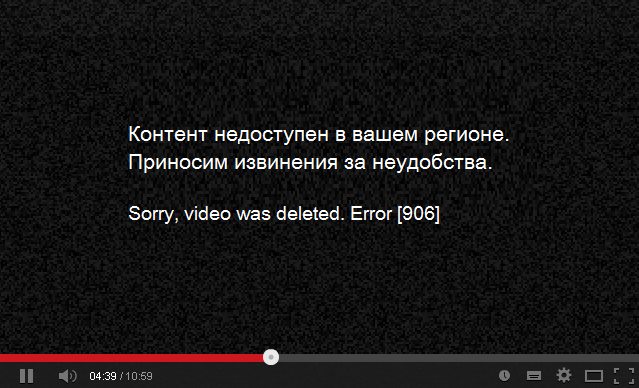
True, access was closed not only to this series, but also to some other video, just " Game of Thrones"Enjoy the greatest popularity, respectively, indignation covered a large audience.
So what is the problem and how to solve it? Let's talk about it below.
Why when trying to view the "Game of Thrones" instead of video pops up the message "Content is not available in your region, we apologize for the inconvenience" and how to fix it?
First find out, as a result, the mentioned error may occur. As a rule, the problem occurs due to the following reasons:
- If you are from the Russian Federation, the video is blocked by the relevant authority - " Roskomnadzor" In other countries, these issues are engaged in their instances.
- Video will also be hidden for viewing in your particular region, for example, due to certain sanctions.
- The copyright holder may prohibit browse your video content in a particular region
The video is blocked at the most different video stations, including " YouTube.»And other popular sites. But it must be borne in mind that in our case the problem most likely lies in politics, no matter how regrettable it sounds. The video content is simply prohibited in your area. For example, the Crimea is quite often in such a region.
But we will not despair. The problem can always be solved by popular ways specifically created for such cases and created for a long time. You probably have already guessed - you just need to change your " IP."Using proxy servers. This is done as follows.
Change " IP."Nowadays, it takes place using special programs, browser extensions or appropriate settings in the operating system. You just choose what you are most convenient.
If, for example, install the desired extension in the browser, then you can change your " IP.»For specific specific sites that you are not allowed because of your" wrong "citizenship. When installing the same anonymizers programs, you change " IP.»For all Internet resources, that is, practically enter the network from your device through other providers - proxy servers.
Consider these ways.
We accieve lock using extensions for browsers
As we already understood, to bypass the blocking on a specific site, where we do not allow us to reproduce your favorite movies, you need to install the corresponding extension in the browser.
Such extensions, in principle, a lot on the Internet, we want to advise popular " frigate.", Which is suitable for" Google Chrome.» ( set here), and for old versions " Firefox.» ( set here), and for " Opera.» ( set here).
The extension is installed in the browser and then in its settings you can easily select a proxy server (the extension already has a default proxy list), through which it will be possible to enter the sites blocked for you and watch the video:
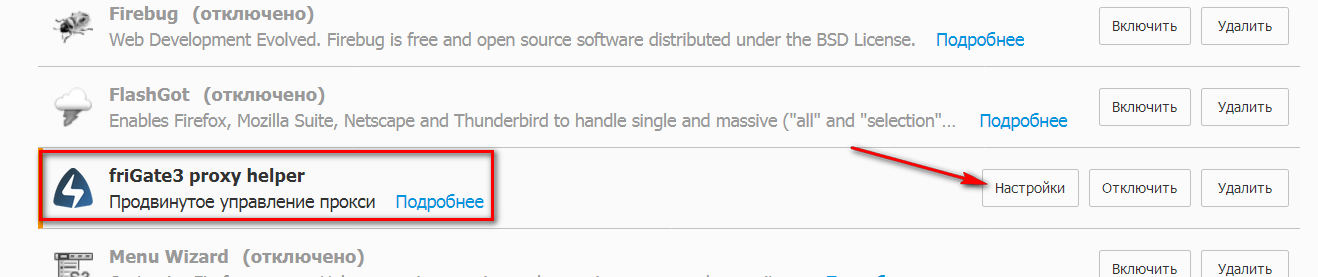

Customize "Frigate"
We go around the lock using programs
The solution that we have taken above is simple and convenient. But you can go to more radical steps, such as installing software - anonymizers. Anonymizers are not small on the Internet, for example, we will recommend a good option - " Hidemy.name.» ( download here):
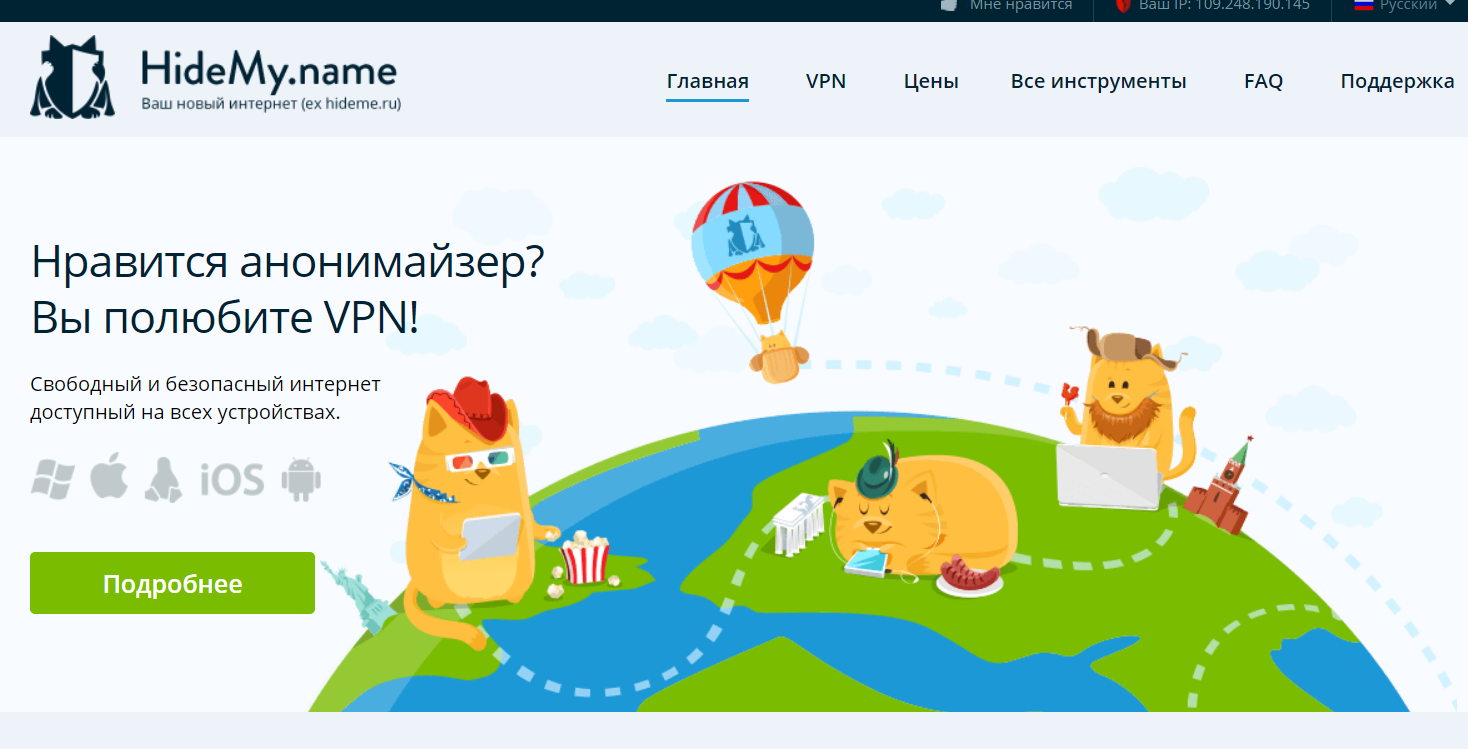
Site "hidemy.name"
Go to the site and familiarize yourself with it. Here you can also consult with a specialist who will answer all your questions in the pop-up at the bottom of the right window. In principle, no difficulty with this will not arise. An anonymizer program can be both in a paid version (bought for a year) and free (given for a day).
We go around the lock using the Tor browser
Another option. With the help of a browser " Tor» ( download here) You can also save your anonymity on the Internet and go to various sites. The advantage of this method is that you will have a separate browser through which it is possible to go to the resources locked in your area and view the videos inaccessible.
Video: Content is not available in your area. What to do?
