
How to pay an order for Aliexpress in Russian in rubles: Payment methods.
Article about various options for payment for goods on Aliexpress.
Navigation
- Payment options for Aliexpress
- How to go to the payment payment page?
- Calculation for the order for Aliexpress using a visa card
- Calculation for the goods to Aliexpress using the Card mastercard
- Calculation with the help of a maestro card to Aliexpress
- Calculation with the help of webmoney for purchases on Aliexpress
- Calculation on Aliexpress via Yandex.Money system.
- Calculation of goods on Aliexpress through the Kiwi Wallet system
- Calculation through the Western Union system for the goods to Aliexpress
- Calculation of bank transfer for the order for Aliexpress
- Calculation of cash payments for Aliexpress
- Video: How to pay for an order for Aliexpress?
How to register on Aliexpress, You can also find in step by step instructions, on our website according to the link here.
The main question, after selecting and ordering the goods, is the calculation.
Let's stop more options for calculation For the purchase.
Payment options for Aliexpress
Score Aliexpress Supports the following types of settlement by the goods:
- card visa
- credit card master card
- identification card Maestro
- webMoney payment system
- payment system Yandex. Money
- payment system kiwi. Wallet.
- with the help of bank transfer
- payment system Aliperey
- money Translation System Western Union
- payment by cash
How to go to the payment payment page?
- Go to the store's website link. In the upper right corner we find the button " To come in", Fill in your upper graph email, down below passwordIf the selected product in the basket, we find at the top of the site page Basket, Press, we see the desired thing and proceed to ordering.
- Either choose the desired thing on the site and click the button Buy now And we draw on the instructions further.
- we activate the option "Checkout" or "Pay now".
- we go to the payment page of the store.
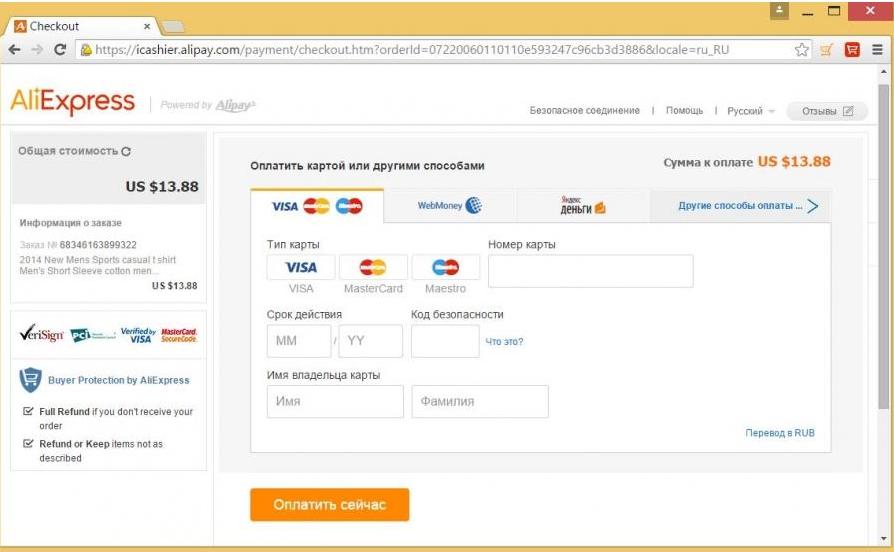
Shop payment page Aliexpress
- Right press the key "Transfer to rubles". Here you can translate into rubles or dollars another currency of the CIS countries.
- We pay for the order by instructions depending on the method that you select below.
Calculation for the order for Aliexpress using a visa card
- we activate the key Visa On the payment page Aliexpress.
- we draw your financial details in Latin letters. Remember that the surname and the name of the card must match the data in the payment page.
- indicate the Card action period.
- indicate a special three-digit code on the back of the card.
- press key "Pay now".
- we are waiting for a message on a successfully passed transaction.
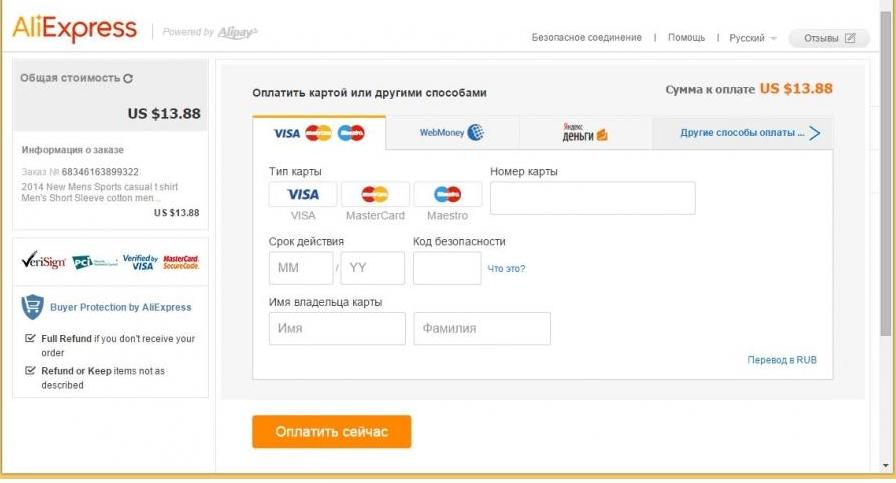
Payment page using a visa card
In the case of an incorrect transaction, re-enter your data or specialized Password Codewhich will come to your mobile device.
Calculation for the goods to Aliexpress using the Card mastercard
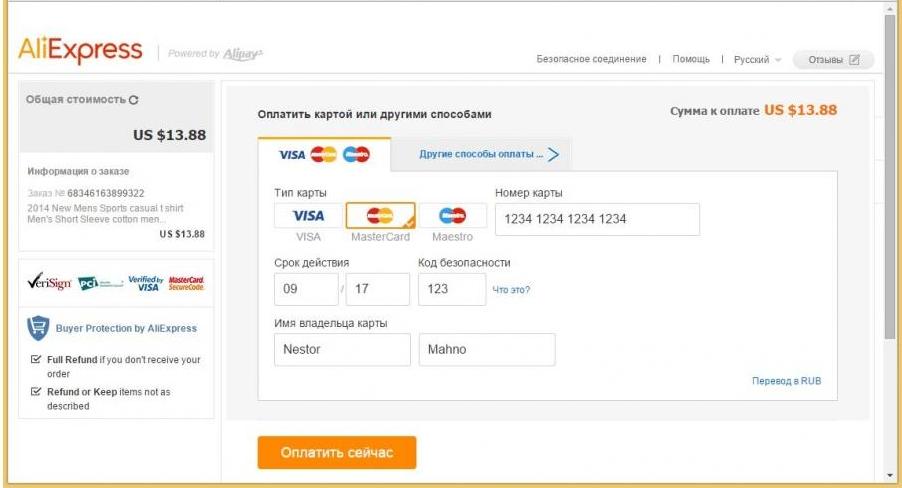
Payment page with the help of mastercard
Actions for payment by the Mastercard map on Aliexpress Produced similarly, payment using a visa card.
Calculation with the help of a maestro card to Aliexpress
Payment by Aliexpress With the help of the maestro, it is completely similar to the two previous calculations on the mandates and mastercard.
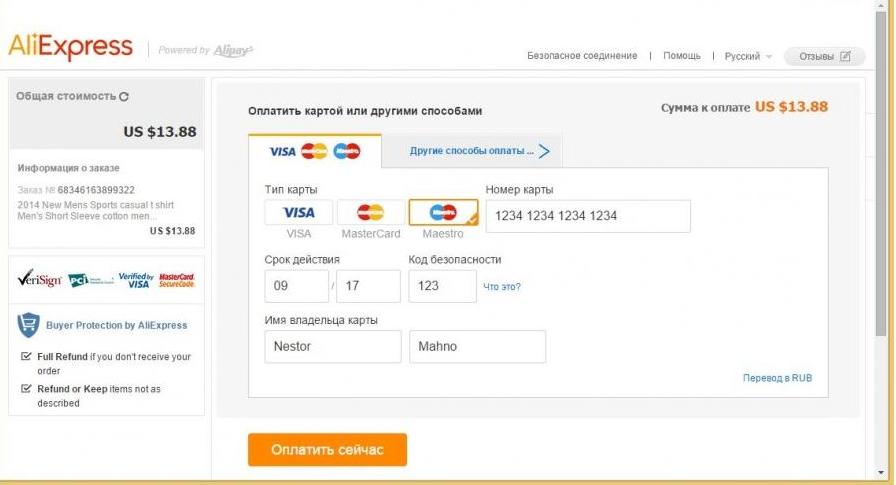
Payment page with maestro card
Calculation with the help of webmoney for purchases on Aliexpress
- press webmoney sign or icon "Other payment methods" on store payment page Aliexpress.
- press key "Pay now"We pay according to the form of a blank in dollar currency. Any currency is converted to dollars in automatic mode.
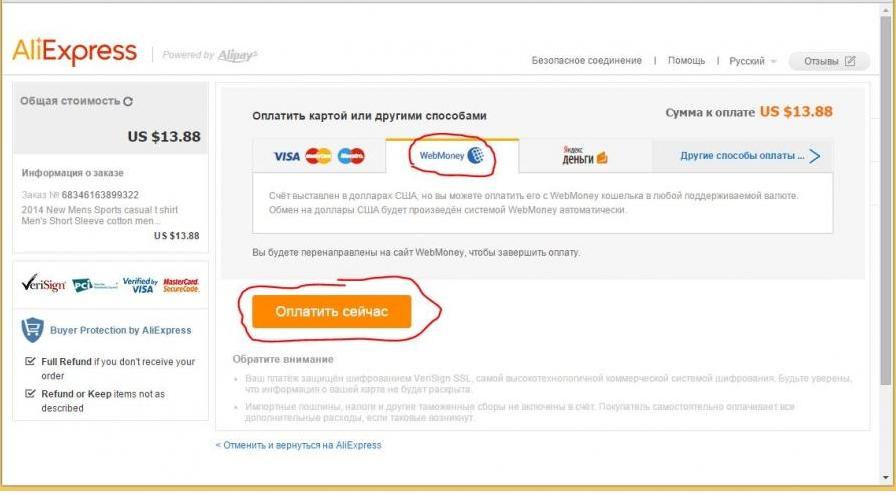
Payment page with webmoney
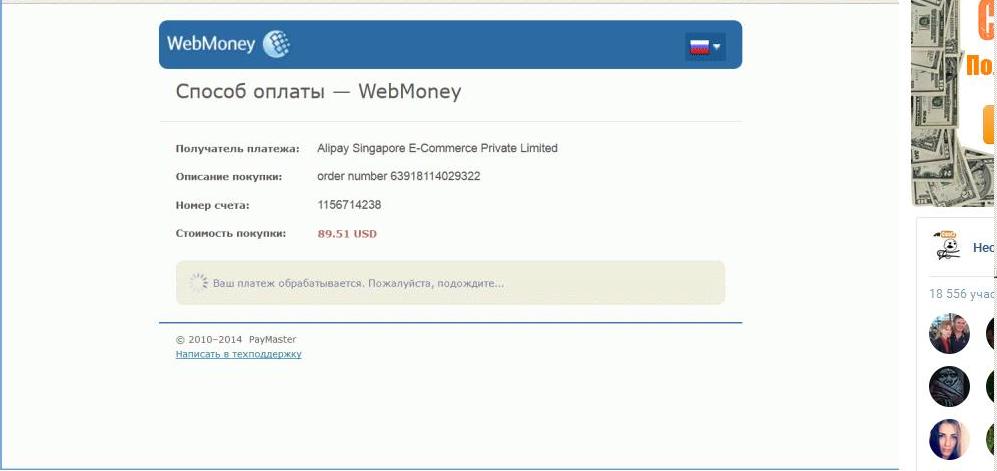
Page fill in requisites
- we check the page details of the past payment (the last name of the recipient, the account number, the price of goods, etc.).
- we put the type of webman's payment system.
- enter the verification code from the picture (remember the code)
Press key "Further".
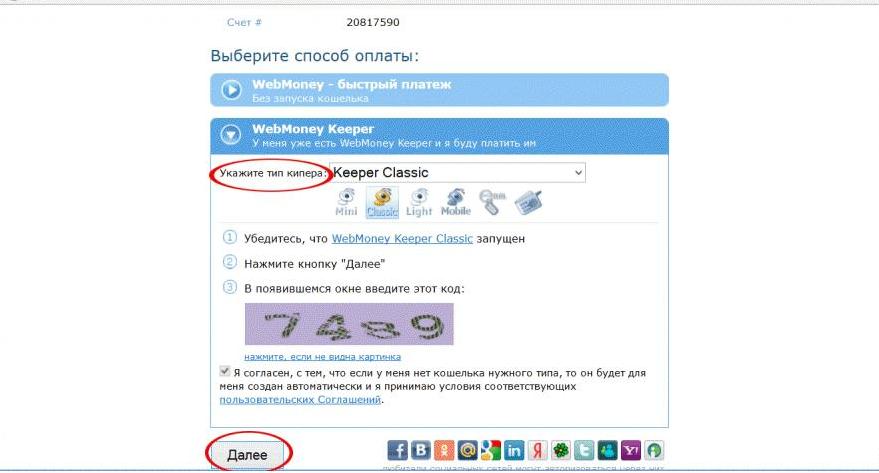
We remember the verification code in the picture
- confirm the transaction of payment WebMoneyBy entering the values \u200b\u200bof the check code.
- press key "Yes".
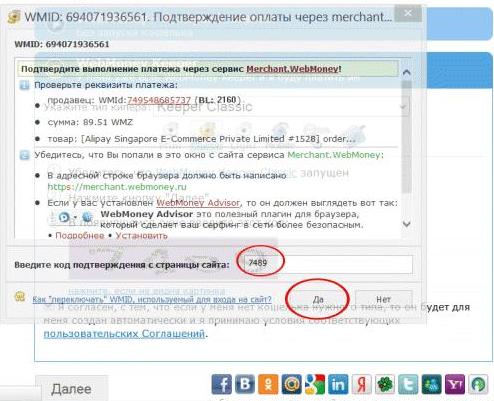
Confirm the transaction by pressing the "Yes" key
press key "Get SMS code."
- we are waiting for the payment confirmation code on your mobile device.
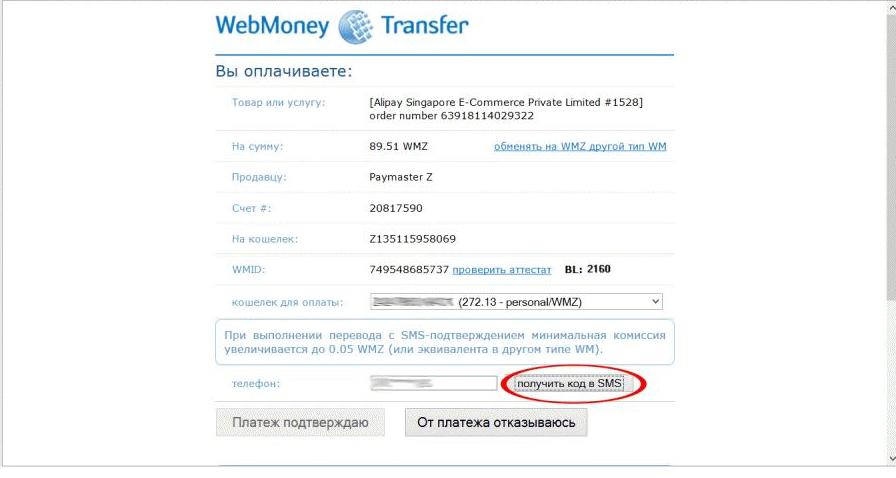
Code receipt page on SMS - message
- after receiving the code on the phone, press the key "OK".
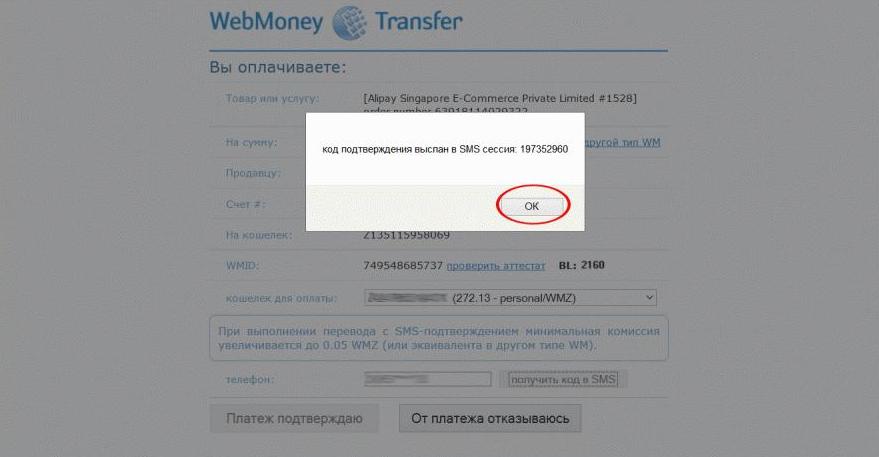
Confirmation that the SMS code is received
The message that will come to your phone will look like this:
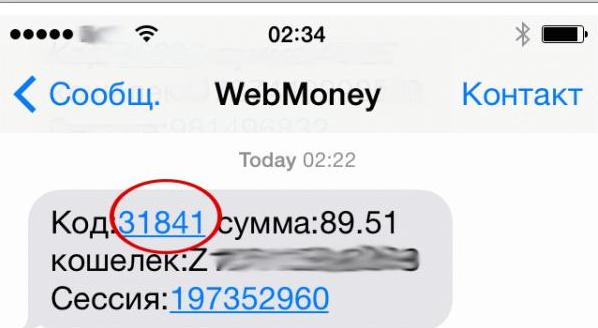
Example message on mobile phone
Next, act like this:
- enter the code from the message sent on the payment page.
- confirm payment.
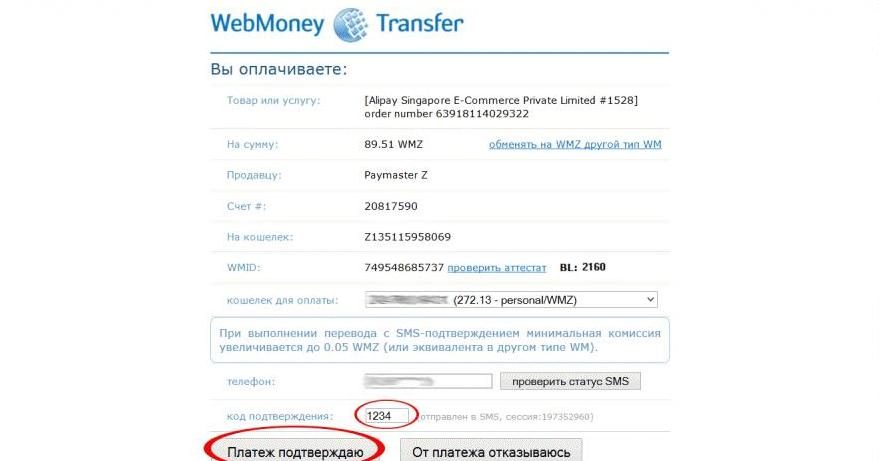
After the completion of the calculation operations, you automatically get to the site Aliexpresswhere you are waiting for a message, about successful payment and a proposal for the expectation of the goods.
Calculation on Aliexpress via Yandex.Money system.
- activate the Yandex icon or "Other payment methods"on the Aliexpress
- fill out the payment form
- press key "Pay now" (first option)
- pay cash (for Russian citizens) (second option)
- receive specialized code (for citizens of the Russian Federation) and the possibility of calculating cash specialized code In any ATM, the branch of the bank, the terminal, the salons of mobile communications stores, etc. in Russia.
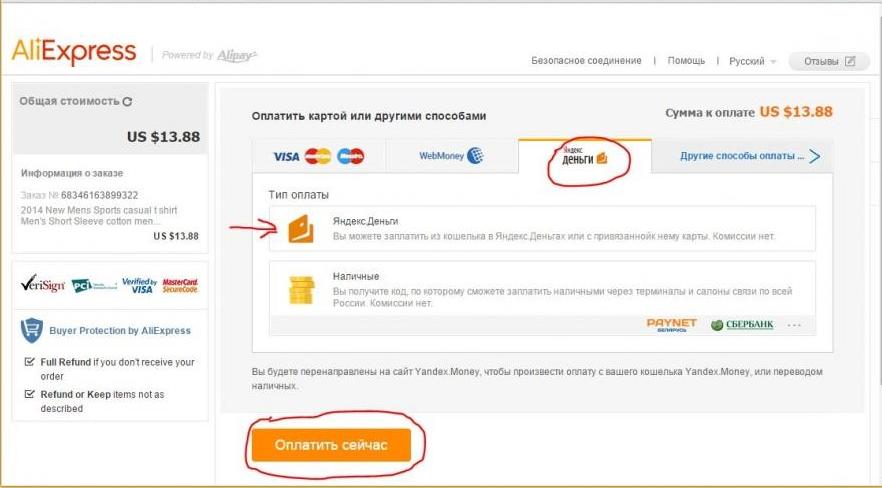
Payment through the Yandex system. Money.
Calculation of goods on Aliexpress through the Kiwi Wallet system
- press the option "Other payment methods" on store payment page Aliexpress
- select the option " Qiwi wallet"
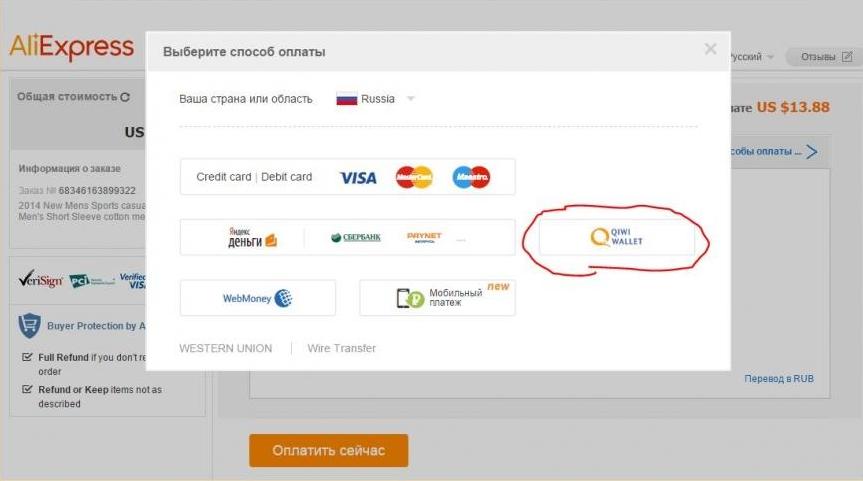
- on the page that appears, we introduce your data (country of residence, mobile phone number)
- press the " Pay now"
- we pay, according to the official procedure, similar to the above methods
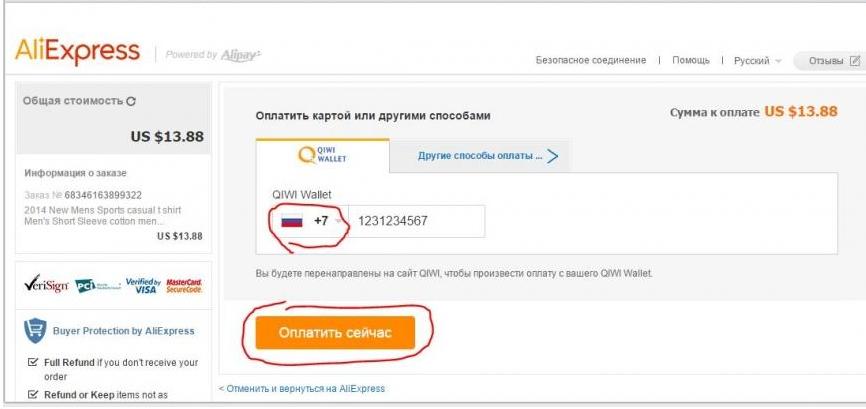
The last operation on kiwi.kishek, the "Pay Now" option
Calculation through the Western Union system for the goods to Aliexpress
- on store payment page Aliexpress, press the key "Generate".
- we take the account number.
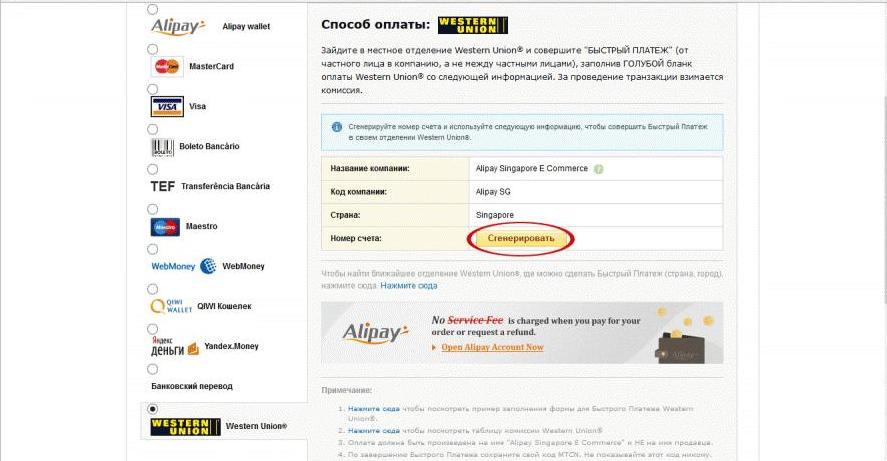
Payment using Westernion System
- we make a cash payment by presenting the account number, in any of the offices supporting this system in Russia or by other CIS countries.
Calculation of bank transfer for the order for Aliexpress
- select the option "Bank Translation"when paying for the order for Aliexpress
- print receipt with an individual account number to pay for the purchase
- we pay for the purchase by receipt and numbers in any branch of the bank
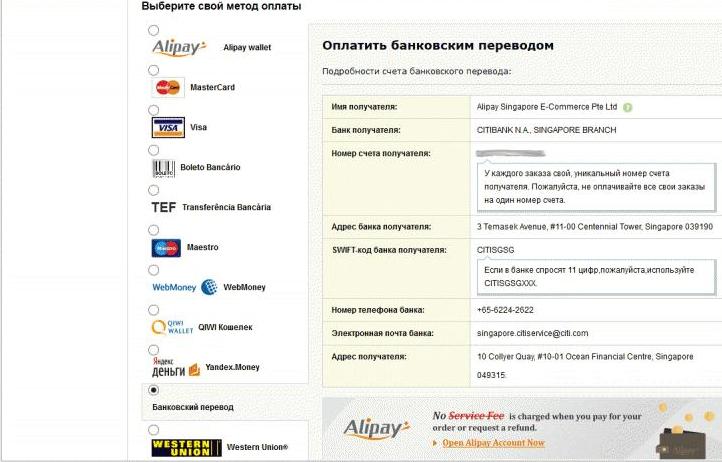
Calculation by bank transfer
Calculation of cash payments for Aliexpress
This year was tested by the method of payment in cash only through the territory of the Russian Federation.How to pay:
- press key "Pay in cash"on payment strange Aliexpress.
- we enter the cell phone number.
- we receive a report on the confirmation of the amount of payment and specialized code.
- we pay the goods in the postal branches of the Russian Federation, in cellular stores, according to a specialized code.
Cash payment opportunities in other CIS countries, not yet.
All options are simple and available. The choice is yours!
Good acquisitions!
