
How to delete a group on Instagram Direct?
An article about the options for deleting a group, correspondence, notifications of groups on Instagram.
Navigation
Instagram Directthe latest version Instagram.

Instagram Direct
Main functions
- photo exchange.
- exchange of personal messages.
- communication with a large number (up to 15 people) users in chat.
The new version is available for applications in Google Play And Apple Store.
Sometimes, you need to remove the group in Instagram. How to do it?
Group removal options
- removing correspondence. The group will automatically be removed from the account.
- disconnecting notifications of events in the group. The group will leave the field field of your page.
Removing correspondence
- go to Instagram Direct link here
- activate the key at the top right.
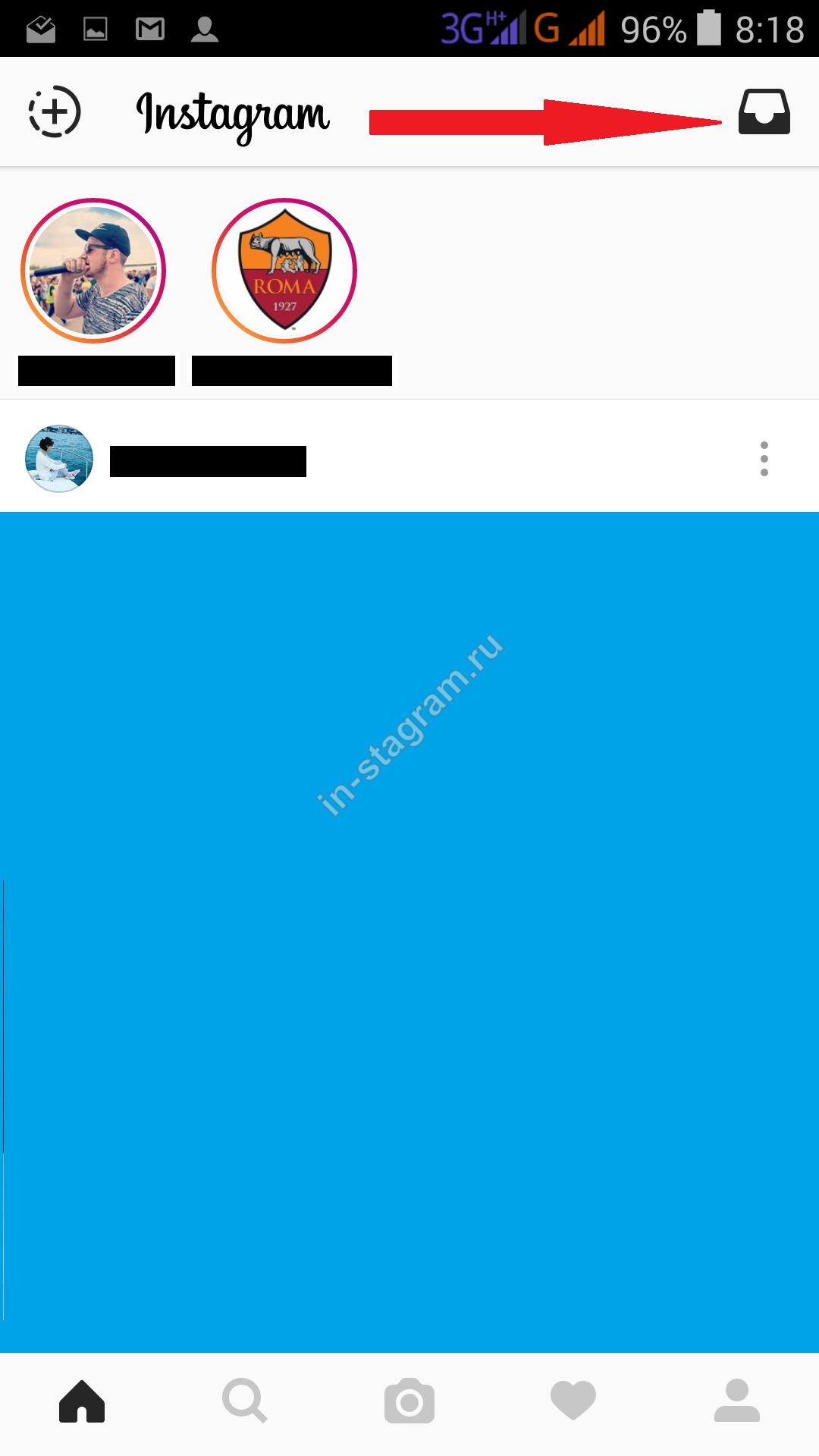
Activation of the upper key
- spend the correspondence with a cursor, highlighting it.
- press the key "Delete" left, below the screen
Elimination of user or group notifications
- go to Application link here
- find your account.
- pull the cursor on the left lower icon in the corner of the page, activate by pressing.
- click the settings key - “gears” at the top right on the page that opened.

- select the option "Settings of push notifications", with which you can forever remove unnecessary notifications.

The key "Push notifications"
- find the option " Requests Instagram Direct " And the option "Instagram Direct".

Designation of the keys "Requests" Instagram Direct "and" Instagram Direct "
- press the key "Turning off", turning off these options.
Unnecessary notifications from groups will be inactive and not visible on your page. In order for them to not come at all, indicate that you are not going to view them.
We examined the option of turning off all the notifications from the groups. However, if you want to exclude, for example, several notifications from certain people, the following steps are required to take:
Option No. 1
- enter your page.
- open your messages with a certain person.
- activate the icon «і» On top of the right, thereby turning off the correspondence with this person.

Activation of the "I" icon to disable a particular account
Option No. 2
- go to the messages - correspondence with the user.
- go to the user page.
- click on the key in the form of three points.

Activation of the key in the form of three points
- the user is blocked
Try to block a person’s account in exceptional cases.
Pleasant communication in Instagram!
