
How to download a video from Facebook to a computer and a phone android and an iPhone phone? How to save a video from Facebook?
Guide to download videos from the social network Facebook on PC, Android and iOS devices.
The social network Facebook, like many other social networks, is filled with a variety of videos that users in their ribbons post. Sometimes many people have a need to download one of these videos, and they turn to search engines for help that offer them a variety of video downloading from social networks.
Most of these services are clogged with harmful advertising and, together with the video, users load a variety of viruses to their devices. In this article we will talk about several simple and safe ways to download video from Facebook to a computer and mobile devices. Having mastered them, you can easily download the necessary videos without fear for the safety of your devices.

How to download a video from a social network on Facebook on different devices?
How to download a video from the social network Facebook to a computer?
Most often, people download the video from the Internet to their stationary computers. To download the video on your PC, you will need the Google Chrome browser and account on the social network Facebook. The procedure is as follows:
- Step 1. Open the Google Chrome browser, go to it to official page Facebook and go to your account. If you do not have an account, go through a simple registration on the same page.
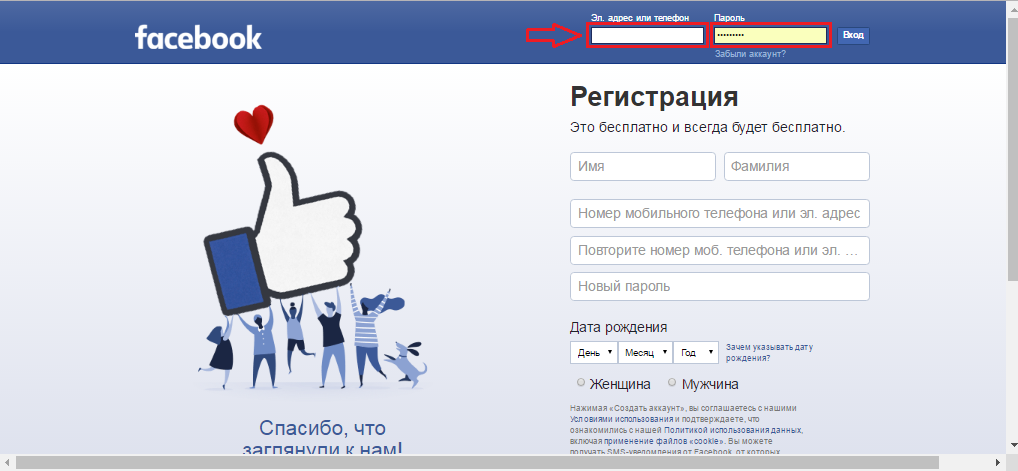
Figure 1. How to download a video from a social network Facebook to a computer?
- Step 2. After you went into your profile, you need to find a video that you need to download. If you have no links to him, but you know its name, use the search line in the upper left corner. Just enter the name of the video in it and click " Enter».
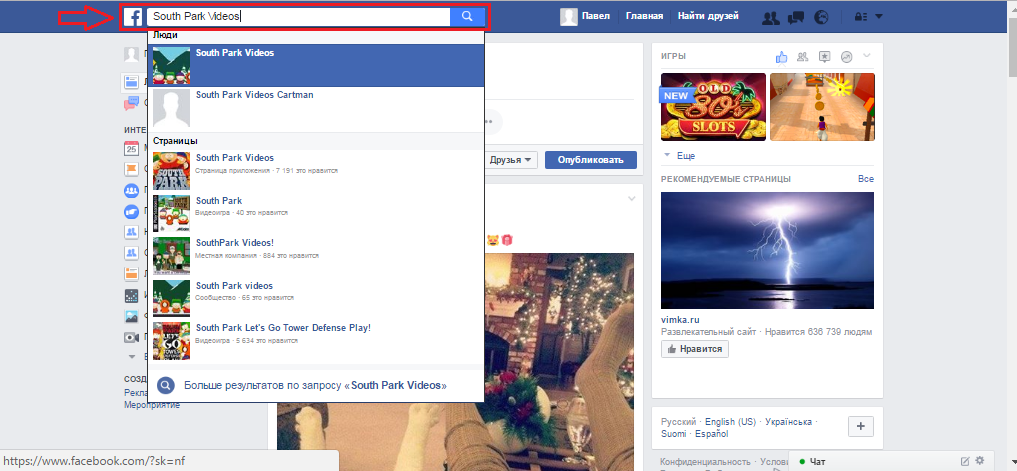
Figure 2. How to download a video from a social network Facebook to a computer?
- Step 3. In the window that opens, you can set additional search criteria, such as the date of publication, the author of the publication, etc. If the video you need is not displayed on the page, at the top of the site, select the search category " Video».

Figure 3. How to download a video from a social network Facebook to a computer?
- Step 4. Open the video you need, play it and click on it with the right mouse button. In the context menu opened, select " Show Video url»And copy the video address from the line that has opened.
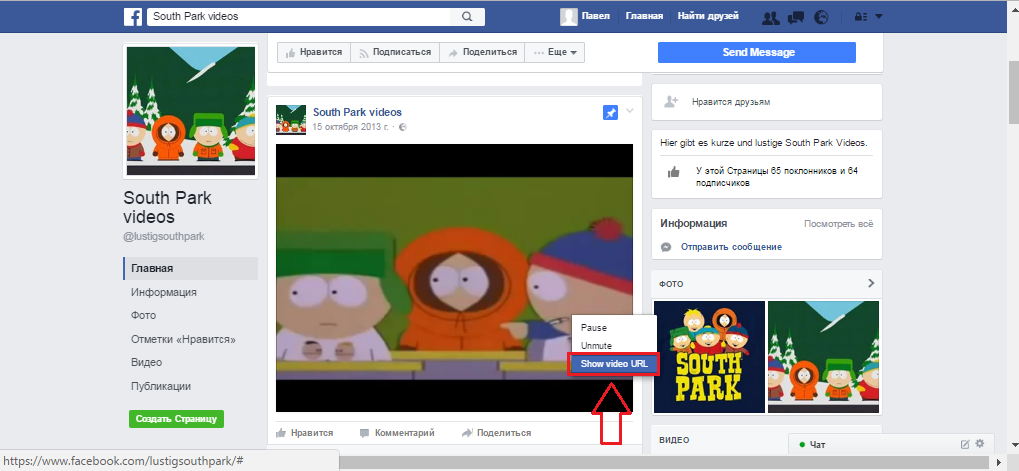
Figure 4. How to download a video from a social network Facebook to a computer?
- Step 5. Open a new tab in the browser and insert a copied link with the video into the address line. Now in this link instead of letters " www"Enter the letter" m". It should turn out something like: " https://m.facebook.com/story.php?story_.....". After that, click " Enter».
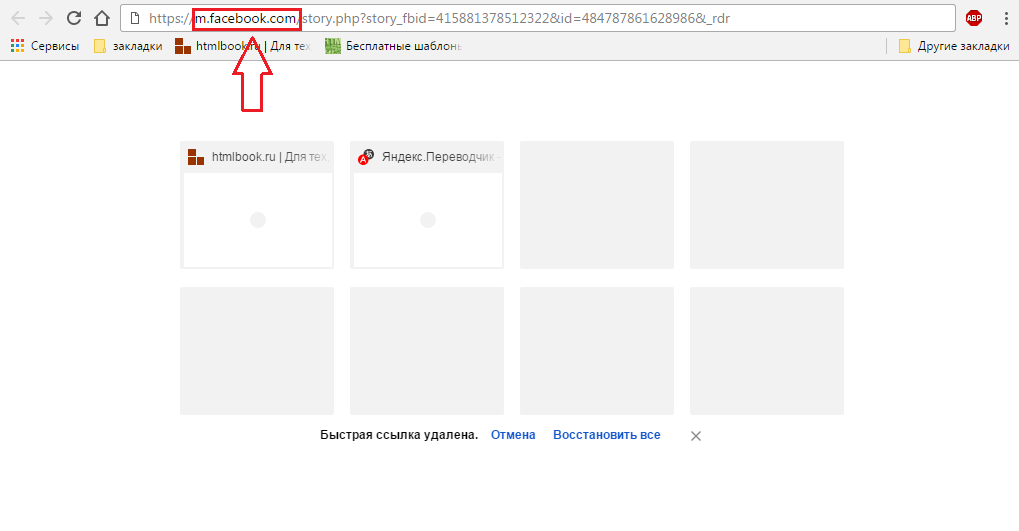
Figure 5. How to download a video from a social network Facebook to a computer?
- Step 6. After that, a page with the video you need in the most accessible quality and format will open. It must be reproduced and pressed on it with the right button. In the context menu that appears, select " Save the video as ...", Set the file name and select a place on the computer where you want to save the video. It is done.
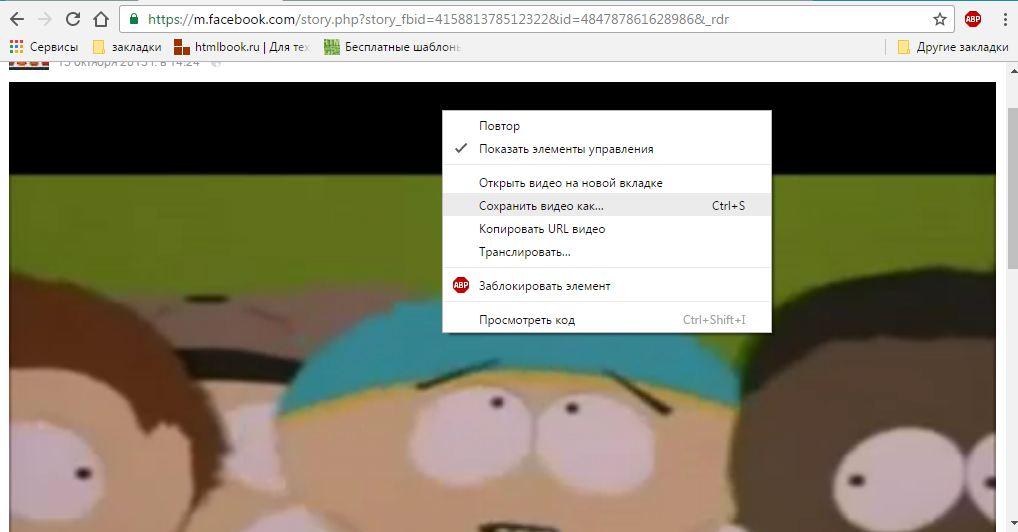
Figure 6. How to download a video from a social network Facebook to a computer?
How to download a video from a social network Facebook on Android or iOS?
Since Facebook for devices with Android and iOS operating systems is presented as a separate application, it will not work to download the video from it in the described method. For this purpose, you will have to use third -party applications from Play Market or App Store. One of them is FB Video Downloader. This application, in fact, is the same client of Facebook, with only one difference - it allows you to download videos from this social network. We will analyze on the points on how to use it:
- Step 1. Download and install the application on your device FB Video Downloader. You can find it yourself in Play Market and App Store stores, or download direct link From the official website of Google Play.
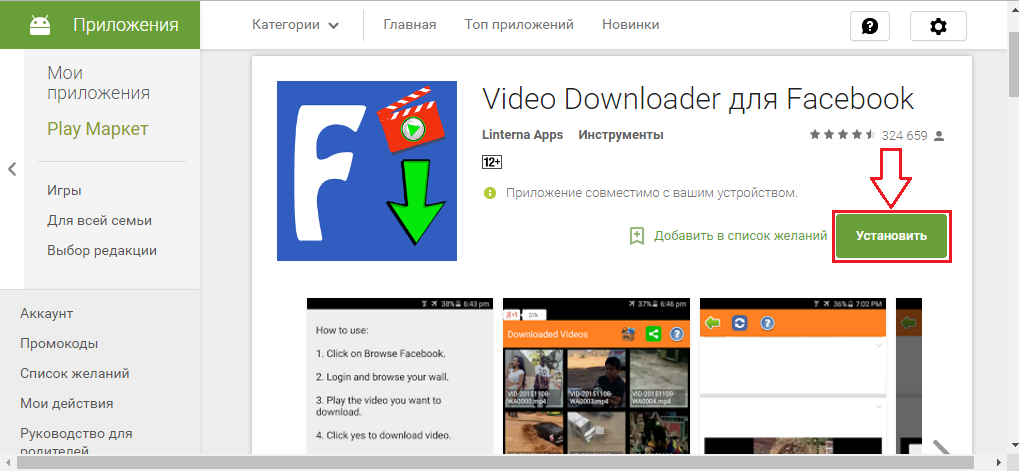
Figure 1. How to download a video from a social network Facebook on Android or iOS?
- Step 2. Run the application FB Video Downloader And enter your Facebook account.
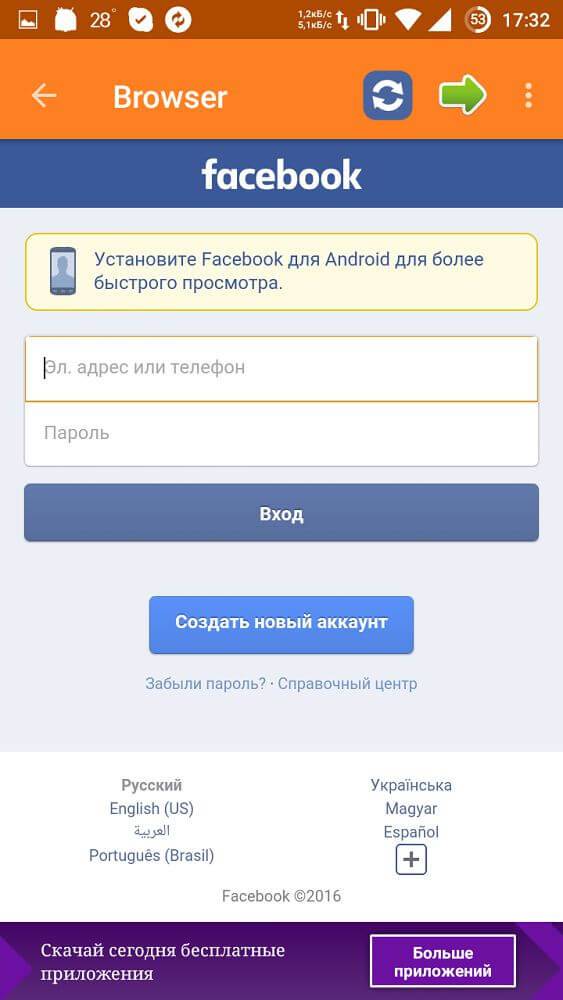
Figure 2. How to download a video from the social network Facebook on Android or iOS?
- Step 3. After you went into the account, in the window opened, click on the inscription " View Facebook»
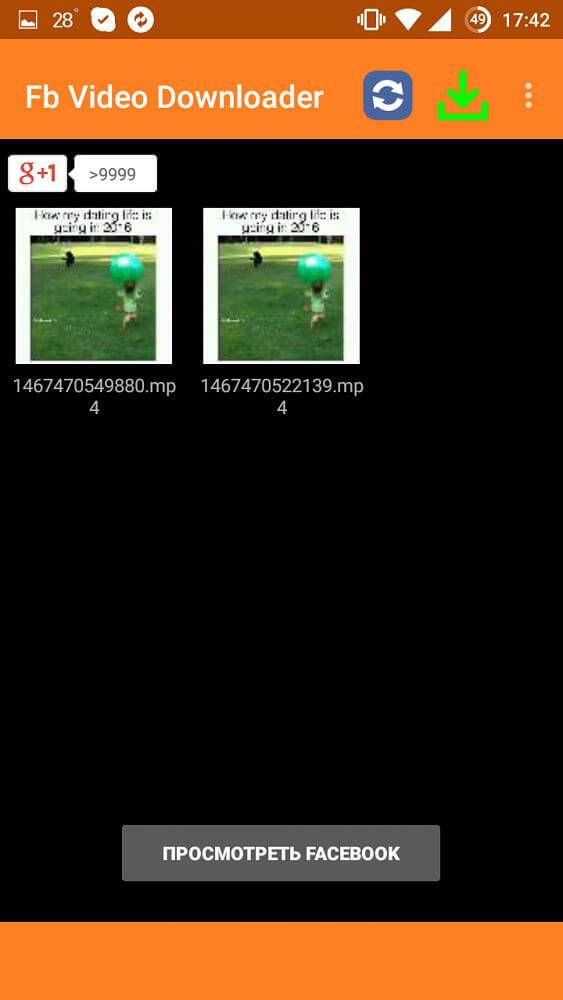
Figure 3. How to download a video from a social network Facebook on Android or iOS?
- Step 4. Open the video you need, play it and click on the button " Yes»Next to him, to confirm the download of the video. Save the video to the internal memory of the phone or on the SD card.
If you didn’t succeed in something, you can always upload a video from Facebook to your computer and transfer it to your mobile device by means of a USB cable.
Important: download android applications only from Google Play Market and proven sources to avoid infection of your device with viruses.

Thanks a lot!!! I have been looking for a program for so long to download the video ... everything is easy and simple ... and fast 👍 #\u003d