
How to make a hidden VKontakte status? How to make a link in VKontakte status?
How to establish the status?
Navigation
In the past few years, statuses In contact with and other social networks have become very popular. They allow you to convey the mood. If you do not know how to install on your page In contact with status, which means our article will suit you.
How to set the status on your page?
- Enter your account
- Above under the name you will find a phrase "Change status"
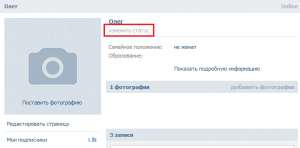
Change status
- Click on it
- The window will open where you can write your status
- Add the text
- Choose "Preservation"
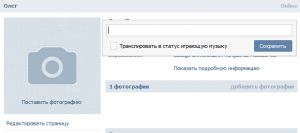
Adding text
- When pressing the mark near "Tell friends", the status will be duplicated on your wall and will be visible in the news feed of all your friends.
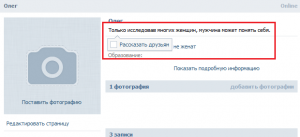
Established status
How to remove status?
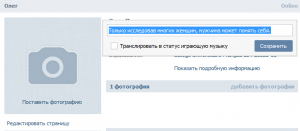
Removing status
- Click on the text
- Wipe everything written
- Choose "Preservation"
How to make a link to VKontakte status?
So that in your status there is a text with a link, then in any convenient place you need to enter the code:
- For a simple account - @id *** (link), For example, @ID199358937 (Alexander)
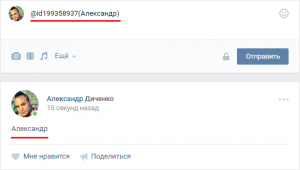
Link in status
- For the group - @club *** (link), For example, @club98965497 (blog about social networks)
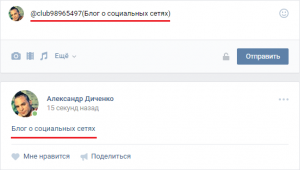
Link to the group
- iD *** - A unique account number or group.
- Today, many create beautiful addresses consisting, for example, from the name and they are shown instead of ID.
- In this case, you can not indicate a numerical ID, but write an address.
- Suppose a group or page has a short address - society4you.
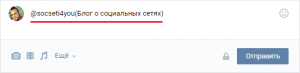
Beautiful address
Then the text of the team will look like this:
@clubsocsseti4you
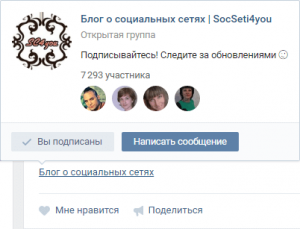
Link to the group
- Everyone who clicks on the text will be transferred to the group.
- For the link to become active, you need to update the page.
- Exactly the same situation for simple personal pages. If you have a short address, you can enter it instead of the ID page.
How to put a smiley with reference to VKontakte?
- A similar situation and with links in emoticons.
- How to insert a smiley in the status here.
- To insert the link in this way, write the command:
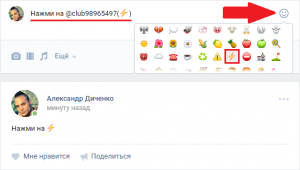
Link with the emoticon
@Club *** (Smiley)
- After pressing the emoticon, the user will get to the page of another person or into the group.
By the way, you cannot make links to external sites.
