
How to put a smiley in VKontakte in a text, on a wall, in status? How to make a smiley link to VKontakte?
In this article, we will discuss the issue of how to put the emoticons of VKontakte.
Navigation
The emoticons today have become an important part of communication, as they make it possible to convey their emotions, soften the reaction or generally replace words.
Therefore, it is quite logical that they were included in the set of fonts of the Unicode with letters, numbers and other icons. They were called Emoji Smiles. In addition, the designations of emotions by text were often used, because it is easiest to use and easier to remember.
VKontakte emoticons codes
Social network In contact with People use emoticons everywhere - in the comments, in communication, in statuses, descriptions to video and photo. But some of them were not included in the overall list and remains hidden. But this does not mean that such emoticons cannot be used - you just need to find the code and insert it into the text.
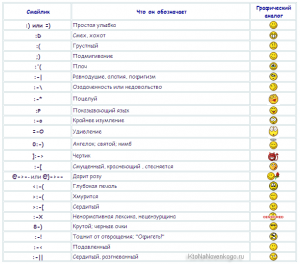
Smile codes you can see here.
How to put a smiley in VKontakte status?
About how to change your status read here.
There are two ways to perform this operation and both of them are based on the use of Emoji Smailers, which are available in the Unicode.
- In the first case, the emoticon code is inserted in the format of the Unicode into the status to where you want to see the picture. You can use the sign below (you need to insert the text completely).
She looks approximately like this:
As a result, a picture with an emoticon will appear in the status.
- The second option involves copying the picture from the symbol table. You can find it here.
The icons are included in the table. The first column is called "NATIVE" And often looks like a square. But do not be afraid:
- Highlight it and copy the keys Ctrl + C.
- Then open the VKontakte status window and insert it with keys Ctrl + v
- Now choose "Preservation" And the picture will be displayed in the status, and not just a square
Although the second method is not as good as the first, because not in any browser such badges can be inserted, but these are already trifles.
How to insert emoticons on the VKontakte wall?
- Of course, emoticons can be inserted not only into statuses. On the wall, you can also copy the signs of the emoticons you need from the UNI-Code plate and use them in your posts.
- When writing a message on the wall in the group, you will not see a list with emoticons, but you already know how to do without it.
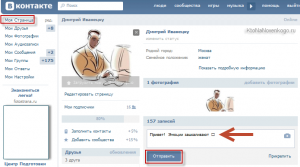
Smiley on the wall in VK
- When you click on the button "Sending", then the code or icon will immediately become a picture that will decorate your post and give it emotionality.
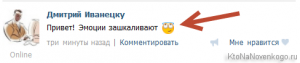
Submitted smiley
