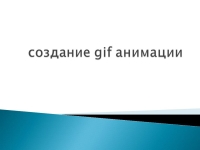
How to make an animation from the video yourself? How to make a gif in VKontakte?
Recently, on the Internet, animated pictures have gained great popularity - “gifs”, which are used as advertising banners and just for fun. In various social networks, such as VKontakte, people exchange “gifs” to express their emotions and feelings, replacing their emoticons.
Navigation
However, today many are still wondering: “How to create a gif yourself?” It is to this question that we will try to give a detailed answer in this article.
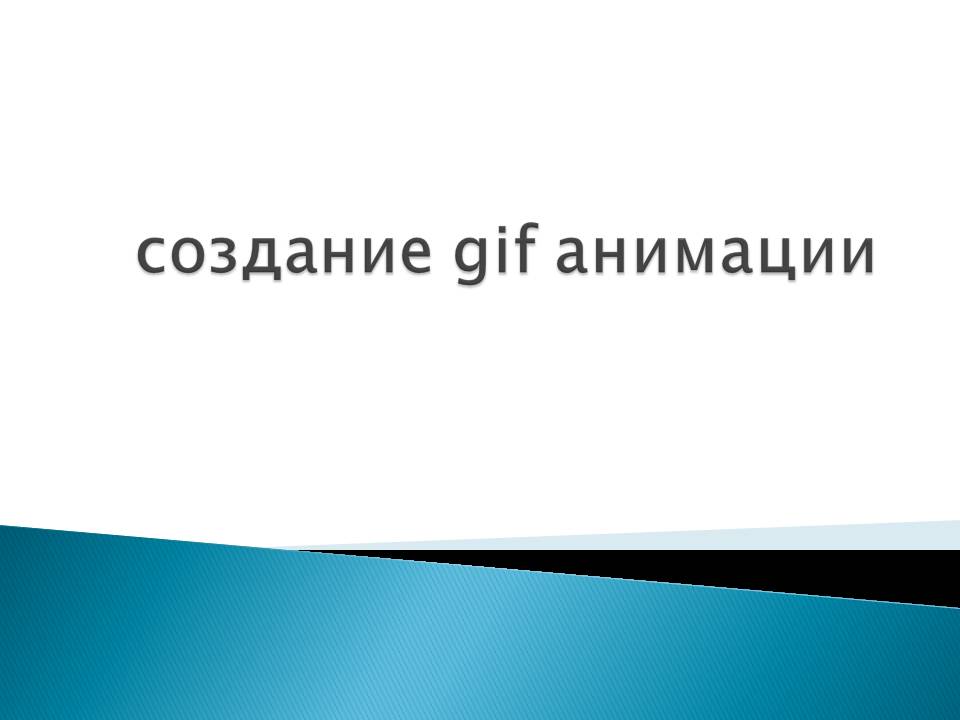
What is a GIF animation or "gif"?
What is a GIF animation or "gif"?
- GIF (GIF) - Animated picture in which personnel change alternately, thereby creating a moving image. In other words, this is a small video transformed into a graphic format, which is visible with a standard program for viewing images and is displayed on all Web pages.
- The GIF also weighs 10-100 times less than the video, depending on the frequency of the frames shown in it and the size of the image. That is why GIF animation began to be widely used by various Internet resources back in the mid-2000s as advertising banners.

An example of a congratulatory New Year's gif
- Since the GIF format is graphic, any additional plugins or codecs are not required to view the gifs. For example, such as Flash Player. However, there are a number of programs that do not support GIF animation. One of these programs is the standard graphic editor Paint. If you open a gif in it, then only its first frame will be displayed on the screen. If you accidentally or specifically save through a paint gif, then it will stop moving and will look like a standard image.
How to create a GIF animation or “gif” from the video yourself using the program?
- We figured out what a “gif” is and now we will move directly to its creation. There are a huge number of programs with which you can transform the video into GIF animation. Each of them has its own advantages and disadvantages. Some programs have a large number of settings and functions that allow you to create gifs of the highest quality not only from the video, but also from simple images.
- However, such programs relate to professional, occupy a lot of space on the hard drive and requires special creative skills. Therefore, we will consider the simplest, convenient and affordable program for creating GIF animation from a video called " VIDEOMER", Which you can download with official site.
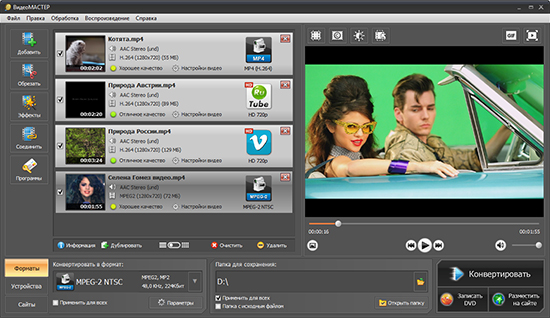
Figure 1. How to create a GIF-animation or “gif” from the video yourself using the program?
- The program is a compact and convenient video converter with many useful functions. With it, you can convert videos not only into GIF animation, but also to other formats, such as AVI, MPG4, MPG-2, 3GP, DIVX, XVID, DVD and many others.
A distinctive feature of the program is the lack of the need to set up manually. It includes more than 350 pre -installations and codecs, which automatically set up the necessary settings for the selected format. To make a gif from the video using this program, you need to do the following:
- Step 1. Download the program with official siteSet it and run it. In the program, click on the tab " File"And further to the item" Open". In the window that opens, download the video from the computer from which you want to make a GIF animation.

Figure 2. How to create a GIF-animation or “gif” from the video yourself using the program?
- Step 2. After the window of working with GIF opened, select a piece of video that you want to convert into animation, moving the black sliders on the time scale. In parallel, you can view the selected segment in a special player. After you have chosen the necessary segment, click the button " Further».

Figure 3. How to create a GIF-animation or “gif” from the video yourself using the program?
- Step 3. At the next stage, you need to select the size of the final image. Below you can see several recommended options. Select one of them or set your own parameters in pixels. In order for the video to fully fit into the indicated framework, put a checkplace opposite " Mark the video". If everything suits you, click the button " Further».
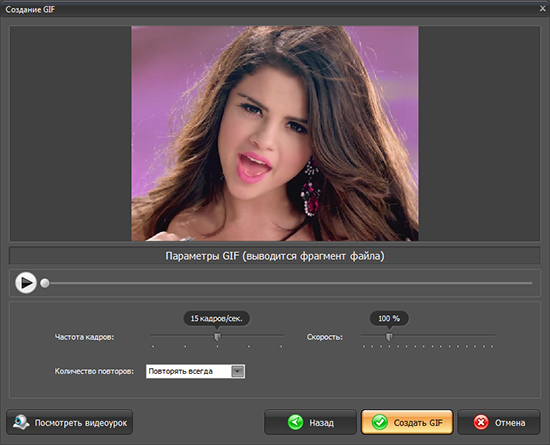
Figure 4. How to create a GIF-animation or “gif” from the video yourself using the program?
- Step 4. The final step will be setting up the reproduction speed, installing the required number of personnel for display (FPS) and the number of repetitions. The number of repetitions is recommended to set " Always repeat"To make the animation automatically updated. After setting the desired parameters, click " Create GIF»And save the resulting file to your computer.
- It is done. Now at your disposal there is an animated image that you can download to your VKontakte page, send to the wall to friends and acquaintances. On some resources, such images can be used as avatars.
- Detailed instructions for using the program " VIDEOMER»You can see the video at the end of the article.
How to create a GIF animation or “gif” from the video yourself using Internet services?
- In addition to various programs, on the Internet there are several hundred online services that allow you to create a GIF animation from the video online. In fact, these are the same video confronters, with the same set of functions and settings, only they do not need to be downloaded and installed. Here are some of the most popular of them:
online-converting.ru
gifius.ru
gifovina.ru
buildgif.com
picasion.com
cut-video.com
But in this article we will talk about a foreign resource Gifs.comThe main difference of which is the possibility of creating GIF animation from video with YouTube, Instagram, Facebook and other popular social networks, without the need to download them. The resource is completely in English, but it will not be difficult to understand it. And so, let's get down:
- Step 1. Go to the site gifs.com. In the window that opens, you are offered to download the video from the computer ( Drag & Drop or Select File), or insert a link to video from YouTube or another resource ( Search or Paste a url). Let's try to create a gif from the popular series "Theory of Big Bang." Insert a link to the video from YouTube in the corresponding field and wait for the uploading.
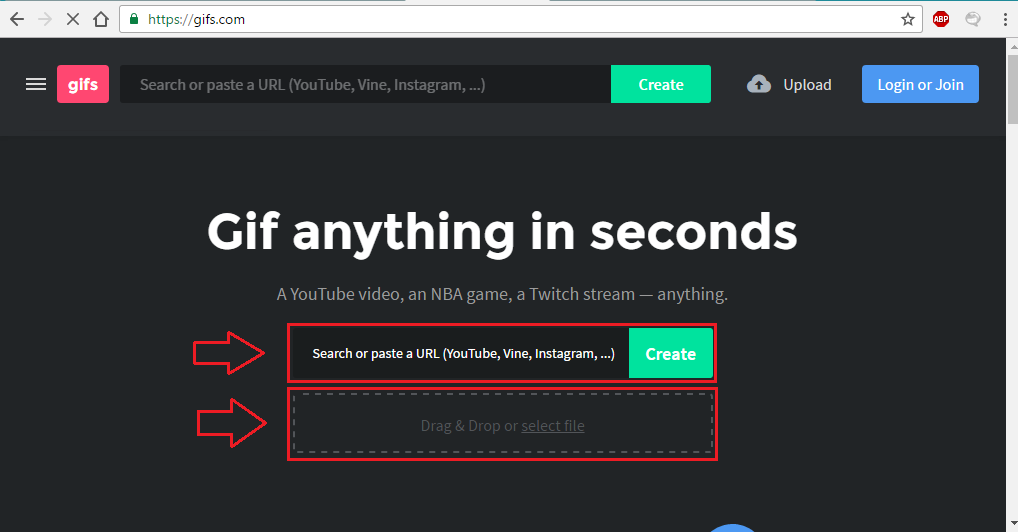
Figure 1. How to create a GIF-animation or “gif” from the video yourself using Internet services?
- Step 2. After the boot ends, the editor with the video will open. Select on the time scale a segment that you want to convert to GIF and, if necessary, add various effects from the menu on the left.
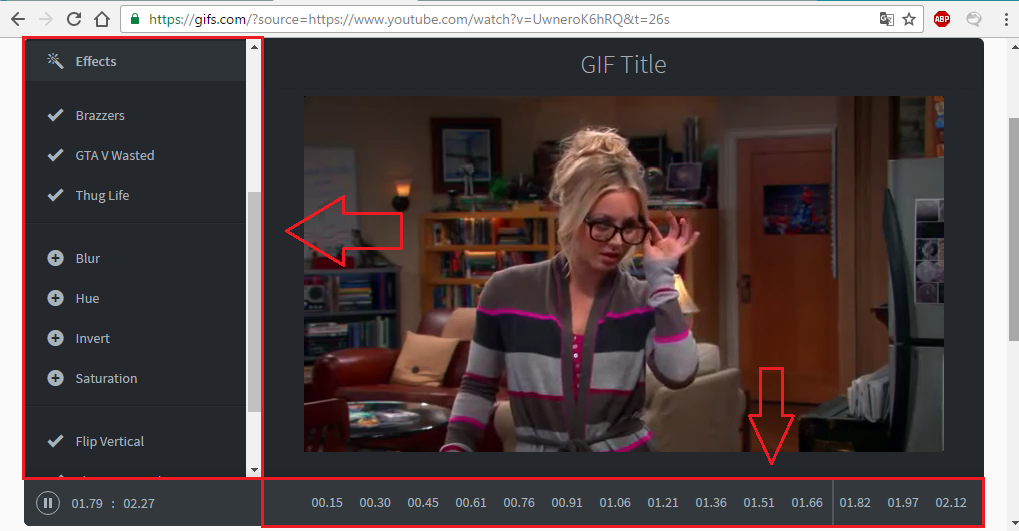
Figure 2. How to create a GIF-animation or “gif” from the video yourself using Internet services?
- Step 3. After you have chosen the segment, put the text and additional effects, click the button " Create GIF", Wait for the ending end and save the resulting file in any place on the hard drive. At the exit we got such a gif:
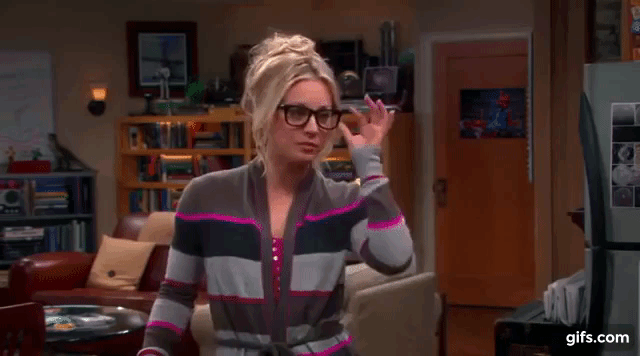
Figure 3. How to create a GIF-animation or “gif” from the video yourself using Internet services?

cut-video.com makes gif from YouTube video
You can make GIF much faster and more convenient, but how can you spy here http://softgayd.ru/index.php/programmy/grafika/547-kak-sdlat-gif-animatsiyu-bystro