
How to subscribe to a group on Facebook?
An article about what the subscription is for and how to make it on Facebook.
Navigation
Why do you need a subscription?
Subscribing to the page of another user on Facebook, a certain group or community, we ask the question "for what?"

Facebook subscription
You may be interested in a person’s account for many reasons: friendship, acquaintance, general hobby, human social activity, and so on.
Subscribing to the community, you are determined by the same reasons: interest, advertising of goods or businesses, hobbies or the hobby of group members.
What is the useful subscription?
- viewing updates in a group or on a page
- news information
- interesting publications
In fact, adding to a person’s friend, this is a subscription to his profile, his updates, information on the page.
How to check the subscription?
- we go to Facebooklink here
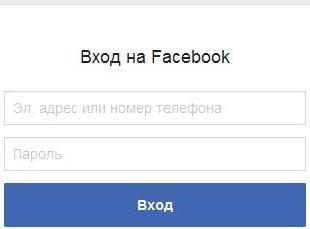
Enter the login and password
- open our profile
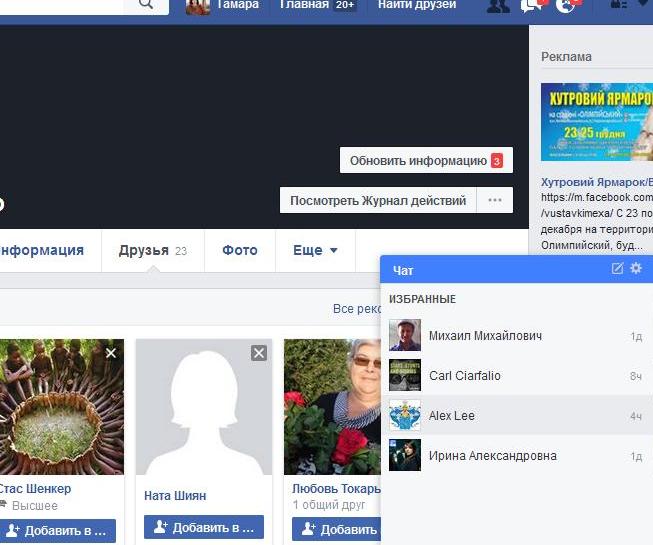
Open our page
- We activate the key "More"
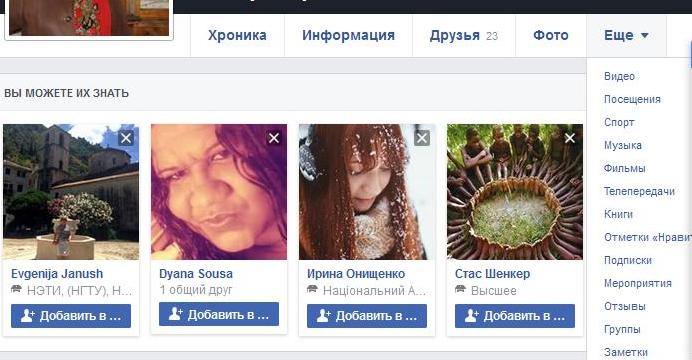
- choosing the option "Group" at the very bottom of the page
- select an option in the form of a pencil "Manage" on the right of the screen

The option "Manage" with which you can see subscriptions to groups
- we view the list of subscription groups
How to subscribe?
- we enter Facebook link here
- we go to our profile
- we go into the profile of a person of interest to you
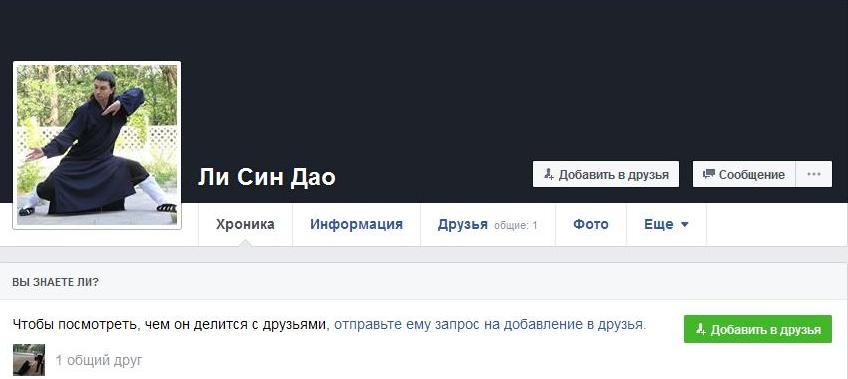
The profile of the person you want to make a subscription
- press the key "Add as Friend"
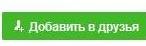
The “Add Friends” key is the key to subscription
- after the actions performed, subscriptions and groups of this person will be displayed on your page
- in order to join a new group, press the key "More" left under the main photo
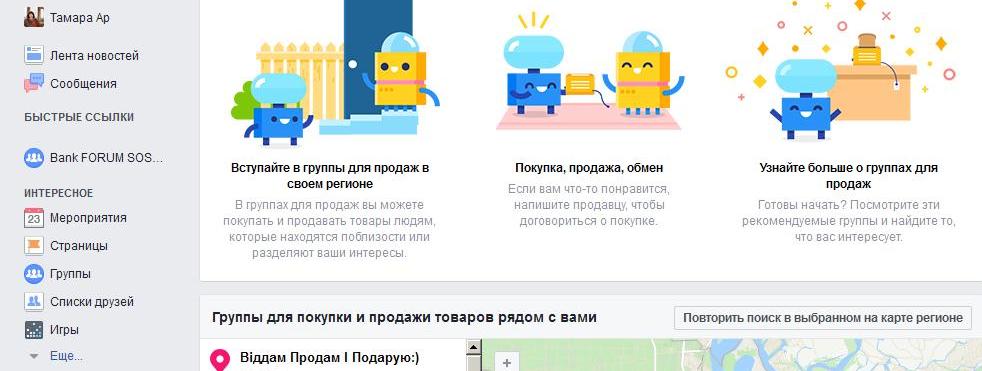
The key "Still" on the left below the screen
- we activate the key "Group"
- on the page opened, we look at and select the group you like
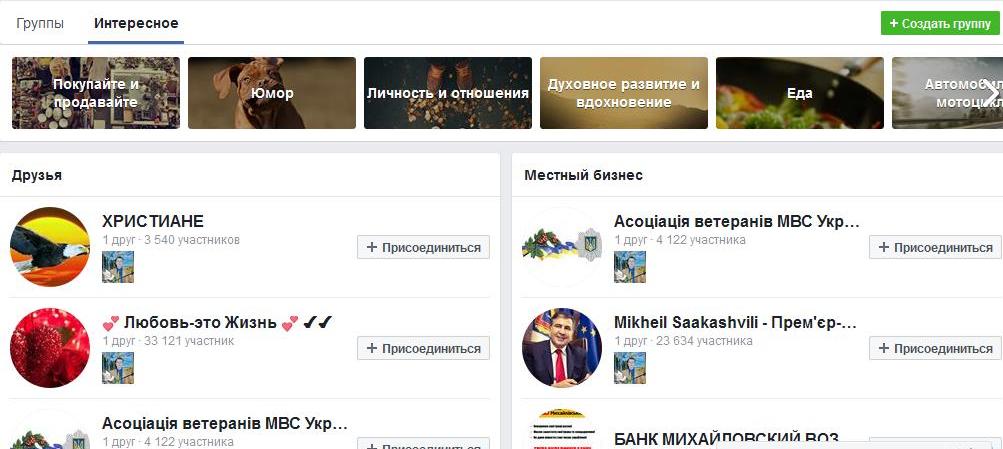
Page of the proposed groups
- press the key "Join"
How to make a subscription cancel?
- go to the profile or group on Facebook
- bring the cursor to the option "Subscriptions"
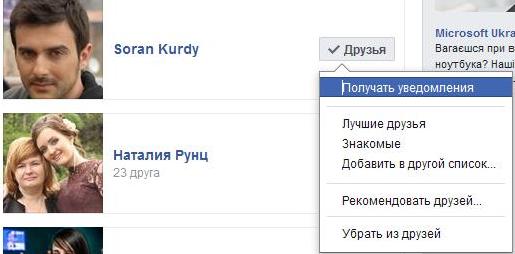
Activation of the “Subscriptions”, “Friends” and “Friends” key
- choose the key "Friends"
- we activate the key "Remove from friends"
Manage your Facebook subscriptions!
