
How to set up an instagram crossing on Facebook?
An article about the concept of "cross -district", installing it from Instagram on Facebook.
Navigation
Crossbreed, what is it?
Copying and inserting the article, text, links, themes to other sites, forums, correspondence, chats, skype.

Crossbreeding on social networks
Why install?
Instagram And Facebook, not rarely serve as a platform for business. In order to not advertise the same information several times, in different networks, it is enough to apply cross -district. Promotion of goods, services started on one network, along with the description, photos, texts, will automatically arise in another social network.
How to setup?
I present a diagram of the crossbreeding settings from Instagram on Facebook:
- we go to Instagram By link
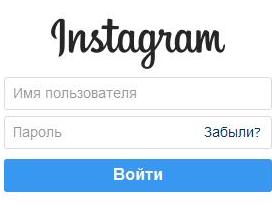
Entrance to Instagram
- we are registering, according to the instructions of our article here
- after entering the network, we go to our page
- press the key "Options"

Entrance to your profile on Instagram
- we find the option "Publication settings"
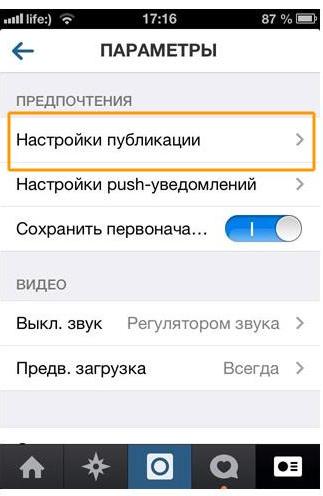 Activation of the Options "Publication Settings"
Activation of the Options "Publication Settings" - in the option "Publication settings" we find a social network where cross -district should be done, in this case, Facebook
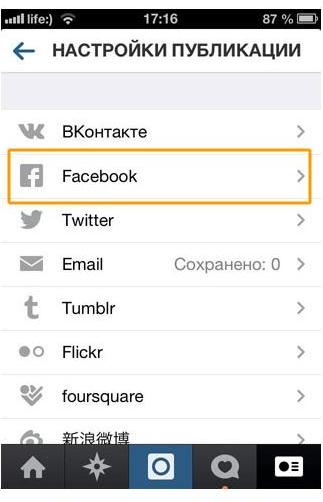
Indicate the social network for crossposting
- we allow Instagram Entrance to your profile to Facebook, pressing the key "OK"

We allow instagram in the entrance to your Facebook profile
- we allow publication on the wall by pressing the key "OK", second time

Publication of publication on the wall on Facebook
- we look through the opening window indicating the connection Facebook
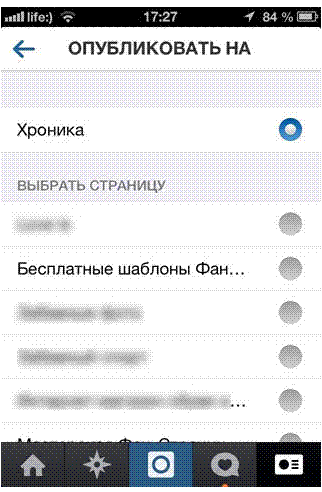
Crossbreed is connected
- if the posting is required not on the wall, but on your page, allow the key access "OK", choosing the desired page from the list, for example, “ Free patterns of fan pages "
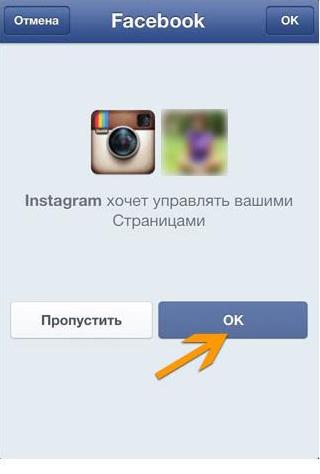
Confirmation of posting on Facebook page
- in the window that appears, the question will arise whether the "likes" should be shown Instagram on Facebook. If this is not required, press the key "No".

In the case when it is not required to carry “likes” from Instagram to Facebook, click the “No” key
- the setting is completed
- check the setting with an arrow back, according to an activated logo Facebook (blue color of the logo)
Memo to the user
- by publishing a photo, description, article in Instagramdo not forget to indicate the option "Share on Facebook"
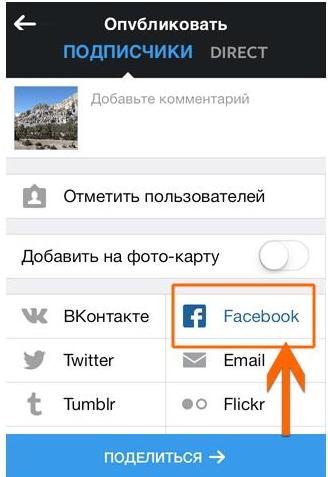
Activation of the "Facebook" key
Develop interests, business, advertising with crossposting!

Please tell me why I have other settings on Instagram? For example, I do not have a setting of publication. What to do?
I also have no such settings on Instagram.
My Instagram is connected to a personal account on the FB, but there is no choice of pages, although I have both an advertising account and a business page ..
in this case, Katya, you can try the service https://onemorepost.ru -From will send your notes from Instagram to the FB business page or to the group.