
How to find a group on Instagram? Search for groups on Instagram
An article on how to create a group on Instagram, how to look for a group.
Navigation
- What is Instagram?
- What does it mean to create a group on Instagram?
- How to create a group?
- Registration on Instagram
- The name of the group
- The subject of the group
- Communication with social networks
- The use of hashtags
- Publication photo
- How to look for groups on Instagram yourself?
- How to look for groups on Instagram?
What is Instagram?
- application for videos, photos, their show, exchange
- social network distributing photos and videos
- program that allows you to adjust the photo
- program for advertising goods, services, services
Instagram, allows you to solve several problems at the same time than gaining great popularity among users.

Instagram application
What does it mean to create a group on Instagram?
The creation of the group implies the creation of an account. Account, this is a group representing goods, service, brand, advertising, personality.
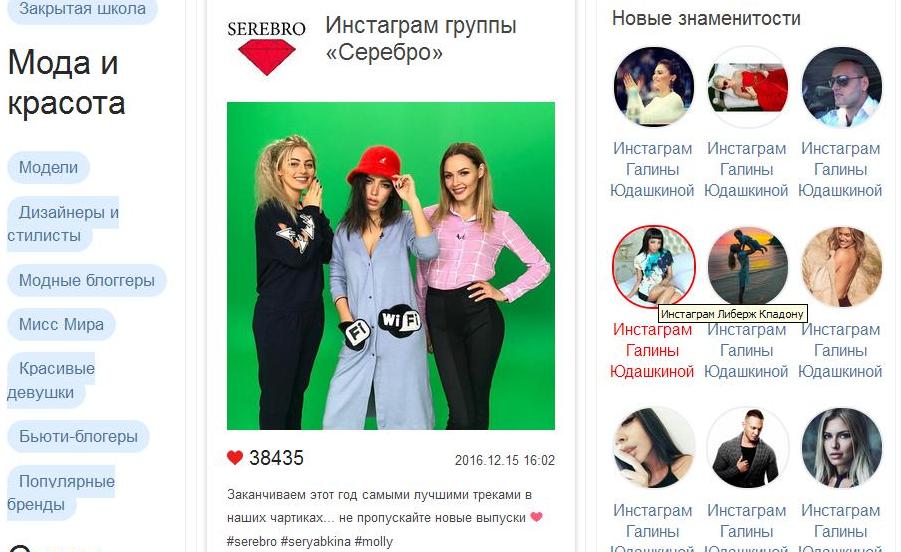
How to create a group?
To do this, take a few simple steps:
- enter Instagram link here

Registration on Instagram
- indicate the email address

We indicate the email address
- indicate the login by the thematic name of the group
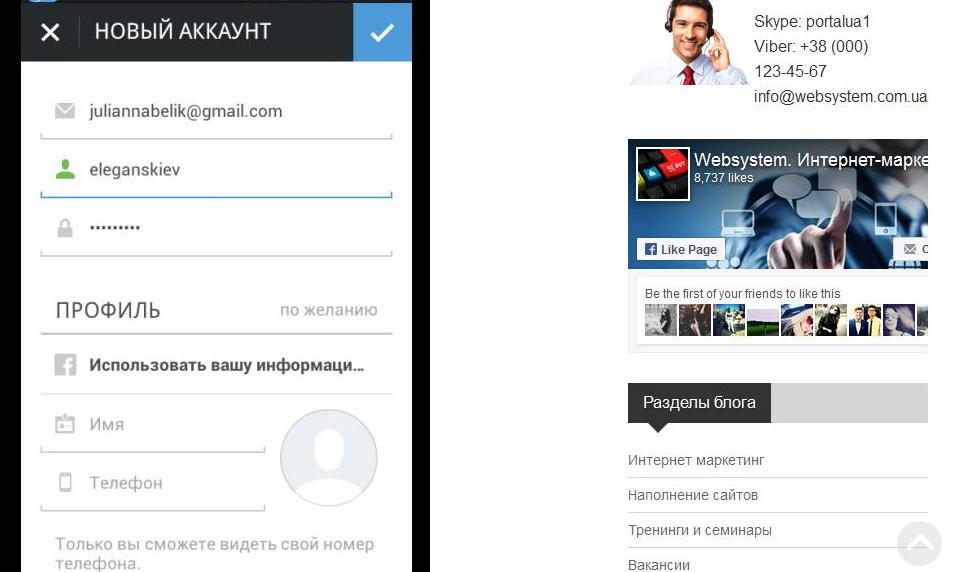
Indicate the name of the login on the subject of the group
- describe the topic of the group, goods, service
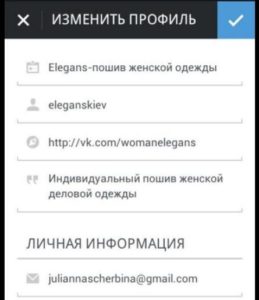
Information about the name of the group and services
- link a group with accounts or groups in other social networks, keys at the bottom of the page
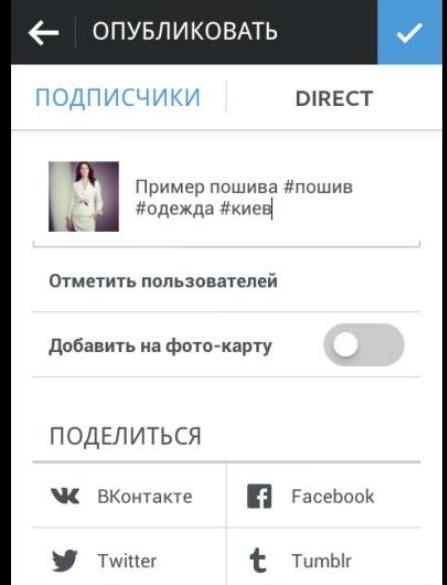
Distribution of information about the group on other social networks
- use hashtags
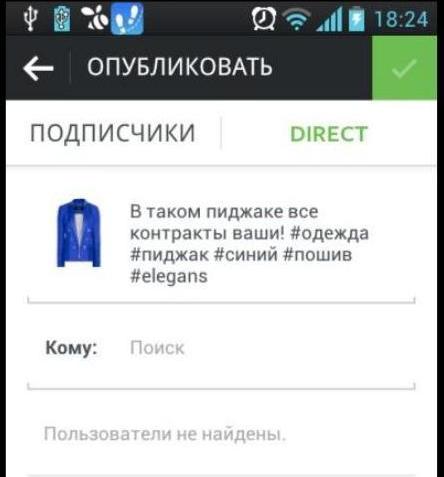
Using hashtags (on the subject of the clothing store)
- set the main photo, thematic photos, description, instructions
Registration on Instagram
You can see detailed registration instructions on a mobile phone and from a computer for the above links in the articles of our site.
The name of the group
As a name, use unique words, abbreviations, associative names on the subject.
The subject of the group
Fill in the appropriate information the profile of the group, put thematic photos, videos, links to other networks, advertising of goods, service or information about personal hobby, hobbies.
Communication with social networks
Group - Tie an account with the site In contact with, Facebook, Twitter and others. Additional promotion on the World Wide Web, good advertising.
The use of hashtags
Hashtag, a special icon, a code word by the name of the topic theme. Thanks to the thematic icon - the hashtag, thousands of people will find your group on the Internet. Enter the hashtags under every post, statement, advertising. The hashtag example on various topics of the group: #child, #jackets, #pizza and others.
Publication photo
The photo should be clear, original, with a “highlight”, with a detailed description or method of use, in case of advertising of goods or services.
How to look for groups on Instagram yourself?
- enter Instagram by link here
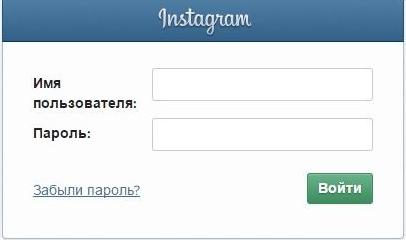
Entrance to Instagram
- view news on the main window Instagram

News -based Instagram window
- view photos corresponding to the topic
- search for hashtags or marks
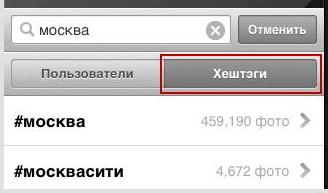
Using hashtags when looking for a group or user
- open an account or group by pressing the key "Subscribe"

We enter a group or account of a person
Group B. Instagram, this is advertising, business, communication, hobby.
