
How to change the sorting of notifications to the iPhone?
In this article, we will discuss how to change the sorting of notifications for iOS.
Navigation
Despite the external similarity of iOS 8 and 9, the latter has many innovations, which, although not so obvious, but they are useful and conveniently use. Often innovations change customization and improve the operation of the system.
For example, the “Notification Center” has always been modified through Jailbreak, but the developers have finally complemented this function on their own and therefore tweets are no longer necessary. One of the innovations is the change in the sort of notifications on the iPhone.
Changing the procedure for the location of the notification
- Open notifications settings
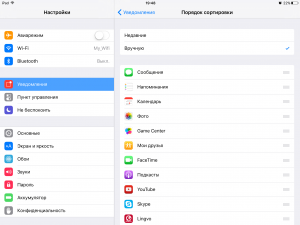
Changing the sorting of notifications to iPhone
- Select "Sort order"
- Activate a suitable way. If you turn on the "recent", then the sort will be carried out by the date of their addition. If the option is selected “manually”, then you can already regulate the sort procedure yourself
A grouping of notifications by applications
- Open notifications settings
- Activate the function of grouping by applications. If you are already using manually setting alerts, then it will not work to use it

How to configure notifications on the iPhone?
- If the sorting is carried out by the date of adding, then you can perform a grouping of notification by applications or view them according to the time of receipt
Changing the location of the notifications in the "Notification Center"
- Open notifications settings
- Activate manual sorting
- Now choose a program in which you will change the location of the notifications and click on the icon in the corner on the right with three stripes
- Now drag the program where you want
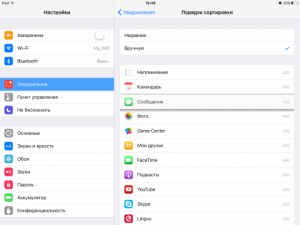
Sorting notification to iPhone
With each new version of the iOS system, it becomes easier to configure it, but with all this it remains concise.
